I was, on the past few days, struggling to detect why my karaoke files (.cdg) aren't working.
Well... finally i've detected why... soon as i installed VDJ 8 and i have accessed a folder, the .cdg files loose all their information and become with zero bytes!!!!
This is very strange and extremely dangerous!
I post here this appointment to let the VDJ Team solve this problem.
For now... no more VDJ 8 on my Mac... no way...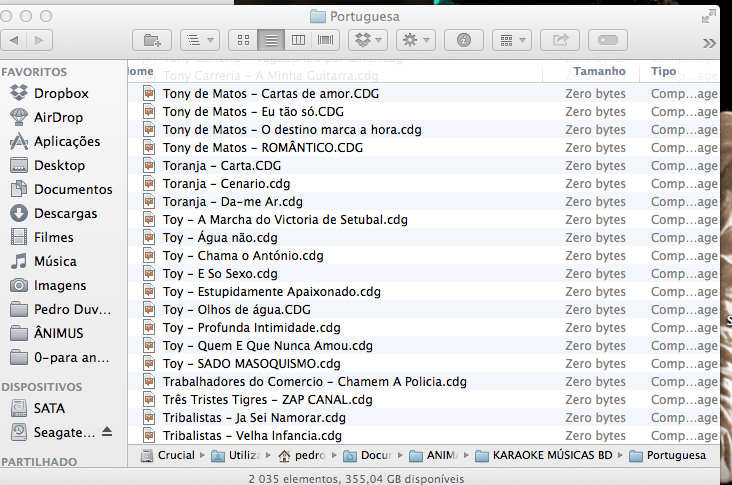
Well... finally i've detected why... soon as i installed VDJ 8 and i have accessed a folder, the .cdg files loose all their information and become with zero bytes!!!!
This is very strange and extremely dangerous!
I post here this appointment to let the VDJ Team solve this problem.
For now... no more VDJ 8 on my Mac... no way...
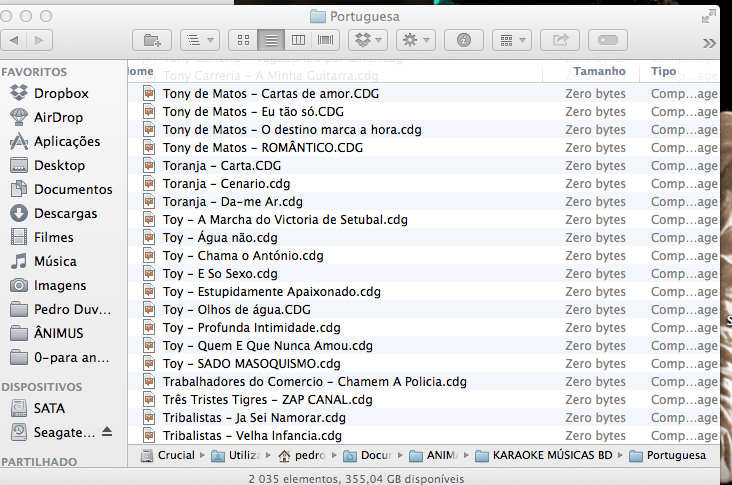
Posted Fri 13 Jun 14 @ 11:52 am
I really doubt vdj did that.
VirtualDJ will only write to files when writing a new tag, and even this would write the tag of the accompanying mp3 file, not the .cdg file.
I just tried browsing, opening playing, editing tags and analyzing of my folder with .cdg's and had no issues at all. The cdg files were not touched in any way.
VirtualDJ will only write to files when writing a new tag, and even this would write the tag of the accompanying mp3 file, not the .cdg file.
I just tried browsing, opening playing, editing tags and analyzing of my folder with .cdg's and had no issues at all. The cdg files were not touched in any way.
Posted Fri 13 Jun 14 @ 1:04 pm
I have completed 7 live karaoke shows and have not had any issues with files either.
MacBook 13" Late 2012
i7, 8gb ram 10.9.3 Maverick
MacBook 13" Late 2012
i7, 8gb ram 10.9.3 Maverick
Posted Fri 13 Jun 14 @ 3:22 pm
Well... i can't say what happened with virtual dj, but i'm absolutely 100% sure that did that.
I've spend one week trying to detect what has happened.
The first time when i've installed VDJ 8 and accessed a folder (the one on the pic) ALL of the .cdg files turn out to zero bytes.
Why??? I don't know. I know that i can't access folder with VDJ8 or happens every single time.
I've tried it 3 times.
Just uninstalled VDJ 8 and worked all weekend with VDJ7 with no issues at all.
... i don't understand either.
I've spend one week trying to detect what has happened.
The first time when i've installed VDJ 8 and accessed a folder (the one on the pic) ALL of the .cdg files turn out to zero bytes.
Why??? I don't know. I know that i can't access folder with VDJ8 or happens every single time.
I've tried it 3 times.
Just uninstalled VDJ 8 and worked all weekend with VDJ7 with no issues at all.
... i don't understand either.
Posted Mon 16 Jun 14 @ 5:24 am
Here's a video that prove that VDJ 8 erases my .cdg files content to zero bytes.
I din't understand, but it happens.
https://www.youtube.com/watch?v=5uy00UIyQgc
I din't understand, but it happens.
https://www.youtube.com/watch?v=5uy00UIyQgc
Posted Mon 16 Jun 14 @ 9:24 am
Why does finder only show the .cdg file but not the mp3?
Edit: I suppose it's just not showing scrollbars.
Still unable to reproduce or find how this would happen
Edit: I suppose it's just not showing scrollbars.
Still unable to reproduce or find how this would happen
Posted Mon 16 Jun 14 @ 9:49 am
duvalle wrote :
Here's a video that prove that VDJ 8 erases my .cdg files content to zero bytes.
I din't understand, but it happens.
https://www.youtube.com/watch?v=5uy00UIyQgc
I din't understand, but it happens.
https://www.youtube.com/watch?v=5uy00UIyQgc
The video it shows only the .cdg files because it's the point of interest. I've align them by type.
The -mp3 files are all ok. The problem is with .cdg only.
Posted Mon 16 Jun 14 @ 10:17 am
If you copy just one cdg and mp3 to a different folder, and you just browse to that folder (without trying to open any), does it still happen?
Posted Mon 16 Jun 14 @ 10:20 am
You can see it here: https://www.youtube.com/watch?v=I-uj1h4r3dM
As soon as i open VDJ 8 some .cdg files turn to zero bytes. An then all of files do the same.
As soon as i open VDJ 8 some .cdg files turn to zero bytes. An then all of files do the same.
Posted Mon 16 Jun 14 @ 10:50 am
Since it looks like not all files do it, could you send me the first cdg and mp3 from that video?
Posted Mon 16 Jun 14 @ 11:01 am
All .cdg, after a while, turn to zero bytes.
Posted Mon 16 Jun 14 @ 7:07 pm
Since none of my cdg's change to 0 bytes, and none of the ones from other people that tried, it would still be useful to have one of yours to see if it's specific to certain cdg or mp3 files.
Posted Mon 16 Jun 14 @ 11:24 pm
Ok... here it is another video, with other files.
This time i've installed VDJ8 on another drive, but that didn't work.
Please send to which mail can i send you some files, but i tell you that happens with any files that are on the folder that i choose.
https://www.youtube.com/watch?v=9Cdp614eSjk
And there's more:
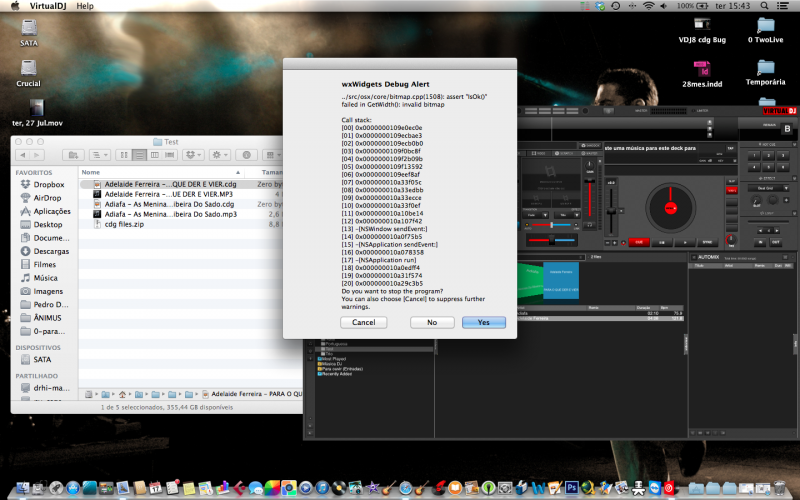
This time i've installed VDJ8 on another drive, but that didn't work.
Please send to which mail can i send you some files, but i tell you that happens with any files that are on the folder that i choose.
https://www.youtube.com/watch?v=9Cdp614eSjk
And there's more:
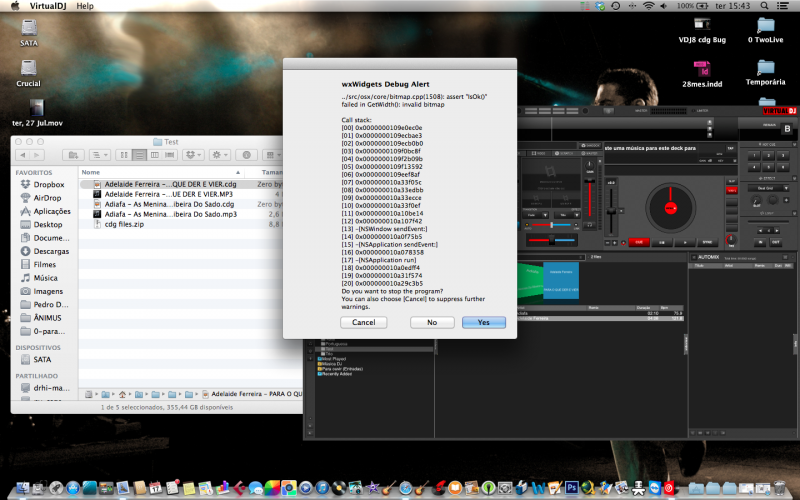
Posted Tue 17 Jun 14 @ 9:48 am
*UPDATE*
I've tried something different.
I've deleted the "VirtualDJ" folder on "Documents" and i've installed a clean VDJ8.
And, so far, it doesn't delete anything.
So, it must be something that is getting crazy with past version of VDJ7...
I've tried something different.
I've deleted the "VirtualDJ" folder on "Documents" and i've installed a clean VDJ8.
And, so far, it doesn't delete anything.
So, it must be something that is getting crazy with past version of VDJ7...
Posted Tue 17 Jun 14 @ 9:55 am
*ANOTHER UPDATE*
The problem is between VDJ7 and VDJ8... with a clean install, when i've tried to open VDJ7 and then switch to VDJ8... again... all .cdg to zero bytes...
I give up... no more VDJ 8
The problem is between VDJ7 and VDJ8... with a clean install, when i've tried to open VDJ7 and then switch to VDJ8... again... all .cdg to zero bytes...
I give up... no more VDJ 8
Posted Tue 17 Jun 14 @ 10:08 am
I ve tried here too and really cant reproduce. I even tried to install ver 7 over 8 and vice versa and still no issue.
I ve send u a pm with the emails you can use, however it would be advised to upload the files on a server or dropbox and send us only the links as the size of them could be more then our email server allows.
Ty
I ve send u a pm with the emails you can use, however it would be advised to upload the files on a server or dropbox and send us only the links as the size of them could be more then our email server allows.
Ty
Posted Tue 17 Jun 14 @ 11:27 am
Is "Crucial" a NTFS HD? As I see Paragon app...
Posted Tue 17 Jun 14 @ 3:20 pm
No. Crucial is a MacOs with journaling.
Posted Tue 17 Jun 14 @ 6:43 pm
I don't know how to find if this issue was solved... Anyway, I was experiencing exactly the same thing... I would say is actually a bug (unless programmers say the contrary), it is related with filenames containing "strange" characters (accented characters, or any spanish-like characters "ñ", "á, é, í, ó, ú).
In my case there where some folders containing such a character, and so all the internal CDG files where converted to Zero Bytes when opening that folder within VirtualDJ browser.
In other cases the folder containing the files was not the problem, but a single file itself.
duvalle: I tried to figure out what was your case from the posted videos and pictures, but I just couldn't see the containing folders, but just the files all zeroed. What I could see was that some of your files do not contain such characters, so I can assume that the problem is the folder where they are stored.
If the folder is not the problem, then the problem is the folder where it is contained (super-folder) or any other super-folder on the chain. (Perhaps your own Windows user name?)
I hope this helps you to go back to VirtualDJ 8... I was about to quit too, but then I could realize the problem... Now I have removed all those characters from all over my song list... although a better solution would be UTF-8 support --Perhaps for a patch?.
Regards!
***UPDATE
The problem exists in both Mac and Windows versions of VirtualDJ 8 (I am running a virtualized Windows under Parallel Desktop 9, and VirtualDJ works great BTW!)
In my case there where some folders containing such a character, and so all the internal CDG files where converted to Zero Bytes when opening that folder within VirtualDJ browser.
In other cases the folder containing the files was not the problem, but a single file itself.
duvalle: I tried to figure out what was your case from the posted videos and pictures, but I just couldn't see the containing folders, but just the files all zeroed. What I could see was that some of your files do not contain such characters, so I can assume that the problem is the folder where they are stored.
If the folder is not the problem, then the problem is the folder where it is contained (super-folder) or any other super-folder on the chain. (Perhaps your own Windows user name?)
I hope this helps you to go back to VirtualDJ 8... I was about to quit too, but then I could realize the problem... Now I have removed all those characters from all over my song list... although a better solution would be UTF-8 support --Perhaps for a patch?.
Regards!
***UPDATE
The problem exists in both Mac and Windows versions of VirtualDJ 8 (I am running a virtualized Windows under Parallel Desktop 9, and VirtualDJ works great BTW!)
Posted Sat 12 Jul 14 @ 7:05 pm
Strange, cause i ve tried here with all kind of special characters in the path (e.g. created a folder like /Καραόκε - Greek letters) and i could still load the cdg just fine.
Posted Sat 12 Jul 14 @ 9:47 pm








