Hello Community,
So when using the NS7ii, if I have a deck playing and load another track on the other deck the deck that is playing will sometimes stop (while the other track is being analyzed) and once the track is analyzed the playing deck will do a 'backspin'. I noticed that this happens more when I load a track off of my HDD.
Specs:
•Intel Core i7-4500U ULT 1.8 GHz (4 MB Cache)
•8 GB DDR3 RAM
•256 GB Solid-State Drive
•Windows 8.1
External:
2TB USB 3.0
Any suggestions/help would be appreciated. I have tried changing the latency to no avail.
Thank You,
dee_jay_boy
So when using the NS7ii, if I have a deck playing and load another track on the other deck the deck that is playing will sometimes stop (while the other track is being analyzed) and once the track is analyzed the playing deck will do a 'backspin'. I noticed that this happens more when I load a track off of my HDD.
Specs:
•Intel Core i7-4500U ULT 1.8 GHz (4 MB Cache)
•8 GB DDR3 RAM
•256 GB Solid-State Drive
•Windows 8.1
External:
2TB USB 3.0
Any suggestions/help would be appreciated. I have tried changing the latency to no avail.
Thank You,
dee_jay_boy
Posted Tue 10 Jun 14 @ 4:41 pm
According to the Numark web site, your PC is below the minimum required spec for the NS7 II (2GHz w 32 bit OS / 2.4GHz w 64 bit).
Posted Tue 10 Jun 14 @ 6:40 pm
How can it be below? This is the one of the top of the line Thinkpad Yoga with the new Haswell processors.
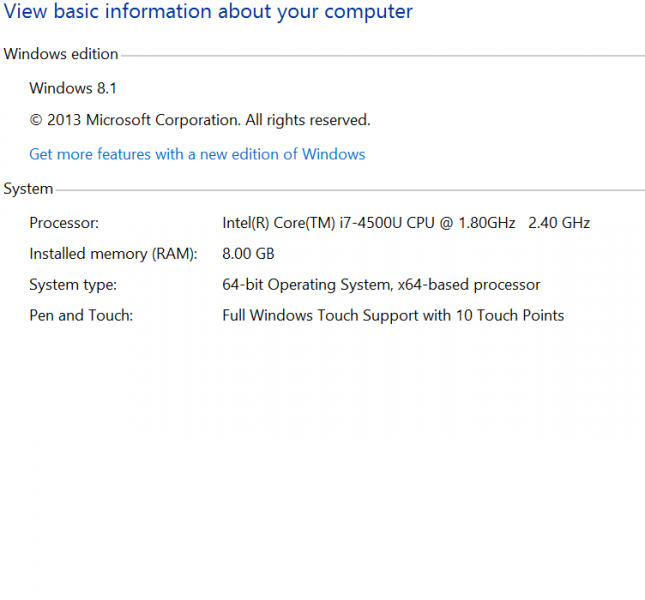
Highly doubt that's the case.
I'm not a Serato user but will try this with Serato and if the same thing happens then maybe my computer isn't up to par (which again I highly doubt) if this doesn't happen while using Serato then the only thing I can say is causing the issue is VDJ.
Adding to this I owned the NS7 which worked like a charm on my current laptop running VirtualDJ 7 and these are their system requirement for the NS7:
64-bit Windows 7 Intel* processor - 2.4GHz Core 2 Duo 3MB L2 cache 4GB RAM
so... again I don't think is an issue about process power or system requirement.
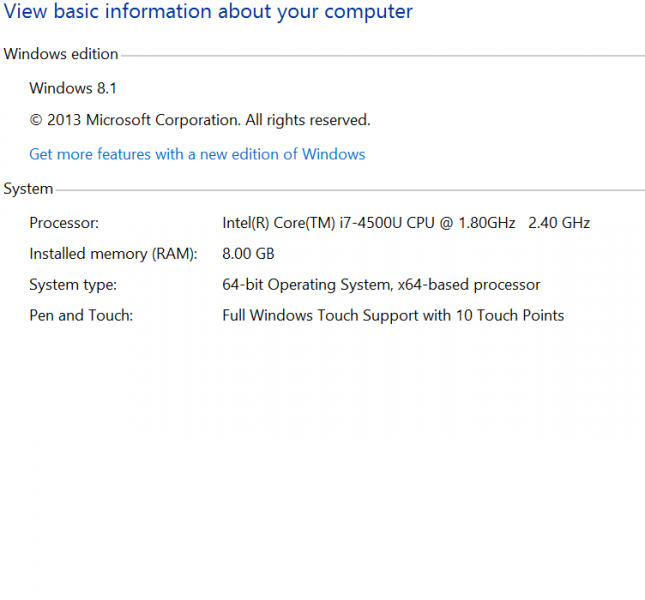
Highly doubt that's the case.
I'm not a Serato user but will try this with Serato and if the same thing happens then maybe my computer isn't up to par (which again I highly doubt) if this doesn't happen while using Serato then the only thing I can say is causing the issue is VDJ.
Adding to this I owned the NS7 which worked like a charm on my current laptop running VirtualDJ 7 and these are their system requirement for the NS7:
64-bit Windows 7 Intel* processor - 2.4GHz Core 2 Duo 3MB L2 cache 4GB RAM
so... again I don't think is an issue about process power or system requirement.
Posted Tue 10 Jun 14 @ 10:33 pm
Can you reproduce that at will or is it random ? What you hear from the other deck is a backspin sound (fast rewind) or plays backwards ? Same issue happens if you load the tracks with mouse and/or LOAD buttons of the NS7II ?
Posted Tue 10 Jun 14 @ 11:22 pm
I had the same problem, with a i7 720 qm(1.6 base 2.8 turbo) HP computer with ns7, the issue turned out to be the base clock frequency would throttle down to 1.6 then when i need it to boost to run the ns7 platter along with video and other things running it caused platter issues and stuttering. I wonder if you could pull pull up performances in windows task manager and watch your cpu while using the ns72. Also the ns7 has only 2 audio channels vs the ns72 with 4 channels of audio plus more midi commands which im not sure would affect the operation anyway. Just a thought on your issue, good luck I hope you get It working. , by the way i did get my ns7 working on the i7 720qm by installing windows 7 32 bit.
DJ JAMM
DJ JAMM
Posted Wed 11 Jun 14 @ 4:43 am
djdad wrote :
Can you reproduce that at will or is it random ? What you hear from the other deck is a backspin sound (fast rewind) or plays backwards ? Same issue happens if you load the tracks with mouse and/or LOAD buttons of the NS7II ?
Once I get home I can try to reproduce, like I said it usually happens when I load tracks from my HDD and not tracks that are already on my computer. Is a 'backspin' so its a fast rewind and then it will continue to play normally. I will have to check with regards to using the mouse compared to using the LOAD buttons since I use both I really never paid attention to that detail but will do.
Currently I'm analyzing most of the tracks I have see if this helps since I have noticed that once the track is analyzed this issue does not happen anymore. I will also try to make a short video of the issue.
dee_jay_boy
Posted Wed 11 Jun 14 @ 9:53 am
Okay here is a quick video showing you what happens.
http://1drv.ms/1mJhRmY
IDK if is random or triggered by something, it happens with both mouse and LOAD button loading.
dee_jay_boy
http://1drv.ms/1mJhRmY
IDK if is random or triggered by something, it happens with both mouse and LOAD button loading.
dee_jay_boy
Posted Wed 11 Jun 14 @ 5:08 pm
i have that same problem on a mbp i7 2.0 processor 4gb of memory . it needs to be fixed
Posted Thu 03 Jul 14 @ 9:14 pm
In the power managment of windows, did you set all options to high performance?
Or do you even have an "overclock" button on your laptop?
I own an ASUS laptop which provides such an option by pressing FN+Spacebar.
Then the CPU runs constantly @ 2.4GHz instead of 1.7 GHz
Or do you even have an "overclock" button on your laptop?
I own an ASUS laptop which provides such an option by pressing FN+Spacebar.
Then the CPU runs constantly @ 2.4GHz instead of 1.7 GHz
Posted Fri 04 Jul 14 @ 2:50 am
I am experiencing the same problem. Just got my NS7ii because I was experiencing problems with another controller. Now this happens. So disappointed. Here is my computer spec - if it is not good enough then please direct me to which planet you got your laptop from.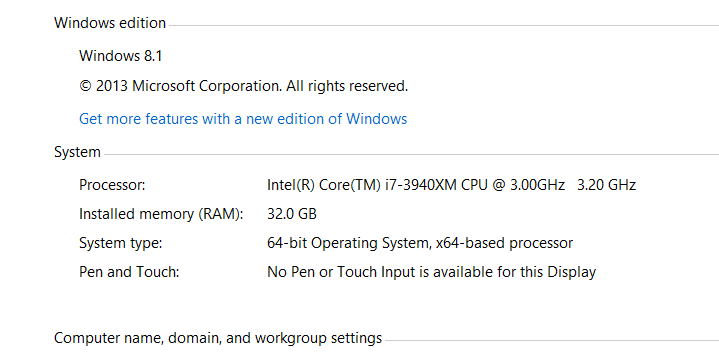
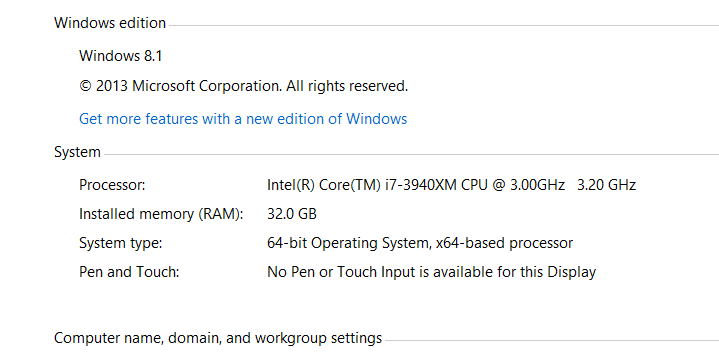
Posted Fri 22 Aug 14 @ 7:44 am
Also I have the same problem
both in Vdj8 Mac edition
both in Vdj8 Win edition that I use in Bootcamp
Model Name: MacBook Pro
Model Identifier: MacBookPro9,1
Processor Name: Intel Core i7
Processor Speed: 2.3 GHz
Number of Processors: 1
Number of Core: 4
L2 Cache (per Core): 256 KB
L3 Cache: 6 MB
Memory: 8 GB
Boot ROM Version: MBP91.0
Chipset Model: NVIDIA GeForce GT 650M
Type: GPU
Bus: PCIe
PCIe Lane Width: x8
VRAM (Total): 512 MB
eGo HDD:
Manufacturer: Iomega
Model: 0x0
GUID: 0xD0B87FE005517F
Maximum Speed: Up to 800 Mb / sec
Connection Speed: Up to 800 Mb / sec
subunits:
eGo HDD Unit:
Unit software version: 0x10483
ID spec units: 0x609E
Firmware Revision: 0x301
Product Revision Level: 0
subunits:
eGo HDD SBP-LUN:
Capacity: 1 TB (1.000.204.886.016 byte)
Removable Disk: Yes
BSD Name: disk1
Partition Map Type: GPT (GUID Partition Table, GUID Partition Table)
State S.M.A.R.T .: not supported
volumes:
disk1s1:
Capacity: 209.7 MB (209,715,200 bytes)
BSD Name: disk1s1
Contents: EFI
both in Vdj8 Mac edition
both in Vdj8 Win edition that I use in Bootcamp
Model Name: MacBook Pro
Model Identifier: MacBookPro9,1
Processor Name: Intel Core i7
Processor Speed: 2.3 GHz
Number of Processors: 1
Number of Core: 4
L2 Cache (per Core): 256 KB
L3 Cache: 6 MB
Memory: 8 GB
Boot ROM Version: MBP91.0
Chipset Model: NVIDIA GeForce GT 650M
Type: GPU
Bus: PCIe
PCIe Lane Width: x8
VRAM (Total): 512 MB
eGo HDD:
Manufacturer: Iomega
Model: 0x0
GUID: 0xD0B87FE005517F
Maximum Speed: Up to 800 Mb / sec
Connection Speed: Up to 800 Mb / sec
subunits:
eGo HDD Unit:
Unit software version: 0x10483
ID spec units: 0x609E
Firmware Revision: 0x301
Product Revision Level: 0
subunits:
eGo HDD SBP-LUN:
Capacity: 1 TB (1.000.204.886.016 byte)
Removable Disk: Yes
BSD Name: disk1
Partition Map Type: GPT (GUID Partition Table, GUID Partition Table)
State S.M.A.R.T .: not supported
volumes:
disk1s1:
Capacity: 209.7 MB (209,715,200 bytes)
BSD Name: disk1s1
Contents: EFI
Posted Fri 22 Aug 14 @ 5:09 pm
I played about 45 minutes (longest without the problem happening) by just using the drag and drop to load songs. At least it is a relief for me that I have an option without being embarrassed at a gig. Hope anyone else found this option stable?
Posted Sun 24 Aug 14 @ 5:09 am
prasanf wrote :
I played about 45 minutes (longest without the problem happening) by just using the drag and drop to load songs. At least it is a relief for me that I have an option without being embarrassed at a gig. Hope anyone else found this option stable?
My work around to the problem was to BPM analyze the track I would need to load prior to loading it and that seemed to work. It definitely has to do with the BPM analyzes portion when loading... I wonder if with the latest update build that was pushed on 8/25 fixes the problem by changing the motorized platter algorithm to "VD7". Will try tonight.
Cheers
dee_jay_boy
Posted Wed 27 Aug 14 @ 2:12 pm
Why not just let you song collection get analyzed overnight when you are not giging, I have a powerful Tower PC and I have noticed that when I analyse a new batch of songs how much the CPU use shoots up too, I for one would not be using un-analysed songs at a gg. Try downloading speccy from Piriform as you can monitor in real time what the CPU is up to and if it is stressing out when you do analyse a song.
https://www.piriform.com/speccy
DJ Steve
https://www.piriform.com/speccy
DJ Steve
Posted Tue 23 Sep 14 @ 12:12 pm












