I see people talking about build 1828. My pc has not updated to this build yet. I have auto updates set to yes.
Posted Thu 05 Jun 14 @ 7:09 am
Have you enabled beta builds?
Posted Thu 05 Jun 14 @ 8:14 am
Check it here: http://www.virtualdj.com/users/edit.html
Posted Thu 05 Jun 14 @ 8:21 am
...and in newer versions you'll also need to set the option on the computer you want to use those builds - getBetaBuilds.
Posted Thu 05 Jun 14 @ 8:23 am
OK gotchya. Thanks!
Posted Thu 05 Jun 14 @ 8:27 am
I have Beta Builds on in both my profile and in the application, but only get the pop-up that the new build is available. When I say "yes" it is an infinite loop of "your virtual dj has been updated ! Do you want to use the new version now?" prompts.
When attempting to D/L from site here it only shows 1819 for Mac version and 1820 for PC. I see my changelog notifying that 1828 is the new build.
Thanks.
When attempting to D/L from site here it only shows 1819 for Mac version and 1820 for PC. I see my changelog notifying that 1828 is the new build.
Thanks.
Posted Thu 05 Jun 14 @ 9:05 am
perhaps something is being blocked via firewall...?
Posted Thu 05 Jun 14 @ 9:12 am
RobRoy wrote :
perhaps something is being blocked via firewall...?
Firewall is off.
Also firewall would not explain why selecting D/L from this site directly would still only show me 1819. From my understanding a change was made a week ago to allow us PRO infinity license holders to download directly from VDJ and not the cNet host server. That being the case shouldn't VDJ's site have the "latest build" set to allow users with "beta builds" options set to link to the beta repository as per the flagged option in the profile and S/W.
Posted Thu 05 Jun 14 @ 9:29 am
The download version on the site is the same for everybody at present.
Try deleting the update file from your cache folder and making sure no 'extra' VirtualDJ processes are running.
Try deleting the update file from your cache folder and making sure no 'extra' VirtualDJ processes are running.
Posted Thu 05 Jun 14 @ 9:48 am
How to enabled beta builds?
Posted Thu 05 Jun 14 @ 9:52 am
choose get beta builds on your account, nearly at the bottom...
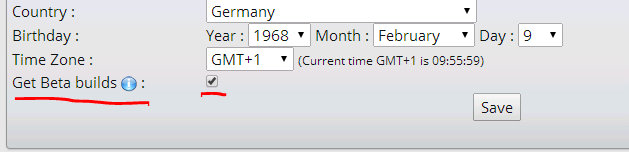
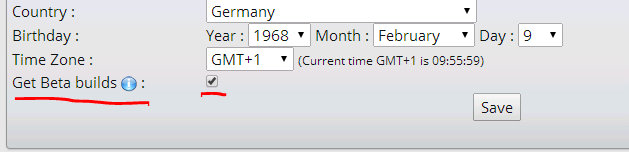
Posted Thu 05 Jun 14 @ 10:20 am
In the newer builds there is also an option for it - search for beta in the advanced options.
Greets, Heiko
Greets, Heiko
Posted Thu 05 Jun 14 @ 10:26 am
Deleted the update1828.ready file.. Even renamed it and rebooted, and the same results. Still not able to get 1828.
Posted Thu 05 Jun 14 @ 10:47 am
OS..?
Posted Thu 05 Jun 14 @ 10:56 am
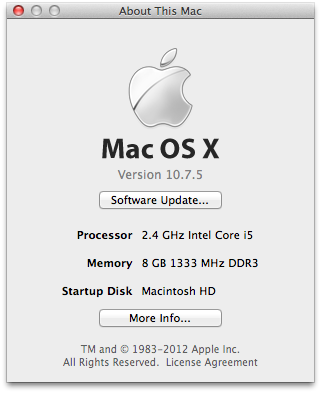
10.7
Posted Thu 05 Jun 14 @ 1:36 pm
1828 for Mac should be avaliable now....
Posted Thu 05 Jun 14 @ 2:56 pm
RobRoy wrote :
1828 for Mac should be avaliable now....
Can somebody please update the Builds History page (http://www.virtualdj.com/forums/189620/VirtualDJ_8_bug-report_Forum/Builds_History.html) so we can see what has changed in this version?
Thanks!
Posted Thu 05 Jun 14 @ 4:45 pm
you can also have a look at the changelog when popping up the update window
Posted Thu 05 Jun 14 @ 5:04 pm
The builds history will not be updated until 1828 goes public release.
If you are signed up for the beta versions, you can view the change log here: http://www.virtualdj.com/forums/189625/Beta_Builds_Regression_Bugs/Build_1828_-_BETA.html
If you can not view this page - it means you need to follow the steps above.
If you are signed up for the beta versions, you can view the change log here: http://www.virtualdj.com/forums/189625/Beta_Builds_Regression_Bugs/Build_1828_-_BETA.html
If you can not view this page - it means you need to follow the steps above.
Posted Thu 05 Jun 14 @ 5:08 pm
djtouchdan wrote :
The builds history will not be updated until 1828 goes public release.
Aha! Thanks.
:-)
Posted Thu 05 Jun 14 @ 7:58 pm













