Last week I had a problem with the mapping settings of my DDJ-SZ controller (They were messed up) and nothing seems to work accept the auto gain function. (see previous post)
After a reset to factory settings everything works fine again ACCEPT the auto gain.
It looks if it is working, because I see the volume knob changing on the screen when I load a new song, but it has no effect on the hardware and the song sounds as loud as it is.
Is this a known issue? Is there is a work around, changing some settings in the mapping of the DDJ-SZ…
After a reset to factory settings everything works fine again ACCEPT the auto gain.
It looks if it is working, because I see the volume knob changing on the screen when I load a new song, but it has no effect on the hardware and the song sounds as loud as it is.
Is this a known issue? Is there is a work around, changing some settings in the mapping of the DDJ-SZ…
Posted Mon 02 Jun 14 @ 6:17 am
The mixer of the DDJ-SZ is actually an analogue dj mixer but since its capable of sending MIDI notes as well, we have mapped it with fake_actions as well.
This means that even if you see the faders moving on screen, they dont actually affect the Internal software mixer. This wont be an issue on mixing at all, if you just dont move any sliders on the screen, but it may be confusing for the Gains.
Since the Gains on the DDJ-SZ are fake_gain, it means that they dont change the Gain that the software applied on the track when it was previously used with Auto+Remember and a different midi controller.
I would strongly suggest to use Auto instead of Auto+Remember for AutoGain, so that the software bring all tracks at zerodb on load, and then use the Gain knobs on the DDJ-SZ mixer to make minor adjustments if needed.
We have noticed several issues reported for the units that behave like that (fake mixers) and i would personally prefer not to map the mixer at all. However if we do that, i know that lot of users will report that the mixer is not mapped and they dont see it moving on screen. So i am not sure which is right or wrong to do.
This means that even if you see the faders moving on screen, they dont actually affect the Internal software mixer. This wont be an issue on mixing at all, if you just dont move any sliders on the screen, but it may be confusing for the Gains.
Since the Gains on the DDJ-SZ are fake_gain, it means that they dont change the Gain that the software applied on the track when it was previously used with Auto+Remember and a different midi controller.
I would strongly suggest to use Auto instead of Auto+Remember for AutoGain, so that the software bring all tracks at zerodb on load, and then use the Gain knobs on the DDJ-SZ mixer to make minor adjustments if needed.
We have noticed several issues reported for the units that behave like that (fake mixers) and i would personally prefer not to map the mixer at all. However if we do that, i know that lot of users will report that the mixer is not mapped and they dont see it moving on screen. So i am not sure which is right or wrong to do.
Posted Mon 02 Jun 14 @ 7:18 am
If it was my decision, I would simply take the mixer off screen when in "external mixer" mode.
If it's not there, they won't expect it to do anything. Out of sight, out of mind.
If it's not there, they won't expect it to do anything. Out of sight, out of mind.
Posted Mon 02 Jun 14 @ 9:39 am
Ok Guys,
I understand why the auto gain in V8 is not working with my DDJ-SZ. Automix is also very bad when you have video's or songs with different volumes.
My settings are always set to Auto, but this is not working for me. You see the volume correction only on the screen, but the volume on the SZ does not.
But why does it work almost perfect in 7.4? As far as I can see is in 7.4 only the crossfader fake, because if I move the faders on the screen the sound volume is also changing. I think this is a far more better solution. The only bad thing in 7.4 is that we can't link the video crossfader with the audio crossfader.
my config in 7.4
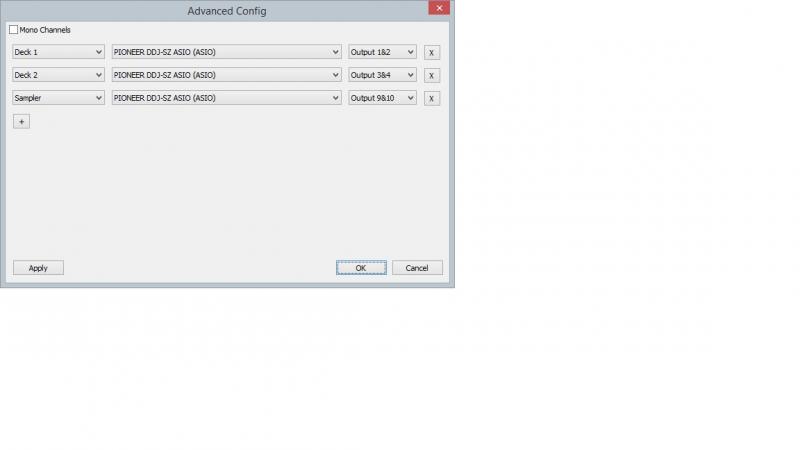
I understand why the auto gain in V8 is not working with my DDJ-SZ. Automix is also very bad when you have video's or songs with different volumes.
My settings are always set to Auto, but this is not working for me. You see the volume correction only on the screen, but the volume on the SZ does not.
But why does it work almost perfect in 7.4? As far as I can see is in 7.4 only the crossfader fake, because if I move the faders on the screen the sound volume is also changing. I think this is a far more better solution. The only bad thing in 7.4 is that we can't link the video crossfader with the audio crossfader.
my config in 7.4
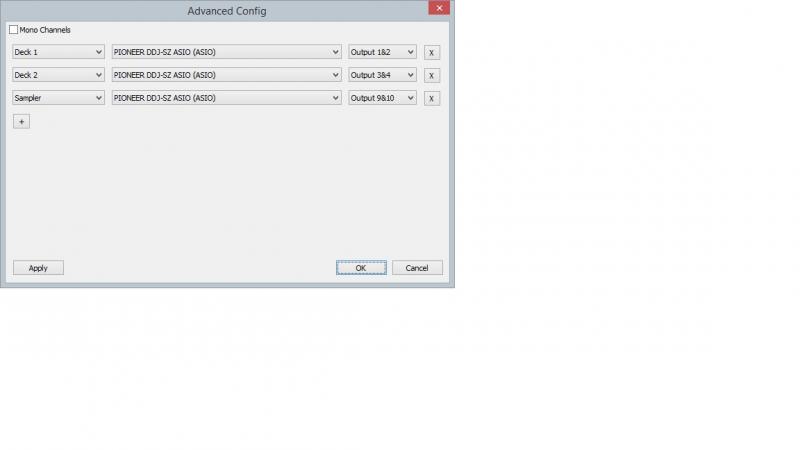
Posted Mon 02 Jun 14 @ 2:29 pm
my audio config for VDJ8
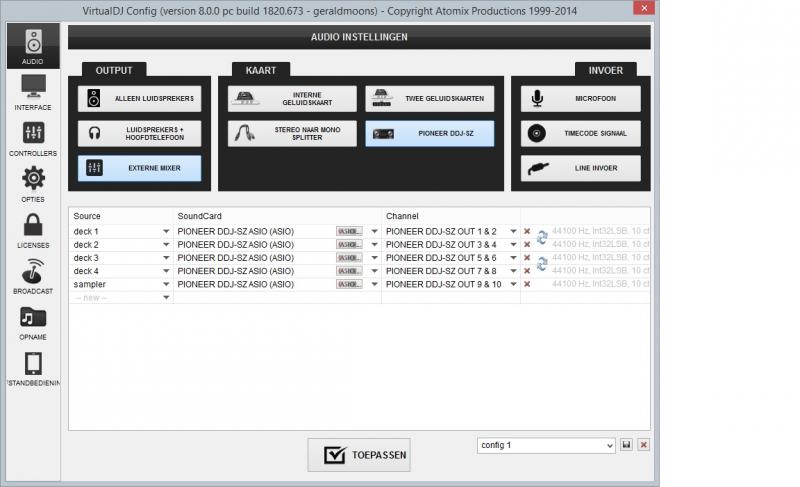
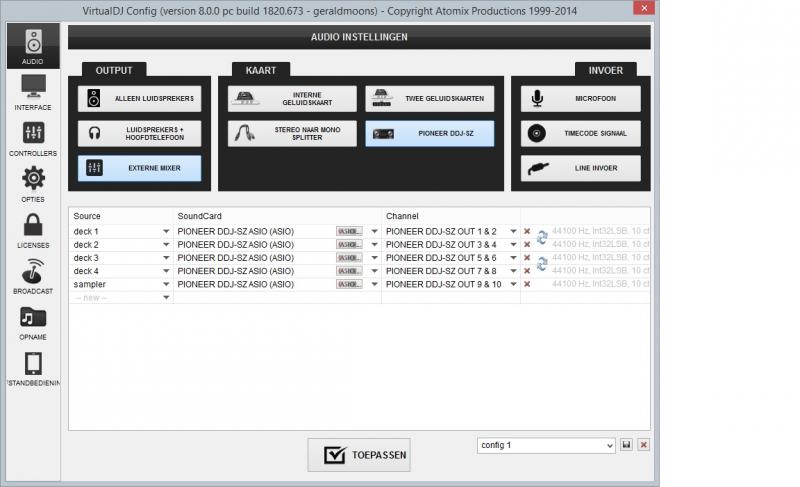
Posted Mon 02 Jun 14 @ 2:30 pm
So DJDAD, would it be possible to let the customer choose how he wants to work (to map or not to map).
AUTO GAIN, is very important for me because I have a lot of video files coming from DVD that have a huge differences in gain amplitude.
Is it possible to create the same type of mapping (for the mixer) for V8 as it works in V7.4 ? (only a fake cross fader). That is working just fine for me. Please also fix, that I can link the video cross fader with the audio cross fader. (Because that is not possible in V7.4)
I will be a very happy customer and very soon I will and can go live with V8. The more I used it the more I love It.
AUTO GAIN, is very important for me because I have a lot of video files coming from DVD that have a huge differences in gain amplitude.
Is it possible to create the same type of mapping (for the mixer) for V8 as it works in V7.4 ? (only a fake cross fader). That is working just fine for me. Please also fix, that I can link the video cross fader with the audio cross fader. (Because that is not possible in V7.4)
I will be a very happy customer and very soon I will and can go live with V8. The more I used it the more I love It.
Posted Thu 05 Jun 14 @ 2:45 am
The DDJ-SZ indeed applies gain in hardware, and therefore all gain is currently bypassed in the software, including auto-gain.
I agree that it does make sense to have auto-gain still working, even though the manual part of the gain is applied by the hardware, so this will be fixed next build.
I agree that it does make sense to have auto-gain still working, even though the manual part of the gain is applied by the hardware, so this will be fixed next build.
Posted Thu 05 Jun 14 @ 4:02 am
Thank you very much, i will be very pleased
Posted Thu 05 Jun 14 @ 4:25 am
Adion, does this also apply to other/all external mixer setups?
Posted Thu 05 Jun 14 @ 4:32 am
No, unless you explicitly turned on fake_gain in ONINIT of your keyboard, but usually with regular external mixers you'd just leave the gain in vdj alone and it would apply auto-gain.
One exception would be the mixers with midi functionality, these are probably also mapped using fake_gain so that you can visually see the position of the gain slider in vdj.
One exception would be the mixers with midi functionality, these are probably also mapped using fake_gain so that you can visually see the position of the gain slider in vdj.
Posted Thu 05 Jun 14 @ 4:51 am







