djBAV wrote :
Addition to my previous post:
When used as a Deck (Source) effect, it doesn't appear in the preview window of that Deck.
***IMHO all Video Effects controlled from a Deck, should also have a preview.
djBAV wrote :
My Camera is working, but will only work on just one player (or Main) until you re-start VDJ.
Addition to my previous post:
When used as a Deck (Source) effect, it doesn't appear in the preview window of that Deck.
***IMHO all Video Effects controlled from a Deck, should also have a preview.
Oh..I see what you mean.imao,I dont even pay attention to them windows.only to the main output...but again as I mentioned in another thread,if you previously activated milkdrop on that deck...did you try deactivating it?..
Posted Fri 30 May 14 @ 2:50 pm
Here's exactly what my camera looks like since the last update


Posted Fri 30 May 14 @ 2:54 pm
hmmm,that's a mess ;)
Posted Fri 30 May 14 @ 2:59 pm
When I first installed VDJ8 is was working great. When I updated a few time ago I would choose camera in the dropdown and the button would change to camera but when I click it VDJ 8 would completely shutdown and automatically restart and the effect button I would assign to the camera would revert back to whatever effect was there before. Now I get this image and the camera function stays without rebooting.
Posted Fri 30 May 14 @ 3:03 pm
I would try reinstalling the camara's drivers.its basics but couldnt hurt..
Posted Fri 30 May 14 @ 3:14 pm
Build 1820 will fix it .
Posted Fri 30 May 14 @ 3:23 pm
That is build 1820!
Posted Fri 30 May 14 @ 3:59 pm
right there with frank on this one.
doesn't matter which build - I get black screen and hung program.
its not crashing so I can't sent report but am about to start saving each .dmp file in case anyone from dev wants it
doesn't matter which build - I get black screen and hung program.
its not crashing so I can't sent report but am about to start saving each .dmp file in case anyone from dev wants it
Posted Fri 30 May 14 @ 4:55 pm
funkmasterfrank wrote :
That is build 1820!
was just gonna tell you guys about imao.and that did'nt fix it? again check any chaos you might had done while trying to fix this.I do that a lot.learn by trial and error right?
Posted Fri 30 May 14 @ 5:00 pm
I didn't try to fix anything... Just hoping one day the majority of bugs are fixed so I can use VDJ8 at my clubs and private gigs. In the meantime I test it out on my test machine only now.
Posted Fri 30 May 14 @ 5:06 pm
I dont blame you....wise choice.
Posted Fri 30 May 14 @ 5:24 pm
The problem appears to be with USB Capture devices. It seems that USB webcams do work
Posted Fri 30 May 14 @ 5:28 pm
nope. am using a usb webcam
Posted Fri 30 May 14 @ 5:29 pm
Oh,oh...I just got the build 1820 alert (I thought I was allready running this since my camara's working.well as before vdj update failed so I have to restart the computer and re-open vdj.yep! there is! the popup.but what if this screws it instead? let's see,will post..
Posted Fri 30 May 14 @ 5:33 pm
spinning blue ring and tool tip freezes on screen along with everything else
change visualization to camera
load video in deck 1 transition on "grid"
load song deck 2 - immediate stuttering lag on monitor while video playing on tv output
by the time I opened task manager to close program output video had frozen as well.
saved .dmp and closed it.

change visualization to camera
load video in deck 1 transition on "grid"
load song deck 2 - immediate stuttering lag on monitor while video playing on tv output
by the time I opened task manager to close program output video had frozen as well.
saved .dmp and closed it.

Posted Fri 30 May 14 @ 6:54 pm
build 1820 good over here.wild,you know i get the same spinnin wheel when trying to open slideshow which obviously dont work.its uncapable of opening a explorer window to load my pictures,so it gets stuck trying to do so.in theory you're getting the same thing because its stuck trying to open...what?...the camara drivers? hey on my old alienware tank,you had to activate the camara sometimes after bootups by pressing a key shortcut...Fn + F9 on mine...do you is theres a shortcut command that needs to be hit for the webcam on your system?
Posted Fri 30 May 14 @ 7:16 pm
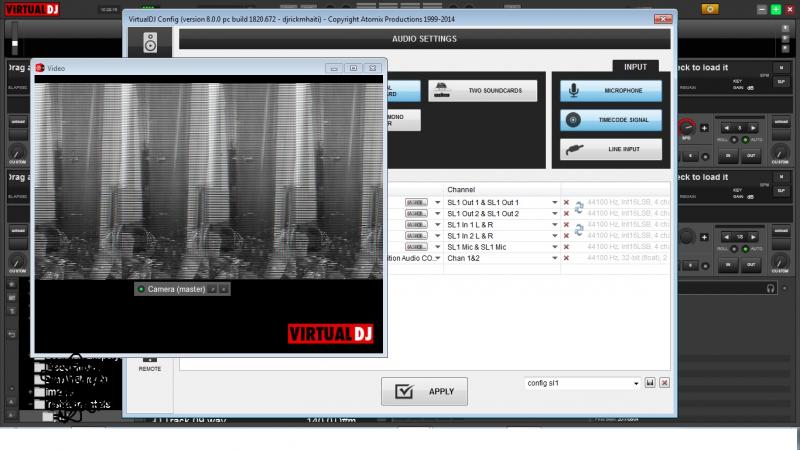
in the first version i use to have buttons to controle the camera (wich did not work) now all settings are blank .. using windows 7 64 with a Dell studio 1555.
Posted Sat 31 May 14 @ 9:35 am
build 1820 definitely NOT working here
Posted Tue 03 Jun 14 @ 1:13 am
finally i have the control for the camera in the last update .... the x/y position bring the camera image off the screen. The video is not blend with the camera image .. it's either i have the camera or the video (on/off) cannot have both!
I loose the GUI on the 2 decks skin (would be nice to have it !)
keep up the good work !!
Cheers!!
I loose the GUI on the 2 decks skin (would be nice to have it !)
keep up the good work !!
Cheers!!
Posted Sun 08 Jun 14 @ 1:21 pm










