My Camera is working, but will only work on just one player (or Main) until you re-start VDJ.
Ex. If you select camera on left deck, then de-select and select the Main (or Right Deck), you get no camera until you close and re-start VDJ.
(Camera will still work on the Left deck if you select it.)
Also, Please add some controls....ex.:
-Source (for multiple camera use)
-Invert, Color or B+W, intensity
Note: This is also reported.
Ex. If you select camera on left deck, then de-select and select the Main (or Right Deck), you get no camera until you close and re-start VDJ.
(Camera will still work on the Left deck if you select it.)
Also, Please add some controls....ex.:
-Source (for multiple camera use)
-Invert, Color or B+W, intensity
Note: This is also reported.
Posted Thu 29 May 14 @ 2:56 pm
Oh thats it,I dont open camara (or video effects in general) per deck.I only open it in the mixers plugins and master slot...other than that I've been trying with freeframes open source plugins from Pete Warden.funny thing, some of these start the webcam and some start a external because I had set them up that way yeras ago using vdj7 (shows the original Gui panel) then teleported them to my new system,I use a GO Pro action wide lens hooked up with a pinaccle dazzle AV to usb interface which streams hd but only in black & white but it can do so at the same time while recording a new video internally,then the recorded vid will be in color..you can use this later in a video edit of you mixing for example..interesting effect either way...for some reason the external cam's picture comes out upside down,but then I use either SBDJ's flip plugin or petepanspinzoom to flip it around and even resize it.the quality of the freeframes need to be updated to hd.our main modarator should get on this pronto...
Posted Thu 29 May 14 @ 4:30 pm
will test this as well..
Posted Thu 29 May 14 @ 6:00 pm
confirmed!!!! but as Im mixing I thought about it (for a second ),and as I am in a battle with supremacy here,I quicky thought of a fix! I need loyalty though so...;)
Posted Thu 29 May 14 @ 8:40 pm
enough for the suspense bro. as soon as I got a black screen where milkdrop should had been....I activated milkdrop 1.2.4 the previos version before scott separated them..and it worked!!...see I found out that the previous version does what the new does'nt.seems there is still some work to do.either merge these two or release the old one as well..the theory is simple.seems milkdrop8 wants to work as a master viz,but the version before acts better as a slave effect...
ps..today I've had a good day...I've proofed my testing are meaningfull in this...simply because I need it done...
ps..today I've had a good day...I've proofed my testing are meaningfull in this...simply because I need it done...
Posted Thu 29 May 14 @ 8:58 pm
djBAV wrote :
My Camera is working, but will only work on just one player (or Main) until you re-start VDJ.
Addition to my previous post:
When used as a Deck (Source) effect, it doesn't appear in the preview window of that Deck.
***IMHO all Video Effects controlled from a Deck, should also have a preview.
Posted Thu 29 May 14 @ 9:57 pm
I just up graded the build from 1814 to 1819 and now the cam is not working . This is what I am getting now, getting a double image of me and its all green 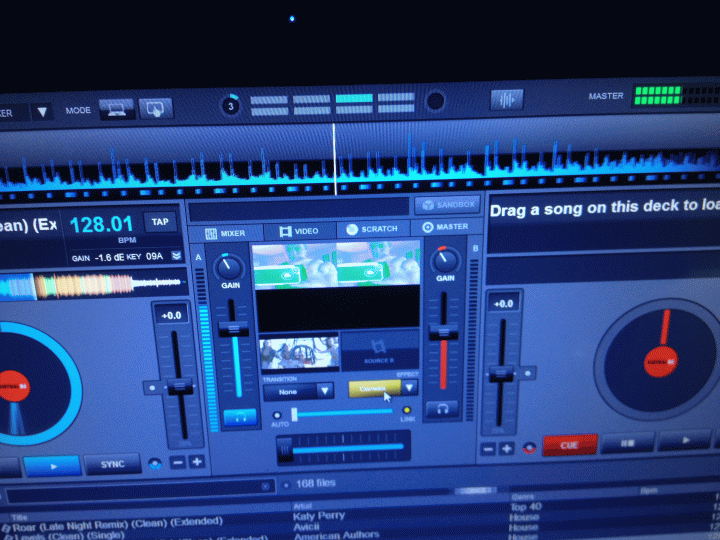
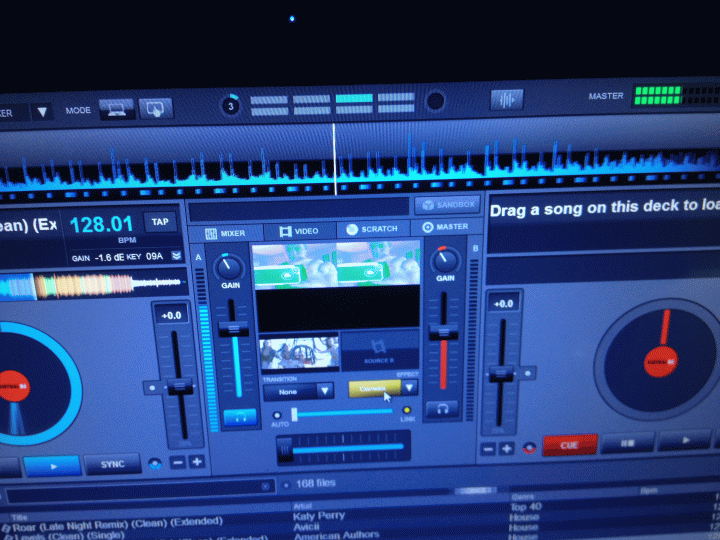
Posted Thu 29 May 14 @ 10:31 pm
Ok here is the thing.
Camera works on main video however image is inverted sbdj flip plugin corrects this
Camera works only on deck 1 or only on deck 2 image is inverted and there is no preview. SBDJ Flip solves upside down image.
Camera works on main video however image is inverted sbdj flip plugin corrects this
Camera works only on deck 1 or only on deck 2 image is inverted and there is no preview. SBDJ Flip solves upside down image.
Posted Thu 29 May 14 @ 11:11 pm
My camera still does not work, with latest build 1820. Not on any deck, or master. I have checked and it is not the camera. I know they are trying.
Posted Fri 30 May 14 @ 12:30 am
/\/\/\ what he said!
I use the same type capture and I no longer have any buttons, text, sliders, knobs, ... in the camera settings
I use the same type capture and I no longer have any buttons, text, sliders, knobs, ... in the camera settings
Posted Fri 30 May 14 @ 2:45 am
Build 1820.671
All camera functionality has stopped.
Activating the Camera plugin causes the program to crash and restart
All camera functionality has stopped.
Activating the Camera plugin causes the program to crash and restart
Posted Fri 30 May 14 @ 3:14 am
Build 1820 Fixed the Camera for me .
Posted Fri 30 May 14 @ 7:32 am
^^^^^^^ what platform are you using mine is Windows 8 on Intel i7 with 8 GBP ram.
Camera definitely does NOT work for me.
Camera definitely does NOT work for me.
Posted Fri 30 May 14 @ 8:54 am
Windows 7 64 Bit , You should upgrade to 8.1 lot's of fixes
Posted Fri 30 May 14 @ 9:35 am
pumpitentertainment wrote :
Windows 7 64 Bit , You should upgrade to 8.1 lot's of fixes
Is your camera built in or usb or firewire connected?
Posted Fri 30 May 14 @ 9:41 am
My Camera is built in , I am using a Alienware MX17 R3 Laptop
Posted Fri 30 May 14 @ 9:44 am
My camera started working again with the latest update and not shutting down VDJ8 but the image is distorted 100% and it repeats itself 4 times. I barley see my face in the lines and I see 4 images in one
Posted Fri 30 May 14 @ 10:25 am
funkmasterfrank wrote :
My camera started working again and not shutting down VDJ8 but the image is distended 100% and it repeats itself 4 times. I barley see my face in the lines and I see 4 images in one
which version windows you using >?
Posted Fri 30 May 14 @ 11:08 am
I'm using Windows 7. I forgot to mention it started working with the latest update. But bad image. At least it doesn't shut down VDJ anymore. There getting closer to a fix
Posted Fri 30 May 14 @ 11:16 am
hmm,I lost track to what buid I'm on so no help there,but camara works here.the thing is that it is only the internal webcam.and there's no way to select a external camara feed.so I then use a freeframe called peteLivefeed that because that its set it to external but thats inverted and have to use either SBDJ flip or another of pete's warden's freeframes...petepanspinzoom which does a lot more but starts pixalating after a while and you have to turn it off then turn on again.either way Dev team needs to add controls to the camara plugin such as the freeframe's controls...BTW my Alienware's webcam runs on its own program called "Creative webcam Live central" which opens the moment it detects a camara feed therefore I wonder if this is helping in the cams ability to work in this situation.that is why I went through the trouble of rebuilding this computer and fixing the camara when this quit working properly because of a driver "domino effect" after I installed the pinacle dazzle AV to usb interface to run external feeds.that was cause I had not downloaded its 64 bit drivers FIRST before pluging in the pinacle which of course installed its old crappy drivers that are built inside.this is true for all usb devices that are older and installed on a 64 bit system.hope this helps..
Posted Fri 30 May 14 @ 2:46 pm










