I work in my study to build playlists and the like and often just do it with a single laptop screen and no second monitor like when I am gigging. I am often shutting down (or minimize) the floating video screen when I do this with VDJ7 just to buy some more screen real estate. Was playing with VDJ8 trying to get used to it and closed the floating video window instead of minimizing. I got to a song where I wanted to see the vid and could not for the life of me find an intuitive way of doing this from the config menu like you can in VDJ7. It is probably there somewhere but heck if I can find it. How do you do this? Gotta say the intuitiveness factor for this iteration has me baffled sometimes but I haven't given up yet as I do like some of what I see - I also haven't got to the point where I have "Read the darn manual Dummy" stage yet as my first test is always to see just how intuitive the sucker is to figure out - must be a guy thing? ;-)
Also another bug bear. How can I turn off the stupid prompt regarding the iRemote or whatever it's called (see attached screen capture) that comes up (Shouting) EVERY TIME I LAUNCH VDJ8. Believe it or not there are many of us who would rather put a bullet in our heads than deal with bloatware Apple products like iTunes or even worse their hardware devices. Now if you can get my Samsung Tab Pro to do the same thing using android I might be interested....
Also another bug bear. How can I turn off the stupid prompt regarding the iRemote or whatever it's called (see attached screen capture) that comes up (Shouting) EVERY TIME I LAUNCH VDJ8. Believe it or not there are many of us who would rather put a bullet in our heads than deal with bloatware Apple products like iTunes or even worse their hardware devices. Now if you can get my Samsung Tab Pro to do the same thing using android I might be interested....
Posted Sun 25 May 14 @ 7:02 pm
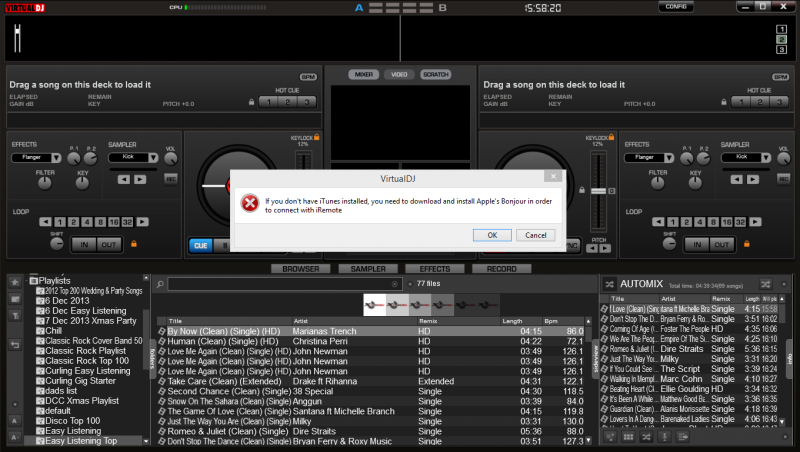
Posted Sun 25 May 14 @ 7:02 pm
To get back the Video Preview window, simply click on the Video Master Preview in the center VIDEO panel
As for the message you are getting about Bonjour, probably you tried to use the iRemote application ? (CONFIG-->Remote tab)
As for the message you are getting about Bonjour, probably you tried to use the iRemote application ? (CONFIG-->Remote tab)
Posted Sun 25 May 14 @ 7:29 pm
Like I say - not very intuitive at all! Would have taken me a hundred years to figure that one out...
As for the dumb iTunes prompt - me no use Fruity (Apple) products so not sure where it gets the impression I do.....
Went to the remote tab and it is all blank - bug perhaps????????
As for the dumb iTunes prompt - me no use Fruity (Apple) products so not sure where it gets the impression I do.....
Went to the remote tab and it is all blank - bug perhaps????????
Posted Sun 01 Jun 14 @ 1:01 am







