Hi,
Just downloaded VDJ 8, I've got a pro licence and have used V7 with no issues using HID on my Gemini CDJ-700's and an external mixer.
Overall V8 seems to be a good improvement, seems quicker, looks and sounds crisper but... when I connect my CDJ's:
I Have some issues:
1. Where's the use HID device / use MIDI device menu gone?
2. Got the same issue I had with V7 initially that both decks controlled channel 1, cant get rid of this. I seem to recall when I loaded HID drivers in V7 it sorted itself out.
3. The jog wheel interface is crap, lot and lots of lag and choppy audio, not usable at all - assume settings but didn't have to change anything in V7. I assume this will sort itself out once I fathom ho to load HID drivers / mappers?
I've got a gig coming up and it would be nice to use V8 as I like the features but until its sorted it'll be back to V7.
Please help!
Just downloaded VDJ 8, I've got a pro licence and have used V7 with no issues using HID on my Gemini CDJ-700's and an external mixer.
Overall V8 seems to be a good improvement, seems quicker, looks and sounds crisper but... when I connect my CDJ's:
I Have some issues:
1. Where's the use HID device / use MIDI device menu gone?
2. Got the same issue I had with V7 initially that both decks controlled channel 1, cant get rid of this. I seem to recall when I loaded HID drivers in V7 it sorted itself out.
3. The jog wheel interface is crap, lot and lots of lag and choppy audio, not usable at all - assume settings but didn't have to change anything in V7. I assume this will sort itself out once I fathom ho to load HID drivers / mappers?
I've got a gig coming up and it would be nice to use V8 as I like the features but until its sorted it'll be back to V7.
Please help!
Posted Sun 25 May 14 @ 11:43 am
I had the same problem, and I was able to figure it out. When you set up the audio make sure to set it to external mixer, and see attached pictures.
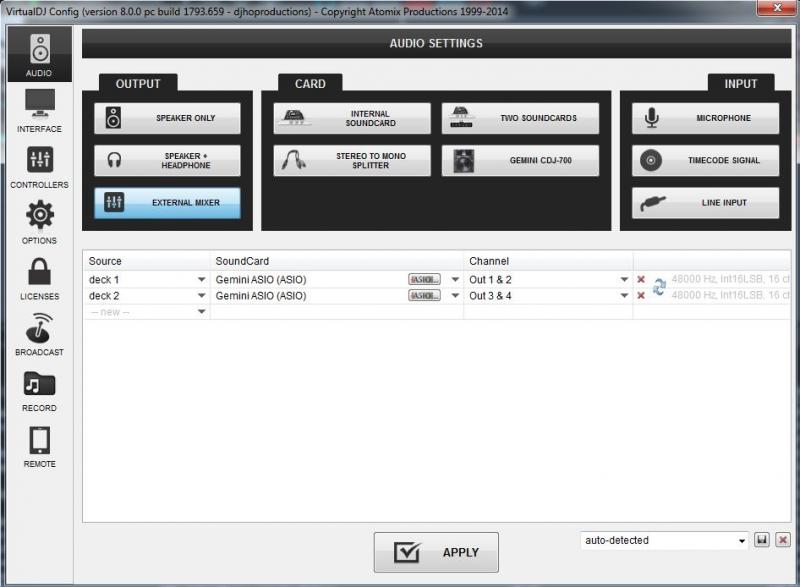
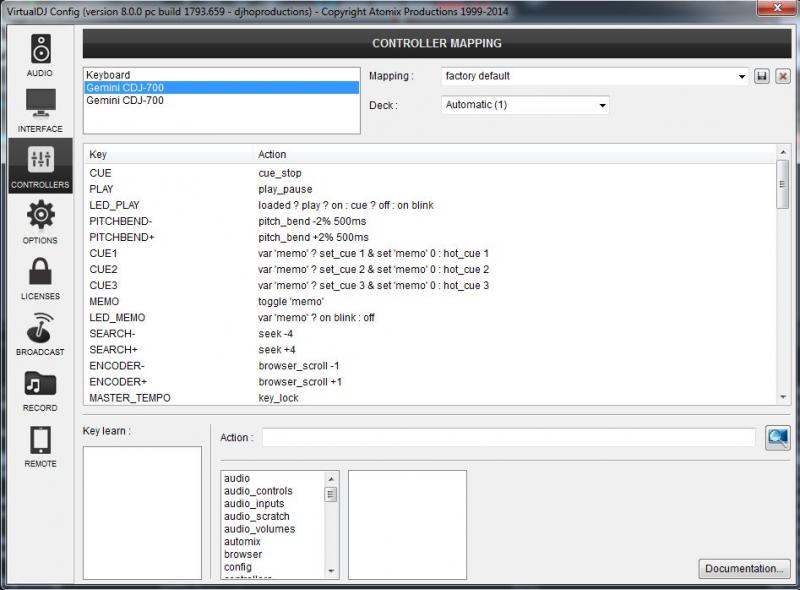
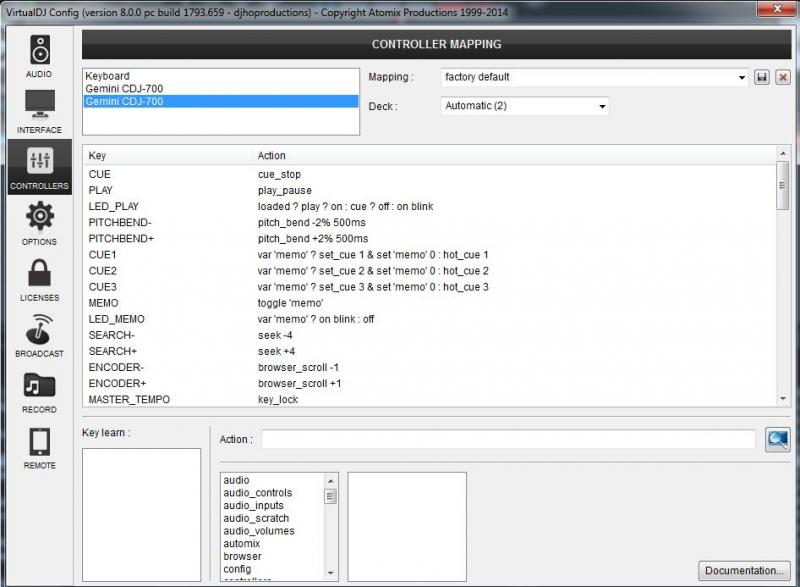
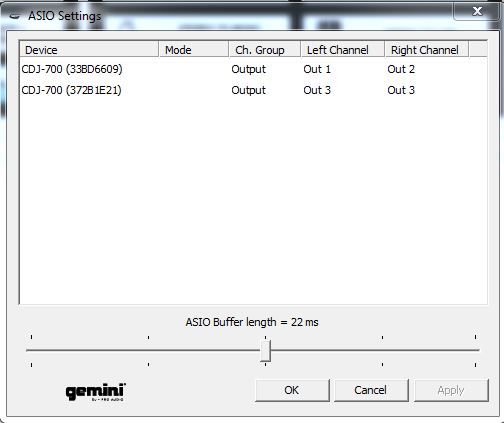
give it a try, and let em know, I use the same set up, but my mixer it's a behringer djx900
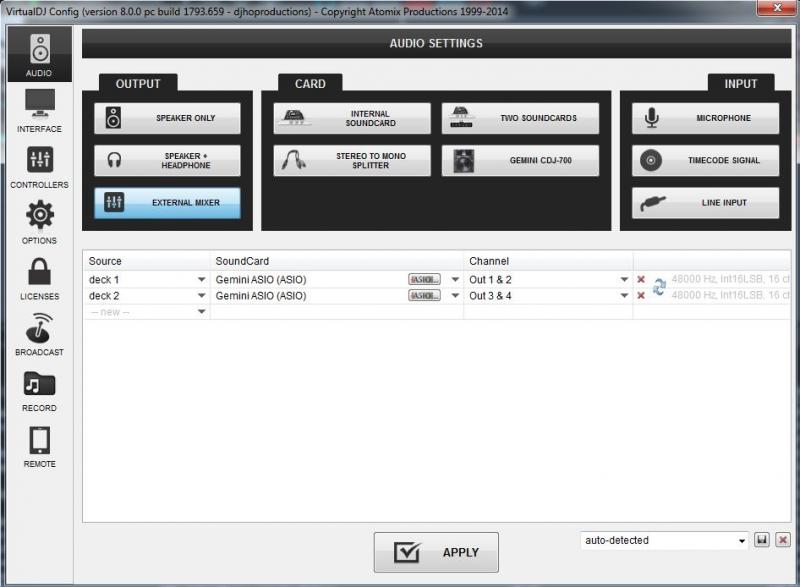
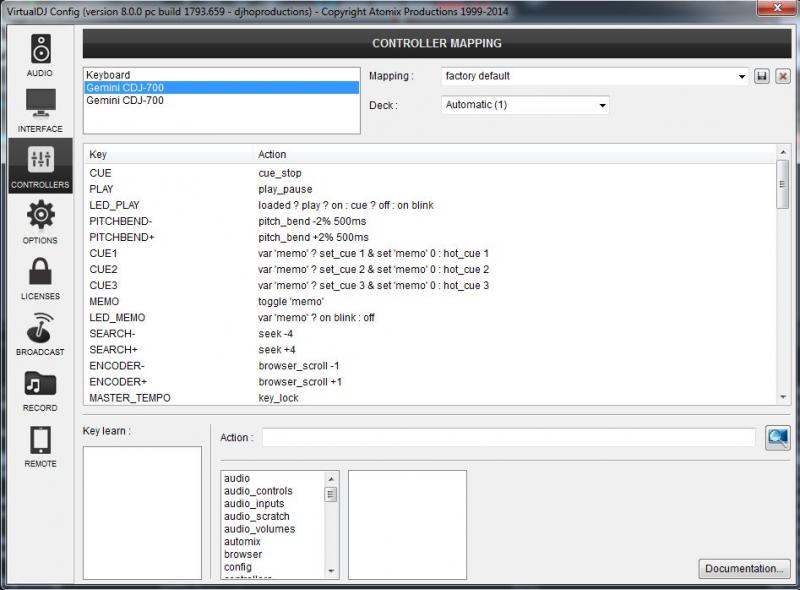
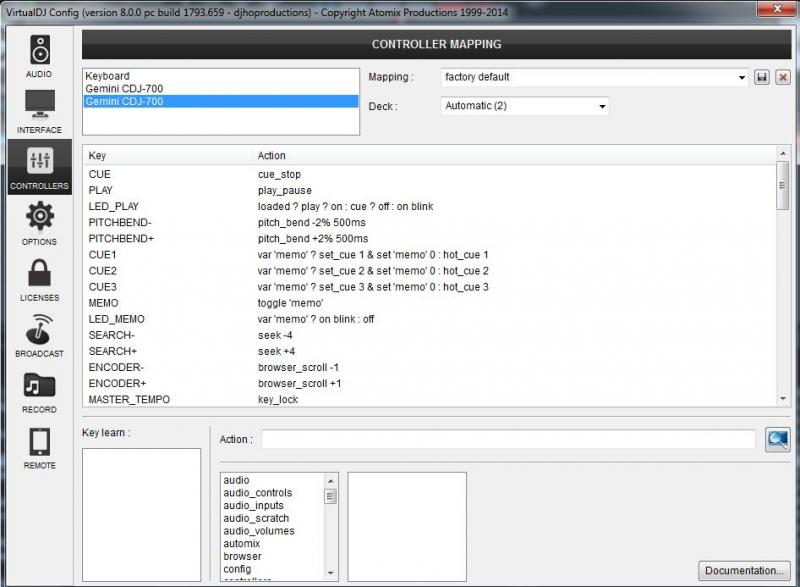
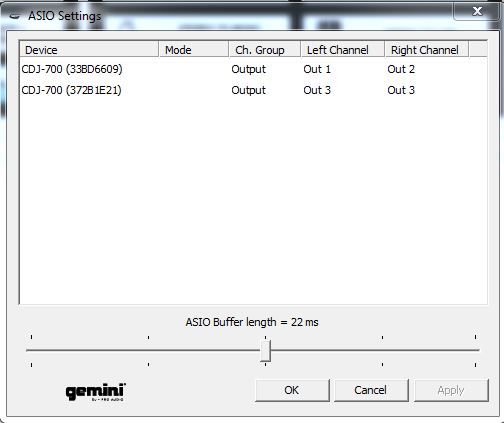
give it a try, and let em know, I use the same set up, but my mixer it's a behringer djx900
Posted Sun 25 May 14 @ 1:23 pm
Alreet DJ HO?
Nice one for the reply fella...
Think I've tried that already and I use the 700's in HID which gives a lot better latency (apparently) I've found the way to select HID only, when you install the MIDI and HID drivers, both normal and 'CDJ 700 HID' will come up in the list then you just right click the normal ones to 'ignore' and HID settings will work but its a bag of shite still! Choppy and laggy!
Pretty sure its not my laptop, I'm on an I3 with 4GB RAM and running the VDJ Optimiser so it should be plenty man enough?
Maybe I should analyze my library again but with VDJ8?
Oh and I noticed 3 things with your pics:
Your only using MIDI and not HID? Have you noticed any real difference between the 2?
You have CDJ No.1 set to channel 1 & 2, L & R then No.2 3 & 3 L& R, shouldnt it be 1 & 1 then 3 & 3? This is how I've got mine working with 7.4.
You've got ASIO buffer at 22ms - I put mine to 2ms, I read lower is better or is it actually higher buffer the better or does this lead to lag? Confused!
Anyway I'll be using 7.4 this weekend because theres no way I'm playing out with 8 till its reliable.
Wish I would have got the Behringer, looks a lot better than my Vestax PMC 280 which isnt bad but sorta jumped into the mixer - doh!
Thanks for the advice, will let you know if I can crack it.
Nice one for the reply fella...
Think I've tried that already and I use the 700's in HID which gives a lot better latency (apparently) I've found the way to select HID only, when you install the MIDI and HID drivers, both normal and 'CDJ 700 HID' will come up in the list then you just right click the normal ones to 'ignore' and HID settings will work but its a bag of shite still! Choppy and laggy!
Pretty sure its not my laptop, I'm on an I3 with 4GB RAM and running the VDJ Optimiser so it should be plenty man enough?
Maybe I should analyze my library again but with VDJ8?
Oh and I noticed 3 things with your pics:
Your only using MIDI and not HID? Have you noticed any real difference between the 2?
You have CDJ No.1 set to channel 1 & 2, L & R then No.2 3 & 3 L& R, shouldnt it be 1 & 1 then 3 & 3? This is how I've got mine working with 7.4.
You've got ASIO buffer at 22ms - I put mine to 2ms, I read lower is better or is it actually higher buffer the better or does this lead to lag? Confused!
Anyway I'll be using 7.4 this weekend because theres no way I'm playing out with 8 till its reliable.
Wish I would have got the Behringer, looks a lot better than my Vestax PMC 280 which isnt bad but sorta jumped into the mixer - doh!
Thanks for the advice, will let you know if I can crack it.
Posted Tue 27 May 14 @ 5:13 pm
The CDJs700 are used on MIDI mode in version 8. That was always the case. Does Gemini provide mapping files for the HID mode ?
2ms is extremely low latency, even for well optimized computers. and considering that version 8 is a bit more demanding compared to version 7, i would suggest to go to values between 8-12 ms, which would be sufficient even for scratching.
2ms is extremely low latency, even for well optimized computers. and considering that version 8 is a bit more demanding compared to version 7, i would suggest to go to values between 8-12 ms, which would be sufficient even for scratching.
Posted Tue 27 May 14 @ 5:36 pm
the Gemini CDJ700's do provide HID for VDJ.
Posted Thu 29 May 14 @ 7:11 pm
Ok, i see that, but still you dont have all the functionality, so you need to have 2 definitions, if you need to keep the LCD display.
How exactly did you use the devices with version 7 and which files did you use ? the ones from Gemini website ?
How exactly did you use the devices with version 7 and which files did you use ? the ones from Gemini website ?
Posted Thu 29 May 14 @ 9:23 pm
Hi,
I used HID mappers and ASIO drivers from the Gemini website for both V7 and V8. Even with my PC optimised (using the VDJ Optimiser tool) V8 runs really laggy no matter what latency or settings I use.
I used V7.4 for 18 hours straight with not one problem on saturday/sunday (very, very tired still...)
I don't use the display as the laptop is right there anyway so really what ever will get the jog wheels working properly.
I used HID mappers and ASIO drivers from the Gemini website for both V7 and V8. Even with my PC optimised (using the VDJ Optimiser tool) V8 runs really laggy no matter what latency or settings I use.
I used V7.4 for 18 hours straight with not one problem on saturday/sunday (very, very tired still...)
I don't use the display as the laptop is right there anyway so really what ever will get the jog wheels working properly.
Posted Mon 02 Jun 14 @ 5:31 am
If you use the HID definitions, then probably you will be able to see 2 kind of devices in the Config->Controllers tab (one for the HId protocol and one for the native MIDI). Can you try to disable the MIDI part and see if the perfrormance is improved ?
To do that, select the native MIDI device and set it to ignore from the Mappings list.
You will know which one is which probably from the LCD display which will not work on HID.
If the performance is improved, then we could come up with a hybrid mapping, (Leds and LCD on MIDI and the rest on HID).
Thanks
To do that, select the native MIDI device and set it to ignore from the Mappings list.
You will know which one is which probably from the LCD display which will not work on HID.
If the performance is improved, then we could come up with a hybrid mapping, (Leds and LCD on MIDI and the rest on HID).
Thanks
Posted Mon 02 Jun 14 @ 8:24 am
With VDJ7.4, I disabled the MIDI function and just had the HID box checked, and it worked just fine, with VDJ8, I unchecked the MIDI mode, and none of the units responded, so I checked back the MIDI box. AS for the LCD display, I hate having my laptop right in front of me, so VDJ7.4 was awesome because I had the music information on my lcd's, time remaining, and track info. I undestand VDJ8 is working on fixing this issue, so it's a matter of time before we get the display back into the LCDs fr those of us using the GEMINI units.
Posted Mon 02 Jun 14 @ 5:12 pm
dj ho productions wrote :
... with VDJ8, I unchecked the MIDI mode, and none of the units responded, so I checked back the MIDI box.
Sorry, what MIDI box ? Can you post a screenshot ?
dj ho productions wrote :
.. As for the LCD display, I hate having my laptop right in front of me, so VDJ7.4 was awesome because I had the music information on my lcd's, time remaining, and track info.
Now i am confused. You said that with version 7, you were disabling MIDI (from Config->Mappers->Mappers Options), but the LCD info are not available in the HID definition provided by Gemini, so i dont see how you were getting these info on the LCD.
Btw, if you have 2 Gemini hardware units and the HID definition file from Gemini present in /Devices folder, you should get 4 Gemini lines (devices) in Config-->Controllers tab of version 8 (two for the MIDI and 2 for the HID). Is that the case ?
Posted Mon 02 Jun 14 @ 6:07 pm
Yes, when I'm using VDJ7.4 in the configuration section, under mappers, it gives you the option to check HID MIDI and I can't remember what else. When I plug in my cdj's the MIDI option is unchecked, and HID is checked. Gemini Does provide HID mappers for their units to be used in VDJ.
Running VDJ8 with my cdj's is a different world, which I'm sure it's a matter of time until everything works flawlessly, when I unchecked the MIDI option both units become unresponsive...don't know why.
Running VDJ8 with my cdj's is a different world, which I'm sure it's a matter of time until everything works flawlessly, when I unchecked the MIDI option both units become unresponsive...don't know why.
Posted Mon 02 Jun 14 @ 7:48 pm
Didnt get the answers i needed, but anyways, please do the following..
Open VirtualDJ 8, goto Config-->Options and set the setting DiableBuiltIndefinitions to Yes.
Close VirtualDJ 8 and relaunch.
If you have the HID definition file (the one that Gemini provided) in the Devices folder and a Gemini mapping file in Mappers, it should now use only that.
Can you check if the performance is equal to the version 7 one ?
Open VirtualDJ 8, goto Config-->Options and set the setting DiableBuiltIndefinitions to Yes.
Close VirtualDJ 8 and relaunch.
If you have the HID definition file (the one that Gemini provided) in the Devices folder and a Gemini mapping file in Mappers, it should now use only that.
Can you check if the performance is equal to the version 7 one ?
Posted Mon 02 Jun 14 @ 8:21 pm
Hi all hid with my cdj 700 decks are working in vdj 8.0 but there is no time,track time,trakinfo in hid is there a fix for it ?
Posted Fri 28 Nov 14 @ 5:16 pm







