I am guessing this is a bug at this point.
I'm not sure what else I can/should do.
I have messed with the settings for Scope, move the folder from the main directory to each sub-directory
tried (Album Art=0 and get the same results)
Not sure what I am missing.


Also, Related to Cover art
I literally have thousands of tracks without cover art in the tag.
the Batch>Download cover
starts off working fine, then after the first few hundred tracks starts returning a result of Downloading: 0%/0%
I can not get it to get any more art after that point in "Batch" if I manually edit tag and add artwork that way it works, but the batch breaks mid run.
opening and closing (restarting) the software and/or the computer will not correct it... I am unsure as to why it stops and when it starts working again, just that it did the same thing to me yesterday.
After the software update, it was working for a little while then failed. it shows the same issues today.
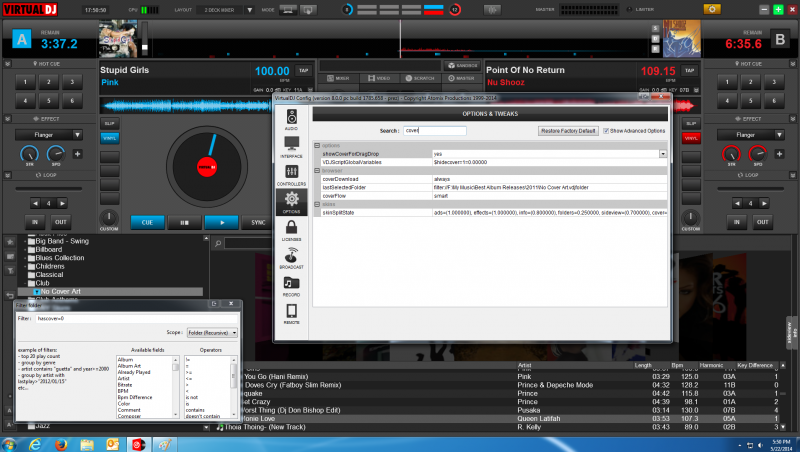
I'm not sure what else I can/should do.
I have messed with the settings for Scope, move the folder from the main directory to each sub-directory
tried (Album Art=0 and get the same results)
Not sure what I am missing.


Also, Related to Cover art
I literally have thousands of tracks without cover art in the tag.
the Batch>Download cover
starts off working fine, then after the first few hundred tracks starts returning a result of Downloading: 0%/0%
I can not get it to get any more art after that point in "Batch" if I manually edit tag and add artwork that way it works, but the batch breaks mid run.
opening and closing (restarting) the software and/or the computer will not correct it... I am unsure as to why it stops and when it starts working again, just that it did the same thing to me yesterday.
After the software update, it was working for a little while then failed. it shows the same issues today.
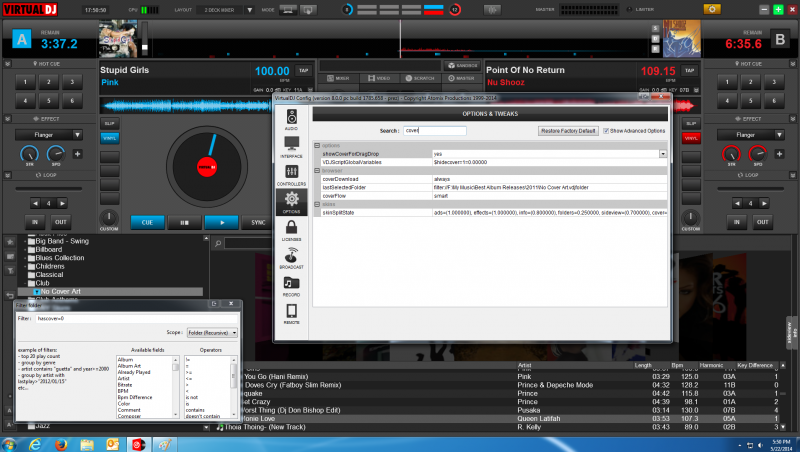
Posted Thu 22 May 14 @ 4:51 pm
Try to clear your cache folder from downloaded files and try again
Posted Thu 22 May 14 @ 5:28 pm
already did that
C:\Users\.........\Documents\VirtualDJ\Cache\Covers
is empty
C:\Users\.........\Documents\VirtualDJ\Cache\Covers
is empty
Posted Thu 22 May 14 @ 8:02 pm
prez wrote :
already did that
C:\Users\.........\Documents\VirtualDJ\Cache\Covers
is empty
C:\Users\.........\Documents\VirtualDJ\Cache\Covers
is empty
EDIT:
it is not PC specific, I tried it on 1 desktop and 2 laptops with the same results, it seems to start off fine, then at some point during the downloads it starts returning the results "Downloading: 0%/0%/.."
then fails to download any more covers.
and the filter folder is broken on the other computers as well, showing me files with art in the tag when the filter is asking for "0"
Posted Fri 23 May 14 @ 6:56 am
The filter folder has problems in other areas too. It doesn't correctly show files that need scanning.
Posted Fri 23 May 14 @ 7:31 am
I found something interesting, hopefully this info may help with some of this issue.
I used the Filter folder inside a sub folder of my music collection....
it displayed 323 tracks without cover art.
since I have the settings set to "Always" download artwork as soon as the folder came up the program started finding artwork for the first tracks in the folder, as I browsed through the folder, it downloaded artwork for each track that didn't have any (in the filter folder)
after all the artwork loaded, I clicked off the filter folder into another and back to it, and all the tracks are still there (all 323 files) even though they all now have artwork.
so I click on a track and enter "Tag Editor" then click on the cover artwork....
the program downloaded artwork and it shows in the tag editor, but in the coverArt Selection.... the tag is empty.
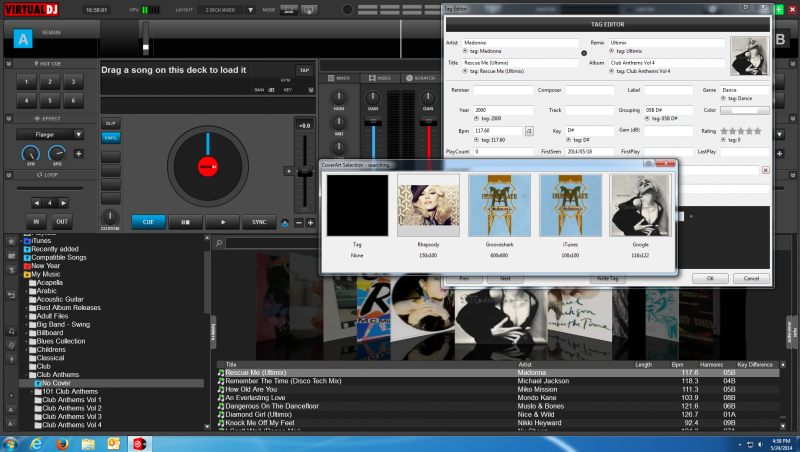
I went to the folder where that track is to make sure there is no "External artwork" like in VDJ7 or iTunes.... nothing there but the tracks.
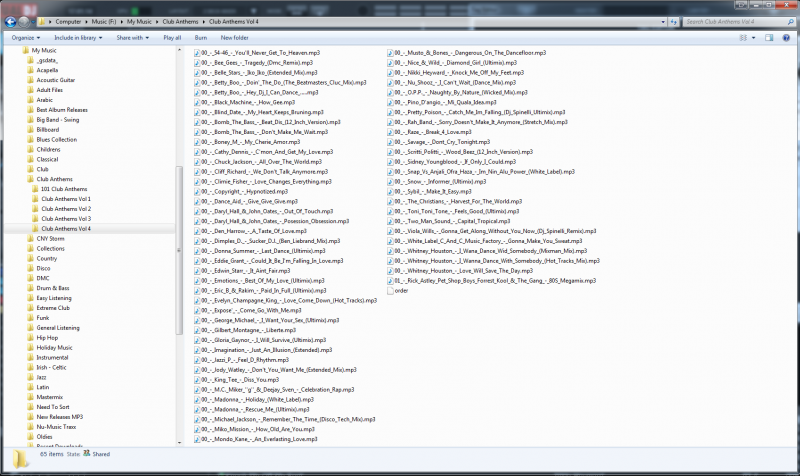
I deleted the artwork from the "cache\Covers" and the artwork went away again.
the artwork for the track is coming from the "cache\Covers" folder files and not being written to the tag, the tracks used to be written to the tag... why are they no longer, the program used to write to the tags of each track, at some point that stopped.
I tried running VDJ8 as administrator, still not writing to the tags, only linking the artwork to the cache folder.
This still doesn't explain why the Batch>Download Covers stops working after a few hundred tracks, but hopefully this info helps you explore this further.
if you need more information please ask.
I used the Filter folder inside a sub folder of my music collection....
it displayed 323 tracks without cover art.
since I have the settings set to "Always" download artwork as soon as the folder came up the program started finding artwork for the first tracks in the folder, as I browsed through the folder, it downloaded artwork for each track that didn't have any (in the filter folder)
after all the artwork loaded, I clicked off the filter folder into another and back to it, and all the tracks are still there (all 323 files) even though they all now have artwork.
so I click on a track and enter "Tag Editor" then click on the cover artwork....
the program downloaded artwork and it shows in the tag editor, but in the coverArt Selection.... the tag is empty.
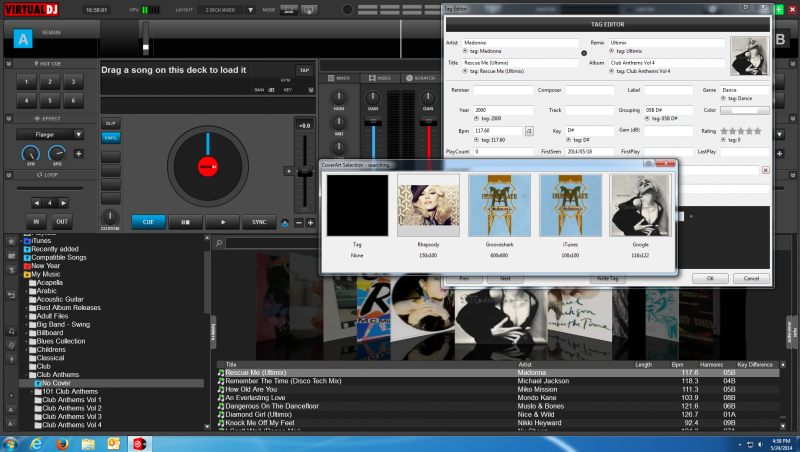
I went to the folder where that track is to make sure there is no "External artwork" like in VDJ7 or iTunes.... nothing there but the tracks.
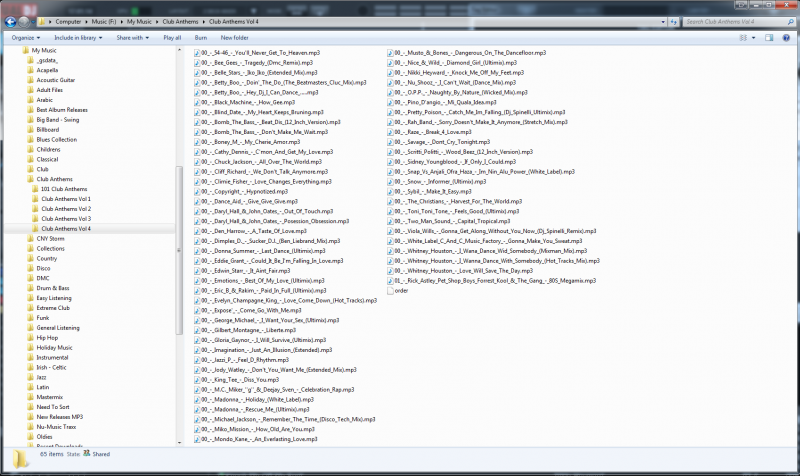
I deleted the artwork from the "cache\Covers" and the artwork went away again.
the artwork for the track is coming from the "cache\Covers" folder files and not being written to the tag, the tracks used to be written to the tag... why are they no longer, the program used to write to the tags of each track, at some point that stopped.
I tried running VDJ8 as administrator, still not writing to the tags, only linking the artwork to the cache folder.
This still doesn't explain why the Batch>Download Covers stops working after a few hundred tracks, but hopefully this info helps you explore this further.
if you need more information please ask.
Posted Sat 24 May 14 @ 4:17 pm
has the Download Cover feature stopped writing to the tag for anyone else?
the feature would download the cover and write it to the tag, mine no longer does that, tried it on two laptops and a desktop.
it now downloads the image for the track, but wont write it to the tag, it only reads it from the cache.
the feature would download the cover and write it to the tag, mine no longer does that, tried it on two laptops and a desktop.
it now downloads the image for the track, but wont write it to the tag, it only reads it from the cache.
Posted Mon 26 May 14 @ 6:44 am
nobody has responded to my post in a few days, so I am asking... is this now a feature? or is it a bug?
its not behaving as it did when I first got VDJ8, it is no longer writing cover art to the tag, and now the filter folder is looking for the cover art in the tag, or it is saying there is no art.
I do PREFER the art in the TAG, VS a cache folder, as I duplicate my music library to a back up drive, and copying the cache folder would be a nuisance step.
so... feature or bug?
if its a bug, since it wasn't responded to, I am assuming its not on the list of things to fix.
its not behaving as it did when I first got VDJ8, it is no longer writing cover art to the tag, and now the filter folder is looking for the cover art in the tag, or it is saying there is no art.
I do PREFER the art in the TAG, VS a cache folder, as I duplicate my music library to a back up drive, and copying the cache folder would be a nuisance step.
so... feature or bug?
if its a bug, since it wasn't responded to, I am assuming its not on the list of things to fix.
Posted Sat 31 May 14 @ 7:58 pm
the Download covers feature is simply does what it says, it downloads Covers. Its not touching the Tags.
So its not a bug, but rather a feature request, as it makes sense to have that option, even though sometimes you need to do that manually, file by file in order to make sure that the right one is chosen and not some nonsense from Google.
So its not a bug, but rather a feature request, as it makes sense to have that option, even though sometimes you need to do that manually, file by file in order to make sure that the right one is chosen and not some nonsense from Google.
Posted Sat 31 May 14 @ 8:01 pm
djdad wrote :
the Download covers feature is simply does what it says, it downloads Covers. Its not touching the Tags.
So its not a bug, but rather a feature request, as it makes sense to have that option, even though sometimes you need to do that manually, file by file in order to make sure that the right one is chosen and not some nonsense from Google.
So its not a bug, but rather a feature request, as it makes sense to have that option, even though sometimes you need to do that manually, file by file in order to make sure that the right one is chosen and not some nonsense from Google.
I do understand, but.... VDJ8 started off, by writing cover art to the tags a couple weeks ago, then it broke (or stopped doing it, because maybe by design it wasn't supposed to)
the second problem, is the filter folder for NO COVER still shows files with artwork in the cover... but NOT if it is written in the tag.
EDIT:
I do understand that Setting the download cover to "ALWAYS" gives some strange if not totally wrong results, but that is my decision to make, that is why the option is available.
Posted Sat 31 May 14 @ 8:04 pm
The automatically downloaded cover art is indeed not written to the tag, and therefore shows up in your filter folder.
Right now the only way to confirm that you want to use a certain cover is by opening the tag editor and selecting the correct cover there. It is then stored to the tag.
Right now the only way to confirm that you want to use a certain cover is by opening the tag editor and selecting the correct cover there. It is then stored to the tag.
Posted Sun 01 Jun 14 @ 3:18 am









