I know this topic has already been started but reading up on the forums , I really did not see an answer yet to this . So the problem is the sampler is set at full 100 % volume , and it over powers the music buy almost double , I noticed that you can not reduce the volume and save it like you could in 7.4 it just resets back up to full volume . Will this be fixed soon
Posted Tue 20 May 14 @ 8:15 am

At the sample bank, it defaults to full volume at start up yes.. This is probably due to the sampler volume being a live thing, where you adjust the volume both during sets, and from bank to bank, where several banks can use same sample,. but have different edits..
To save a sampler volume change, use the sampler editor, as in the picture above..
you can also map a knob/slider to sampler_volume or a button to sampler volume ... sampler_volume -5%
(PS. sampler volume adjusts the active sample playing .. unless explicitly set to the n'th number slot.. e.g sampler_volume 3 -10%)
that being said, perhaps it should save the volume across sessions, and not start at 100% each time
Posted Tue 20 May 14 @ 9:17 am
Got it thank you !
Posted Tue 20 May 14 @ 9:25 am
Should "Gain:" be changed to Volume?
I know basically they do the same thing - but it might help make it easier to understand.
I know basically they do the same thing - but it might help make it easier to understand.
Posted Tue 20 May 14 @ 11:54 am
The gain is in the sample editor .. we need it for when we are playing live and NOT using the editor...
Posted Tue 20 May 14 @ 12:02 pm
I was thinking maybe substitute the volume slider bars with gain slider bars, so that any changes made stay in place (without having to go through edit, change, save for every sample).
Or maybe we should have autogain in the sampler (or as previously suggested, an FX slot so we can add a compressor/limiter).
Or maybe we should have autogain in the sampler (or as previously suggested, an FX slot so we can add a compressor/limiter).
Posted Tue 20 May 14 @ 12:03 pm
I see it is in the list of samples.. BUT if we are using the SAMPLE grid list, there is no way to change volume?
Posted Tue 20 May 14 @ 12:04 pm
djqwikcut wrote :
The gain is in the sample editor .. we need it for when we are playing live and NOT using the editor...
there is a volume slider for live play, both in the browser (sample folder), as well as many controllers (and can be mapped)
The gain is an edit feature, sampler volume a live adjust feature

Posted Tue 20 May 14 @ 12:04 pm
The way i have mine set up - i have the gain adjusted so that Its as loud as it can be without hitting the limiter.
Then i use volume in the browser to change and adjust live.
Then i use volume in the browser to change and adjust live.
Posted Tue 20 May 14 @ 12:06 pm
djtouchdan wrote :
i have the gain adjusted so that Its as loud as it can be without hitting the limiter.
Then i use volume in the browser to change and adjust live.
Then i use volume in the browser to change and adjust live.
The problem there is that the volume settings are not remembered, so when you next load it, it'll be too loud.
It should be possible to set up samples or banks/groups of samples at the volume levels required without needing to go into edit/adjust/save for every single sample.
Posted Tue 20 May 14 @ 12:10 pm
groovindj wrote :
The problem there is that the volume settings are not remembered, so when you next load it, it'll be too loud.
The problem there is that the volume settings are not remembered, so when you next load it, it'll be too loud.
that is what the sampler editor gain feature is for ;)
groovindj wrote :
It should be possible to set up samples or banks/groups of samples at the volume levels required
It should be possible to set up samples or banks/groups of samples at the volume levels required
groups already are .. if you adjust sampler_volume as a script/controller action it effect the samples in the group.
For future updates of v8, there come a sampler audio bus routing though, with its own master volume, FX bus etc
(you can already route to a deck, say a "sleeping" deck XX , and use deck volume on this deck as the sampler global/master vol)
Posted Tue 20 May 14 @ 12:12 pm
No. The gain is saved.
If i set the gain (whilst the browser volume is at 100%) so that the sample plays as loud as possible without hitting the limiter. (n.b. or set it to the level you want the sampler at normally - doesn't have to be loud)
Then i can adjust the volume down or up depending on the volume of the track, knowing that i have full range in the volume slider.
When VDJ closes and re-opens it will be at the same volume with volume sliders at 100%
And how long would it take - really?? 30 seconds a sample. 100 samples - less than an hour and they are remembered for ever.
If i set the gain (whilst the browser volume is at 100%) so that the sample plays as loud as possible without hitting the limiter. (n.b. or set it to the level you want the sampler at normally - doesn't have to be loud)
Then i can adjust the volume down or up depending on the volume of the track, knowing that i have full range in the volume slider.
When VDJ closes and re-opens it will be at the same volume with volume sliders at 100%
And how long would it take - really?? 30 seconds a sample. 100 samples - less than an hour and they are remembered for ever.
Posted Tue 20 May 14 @ 12:13 pm
But it's a pain in the rear end to go into every single sample and edit/adjust/save. It needs to be easier and quicker.
This is the same reason I mentioned having the drop/loop switch available next to each sample - so it can be changed on the fly, without needing to edit/switch/save.
This is the same reason I mentioned having the drop/loop switch available next to each sample - so it can be changed on the fly, without needing to edit/switch/save.
Posted Tue 20 May 14 @ 12:15 pm
Can you imagine what the interface would look like if everything was there all the time?
Posted Tue 20 May 14 @ 12:17 pm
Like VDJ 7?
In 7 the drop/loop switch was right there under each sample. The volume controls were too, and they stayed where they were left.
This is my experience with DAW software and production kit speaking. It's way too awkward to hide some of the essential live tweak elements away under an edit & save window.
This is what the sampler looks like with every single option turned on. See the 'mode' column where it says loop or drop? How hard is it to put the loop/drop switch there, like it was in 7? If there's room for an edit button, there's room for a drop/loop switch.
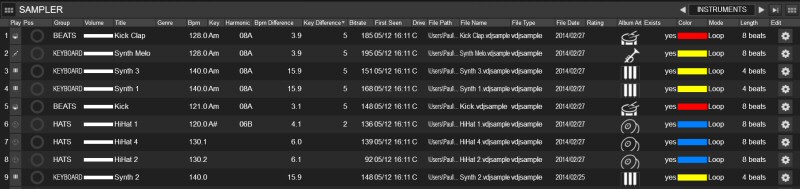
In 7 the drop/loop switch was right there under each sample. The volume controls were too, and they stayed where they were left.
This is my experience with DAW software and production kit speaking. It's way too awkward to hide some of the essential live tweak elements away under an edit & save window.
This is what the sampler looks like with every single option turned on. See the 'mode' column where it says loop or drop? How hard is it to put the loop/drop switch there, like it was in 7? If there's room for an edit button, there's room for a drop/loop switch.
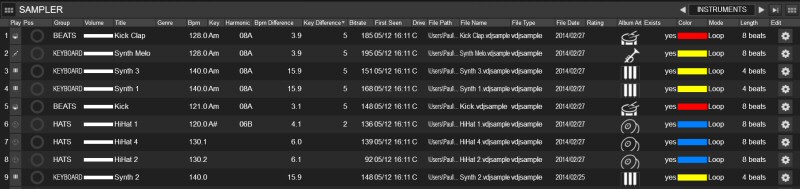
Posted Tue 20 May 14 @ 12:24 pm
I think we are going to have to agree to disagree here. Because using your example above: (in mouse clicks)
#1 - change view from pads to list
#2 - widen sideview to be able to see all columns (ok - you've shown an extreme with them all on - but bare with me)
#3 - locate sample and click to toggle loop/drop (could be two clicks here is there is a drop down menu - just saying)
#4 - close sideview back to original position
#5 - change list view back to pads
Using the sample editor
#1 - Press control and click on sample
#2 - select editor
#3 - select drop or loop
#4 - save
I DO however see your point that there is potential to change things in list view. But there is absolutely nothing wrong with the sample editor way and in fact uses less clicks of the mouse.
#1 - change view from pads to list
#2 - widen sideview to be able to see all columns (ok - you've shown an extreme with them all on - but bare with me)
#3 - locate sample and click to toggle loop/drop (could be two clicks here is there is a drop down menu - just saying)
#4 - close sideview back to original position
#5 - change list view back to pads
Using the sample editor
#1 - Press control and click on sample
#2 - select editor
#3 - select drop or loop
#4 - save
I DO however see your point that there is potential to change things in list view. But there is absolutely nothing wrong with the sample editor way and in fact uses less clicks of the mouse.
Posted Tue 20 May 14 @ 12:35 pm
No, come on Dan - you're cheating there!
Who said anything about changing views, or opening/closing sideview?
It would be more like:
#1 click to toggle loop/drop
vs
#1 click edit
#2 click loop or drop
#3 save
Who said anything about changing views, or opening/closing sideview?
It would be more like:
#1 click to toggle loop/drop
vs
#1 click edit
#2 click loop or drop
#3 save
Posted Tue 20 May 14 @ 12:55 pm
Ok Groovin - you're right the same as you always are!!
But you DO NOT have you sampler displayed like that all the time.
But you DO NOT have you sampler displayed like that all the time.
Posted Tue 20 May 14 @ 12:58 pm
Wait a minute, Groovin you don't even use VDJ I thought?? You've stated before that you only have it open so you can find songs easier with your players??
Posted Tue 20 May 14 @ 1:03 pm
No I'm not always right.
The fact though, is that in 7 the drop/loop toggle was instant and now it's three clicks away.
And yes, I do have sampler in list view. Pad view is way too simplified. No access even to volume.
Huey, I do use VDJ (7) mainly for browsing - but with the new sampler capabilities in 8 the option is there to use it for other tasks. It's on and running, so it's easy to pipe it in to my mixer.
The fact though, is that in 7 the drop/loop toggle was instant and now it's three clicks away.
And yes, I do have sampler in list view. Pad view is way too simplified. No access even to volume.
Huey, I do use VDJ (7) mainly for browsing - but with the new sampler capabilities in 8 the option is there to use it for other tasks. It's on and running, so it's easy to pipe it in to my mixer.
Posted Tue 20 May 14 @ 1:10 pm










