1. Touch screen issues. doesn't matter what skin mode I am in. If i have the MultiTouchTwoFingerScroll set to No, I cannot select any tracks all it does is scroll. If I have it set to Yes, I can select tracks but I cannot open up any sub folders in my browser unless I click the main folder with two fingers and slide my fingers up. If i click on it with one finger or fail to move my fingers up I will get the popup window as if i am right clicking the folder with my mouse. If the popup window does appear, I cannot get it to go away unless I click "Rename virtual folder, or rename folder." (Doesn't matter what type of folder it is). If I click anything besides that option the entire program will restart.
2. Double Tapping with touchscreen.... Basically anything you can double click with a mouse you cannot double tap with a touchscreen to get the same result. For example selecting a song, I have to drag the song with my finger to a deck, instead of double tapping. Another example is resting knobs and crossfader. I have to use a mouse to reset these, double tapping doesn't work.
3. Most recent update effected any and all functions with Content Unlimited audio tracks (i only have the audio sub). the system just crashes when I try to load any track, downloaded to cache or not. It was fine all day until the update that happened around 3-5pm EST on 5-19.
4. When Making a virtual folder the folders will disappear after you close and reopen VDJ8. When it does reappear it will say something like ("name".info) then have your sub-folders. And the Original folder is still their w/o any sub-folders.
5. When you open VDJ8 either your Desktop folder or your PC folder will open this didn't happen until the update today.
Here are my specs.. All drivers are upto date..
NVidia GTX 780M 4gb GDDR5 Vram
16GB 1600hz ram (2x8)
Intel I7-4900MQ @ 2.8ghz
Windows 8.1 64bit
P.S. Also I cannot figure out how to get broadcasting working.. Do i need to have port 8000 open on my laptop?
2. Double Tapping with touchscreen.... Basically anything you can double click with a mouse you cannot double tap with a touchscreen to get the same result. For example selecting a song, I have to drag the song with my finger to a deck, instead of double tapping. Another example is resting knobs and crossfader. I have to use a mouse to reset these, double tapping doesn't work.
3. Most recent update effected any and all functions with Content Unlimited audio tracks (i only have the audio sub). the system just crashes when I try to load any track, downloaded to cache or not. It was fine all day until the update that happened around 3-5pm EST on 5-19.
4. When Making a virtual folder the folders will disappear after you close and reopen VDJ8. When it does reappear it will say something like ("name".info) then have your sub-folders. And the Original folder is still their w/o any sub-folders.
5. When you open VDJ8 either your Desktop folder or your PC folder will open this didn't happen until the update today.
Here are my specs.. All drivers are upto date..
NVidia GTX 780M 4gb GDDR5 Vram
16GB 1600hz ram (2x8)
Intel I7-4900MQ @ 2.8ghz
Windows 8.1 64bit
P.S. Also I cannot figure out how to get broadcasting working.. Do i need to have port 8000 open on my laptop?
Posted Mon 19 May 14 @ 6:41 pm
For 1 and 2 i will have to launch my touchscreen computer.. will reply shortly
3. Yes, its a bug in the latest build. team knows and we will fix asap
4. Cant reproduce it. Can you post screenshots with the steps ?
5. Cant reproduce either. VirtualDJ opens here with the previous focused folder. Related to 4 maybe ? Do you use some kind of a MIDI controller ? WeGo maybe ?
3. Yes, its a bug in the latest build. team knows and we will fix asap
4. Cant reproduce it. Can you post screenshots with the steps ?
5. Cant reproduce either. VirtualDJ opens here with the previous focused folder. Related to 4 maybe ? Do you use some kind of a MIDI controller ? WeGo maybe ?
Posted Mon 19 May 14 @ 6:49 pm
5. I'm not using a controller. . ill try to get a screen shot of 4.
Posted Mon 19 May 14 @ 6:50 pm
silantatech wrote :
1. Touch screen issues. doesn't matter what skin mode I am in. If i have the MultiTouchTwoFingerScroll set to No, I cannot select any tracks all it does is scroll. If I have it set to Yes, I can select tracks but I cannot open up any sub folders in my browser unless I click the main folder with two fingers and slide my fingers up. If i click on it with one finger or fail to move my fingers up I will get the popup window as if i am right clicking the folder with my mouse. If the popup window does appear, I cannot get it to go away unless I click "Rename virtual folder, or rename folder." (Doesn't matter what type of folder it is). If I click anything besides that option the entire program will restart.
2. Double Tapping with touchscreen.... Basically anything you can double click with a mouse you cannot double tap with a touchscreen to get the same result. For example selecting a song, I have to drag the song with my finger to a deck, instead of double tapping. Another example is resting knobs and crossfader. I have to use a mouse to reset these, double tapping doesn't work.
2. Double Tapping with touchscreen.... Basically anything you can double click with a mouse you cannot double tap with a touchscreen to get the same result. For example selecting a song, I have to drag the song with my finger to a deck, instead of double tapping. Another example is resting knobs and crossfader. I have to use a mouse to reset these, double tapping doesn't work.
silantatech wrote :
3. Most recent update effected any and all functions with Content Unlimited audio tracks (i only have the audio sub). the system just crashes when I try to load any track, downloaded to cache or not. It was fine all day until the update that happened around 3-5pm EST on 5-19.
3. Most recent update effected any and all functions with Content Unlimited audio tracks (i only have the audio sub). the system just crashes when I try to load any track, downloaded to cache or not. It was fine all day until the update that happened around 3-5pm EST on 5-19.
We are aware of this issue. In the mean time you should be able to Download to Cache. The problem only affects streaming files. Hopefully this will be fixed with the next update
silantatech wrote :
4. When Making a virtual folder the folders will disappear after you close and reopen VDJ8. When it does reappear it will say something like ("name".info) then have your sub-folders. And the Original folder is still their w/o any sub-folders.
4. When Making a virtual folder the folders will disappear after you close and reopen VDJ8. When it does reappear it will say something like ("name".info) then have your sub-folders. And the Original folder is still their w/o any sub-folders.
Not had this issue. Are they disappearing because of the crash above. When Virtual DJ closes in this way none of the settings or changes are saved.
silantatech wrote :
5. When you open VDJ8 either your Desktop folder or your PC folder will open this didn't happen until the update today.
5. When you open VDJ8 either your Desktop folder or your PC folder will open this didn't happen until the update today.
Unable to re-produce this either. Does this happen everytime?
silantatech wrote :
P.S. Also I cannot figure out how to get broadcasting working.. Do i need to have port 8000 open on my laptop?
P.S. Also I cannot figure out how to get broadcasting working.. Do i need to have port 8000 open on my laptop?
Yes you will need port 8000 open to do broadcasting.
Posted Mon 19 May 14 @ 6:51 pm
on 5. It doesn't seem to happen every time. i just tried it and it opened a different folder.
Posted Mon 19 May 14 @ 7:00 pm
 Step 1
Step 1 Step 2
Step 2 Final Step
Final StepDo Not close program in between steps.. only close when photo directs.
Posted Mon 19 May 14 @ 7:21 pm
Sorry about the size.. you can read it if you zoom in on the page
Posted Mon 19 May 14 @ 7:22 pm
 Just looked and was missing a little of the photo here is the rest.
Just looked and was missing a little of the photo here is the rest.
Posted Mon 19 May 14 @ 7:34 pm
P.S. I forgot 1 bug.. while music videos are playing if you try to close the video the video window will basically freeze up and the only way to fix this is to close the program and restart.. it only seems to happen when you are in extended display mode. . it would be difficult to capture with a screen shot. Sorry i didn't put this in the main post..
P.S.S. lol.. Idk if you guys fixed this or not but when you "Scan for tags" and content unlimited tracks are present in the folder you are scanning it will change the tittle of the Content unlimited track to a serial number. I dare not test this out again because the way I fixed it the first time was to uninstall the program, delete the database for VDJ8 and reinstall.
P.S.S. lol.. Idk if you guys fixed this or not but when you "Scan for tags" and content unlimited tracks are present in the folder you are scanning it will change the tittle of the Content unlimited track to a serial number. I dare not test this out again because the way I fixed it the first time was to uninstall the program, delete the database for VDJ8 and reinstall.
Posted Mon 19 May 14 @ 7:39 pm
Do the files you add in the Virtual folders come from an External Hard Drive ?
Posted Mon 19 May 14 @ 7:39 pm
djdad wrote :
No. They are on my internal 1tb SSDDo the files you add in the Virtual folders come from an External Hard Drive ?
Posted Mon 19 May 14 @ 7:42 pm
P.S.S.S. omg so many things..Sorry again for not putting these things in the original post... IDk if this is by design, but the Beat grid will not save after exiting the program. So if you create a beatgrid just the way you like to it will reset the next time you turn the program on.
Posted Mon 19 May 14 @ 7:46 pm
Yes the Beatgrid issue is a known one and reported already , thank you.
Could you please try to see if there is a Folders folder inside the Documents/VirtualDJ folder ? If no, could you please try to create it and try again ?
so your SSD is the C Drive and you have no other Hard Drive in your computer ???
Normally all other Drives (not the C drive) should have a VirtualDJ folder in the root directory and a Folders sub-folder with the Virtual and Favorite folders info , along with the databse itsself.
Could you please try to see if there is a Folders folder inside the Documents/VirtualDJ folder ? If no, could you please try to create it and try again ?
so your SSD is the C Drive and you have no other Hard Drive in your computer ???
Normally all other Drives (not the C drive) should have a VirtualDJ folder in the root directory and a Folders sub-folder with the Virtual and Favorite folders info , along with the databse itsself.
Posted Mon 19 May 14 @ 7:49 pm
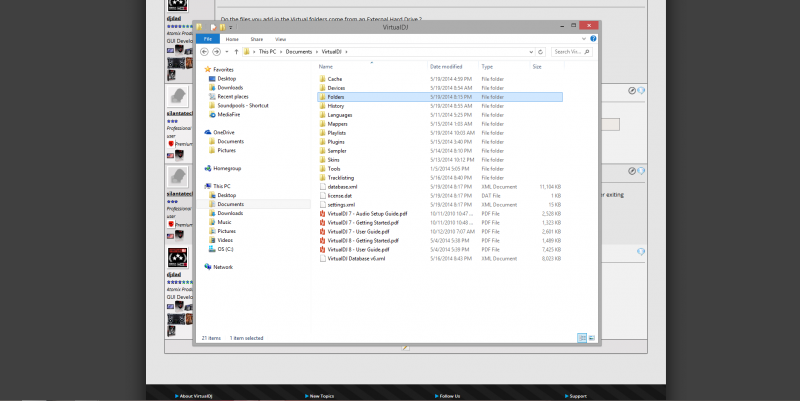 Screen Shot of the Doc/VDJ folder..
Screen Shot of the Doc/VDJ folder.. And yes that is my only hard drive.
This should be a better photo
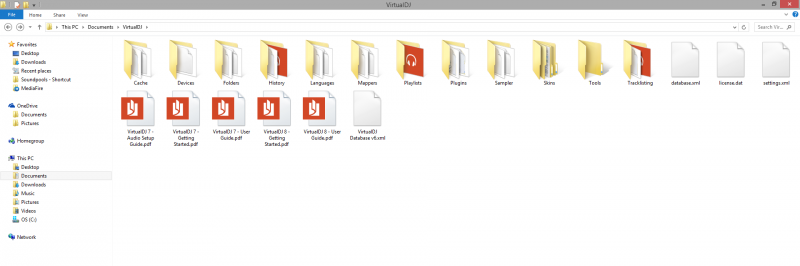
Posted Mon 19 May 14 @ 7:53 pm
Ok please email me the Folders subfolder from your VirtualDJ folder (zipped), and could you also post a screenshot of the Tag Editor showing a file that you add in a Virtual folder but disappears ? thank you
Posted Mon 19 May 14 @ 8:23 pm
Where would you like it emailed? and I don't follow with what you would like for a screenshot.
Posted Mon 19 May 14 @ 8:48 pm
email at babis@virtualdj.com
I just need to see if the files you add in those Virtual folders are responsible for the bug. so pick up one of the songs that you tried to add to those Virtual folders, right-click, open Tag Editor.
Post a screenshot of the Tag Editor here.
I just need to see if the files you add in those Virtual folders are responsible for the bug. so pick up one of the songs that you tried to add to those Virtual folders, right-click, open Tag Editor.
Post a screenshot of the Tag Editor here.
Posted Mon 19 May 14 @ 8:51 pm
ok, email sent. and also it happens with any song even those that are on my hard drive.
Posted Mon 19 May 14 @ 8:54 pm
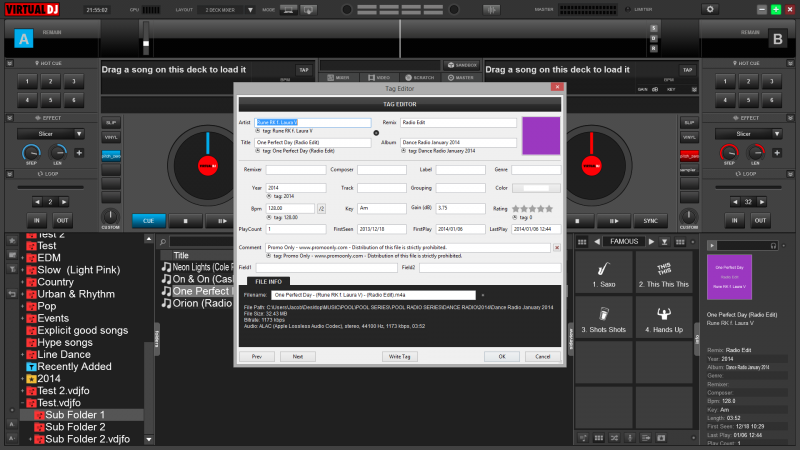
Posted Mon 19 May 14 @ 8:56 pm
Ok, your issue is reported to the Dev Team ..really cant figure out what happened there.
Posted Mon 19 May 14 @ 9:01 pm







