My own story is that I use a Vestax VCI-100 SE (Arcade buttons, updated firmware(1.4)/ some different midi notes from the original version)
I personally can't get the pitch slider to show up in the Key Learn part of the mapping, Im sure there are other things, but I will go through everything when I can see a possible solution to this problem.
I don't expect the developers to have every controller and especially don't expect them to have controllers with altered midi notes, so I want somewhere that I can tell you the midi note for each part of the controller and what type of function or best fitting name would go with the note...
Would this be possible? Or better yet, would it be possible to display the midi note thats actually being received if there is no name for the signal in the first place assigned by VDJ? This would mean we can work out the problems ourselves hopefully.
I appreciate that this whole rewrite was a huge effort on everyone's part, I really love where you have taken the software and wish to make it better if at all possible.
(If we need to write the midi notes for you, exactly what info do you need/want? Guessing something like this should be fine:
Note: Ch02.CC.002 Function: Pitch Slider Encoder Type: Fader
or would you rather more information?)
William Croke
I personally can't get the pitch slider to show up in the Key Learn part of the mapping, Im sure there are other things, but I will go through everything when I can see a possible solution to this problem.
I don't expect the developers to have every controller and especially don't expect them to have controllers with altered midi notes, so I want somewhere that I can tell you the midi note for each part of the controller and what type of function or best fitting name would go with the note...
Would this be possible? Or better yet, would it be possible to display the midi note thats actually being received if there is no name for the signal in the first place assigned by VDJ? This would mean we can work out the problems ourselves hopefully.
I appreciate that this whole rewrite was a huge effort on everyone's part, I really love where you have taken the software and wish to make it better if at all possible.
(If we need to write the midi notes for you, exactly what info do you need/want? Guessing something like this should be fine:
Note: Ch02.CC.002 Function: Pitch Slider Encoder Type: Fader
or would you rather more information?)
William Croke
Posted Mon 19 May 14 @ 2:58 pm
not shure about SE but VCI-100 and MK2 are in the default mappersection
is the controller recocniced?
pleas check if in Devices and Mappers no config.xml is in place (make a backupcopy and delete)
is the controller recocniced?
pleas check if in Devices and Mappers no config.xml is in place (make a backupcopy and delete)
Posted Mon 19 May 14 @ 3:39 pm
Awe shucks... Thats me sorted... Kinda at least - I'll be able to sort all this out myself so.
Na, the SE isn't showing at all - The file that gets created when I connect is SIMPLE_MIDI_6817_16 - custom mapping.xml
But, that's completely fine for me, I didn't realise the mappings from V7 carried over (pitch works fine for the SE with whatever mapping I was using, could of done it myself mind you), but since something's were different on the V8 mapping, I figured it was one done by the team and I couldn't figure out how to change it...
Thanks, I'll be sure to put up a mapping for it when I get around to doing it all <3
Na, the SE isn't showing at all - The file that gets created when I connect is SIMPLE_MIDI_6817_16 - custom mapping.xml
But, that's completely fine for me, I didn't realise the mappings from V7 carried over (pitch works fine for the SE with whatever mapping I was using, could of done it myself mind you), but since something's were different on the V8 mapping, I figured it was one done by the team and I couldn't figure out how to change it...
Thanks, I'll be sure to put up a mapping for it when I get around to doing it all <3
Posted Mon 19 May 14 @ 6:15 pm
We might be able to help you ...
Could you please do the following ...
Step 1
- Launch VirtualDj and set the createMidiLog setting from the Advanced Options to Yes
- Close virtualDj
- Connect the VCI-100SE. Launch VirtualDJ and then close again.
- Post here the content of the Log report.txt file you will find in documents/virtualDj folder.
Step 2
- Use the Miditrace application. http://www.virtualdj.com/download/miditrace.exe
- Launch Miditrace and select the VCI from both the 2 lists on the right side
- Press the SENd button.
- Post a screenshot here.
Could you please do the following ...
Step 1
- Launch VirtualDj and set the createMidiLog setting from the Advanced Options to Yes
- Close virtualDj
- Connect the VCI-100SE. Launch VirtualDJ and then close again.
- Post here the content of the Log report.txt file you will find in documents/virtualDj folder.
Step 2
- Use the Miditrace application. http://www.virtualdj.com/download/miditrace.exe
- Launch Miditrace and select the VCI from both the 2 lists on the right side
- Press the SENd button.
- Post a screenshot here.
Posted Mon 19 May 14 @ 7:22 pm
Audio device found: name="Realtek Digital Output (2- Realtek High Definition Audio)" vid="0x10EC" pid="0x0887" mid="0x0000"
Audio device found: name="NVIDIA High Definition Audio" vid="0x10DE" pid="0x0060" mid="0x0000"
Audio device found: name="Speakers (2- Realtek High Definition Audio)" vid="0x10EC" pid="0x0887" mid="0x0000"
Audio device found: input name="2- Realtek High Definition Audio" vid="0x10EC" pid="0x0887" mid="0x0000"
Audio device found: asio="Audio 2 DJ" mid="0x0000"
Audio device found: asio="Audio 4 DJ" mid="0x0000"
Audio device found: asio="Audio 8 DJ" mid="0x0000"
Audio device found: asio="Traktor Audio 10" mid="0x0000"
Audio device found: asio="Traktor Audio 2" mid="0x0000"
Audio device found: asio="Traktor Audio 6" mid="0x0000"
Audio device found: asio="Traktor Kontrol S2" mid="0x0000"
Audio device found: asio="Traktor Kontrol S2 MK2" mid="0x0000"
Audio device found: asio="Traktor Kontrol S4" mid="0x0000"
Audio device found: asio="Traktor Kontrol S4 MK2" mid="0x0000"
Audio device found: asio="Traktor Kontrol Z1" mid="0x0000"
Audio device found: asio="Traktor Kontrol Z2" mid="0x0000"
Midi out device detected, name:Microsoft GS Wavetable Synth mid:1 pid:27
MIDI Device Identifying: \\?\usb#vid_1aa1&pid_0010&mi_00#6&29867b96&0&0000#{6994ad04-93ef-11d0-a3cc-00a0c9223196}\global (in:0 out:1)
MIDI Device Identified by PID/VID: \\?\usb#vid_1aa1&pid_0010&mi_00#6&29867b96&0&0000#{6994ad04-93ef-11d0-a3cc-00a0c9223196}\global
MIDI Device Identifying: Microsoft GS Wavetable Synth (in:-1 out:0)
MIDI Device Not Identified: Microsoft GS Wavetable Synth
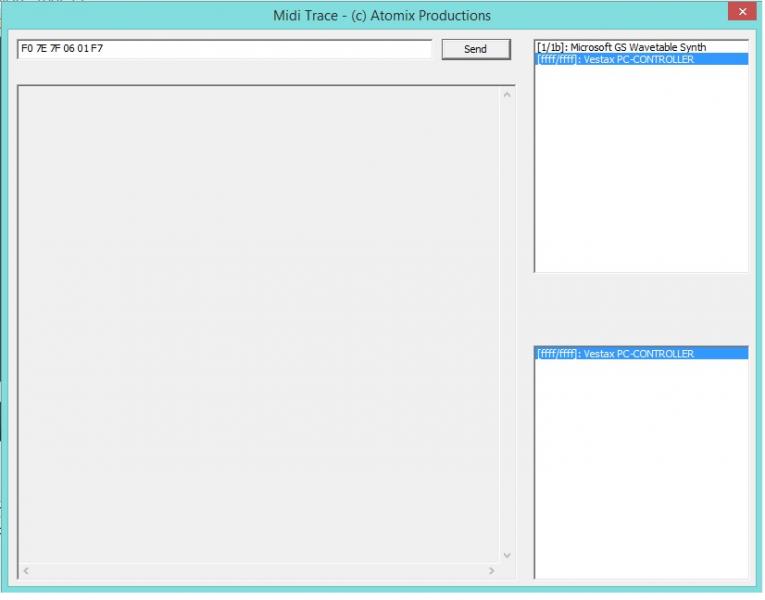
For reference sake, I did hit send, but it didn't change anything ^^
Audio device found: name="NVIDIA High Definition Audio" vid="0x10DE" pid="0x0060" mid="0x0000"
Audio device found: name="Speakers (2- Realtek High Definition Audio)" vid="0x10EC" pid="0x0887" mid="0x0000"
Audio device found: input name="2- Realtek High Definition Audio" vid="0x10EC" pid="0x0887" mid="0x0000"
Audio device found: asio="Audio 2 DJ" mid="0x0000"
Audio device found: asio="Audio 4 DJ" mid="0x0000"
Audio device found: asio="Audio 8 DJ" mid="0x0000"
Audio device found: asio="Traktor Audio 10" mid="0x0000"
Audio device found: asio="Traktor Audio 2" mid="0x0000"
Audio device found: asio="Traktor Audio 6" mid="0x0000"
Audio device found: asio="Traktor Kontrol S2" mid="0x0000"
Audio device found: asio="Traktor Kontrol S2 MK2" mid="0x0000"
Audio device found: asio="Traktor Kontrol S4" mid="0x0000"
Audio device found: asio="Traktor Kontrol S4 MK2" mid="0x0000"
Audio device found: asio="Traktor Kontrol Z1" mid="0x0000"
Audio device found: asio="Traktor Kontrol Z2" mid="0x0000"
Midi out device detected, name:Microsoft GS Wavetable Synth mid:1 pid:27
MIDI Device Identifying: \\?\usb#vid_1aa1&pid_0010&mi_00#6&29867b96&0&0000#{6994ad04-93ef-11d0-a3cc-00a0c9223196}\global (in:0 out:1)
MIDI Device Identified by PID/VID: \\?\usb#vid_1aa1&pid_0010&mi_00#6&29867b96&0&0000#{6994ad04-93ef-11d0-a3cc-00a0c9223196}\global
MIDI Device Identifying: Microsoft GS Wavetable Synth (in:-1 out:0)
MIDI Device Not Identified: Microsoft GS Wavetable Synth
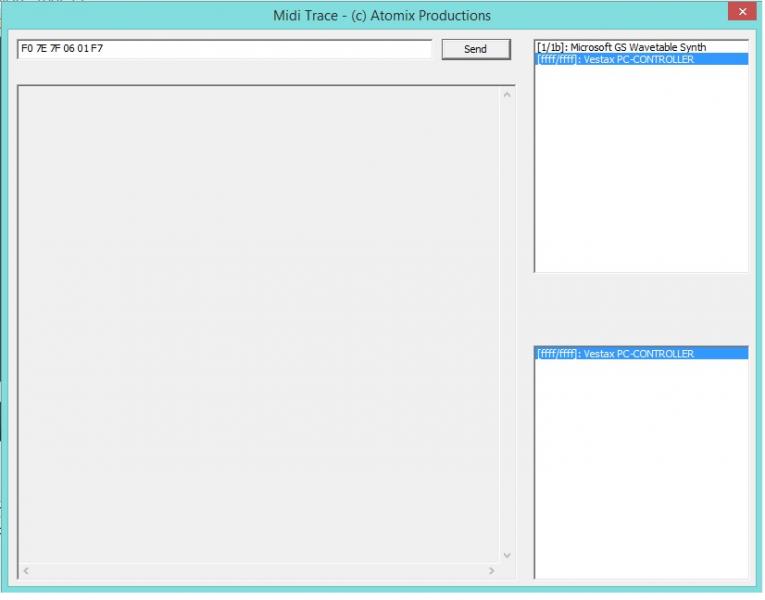
For reference sake, I did hit send, but it didn't change anything ^^
Posted Thu 22 May 14 @ 7:16 am
Unfortunately, the VCI100 shares the same identifiers with the VCI100 SE. So we really cant make the device natively supported, since they dont share exactly the same keys (buttons/sliders). You will still need to use a custom definition/mapper... like this one.. http://www.virtualdj.com/addons/8401/Vestax_VCI-100_SE_Def___Mapper.html
If for any reason it doesnt work, try to rename the definition as force-whatevernameyouwant.xml and make sure both files have the same description="whateverdescriptionyouwant"
However i will take a look at the files in case a merge is possible
If for any reason it doesnt work, try to rename the definition as force-whatevernameyouwant.xml and make sure both files have the same description="whateverdescriptionyouwant"
However i will take a look at the files in case a merge is possible
Posted Thu 22 May 14 @ 7:35 am
Thanks, a merge is definitely possible - thats the way the mappers are done on Traktor at least, same file but different midi CC/commands for different firmware side by side..
I'm going to write one from scratch to try replicate the DJTechTools.com mapping that was designed for Traktor, which would mean the play buttons being in a different order etc but should make it easier for someone transitioning from Traktor to VDJ.
I'm going to write one from scratch to try replicate the DJTechTools.com mapping that was designed for Traktor, which would mean the play buttons being in a different order etc but should make it easier for someone transitioning from Traktor to VDJ.
Posted Thu 22 May 14 @ 7:47 am








