My brother reports that he gets updates failed message. I will have to liase more with him to get more info though.
Posted Sat 17 May 14 @ 10:44 am
Ive been having the same problems updating until I followed some advice here....
*Run VDJ for around 45 min
*Turn off VDJ Move Licence.dat file from VDJ folder Alternately Log Off in settings License Panel
*leave for a couple of minutes then .....Turn VDJ Back on .... It asks if you want to update, and turns on
*Vola ... updated from 1761 to 1765 first time
*Run VDJ for around 45 min
*Turn off VDJ Move Licence.dat file from VDJ folder Alternately Log Off in settings License Panel
*leave for a couple of minutes then .....Turn VDJ Back on .... It asks if you want to update, and turns on
*Vola ... updated from 1761 to 1765 first time
Posted Sat 17 May 14 @ 10:50 am
The time you need to run VDJ for it to download the update in the background will vary depending on the speed and type of your connection.
Quickest = hardwire to LAN with FTTP broadband.
Slowest = wireless connection to LAN with V32bis dial-up connection.
Quickest = hardwire to LAN with FTTP broadband.
Slowest = wireless connection to LAN with V32bis dial-up connection.
Posted Sat 17 May 14 @ 11:31 am
I am on a cable internet and again, it says that there is a new version but never updates.
On a Mac.
On a Mac.
Posted Sat 17 May 14 @ 12:29 pm
groovindj wrote :
When that happens, look in Task Manager and see if there are any virtualdj.exe running.
I've had this, and found eight or so of them all running!
Stop them all, then run VDJ again and it should update.
When that happens, look in Task Manager and see if there are any virtualdj.exe running.
I've had this, and found eight or so of them all running!
Stop them all, then run VDJ again and it should update.
I have the same problem VDJ keeps running in the background I had over 10
VDJ8.exe open this is very concerning to me is this a security risk is
information from my computer being sent back to you all at all time. We
really need to get this fixed I do not like the idea of my computer being
wide open like that.
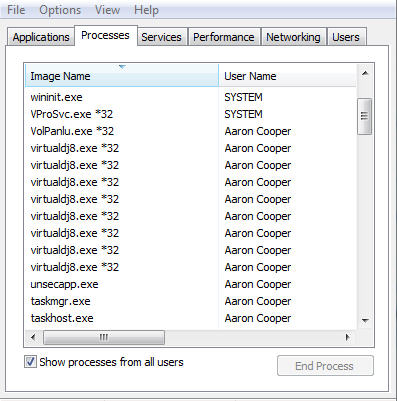
Posted Sat 17 May 14 @ 5:02 pm
At this time we this the issue is related to Virtual DJ not releasing the sound card rather than it having open connections to the internet.
Re-assured it has been reported though.
Re-assured it has been reported though.
Posted Sat 17 May 14 @ 5:38 pm
Thank You Sir......... That's good to hear
Posted Sat 17 May 14 @ 5:58 pm
Keep getting msg sayng that I have been updated to the new build. However I still have 1782.65.
The newest one is 1875.
Checked task manager and VDJ.exe is not running..
The newest one is 1875.
Checked task manager and VDJ.exe is not running..
Posted Wed 21 May 14 @ 8:31 am
Current built is 1785.
Just be patient - it will arrive.
Just be patient - it will arrive.
Posted Wed 21 May 14 @ 8:40 am
Fat fingers I meant 1785.
Thing is that it keeps telling me that it is updated
Thing is that it keeps telling me that it is updated
Posted Wed 21 May 14 @ 11:15 am
Do you have anything in the cache folder:
MyDocuments/VirtualDJ/Cache
If all else fails the site download is updated to 1785.
MyDocuments/VirtualDJ/Cache
If all else fails the site download is updated to 1785.
Posted Wed 21 May 14 @ 11:19 am
It would be preferable if the download didn't expect you to uninstall the previous version first, and just allowed you to update.
Posted Wed 21 May 14 @ 11:24 am
In cache it has:
Covers
Changelog.txt
update 1785 ready
Covers
Changelog.txt
update 1785 ready
Posted Wed 21 May 14 @ 11:54 am
djtouchdan wrote :
At this time we this the issue is related to Virtual DJ not releasing the sound card rather than it having open connections to the internet.
Re-assured it has been reported though.
Re-assured it has been reported though.
This is still A BIG ISSUE why would this not be fixed before Virtual DJ 8 came out WILL THIS BE FIXED
i know all the computer boys on this forum will tell you that they do not like the idea of a program running in the
background on there computer most people uninstall programs that do that. If there's no fix for this there must be
a reason and I for one would like to know why?
Posted Wed 21 May 14 @ 12:54 pm
I this issue is that BIG then switch off auto-updates..
Most users are not experiencing this issue, i am sure there will be a fix for those that are.
Most users are not experiencing this issue, i am sure there will be a fix for those that are.
Posted Wed 21 May 14 @ 12:57 pm
Should the playlist auto post to the new version, that is my understanding from online tech support, however it has not done so?
Any thoughts on how to address this concern?
Any thoughts on how to address this concern?
Posted Wed 21 May 14 @ 1:41 pm
Please explain what you mean. What does a playlist have to do with updates.
Posted Wed 21 May 14 @ 1:45 pm
I would like all of my playlist to show up in the new Virtualdj8, it does not show up. If I launch the older version I see all of my playlist as normal.
Posted Wed 21 May 14 @ 2:18 pm
I'm sure I read somewhere that you had to copy them into another folder. Tracklisting perhaps?
Posted Wed 21 May 14 @ 2:20 pm
So it has nothing to do with this topic.
Please open a new thread and in the mean time, i'll see if i can find the answer.
Please open a new thread and in the mean time, i'll see if i can find the answer.
Posted Wed 21 May 14 @ 2:20 pm









