Or I have a spare external soundcard that I could route the master and phones signals to instead, just using the controller as a MIDI controller only, but meh, where's the challenge in that? ;)
Posted Mon 19 May 14 @ 5:39 pm
djsherz wrote :
I'd miss those other two channels!
Yebbut.....in the main "sandbox is not working" thread, djdad said that it's been designed primarily for two deck use, because if you've got more decks available to you then you could use those to try things out on, and you wouldn't need sandbox.
It's kind of an "extra two decks" mode for people who haven't got an extra two decks.
Posted Mon 19 May 14 @ 5:39 pm
Updated mapper files
- Fixed typo in definition
- Removed variable to control the mixer order.
- Used mixer_order action now
Fixed in builds that end to .. .649 or later
FYI mixer_order is an action which determines actually the mixer channel order of the default 4 decks skin and not the controller. However we made possible for this unit to use both ways, so you can add the action to a custom button .. mixer_order 1234 ? mixer_order 3124 : mixer_order 1234 to toggle between these modes. (3124 is the default value)
However, you will also need to know that you may have to also change the Audio setup or the audio routing of the Midilogs from the VMS4 control panel to match skin and controller
- Fixed typo in definition
- Removed variable to control the mixer order.
- Used mixer_order action now
Fixed in builds that end to .. .649 or later
FYI mixer_order is an action which determines actually the mixer channel order of the default 4 decks skin and not the controller. However we made possible for this unit to use both ways, so you can add the action to a custom button .. mixer_order 1234 ? mixer_order 3124 : mixer_order 1234 to toggle between these modes. (3124 is the default value)
However, you will also need to know that you may have to also change the Audio setup or the audio routing of the Midilogs from the VMS4 control panel to match skin and controller
Posted Mon 19 May 14 @ 5:46 pm
Good point, well made, could just clone decks 1&2 to 3&4 to try things out... you know how it is when there's a new toy though, you wanna play with it! ;)
Posted Mon 19 May 14 @ 5:47 pm
That was quick - kudos djdad!
Posted Mon 19 May 14 @ 5:49 pm
Great stuff, faders all working now.
I still get tracks operating the limiter, with ALL gains and faders right down on the unit, it's like the internal software gain is too high
I still get tracks operating the limiter, with ALL gains and faders right down on the unit, it's like the internal software gain is too high
Posted Mon 19 May 14 @ 6:11 pm
You can tweak that in the config...
Set the autogain level to a lower number (0.7 works for me), it's in the audio section under ZeroDB.
Set the autogain level to a lower number (0.7 works for me), it's in the audio section under ZeroDB.
Posted Mon 19 May 14 @ 6:18 pm
Cool, thanks.
Posted Mon 19 May 14 @ 6:30 pm
About the Gain issue...
We had a bug in the files a few builds ago.. fake_gain on was missing from the ONINIT so the Gains were working as pure /normal Gain sliders. Which means that you could end up with very weird values of Gains if you have the Autogain in auto+Remember instead of Auto.
what u need to do....
first set AutoGain to auto instead of Auto+Remember
then for the files/tracks that you have distortion issues (large gain value), before you load them to the decks, right-click and choose to re-analyze. This will bring the file to zerodb again and you wont have any issues on loading and playing the same file from now on. Unfortunately you will have to do that for all the files you have played from the beginning of the pre-release version till a almost a week or more ago. History files may help you.
Another Note.
If you use controllers with fake_mixer like the VMS4, you should not touch or modify anything from the mixer on the skin, especially the Gain sliders. Use just the faders from the controller.
We had a bug in the files a few builds ago.. fake_gain on was missing from the ONINIT so the Gains were working as pure /normal Gain sliders. Which means that you could end up with very weird values of Gains if you have the Autogain in auto+Remember instead of Auto.
what u need to do....
first set AutoGain to auto instead of Auto+Remember
then for the files/tracks that you have distortion issues (large gain value), before you load them to the decks, right-click and choose to re-analyze. This will bring the file to zerodb again and you wont have any issues on loading and playing the same file from now on. Unfortunately you will have to do that for all the files you have played from the beginning of the pre-release version till a almost a week or more ago. History files may help you.
Another Note.
If you use controllers with fake_mixer like the VMS4, you should not touch or modify anything from the mixer on the skin, especially the Gain sliders. Use just the faders from the controller.
Posted Mon 19 May 14 @ 6:33 pm
djdad, robroy,
dont mean to hijack this thread but i have a vms2 that is having the problems that the vms4x folks are having too. there are a number of threads ( i have read everyone of them) regarding these controlers not responding to vdj8 correctly. several of these issues seem to be resolved for the vms4x but are not resolving for me. specifically:
the gain issue.
i have changed zerodb to 0.5
changed automatic + remember to automatic.
rescan before loading song
result, my gain readjusts itself randomly during playback, pegs the vu meter, left deck gain knob affects volume on both decks. i can turn both gains to 0 ( all the way left) and still the vu meter pegs out although no sound. the controller meters register as if the signal is being adjusted until the gain goes wonky then they peg and the volume goes way up or vice versa. if i leave the gain knobs on the controller at the 12 oclock position they do not reset to that position when i load the program. without doing anything after launching i can sit and watch the gain and eq software buttons jump around, they do not set themselfs to the 12 oclock position. if i adjust them on the controller then they reset properly, almost, usually. if i use the internal skin or the virtual8 2 deck skin the limiter light faintly flickers when the meters peg. there is no limiter light on the vms2 skin but more about that later.
i have more regarding bpm matching issues, sliders not working and other things but dont know if this thread is the place to address all of the problems.
please advise. thanks
dont mean to hijack this thread but i have a vms2 that is having the problems that the vms4x folks are having too. there are a number of threads ( i have read everyone of them) regarding these controlers not responding to vdj8 correctly. several of these issues seem to be resolved for the vms4x but are not resolving for me. specifically:
the gain issue.
i have changed zerodb to 0.5
changed automatic + remember to automatic.
rescan before loading song
result, my gain readjusts itself randomly during playback, pegs the vu meter, left deck gain knob affects volume on both decks. i can turn both gains to 0 ( all the way left) and still the vu meter pegs out although no sound. the controller meters register as if the signal is being adjusted until the gain goes wonky then they peg and the volume goes way up or vice versa. if i leave the gain knobs on the controller at the 12 oclock position they do not reset to that position when i load the program. without doing anything after launching i can sit and watch the gain and eq software buttons jump around, they do not set themselfs to the 12 oclock position. if i adjust them on the controller then they reset properly, almost, usually. if i use the internal skin or the virtual8 2 deck skin the limiter light faintly flickers when the meters peg. there is no limiter light on the vms2 skin but more about that later.
i have more regarding bpm matching issues, sliders not working and other things but dont know if this thread is the place to address all of the problems.
please advise. thanks
Posted Mon 19 May 14 @ 9:17 pm
t2dj4u wrote :
left deck gain knob affects volume on both decks.
left deck gain knob affects volume on both decks.
Are you sure you have the Audio Setup as External mixer (deck 1 .. VMS..chans 1.2 and deck 2 ..VMS...chans 3,4) ?
Posted Mon 19 May 14 @ 11:27 pm
Babis...thanks for the quick fix...
all VMS Users will appreciate that....
all VMS Users will appreciate that....
Posted Tue 20 May 14 @ 12:51 am
Hey Guys,
So what's basically the best way to set up your VMS 4.1? Also, when I add the record line to line in 1&2, and try to play a track, VDJ 8 crashes :-S, help?
So what's basically the best way to set up your VMS 4.1? Also, when I add the record line to line in 1&2, and try to play a track, VDJ 8 crashes :-S, help?
Posted Tue 20 May 14 @ 12:58 am
what you want to record...?
Posted Tue 20 May 14 @ 1:09 am
DJCRUISE1 wrote :
Hey Guys,
So what's basically the best way to set up your VMS 4.1? Also, when I add the record line to line in 1&2, and try to play a track, VDJ 8 crashes :-S, help?
So what's basically the best way to set up your VMS 4.1? Also, when I add the record line to line in 1&2, and try to play a track, VDJ 8 crashes :-S, help?
Windows or Mac ?
The RecordLoopback line of your audio Setup uses the VMS4 sound card or some other ?
Posted Tue 20 May 14 @ 1:15 am
Have a look at the screenshot of djsherz...think it is the best setting for VMS 4.1
Also keep in Mind the the 4.1 has got a analoge mixer so you cannot record your set by using the internal recording function of vdj.
as babis said, you should either use the record loopback and get e.g. the booth out connected back to you pc system and use a external software like audacity to record.
another way for easy recording is to use an external recording device like the reloop mixtape, which works actually pretty good....
Also keep in Mind the the 4.1 has got a analoge mixer so you cannot record your set by using the internal recording function of vdj.
as babis said, you should either use the record loopback and get e.g. the booth out connected back to you pc system and use a external software like audacity to record.
another way for easy recording is to use an external recording device like the reloop mixtape, which works actually pretty good....
Posted Tue 20 May 14 @ 1:23 am
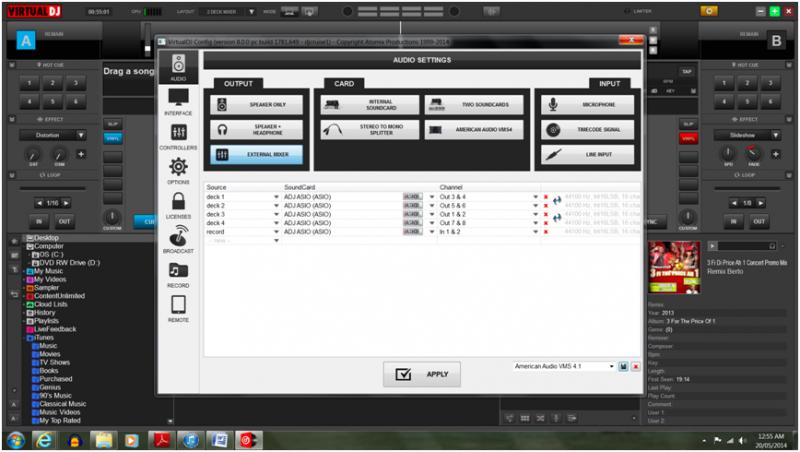
THat's the settings I'm trying to use to record my mixes using virtual dj and not audacity. But when I click apply, VDJ freezes and then shuts down.
Posted Tue 20 May 14 @ 1:58 am
try to select the internal sk of your system...but as i said...you cannot record with the internal function of vdj, cause even if it works, you will record both decks ( even cf is e.g. set to deck 1) and prelisten too...
Posted Tue 20 May 14 @ 2:17 am
Just want to say thanks to DJDad, RobRoy and everyone who has contributed to solving this issue. All looks great now.
Brilliant support thanks again.
Brilliant support thanks again.
Posted Tue 20 May 14 @ 3:30 am
t2dj4u wrote :
....but i have a vms2 that is having the problems that the vms4x folks are having too.
Babis...referring to this question, and some others pop up in the german forum: was the gain issue a VMS 4.1 problem or did it affect vms2 users also...
just want to shure to give a correct statement....;-)
Posted Tue 20 May 14 @ 5:07 am









