I'll fire my VMS4.1 up in a bit and have a play myself. I've currently got it in 4in/4out mode, using the onboard analogue mixer, and running timecode through it, and all's well. How have you guys got yours set up? I'll try and replicate the problem here.
Posted Mon 19 May 14 @ 2:48 pm
Mines in 8 out mode.
I set it up using instructions I found on here when I first got it.
On mobile at mo so can't find it now but think it may have been written by djdad.
I set it up using instructions I found on here when I first got it.
On mobile at mo so can't find it now but think it may have been written by djdad.
Posted Mon 19 May 14 @ 2:53 pm
OK, I'll try it in 8-out mode. In virtual dj, do you route master-and-headphones signals to it, or does each deck use a couple of channels of usb audio each?
Posted Mon 19 May 14 @ 2:59 pm
No headphones are direct from vms. All 4 decks use 2 channels each.
Posted Mon 19 May 14 @ 3:02 pm
OK, I'll go have a play - my memory of setting these things up is a little hazy, I haven't done one for a while! I'll let you know how I get on with it!
Posted Mon 19 May 14 @ 3:07 pm
Tbh so is mine. I followed done instructions and is worked fine ask the whole on v7 do never had to think about it. But I would assume the same songs should work in v8?
Posted Mon 19 May 14 @ 3:12 pm
Guy´s...does everyone uses the native mapper that came with v8...? Custem Mappers from V7 have to changed....
Posted Mon 19 May 14 @ 3:20 pm
OK got mine running in 4 deck mode, 4 decks running through 4 faders on my VMS4.1...
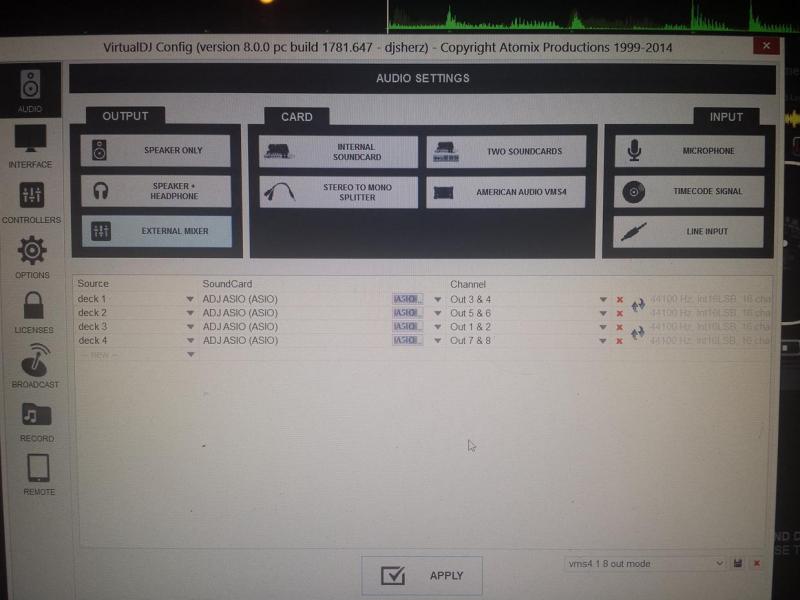
All 4 decks playing fine, although I've noticed your issue about the faders of VDJ's mixer - because I'm using an external mixer, it doesn't matter that the wrong fader/no fader moves on the screen, it doesn't affect the sound as these are just "fake" commands to get the screen to mirror what the mixer is doing. Probably just a small mapping issue. I'm loathed to fiddle with my mappings tonight though, as I'll be using this beast on a karaoke gig tomorrow night!
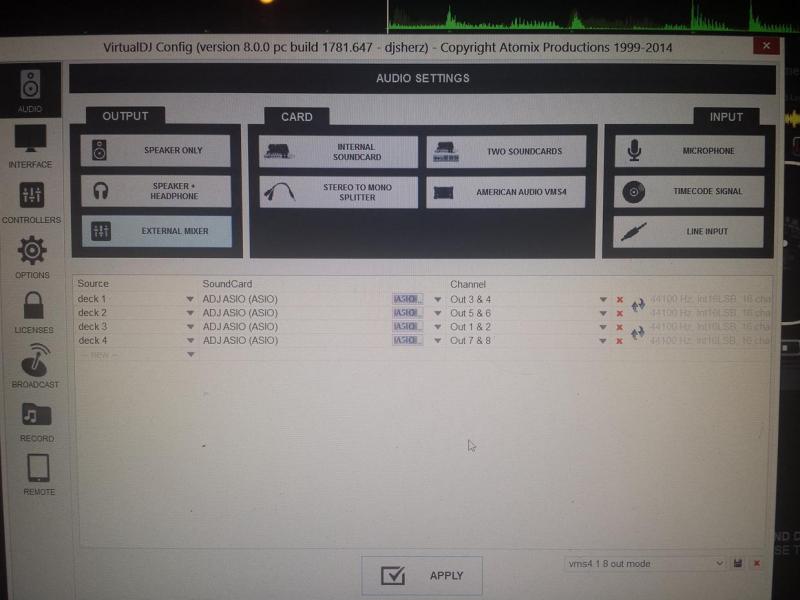
All 4 decks playing fine, although I've noticed your issue about the faders of VDJ's mixer - because I'm using an external mixer, it doesn't matter that the wrong fader/no fader moves on the screen, it doesn't affect the sound as these are just "fake" commands to get the screen to mirror what the mixer is doing. Probably just a small mapping issue. I'm loathed to fiddle with my mappings tonight though, as I'll be using this beast on a karaoke gig tomorrow night!
Posted Mon 19 May 14 @ 3:24 pm
jeah...deckrouting is correct here...don´t understand what´s happend to the fader assignment...got my vms running some time agowithout probs ..and all faders had the right assign to decks/ sliders in the skin...can´t test at the moment cause all vms controllers a placed at different venues...will keep the topic watching ...if anything changes please post it...if issue still present in a couple of days i will get one of my controllers...there is a older build installed on the backup laptop which has not being updatet yet...so i will give it a try...
Posted Mon 19 May 14 @ 3:35 pm
The problem seems to be specific to the vms4's channel 1 fader - I think it may be a typo that found it's way into the definition file. If you go into the mapping, try using the key learn, and compare the actions from the four channel faders - 2, 3 and 4 all report the same key, but fader 1 does something different.
Posted Mon 19 May 14 @ 3:50 pm
Yep, sussed it. it's the difference between "VOLUME_1234" and " VOLUME_1234" - notice the space present at the start of the second one. I added another custom line to the mapper to include " VOLUME_1234" with the same action settings, and now all four faders are working. However, they work in the order of 1-2-3-4 rather than the 3-1-2-4 that the mixer needs. There is a command in the oninit to tell VDJ the deck order, but it doesn't appear to work!
Posted Mon 19 May 14 @ 4:01 pm
actually cannot test cause like i have said...none of my vms controller are here @home at the moment....can you please give me a hint what is the different action between fader 1 and 2,3,4...?
Posted Mon 19 May 14 @ 4:03 pm
Just a typo - somebody hit the spacebar before typing "VOLUME_1234" in the definition file for channel 1. What's more of an issue though is that the mixer_order command in the oninit doesn't appear to do anything.
Posted Mon 19 May 14 @ 4:07 pm
djsherz wrote :
Yep, sussed it. it's the difference between "VOLUME_1234" and " VOLUME_1234" - notice the space present at the start of the second one. I added another custom line to the mapper to include " VOLUME_1234" with the same action settings, and now all four faders are working. However, they work in the order of 1-2-3-4 rather than the 3-1-2-4 that the mixer needs. There is a command in the oninit to tell VDJ the deck order, but it doesn't appear to work!
found this....maybe possible issue...what do you think...?
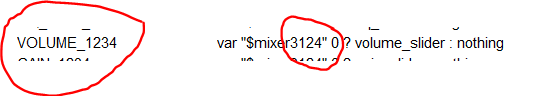
Posted Mon 19 May 14 @ 4:07 pm
The issue with the missing fader is the bit you've circled on the left - faders 2,3, and 4 are called "VOLUME_1234", fader one is defined as " VOLUME_1234", with that extra space at the start. If you add a new line to the mapping to include " VOLUME_1234" using the same actions as the existing command line for "VOLUME_1234" you get all faders working, but in the wrong order. This must surely be an issue with the ONINIT command at the top of the mapping, which includes the line "mixer_order 3124", yet it still seems to follow the pattern of 1234.
Posted Mon 19 May 14 @ 4:13 pm
will report to the team...thanks a lot...you got eyes like an eagle....;-)
Posted Mon 19 May 14 @ 4:26 pm
Haha, cheers Rob, happy to be of help :)
Posted Mon 19 May 14 @ 4:28 pm
djsherz wrote :
There's more than one way of sending audio to it - you can either send a master and headphones feed to the controller, which means that virtual DJ is the mixer, but controlled by the unit, or you can send 4 separate stereo streams from VDJ's decks directly to the channels, in which case the mixer in the VMS4 acts as a normal analogue mixer.
Just in case anybody has been trying to do this - I've had a read of the manual and refreshed my memory, and I was wrong on this point - you can't send a master and headphones signal to this thing - it won't route the sound to the master and pfl circuits respectively, you can only route it to the mixer input channels. Which is a shame, as it means the VMS4.1 is effectively an external mixer, which means the Sandbox feature will be no good to us VMS4.1 users. :(
Posted Mon 19 May 14 @ 4:55 pm
Can you not select a "master & headphone" configuration, then send the master audio to one VMS4 channel (so that fader acts as master volume) and the headphone audio to another (where you keep the fader down and cue button selected, so it feeds the headphones)?
Then the remaining two VMS4 faders would be your normal two deck channels (MIDI only) for control of the software mixer.
Admittedly you'd have to be pretty desperate to use sandbox, but I think it might be possible.
Then the remaining two VMS4 faders would be your normal two deck channels (MIDI only) for control of the software mixer.
Admittedly you'd have to be pretty desperate to use sandbox, but I think it might be possible.
Posted Mon 19 May 14 @ 5:26 pm
Indeed you could do that, but I'd miss those other two channels! I'm more tempted to open the VMS4.1 up myself, grab a soldering iron and see if I can re-route it myself. I've built analogue mixers from scratch in the past, this shouldn't be all that different.
Posted Mon 19 May 14 @ 5:33 pm








