Hi i have dowloaded the VDj8 but i dont like the fact that the Pre-listen function disapeared form the bottom of the page, now you have it on the side but is not as practical as have it hwere it use to be, i tried to check if there is any way to move it but could not find any.
thanks
thanks
Posted Fri 16 May 14 @ 5:06 am
It can be relocated by skinning. But they is not an automatic way to move it.
Posted Fri 16 May 14 @ 5:09 am
Hum ok..thanks!
i think it will be a positive if this could be managed from the menu.. as you can choose if you want pre-listen or not.. you could add place it bottor, near up.. no?
just a suggestion..keep up the good work! :-)
i think it will be a positive if this could be managed from the menu.. as you can choose if you want pre-listen or not.. you could add place it bottor, near up.. no?
just a suggestion..keep up the good work! :-)
Posted Fri 16 May 14 @ 5:13 am
Options, Dan. Options!
LOL
LOL
Posted Fri 16 May 14 @ 5:17 am
Working on this at the moment - toolbar look familiar Groovin.
Also the Prelisten is slightly better position.
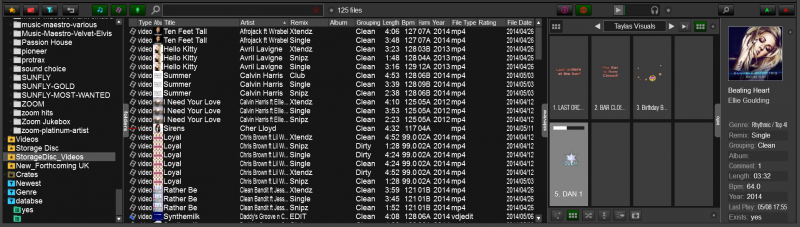
Also the Prelisten is slightly better position.
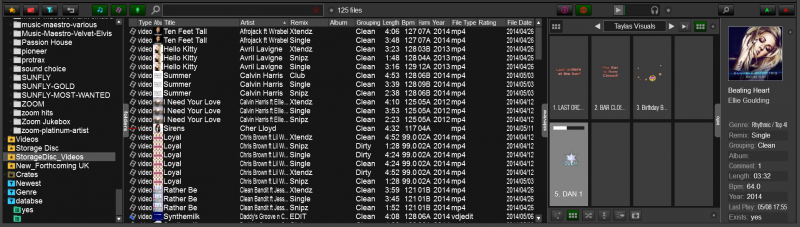
Posted Fri 16 May 14 @ 5:28 am
Looks nice.... I like the colours. Makes the icons more visible.
A quick question: Those small vertical tabs which separate the browser areas - can they be made larger regardless of skin size, or are they hard coded to the resolution?
I ask as they are pretty small in comparison to total screen area, and when using a 1920x1080 skin on a laptop/netbook they are microscopic.
Yet on lower res skins (old v7 ones) they show larger.
A quick question: Those small vertical tabs which separate the browser areas - can they be made larger regardless of skin size, or are they hard coded to the resolution?
I ask as they are pretty small in comparison to total screen area, and when using a 1920x1080 skin on a laptop/netbook they are microscopic.
Yet on lower res skins (old v7 ones) they show larger.
Posted Fri 16 May 14 @ 5:39 am
They can be customised.
The battle is finding the balance so they don't look too big at full resolution, or too small at a lower resolution.
I literally only started this project last night - so its a way off, but i'll send a copy your way to look at on a lower resolution screen before i release it.
The battle is finding the balance so they don't look too big at full resolution, or too small at a lower resolution.
I literally only started this project last night - so its a way off, but i'll send a copy your way to look at on a lower resolution screen before i release it.
Posted Fri 16 May 14 @ 5:44 am
Cheers!
BTW I sent you a pic (check your PM).
BTW I sent you a pic (check your PM).
Posted Fri 16 May 14 @ 5:58 am
yes but that is the point, now the pre-listen is in the info box which is an ok option i dont use much but is as big as side list, you can make it smaller true but was not the option of having it at the buttom much better? i think it fits better with the overall view and it is a cool feature.
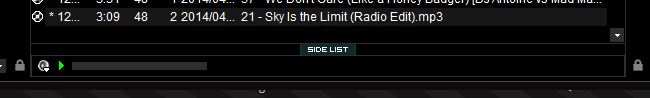
and something else, since you can decide in multiple things on the fields, you may click more that one time, so will not be a bad idea that the window freezes till you are ready..not that you have to go back every time from the menu :-/ but i guess this is another thread :-)
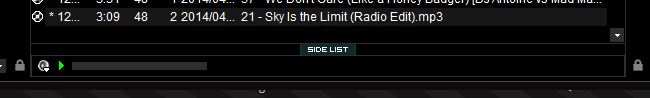
and something else, since you can decide in multiple things on the fields, you may click more that one time, so will not be a bad idea that the window freezes till you are ready..not that you have to go back every time from the menu :-/ but i guess this is another thread :-)
Posted Fri 16 May 14 @ 6:43 am
XtianG wrote :
since you can decide in multiple things on the fields, you may click more that one time, so will not be a bad idea that the window freezes till you are ready..not that you have to go back every time from the menu
I said exactly the same thing, but they didn't think it was an issue.
Posted Fri 16 May 14 @ 6:49 am
djtouchdan wrote :
Working on this at the moment - toolbar look familiar Groovin.
Also the Prelisten is slightly better position.
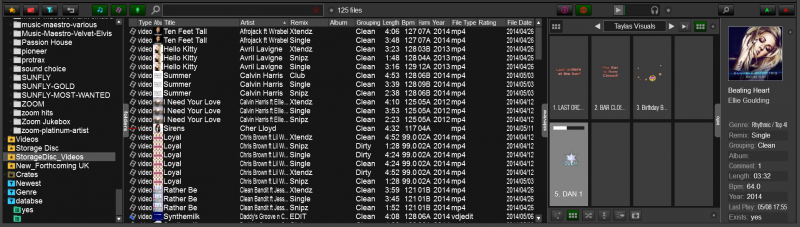
Also the Prelisten is slightly better position.
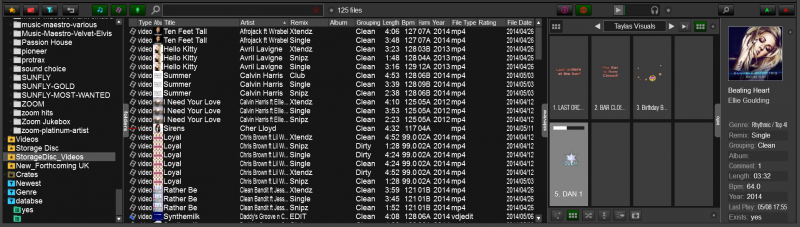
I like that layout Djtouchdan, would it possible to totally eliminate the info tab as well? having the prelisten option without opening another box which takes up more browser space on small screened laptops is important
Posted Fri 16 May 14 @ 7:53 am
djjohnnyrox wrote :
would it possible to totally eliminate the info tab
Just drag it closed. If the tab's there, that area's not fixed like Dan's full screen browser skin.
Posted Fri 16 May 14 @ 8:07 am
I can add an option to totatly eliminate it yes
Posted Fri 16 May 14 @ 8:23 am
ok but if you elimitate it youll be not having the pre-listen optition anymore, do you? and that is the main point, i have it set up the info completely empty since i dont use any of the information on info, but i have to keep it open for the pre-listen function, which takes visual place for the songs and my set ups.. so if the pre-listen could be added as previous versions on the buttom or be modified as user wants will not be better feature?
Posted Fri 16 May 14 @ 8:28 am
the prelisten is seperate on the tool bar
Posted Fri 16 May 14 @ 8:34 am
djtouchdan wrote :
the prelisten is seperate on the tool bar
i can not separate the pre-listen from the info bar.. i tried.. i can activate or deactivate but if i want to have it it is in right hand side on the info bar..
so not sure what do you mean that can be separate in the tool bar! :-/
if you go to options it only tells you.. pre listen visible or not.. but not where, so if you want it visible is in the info tab not separate of it..
Posted Fri 16 May 14 @ 8:43 am
I am talking about the custom skin i am developing.
There is no way of moving the prelisten in the deafult skin!!
There is no way of moving the prelisten in the deafult skin!!
Posted Fri 16 May 14 @ 8:47 am
oh ok..sorry :-)
Posted Fri 16 May 14 @ 8:50 am
I use prelisten every show, would be nice not having the info tab open for prelisten it was perfect at the bottom of the browser in v7.
Posted Sat 17 May 14 @ 12:19 pm
Will there be a pre listen option as in V7. Currently when you are in the middle of a pre listen and tries to listen to an other track, the other track will start in the middle of the song too, Just my observation,
Posted Mon 19 May 14 @ 12:01 am










