Hello,
I just want to say you guys are doing a great job with these bug fixes. VERY FAST! :D I finally have my controller detected, but still not configured. I know you're working hard and I thank you so much for it. :)
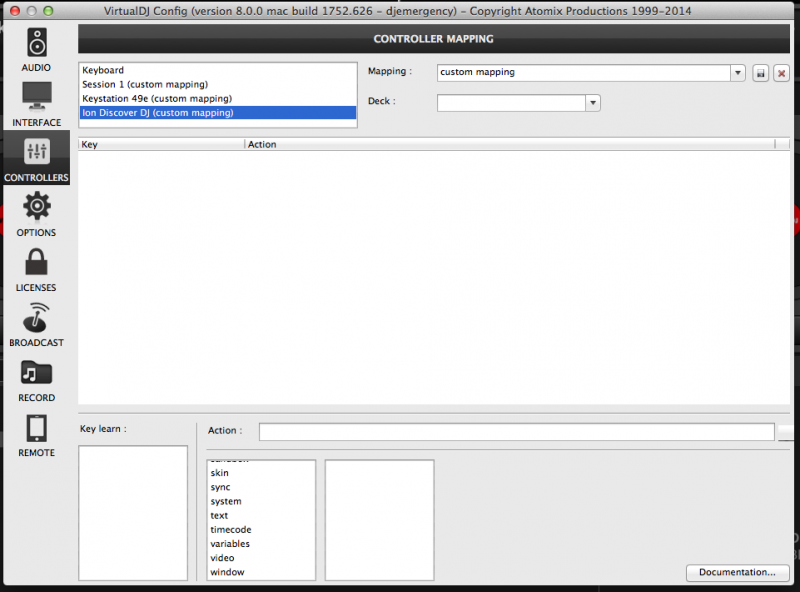
I just want to say you guys are doing a great job with these bug fixes. VERY FAST! :D I finally have my controller detected, but still not configured. I know you're working hard and I thank you so much for it. :)
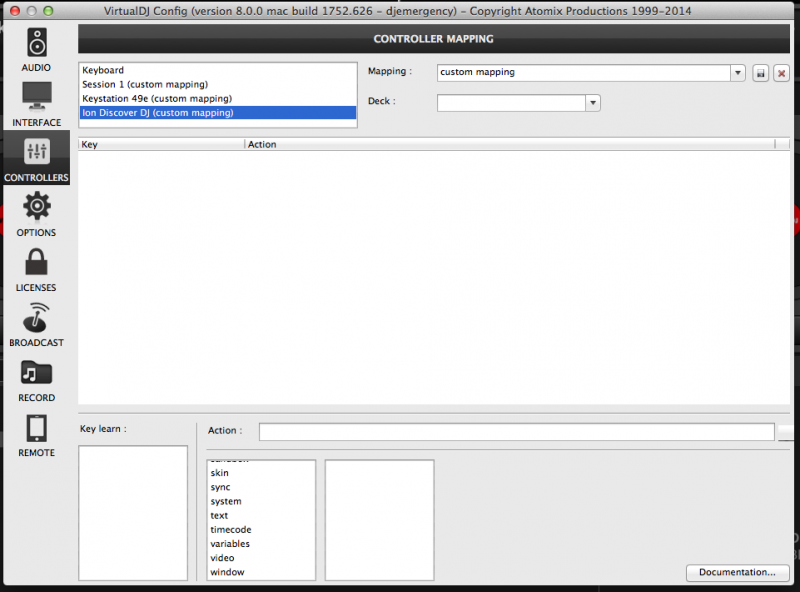
Posted Tue 13 May 14 @ 8:10 pm
So, in the Mapping list, all you get is custom mapping or do you also get factory default ?
Posted Tue 13 May 14 @ 8:24 pm
custom mapping and ignore are the only options here. Sorry for the later reply.
Posted Tue 13 May 14 @ 9:24 pm
Can you please try to remove all files from the Devices folder and the Mappers one (move them to a safe place) and see if the ION gets detected properly ? (so just have ION plugged without any files in those folders)
If not, any chance to try something on Windows or only Mac OS is available ? If so we would like to confirm its SysexID using miditrace .. http://www.virtualdj.com/download/miditrace.exe Simply select the device from the right-sided lists and press the SENd button. Post a screenshot here please.
thanks
If not, any chance to try something on Windows or only Mac OS is available ? If so we would like to confirm its SysexID using miditrace .. http://www.virtualdj.com/download/miditrace.exe Simply select the device from the right-sided lists and press the SENd button. Post a screenshot here please.
thanks
Posted Tue 13 May 14 @ 11:31 pm
djdad wrote :
Can you please try to remove all files from the Devices folder and the Mappers one (move them to a safe place) and see if the ION gets detected properly ? (so just have ION plugged without any files in those folders)
If not, any chance to try something on Windows or only Mac OS is available ? If so we would like to confirm its SysexID using miditrace .. http://www.virtualdj.com/download/miditrace.exe Simply select the device from the right-sided lists and press the SENd button. Post a screenshot here please.
thanks
If not, any chance to try something on Windows or only Mac OS is available ? If so we would like to confirm its SysexID using miditrace .. http://www.virtualdj.com/download/miditrace.exe Simply select the device from the right-sided lists and press the SENd button. Post a screenshot here please.
thanks
Sure! Here ya go.
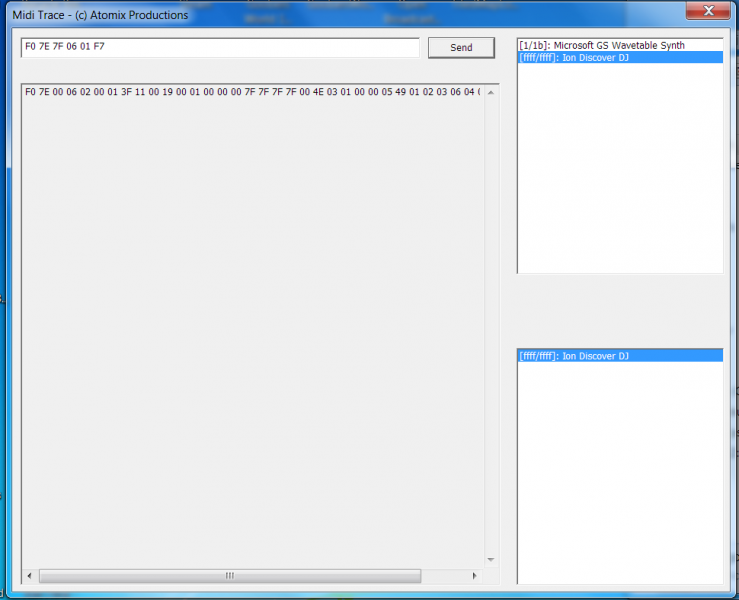
Posted Wed 14 May 14 @ 3:05 am







