Ok I just downloaded vdj8 and when I plugged in my controller it said plug in is not compatible. I've updated firmware and still the same issue. My sound settings are the same as vdj7. Is this correct or what should they be. Any help would be great.
Posted Mon 12 May 14 @ 9:52 pm
Yes I get the same message when I start V8.
No plugins have been activated. It happens at startup. I have updated firmware and also asio driver.
DJ James = Patiently awaiting fix.
No plugins have been activated. It happens at startup. I have updated firmware and also asio driver.
DJ James = Patiently awaiting fix.
Posted Mon 12 May 14 @ 10:06 pm
So you are both using the 6000? Can you get a screenshot?
Posted Mon 12 May 14 @ 10:44 pm
I'm getting it too but only on the mac
Posted Mon 12 May 14 @ 10:56 pm

Posted Mon 12 May 14 @ 11:37 pm
Also notice how both faders are at the maximum position and you can see the "shadow fader" about midway on channel 1.
DJ James
DJ James
Posted Mon 12 May 14 @ 11:40 pm
The message just says that some Plugins are not compatible with version 8. Pressing OK, i believe it should still letting you proceed.
Anyways, probably version 8 will have a different Plugins folder soon to solve incompatibility issues.
Anyways, probably version 8 will have a different Plugins folder soon to solve incompatibility issues.
Posted Mon 12 May 14 @ 11:43 pm
Yes it does allow you to proceed. However the mapping for the mc6000 is messed up as well as the pfl for the phones.
DJ James
DJ James
Posted Tue 13 May 14 @ 12:02 am
I have the same problems with the MC 6000 at the start, and the error comes when I select the effects.
http://de.virtualdj.com/forums/187342/VirtualDJ_8_Pre-Release_Forum/Error_with_plugins_and_Denon_MC_6000_MK_I.html
http://de.virtualdj.com/forums/187342/VirtualDJ_8_Pre-Release_Forum/Error_with_plugins_and_Denon_MC_6000_MK_I.html
Posted Tue 13 May 14 @ 2:24 am
I am also having the same problem with the Denon Mc6000. Pressing ok will close the window but it randomly pops up again. Also turning the FX1 top left dial on the controller will always cause the message to be displayed. It always comes on when it scrolls through to the beat grid plug in, so I removed this plug in but it still does it.
I am also finding the mapping out of sync. Both decks coming through one channel. I have changed this manually, but the default settings appear to be wrong.
I am also finding the mapping out of sync. Both decks coming through one channel. I have changed this manually, but the default settings appear to be wrong.
Posted Tue 13 May 14 @ 5:45 am
It is a plugin error, but only when the Denon is connected.
5/13/14 7:04:00.959 AM VirtualDJ[1590]: Error loading /Users/paulreedy/Documents/VirtualDJ/Plugins/SoundEffect/FlippinDouble.bundle/Contents/MacOS/FlippinDouble: dlopen(/Users/paulreedy/Documents/VirtualDJ/Plugins/SoundEffect/FlippinDouble.bundle/Contents/MacOS/FlippinDouble, 262): no suitable image found. Did find:
/Users/paulreedy/Documents/VirtualDJ/Plugins/SoundEffect/FlippinDouble.bundle/Contents/MacOS/FlippinDouble: no matching architecture in universal wrapper
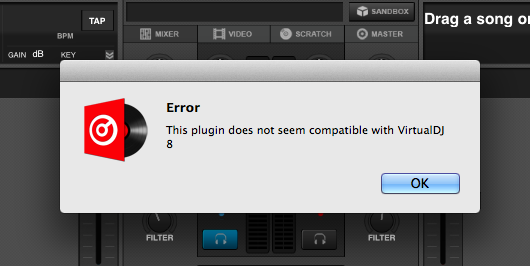
5/13/14 7:04:00.959 AM VirtualDJ[1590]: Error loading /Users/paulreedy/Documents/VirtualDJ/Plugins/SoundEffect/FlippinDouble.bundle/Contents/MacOS/FlippinDouble: dlopen(/Users/paulreedy/Documents/VirtualDJ/Plugins/SoundEffect/FlippinDouble.bundle/Contents/MacOS/FlippinDouble, 262): no suitable image found. Did find:
/Users/paulreedy/Documents/VirtualDJ/Plugins/SoundEffect/FlippinDouble.bundle/Contents/MacOS/FlippinDouble: no matching architecture in universal wrapper
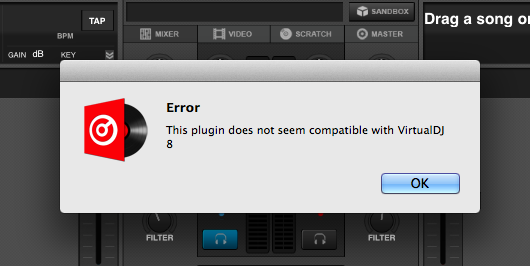
Posted Tue 13 May 14 @ 7:09 am
GaryBr wrote :
I am also having the same problem with the Denon Mc6000. Pressing ok will close the window but it randomly pops up again. Also turning the FX1 top left dial on the controller will always cause the message to be displayed. It always comes on when it scrolls through to the beat grid plug in, so I removed this plug in but it still does it.
I am also finding the mapping out of sync. Both decks coming through one channel. I have changed this manually, but the default settings appear to be wrong.
I am also finding the mapping out of sync. Both decks coming through one channel. I have changed this manually, but the default settings appear to be wrong.
solution is to VDJ8 must have their virtual dj folder in Documents.Now he takes plugins from VDJ7. I created a new user in W8.1
Posted Tue 13 May 14 @ 7:19 am
I think the problem is a file.
lame_enc.dll
to see
documents -> VirtualDJ -> Plugins
have the file deleted, the first time had no more problems.
do you have the file too?
Posted Tue 13 May 14 @ 7:25 am
Latest update (build 1752.628) seems to have fixed the EFX.1 prompt
Posted Tue 13 May 14 @ 7:31 am
That is correct. The Mac version now uses a different Plugin folder, so you wont have any compatibility issues with version 7 plugins.
Posted Tue 13 May 14 @ 7:32 am
Yes, I have the lame encoder file too. Do I still need to delete now there has been an update?
Posted Tue 13 May 14 @ 7:53 am
Just try the update, I think it has been fixed and so should work.
Posted Tue 13 May 14 @ 8:10 am
What is the latest build? I have 1748.
Posted Tue 13 May 14 @ 8:24 am
should be 1752 I think.
Posted Tue 13 May 14 @ 8:55 am













