i'm having big troubles with mappings too.
i read lots of mapping issues with VDJ8
i have a pioneer DDJ-T1. mappings from VDJ7 don't work in VDJ8 (in my case for DDJ-T1)
it seems that there's no default mapping for Pioneer DDJ-T1.
i can custom map most of the controls by midi-learing each slider/knob, but the trouble is i can only map de slider from channel A.
if i try to map the other 3 channels B, C, and D to the correct hardware-slider. each one of them are being linked to slider A.
so it doesn't matter which channel volumeslider i slide. they all control just channel A in VDJ8.

here's my custom mapping xml. to keep my issue clear, in this example i only mapped hardwaresliders A and B, in VDJ8 those sliders are named 6-SLIDER19 and 6-SLIDER21. to custom map them i click on the magnifyglass in de custommappings settings dialogwindow, after clicking the dialog disappears in order to point to any slider in VDJ8 (software):
<?xml version="1.0" encoding="UTF-8"?>
<mapper device="SIMPLE_MIDI_2276_347" version="800" date="2014-05-12">
<map value="6-SLIDER19" action="level" />
<map value="6-SLIDER21" action="level" />
</mapper>
as you can see, the actions for both sliders are set to "Level" Which is done at the configuration dialog by simply pointing the mousepointer to the correct slider you want to map to.
now.. with these simple mappings, when i operate slider A (6-SLIDER19), in VDJ8 Fader A is moving correctly
but when i operate slider B, in VDJ8 fader A is moving!
so both of the hardwaresliders A nd B on my controler are moving fader A in VDJ8 i never get to move fader B.
i really think this is a pre-release-bug. i would like some help how to point out in my custommapping which deck to operate.
is there a full syntax command list available to specify deck A, B, C and D?
btw, i'm on Windows8 as well. and a little sidenote: my DDJ-T1 is working flawless with VDJ7 with custommappings
i read lots of mapping issues with VDJ8
i have a pioneer DDJ-T1. mappings from VDJ7 don't work in VDJ8 (in my case for DDJ-T1)
it seems that there's no default mapping for Pioneer DDJ-T1.
i can custom map most of the controls by midi-learing each slider/knob, but the trouble is i can only map de slider from channel A.
if i try to map the other 3 channels B, C, and D to the correct hardware-slider. each one of them are being linked to slider A.
so it doesn't matter which channel volumeslider i slide. they all control just channel A in VDJ8.

here's my custom mapping xml. to keep my issue clear, in this example i only mapped hardwaresliders A and B, in VDJ8 those sliders are named 6-SLIDER19 and 6-SLIDER21. to custom map them i click on the magnifyglass in de custommappings settings dialogwindow, after clicking the dialog disappears in order to point to any slider in VDJ8 (software):
<?xml version="1.0" encoding="UTF-8"?>
<mapper device="SIMPLE_MIDI_2276_347" version="800" date="2014-05-12">
<map value="6-SLIDER19" action="level" />
<map value="6-SLIDER21" action="level" />
</mapper>
as you can see, the actions for both sliders are set to "Level" Which is done at the configuration dialog by simply pointing the mousepointer to the correct slider you want to map to.
now.. with these simple mappings, when i operate slider A (6-SLIDER19), in VDJ8 Fader A is moving correctly
but when i operate slider B, in VDJ8 fader A is moving!
so both of the hardwaresliders A nd B on my controler are moving fader A in VDJ8 i never get to move fader B.
i really think this is a pre-release-bug. i would like some help how to point out in my custommapping which deck to operate.
is there a full syntax command list available to specify deck A, B, C and D?
btw, i'm on Windows8 as well. and a little sidenote: my DDJ-T1 is working flawless with VDJ7 with custommappings
Posted Mon 12 May 14 @ 2:52 pm
another sidenote: in the screenshot "Deck" is set to "Automatic" but when i pulldown the dropdownmenu there are no other options at all, just "Automatic"
Posted Mon 12 May 14 @ 2:54 pm
Pioneer DDJ-T1 is NOT an officially supported controller. As such the user that created the original V7 mapper should update it to work with version 8
@Rest: Most issue with custom mappers are because the mixer associated commands in VDJ Script have changed from v7 to v8. So, ANY custom mapper for a device that has a "mixer" section must be re-worked.
@Rest: Most issue with custom mappers are because the mixer associated commands in VDJ Script have changed from v7 to v8. So, ANY custom mapper for a device that has a "mixer" section must be re-worked.
Posted Mon 12 May 14 @ 2:58 pm
From the screenshot, i can tell that the unit is not properly detected. It shows up as SImple MIDI.
Can you please post here the first 2 lines of the definition file you have in Devices folder ?
Can you please post here the first 2 lines of the definition file you have in Devices folder ?
Posted Mon 12 May 14 @ 2:58 pm
@djdad: wow that was quick response.
i'm not sure what you mean by devices-folder ( it looks like i don't have that folder), but here's my settings.xml:
<?xml version="1.0" encoding="UTF-8"?>
<settings>
<audioConfig current="config 1">
<setup name="config 1">
<audio soundcard="asio://9905D554-29FF-417C-B167D59185AA0B04 (Pioneer DDJ ASIO)" leftChannel="1" rightChannel="2" source="master" />
<audio soundcard="asio://9905D554-29FF-417C-B167D59185AA0B04 (Pioneer DDJ ASIO)" leftChannel="3" rightChannel="4" source="headphones" />
</setup>
</audioConfig>
<options>
<language>Dutch</language>
<playMode>play-stutter</playMode>
<cueMode>cue</cueMode>
<smartPlay>no</smartPlay>
<smartLoop>yes</smartLoop>
<smartCue>no</smartCue>
<smartCueQuantize>1.000000</smartCueQuantize>
<smartScratch>no</smartScratch>
<masterTempo>yes</masterTempo>
<autoPitchRange>yes</autoPitchRange>
<faderStart>no</faderStart>
<faderStartStop>no</faderStartStop>
<autoHeadphones>always</autoHeadphones>
<pflOnSelect>yes</pflOnSelect>
<tradeShow>no</tradeShow>
<RPM>33</RPM>
<autoDiscMarker>no</autoDiscMarker>
<rhythmZoom>0.200000</rhythmZoom>
<scratchZoom>0.347826</scratchZoom>
<rhythmZoomSaved>0.200000</rhythmZoomSaved>
<scratchZoomSaved>0.500000</scratchZoomSaved>
<loopBackMode>smart</loopBackMode>
<loopAutoMove>yes</loopAutoMove>
<loopDefault>16.000000, 16.000000</loopDefault>
<loopRollDefault>0.250000</loopRollDefault>
<displayTime>left,total</displayTime>
<hideSongInfo>no</hideSongInfo>
<sandboxSplitHeadphones>yes</sandboxSplitHeadphones>
<sandboxPreviewOnly>no</sandboxPreviewOnly>
<tooltip>yes</tooltip>
<tooltipDelay>500</tooltipDelay>
<showCoverForDragDrop>yes</showCoverForDragDrop>
<VDJScriptGlobalVariables />
<loadSecurity>yes</loadSecurity>
<showAdvancedConfig>yes</showAdvancedConfig>
<crashGuard>yes</crashGuard>
<crashReportLevel>0</crashReportLevel>
<poiEditorShowAll>no</poiEditorShowAll>
<poiEditorSnap>no</poiEditorSnap>
<customButtonWizard>yes</customButtonWizard>
<backLoopWizard>yes</backLoopWizard>
<lastUsedBuild>1745</lastUsedBuild>
<timestamp>0</timestamp>
</options>
<browser>
<fileFormats>mp3,wav,cda,wma,asf,ogg,ogm,m4a,aac,aif,aiff,flac,mpc,ape,avi,mpg,mpeg,wmv,vob,mov,divx,mp4,m4v,vix,mkv,flv,webm,vdj,vdjcache,vdjcachev,vdjedit,vdjsample</fileFormats>
<rootFolders>Desktop, MyComputer, MyMusic, MyVideos, Sampler, ContentUnlimited, Cloud, History, Playlists, LiveFeedback, Crates, iTunes</rootFolders>
<iTunesDatabaseFile>C:\Users\DJCannonball\Music\iTunes\iTunes Music Library.xml</iTunesDatabaseFile>
<seratoFolder>C:\Users\DJCannonball\Music\_Serato_</seratoFolder>
<ignoreDrives>0</ignoreDrives>
<readOnly>no</readOnly>
<getTagsAuto>yes</getTagsAuto>
<setTagsAuto>no</setTagsAuto>
<coverDownload>exact</coverDownload>
<getTitleFromTags>yes</getTitleFromTags>
<getRatingFromTags>no</getRatingFromTags>
<getCommentFromTags>yes</getCommentFromTags>
<getCuesFromTags>no</getCuesFromTags>
<getTagFromZip>yes</getTagFromZip>
<getRemixWhenParsingFilenames>yes</getRemixWhenParsingFilenames>
<searchInFolder>yes</searchInFolder>
<searchInDB>yes</searchInDB>
<searchInContentUnlimited>yes</searchInContentUnlimited>
<ContentUnlimitedWhenEmpty>yes</ContentUnlimitedWhenEmpty>
<ContentUnlimitedVerifiedOnly>no</ContentUnlimitedVerifiedOnly>
<ContentUnlimitedNetSearchWhenNoProResult>yes</ContentUnlimitedNetSearchWhenNoProResult>
<ContentUnlimitedForceAudio>no</ContentUnlimitedForceAudio>
<ContentUnlimitedForceKaraoke>no</ContentUnlimitedForceKaraoke>
<ContentUnlimitedForceVideo>no</ContentUnlimitedForceVideo>
<ContentUnlimitedForceNetSearchAudio>no</ContentUnlimitedForceNetSearchAudio>
<ContentUnlimitedForceNetSearchVideo>no</ContentUnlimitedForceNetSearchVideo>
<showMusic>no</showMusic>
<showVideo>no</showVideo>
<showKaraoke>no</showKaraoke>
<searchFields>7</searchFields>
<browserColumns>file=titl(30),arti(30),mix(20),leng(10),bpm(10)|side=titl(40),arti(40),mix(20)</browserColumns>
<browserSort />
<browserGridColumns />
<infoviewColumns>alba,titl,arti,mix,year,albu,genr,remi,comp,bpm,key,leng,1see,Xply,play,comm,usr1,usr2</infoviewColumns>
<showHorizontalSideList>no</showHorizontalSideList>
<keepSortOrder>yes</keepSortOrder>
<onScreenKeyboard>Auto</onScreenKeyboard>
<multiTouchTwoFingerScroll>no</multiTouchTwoFingerScroll>
<browserSearchByFirstLetter>no</browserSearchByFirstLetter>
<lastSelectedFolder>G:\Blender-temp\techno</lastSelectedFolder>
<coverFlow>smart</coverFlow>
<lastTrackListDate>2014/05/11</lastTrackListDate>
<startOfDayHour>8</startOfDayHour>
<historyDelay>45</historyDelay>
<prelistenVisible>yes</prelistenVisible>
<prelistenStopOnChange>no</prelistenStopOnChange>
<cloudLists>virtualdjradio</cloudLists>
<autoSearchDB>yes</autoSearchDB>
<showZipKaraoke>no</showZipKaraoke>
<showM3UAsFolders>yes</showM3UAsFolders>
<fontSize>1.000000</fontSize>
<browserBPMDigits>1</browserBPMDigits>
<savePlaylist>yes</savePlaylist>
<saveUnplayedToSidelist>no</saveUnplayedToSidelist>
<removePlayedFromSidelist>no</removePlayedFromSidelist>
<browserTextFit>smart</browserTextFit>
<tracklistFormat>%author - %title</tracklistFormat>
<shellIcons>no</shellIcons>
<sideviewShortcuts />
<sideView />
<gridView>no</gridView>
<triggerPadView>yes</triggerPadView>
<logUnsuccessfulSearches>no</logUnsuccessfulSearches>
</browser>
<audio>
<audioAutoDetect>yes</audioAutoDetect>
<wasapiSharedMode>no</wasapiSharedMode>
<autoCue>skip silence</autoCue>
<autoBPMMatch>smart</autoBPMMatch>
<autoGain>auto+remember</autoGain>
<autoKey>no</autoKey>
<gainSliderIncludesAutoGain>yes</gainSliderIncludesAutoGain>
<resetPitchOnLoad>no</resetPitchOnLoad>
<resetEqOnLoad>no</resetEqOnLoad>
<resetFXOnLoad>no</resetFXOnLoad>
<pitchRange>12.000000</pitchRange>
<pitchLock>no</pitchLock>
<crossfaderCurve>Full</crossfaderCurve>
<crossfaderCustom />
<crossfaderHamster>no</crossfaderHamster>
<faderCurve>0.000000</faderCurve>
<zeroDB>1.000000</zeroDB>
<vinylMode>yes</vinylMode>
<rampStartTime>0.000000</rampStartTime>
<rampStopTime>0.000000</rampStopTime>
<rampScratchTime>0.100000</rampScratchTime>
<boothMicrophone>no</boothMicrophone>
<equalizerInHeadphones>no</equalizerInHeadphones>
<prelistenOutput>0</prelistenOutput>
<metronomeVolume>2.000000</metronomeVolume>
<equalizerMode>Default</equalizerMode>
<equalizerLowFrequency>200</equalizerLowFrequency>
<equalizerMidFrequency>1700</equalizerMidFrequency>
<equalizerHighFrequency>6500</equalizerHighFrequency>
<filterDefaultResonance>Default</filterDefaultResonance>
<headphonesGain>0.500000</headphonesGain>
<splitHeadphones>no</splitHeadphones>
<effects>Flanger,Reverb,Wahwah|Flanger,Reverb,Wahwah||||</effects>
<masterEffect />
</audio>
<video>
<startVideoOnLoad>yes</startVideoOnLoad>
<letterBoxing>bars</letterBoxing>
<videoFPS>30</videoFPS>
<videoMicroFrames>Smart</videoMicroFrames>
<videoResampleQuality>Medium</videoResampleQuality>
<videoCrossfaderLink>no</videoCrossfaderLink>
<videoCrossfaderAuto>yes</videoCrossfaderAuto>
<videoVolumeLink>yes</videoVolumeLink>
<videoUseDXVA>no</videoUseDXVA>
<videoDriver>Mobile Intel(R) serie 4 Express Chipset Family (Microsoft Corporation - WDDM 1.1)</videoDriver>
<videoForceFullscreen>0</videoForceFullscreen>
<videoMaxMemory>Automatic</videoMaxMemory>
<videoDelay>0.000000</videoDelay>
<videoWindowAlwaysOnTop>yes</videoWindowAlwaysOnTop>
<videoWindowPosition />
<videoAudioOnlyVisualisation />
<videoTransition />
<videoRandomTransition>no</videoRandomTransition>
<videoFx />
<videoLogo>yes</videoLogo>
<videoLogoImage />
<videoLogoSize>Large</videoLogoSize>
<videoLogoPosition>Right-Bottom</videoLogoPosition>
</video>
<karaoke>
<karaokeBackgroundMusic>automix</karaokeBackgroundMusic>
<karaokeBackgroundImage />
<karaokeBackgroundVolume>0.750000</karaokeBackgroundVolume>
<karaokeSkipSilence>yes</karaokeSkipSilence>
</karaoke>
<skins>
<coloredWaveforms>monochrome</coloredWaveforms>
<beatCounterRange>16</beatCounterRange>
<skin>VirtualDJ 8:2 Decks</skin>
<maximized>0</maximized>
<customButtons>, , , , =</customButtons>
<skinPosition />
<skinVisibility />
<skinPanels>!mastermixer, audiomixer, !videomixer, !scratchmixer</skinPanels>
<skinSplitState>ads=(1.000000), effects=(1.000000), info=0.800000, folders=0.250000, sideview=0.700000, cover=0.150000</skinSplitState>
<skinRacks />
<skinDisableHWAccel>no</skinDisableHWAccel>
<maxSkinFPS>30</maxSkinFPS>
<touchScreenMode>no</touchScreenMode>
</skins>
<controllers>
<disableBuiltInDefinitions>no</disableBuiltInDefinitions>
<controllersCustomization>
<controller name="SIMPLE_MIDI_2276_347" mapper="SIMPLE_MIDI_2276_347 - custom mapping" />
</controllersCustomization>
<touchWheelBackspin>yes</touchWheelBackspin>
<touchWheelForwardspin>no</touchWheelForwardspin>
<jogSensitivityScratch>1.000000</jogSensitivityScratch>
<jogSensitivityCue>0.500000</jogSensitivityCue>
<jogSensitivityBend>0.200000</jogSensitivityBend>
<controllerTakeoverMode>Pickup</controllerTakeoverMode>
<controllerTakeoverModePitch>Pickup</controllerTakeoverModePitch>
<motorWheelInstantPlay>no</motorWheelInstantPlay>
<motorWheelSmoothPercent>75.000000</motorWheelSmoothPercent>
<motorWheelLockTime>1.000000</motorWheelLockTime>
<controllersSkin />
<mixerOrder>3124</mixerOrder>
<djcButtons />
<controllerState />
<controllerMenu />
<debugLogMidi>no</debugLogMidi>
<iRemote>no</iRemote>
<iRemoteList />
<iRemoteDefaultPort>4243</iRemoteDefaultPort>
<LEMode>0</LEMode>
</controllers>
<sampler>
<samplerBank>AUDIO FX</samplerBank>
<samplerTriggerMode>on/off</samplerTriggerMode>
<samplerDefaultLoopMode>locked</samplerDefaultLoopMode>
<samplerForceNbColumns>0</samplerForceNbColumns>
<samplerExportLossless>no</samplerExportLossless>
<samplerDontSaveSource>no</samplerDontSaveSource>
<samplerOutputToTriggerDeck>no</samplerOutputToTriggerDeck>
<samplerRootFolder />
</sampler>
<record>
<recordFile />
<recordFormat>mp3</recordFormat>
<recordQuality>mid</recordQuality>
<recordAutoStart>no</recordAutoStart>
<recordWaitForSound>yes</recordWaitForSound>
<recordOverwrite>change filename</recordOverwrite>
<recordAutoSplit>no</recordAutoSplit>
<recordWriteCueFile>no</recordWriteCueFile>
<recordVideoWidth>720</recordVideoWidth>
<recordVideoHeight>480</recordVideoHeight>
<recordMicrophone>yes</recordMicrophone>
</record>
<broadcast>
<broadcastMode>direct</broadcastMode>
<broadcastServers>
<server name="default" protocol="1" format="1" bitrate="128" />
</broadcastServers>
<broadcastServer>default</broadcastServer>
<broadcastDirectFormat>ogg</broadcastDirectFormat>
<broadcastDirectPort>8000</broadcastDirectPort>
<broadcastDirectQuality>medium</broadcastDirectQuality>
<broadcastDirectMaxClients>64</broadcastDirectMaxClients>
<broadcastSongInfo>yes</broadcastSongInfo>
<podcastName>My VirtualDJ Mix</podcastName>
</broadcast>
<internet>
<internetProxyURL />
<internetProxyPort />
<internetProxyUsername />
<internetProxyPassword />
<internetDontConnect>no</internetDontConnect>
<internetLogin>djcannonball</internetLogin>
<stayLoggedIn>yes</stayLoggedIn>
<oneTimeMsg>0</oneTimeMsg>
<checkUpdates>yes</checkUpdates>
<sendHistory>yes</sendHistory>
<sendAnonymousStats>yes</sendAnonymousStats>
<autoRefreshDRM>yes</autoRefreshDRM>
<usageStats />
<netsearchVideoQuality>hd720</netsearchVideoQuality>
</internet>
<automix>
<automixMode>smart</automixMode>
<fadeLength>4.000000</fadeLength>
<automixRepeat>no</automixRepeat>
<automixAutoRemovePlayed>no</automixAutoRemovePlayed>
<automixDualDeck>no</automixDualDeck>
</automix>
<performances>
<sampleRate>Automatic (44100)</sampleRate>
<latency>Automatic (256)</latency>
<ultraLatency>yes</ultraLatency>
<overclock>yes</overclock>
<maxPreloadLength>50</maxPreloadLength>
<pitchQuality>2</pitchQuality>
<scratchFilterQuality>8</scratchFilterQuality>
<cpuMeter>system</cpuMeter>
<songLoadPriority>normal</songLoadPriority>
</performances>
<timecode>
<timecodeType>virtualdj</timecodeType>
<timecodeMode>smart</timecodeMode>
<timecodeLeadInTime>0.000000</timecodeLeadInTime>
</timecode>
</settings>
i'm not sure what you mean by devices-folder ( it looks like i don't have that folder), but here's my settings.xml:
<?xml version="1.0" encoding="UTF-8"?>
<settings>
<audioConfig current="config 1">
<setup name="config 1">
<audio soundcard="asio://9905D554-29FF-417C-B167D59185AA0B04 (Pioneer DDJ ASIO)" leftChannel="1" rightChannel="2" source="master" />
<audio soundcard="asio://9905D554-29FF-417C-B167D59185AA0B04 (Pioneer DDJ ASIO)" leftChannel="3" rightChannel="4" source="headphones" />
</setup>
</audioConfig>
<options>
<language>Dutch</language>
<playMode>play-stutter</playMode>
<cueMode>cue</cueMode>
<smartPlay>no</smartPlay>
<smartLoop>yes</smartLoop>
<smartCue>no</smartCue>
<smartCueQuantize>1.000000</smartCueQuantize>
<smartScratch>no</smartScratch>
<masterTempo>yes</masterTempo>
<autoPitchRange>yes</autoPitchRange>
<faderStart>no</faderStart>
<faderStartStop>no</faderStartStop>
<autoHeadphones>always</autoHeadphones>
<pflOnSelect>yes</pflOnSelect>
<tradeShow>no</tradeShow>
<RPM>33</RPM>
<autoDiscMarker>no</autoDiscMarker>
<rhythmZoom>0.200000</rhythmZoom>
<scratchZoom>0.347826</scratchZoom>
<rhythmZoomSaved>0.200000</rhythmZoomSaved>
<scratchZoomSaved>0.500000</scratchZoomSaved>
<loopBackMode>smart</loopBackMode>
<loopAutoMove>yes</loopAutoMove>
<loopDefault>16.000000, 16.000000</loopDefault>
<loopRollDefault>0.250000</loopRollDefault>
<displayTime>left,total</displayTime>
<hideSongInfo>no</hideSongInfo>
<sandboxSplitHeadphones>yes</sandboxSplitHeadphones>
<sandboxPreviewOnly>no</sandboxPreviewOnly>
<tooltip>yes</tooltip>
<tooltipDelay>500</tooltipDelay>
<showCoverForDragDrop>yes</showCoverForDragDrop>
<VDJScriptGlobalVariables />
<loadSecurity>yes</loadSecurity>
<showAdvancedConfig>yes</showAdvancedConfig>
<crashGuard>yes</crashGuard>
<crashReportLevel>0</crashReportLevel>
<poiEditorShowAll>no</poiEditorShowAll>
<poiEditorSnap>no</poiEditorSnap>
<customButtonWizard>yes</customButtonWizard>
<backLoopWizard>yes</backLoopWizard>
<lastUsedBuild>1745</lastUsedBuild>
<timestamp>0</timestamp>
</options>
<browser>
<fileFormats>mp3,wav,cda,wma,asf,ogg,ogm,m4a,aac,aif,aiff,flac,mpc,ape,avi,mpg,mpeg,wmv,vob,mov,divx,mp4,m4v,vix,mkv,flv,webm,vdj,vdjcache,vdjcachev,vdjedit,vdjsample</fileFormats>
<rootFolders>Desktop, MyComputer, MyMusic, MyVideos, Sampler, ContentUnlimited, Cloud, History, Playlists, LiveFeedback, Crates, iTunes</rootFolders>
<iTunesDatabaseFile>C:\Users\DJCannonball\Music\iTunes\iTunes Music Library.xml</iTunesDatabaseFile>
<seratoFolder>C:\Users\DJCannonball\Music\_Serato_</seratoFolder>
<ignoreDrives>0</ignoreDrives>
<readOnly>no</readOnly>
<getTagsAuto>yes</getTagsAuto>
<setTagsAuto>no</setTagsAuto>
<coverDownload>exact</coverDownload>
<getTitleFromTags>yes</getTitleFromTags>
<getRatingFromTags>no</getRatingFromTags>
<getCommentFromTags>yes</getCommentFromTags>
<getCuesFromTags>no</getCuesFromTags>
<getTagFromZip>yes</getTagFromZip>
<getRemixWhenParsingFilenames>yes</getRemixWhenParsingFilenames>
<searchInFolder>yes</searchInFolder>
<searchInDB>yes</searchInDB>
<searchInContentUnlimited>yes</searchInContentUnlimited>
<ContentUnlimitedWhenEmpty>yes</ContentUnlimitedWhenEmpty>
<ContentUnlimitedVerifiedOnly>no</ContentUnlimitedVerifiedOnly>
<ContentUnlimitedNetSearchWhenNoProResult>yes</ContentUnlimitedNetSearchWhenNoProResult>
<ContentUnlimitedForceAudio>no</ContentUnlimitedForceAudio>
<ContentUnlimitedForceKaraoke>no</ContentUnlimitedForceKaraoke>
<ContentUnlimitedForceVideo>no</ContentUnlimitedForceVideo>
<ContentUnlimitedForceNetSearchAudio>no</ContentUnlimitedForceNetSearchAudio>
<ContentUnlimitedForceNetSearchVideo>no</ContentUnlimitedForceNetSearchVideo>
<showMusic>no</showMusic>
<showVideo>no</showVideo>
<showKaraoke>no</showKaraoke>
<searchFields>7</searchFields>
<browserColumns>file=titl(30),arti(30),mix(20),leng(10),bpm(10)|side=titl(40),arti(40),mix(20)</browserColumns>
<browserSort />
<browserGridColumns />
<infoviewColumns>alba,titl,arti,mix,year,albu,genr,remi,comp,bpm,key,leng,1see,Xply,play,comm,usr1,usr2</infoviewColumns>
<showHorizontalSideList>no</showHorizontalSideList>
<keepSortOrder>yes</keepSortOrder>
<onScreenKeyboard>Auto</onScreenKeyboard>
<multiTouchTwoFingerScroll>no</multiTouchTwoFingerScroll>
<browserSearchByFirstLetter>no</browserSearchByFirstLetter>
<lastSelectedFolder>G:\Blender-temp\techno</lastSelectedFolder>
<coverFlow>smart</coverFlow>
<lastTrackListDate>2014/05/11</lastTrackListDate>
<startOfDayHour>8</startOfDayHour>
<historyDelay>45</historyDelay>
<prelistenVisible>yes</prelistenVisible>
<prelistenStopOnChange>no</prelistenStopOnChange>
<cloudLists>virtualdjradio</cloudLists>
<autoSearchDB>yes</autoSearchDB>
<showZipKaraoke>no</showZipKaraoke>
<showM3UAsFolders>yes</showM3UAsFolders>
<fontSize>1.000000</fontSize>
<browserBPMDigits>1</browserBPMDigits>
<savePlaylist>yes</savePlaylist>
<saveUnplayedToSidelist>no</saveUnplayedToSidelist>
<removePlayedFromSidelist>no</removePlayedFromSidelist>
<browserTextFit>smart</browserTextFit>
<tracklistFormat>%author - %title</tracklistFormat>
<shellIcons>no</shellIcons>
<sideviewShortcuts />
<sideView />
<gridView>no</gridView>
<triggerPadView>yes</triggerPadView>
<logUnsuccessfulSearches>no</logUnsuccessfulSearches>
</browser>
<audio>
<audioAutoDetect>yes</audioAutoDetect>
<wasapiSharedMode>no</wasapiSharedMode>
<autoCue>skip silence</autoCue>
<autoBPMMatch>smart</autoBPMMatch>
<autoGain>auto+remember</autoGain>
<autoKey>no</autoKey>
<gainSliderIncludesAutoGain>yes</gainSliderIncludesAutoGain>
<resetPitchOnLoad>no</resetPitchOnLoad>
<resetEqOnLoad>no</resetEqOnLoad>
<resetFXOnLoad>no</resetFXOnLoad>
<pitchRange>12.000000</pitchRange>
<pitchLock>no</pitchLock>
<crossfaderCurve>Full</crossfaderCurve>
<crossfaderCustom />
<crossfaderHamster>no</crossfaderHamster>
<faderCurve>0.000000</faderCurve>
<zeroDB>1.000000</zeroDB>
<vinylMode>yes</vinylMode>
<rampStartTime>0.000000</rampStartTime>
<rampStopTime>0.000000</rampStopTime>
<rampScratchTime>0.100000</rampScratchTime>
<boothMicrophone>no</boothMicrophone>
<equalizerInHeadphones>no</equalizerInHeadphones>
<prelistenOutput>0</prelistenOutput>
<metronomeVolume>2.000000</metronomeVolume>
<equalizerMode>Default</equalizerMode>
<equalizerLowFrequency>200</equalizerLowFrequency>
<equalizerMidFrequency>1700</equalizerMidFrequency>
<equalizerHighFrequency>6500</equalizerHighFrequency>
<filterDefaultResonance>Default</filterDefaultResonance>
<headphonesGain>0.500000</headphonesGain>
<splitHeadphones>no</splitHeadphones>
<effects>Flanger,Reverb,Wahwah|Flanger,Reverb,Wahwah||||</effects>
<masterEffect />
</audio>
<video>
<startVideoOnLoad>yes</startVideoOnLoad>
<letterBoxing>bars</letterBoxing>
<videoFPS>30</videoFPS>
<videoMicroFrames>Smart</videoMicroFrames>
<videoResampleQuality>Medium</videoResampleQuality>
<videoCrossfaderLink>no</videoCrossfaderLink>
<videoCrossfaderAuto>yes</videoCrossfaderAuto>
<videoVolumeLink>yes</videoVolumeLink>
<videoUseDXVA>no</videoUseDXVA>
<videoDriver>Mobile Intel(R) serie 4 Express Chipset Family (Microsoft Corporation - WDDM 1.1)</videoDriver>
<videoForceFullscreen>0</videoForceFullscreen>
<videoMaxMemory>Automatic</videoMaxMemory>
<videoDelay>0.000000</videoDelay>
<videoWindowAlwaysOnTop>yes</videoWindowAlwaysOnTop>
<videoWindowPosition />
<videoAudioOnlyVisualisation />
<videoTransition />
<videoRandomTransition>no</videoRandomTransition>
<videoFx />
<videoLogo>yes</videoLogo>
<videoLogoImage />
<videoLogoSize>Large</videoLogoSize>
<videoLogoPosition>Right-Bottom</videoLogoPosition>
</video>
<karaoke>
<karaokeBackgroundMusic>automix</karaokeBackgroundMusic>
<karaokeBackgroundImage />
<karaokeBackgroundVolume>0.750000</karaokeBackgroundVolume>
<karaokeSkipSilence>yes</karaokeSkipSilence>
</karaoke>
<skins>
<coloredWaveforms>monochrome</coloredWaveforms>
<beatCounterRange>16</beatCounterRange>
<skin>VirtualDJ 8:2 Decks</skin>
<maximized>0</maximized>
<customButtons>, , , , =</customButtons>
<skinPosition />
<skinVisibility />
<skinPanels>!mastermixer, audiomixer, !videomixer, !scratchmixer</skinPanels>
<skinSplitState>ads=(1.000000), effects=(1.000000), info=0.800000, folders=0.250000, sideview=0.700000, cover=0.150000</skinSplitState>
<skinRacks />
<skinDisableHWAccel>no</skinDisableHWAccel>
<maxSkinFPS>30</maxSkinFPS>
<touchScreenMode>no</touchScreenMode>
</skins>
<controllers>
<disableBuiltInDefinitions>no</disableBuiltInDefinitions>
<controllersCustomization>
<controller name="SIMPLE_MIDI_2276_347" mapper="SIMPLE_MIDI_2276_347 - custom mapping" />
</controllersCustomization>
<touchWheelBackspin>yes</touchWheelBackspin>
<touchWheelForwardspin>no</touchWheelForwardspin>
<jogSensitivityScratch>1.000000</jogSensitivityScratch>
<jogSensitivityCue>0.500000</jogSensitivityCue>
<jogSensitivityBend>0.200000</jogSensitivityBend>
<controllerTakeoverMode>Pickup</controllerTakeoverMode>
<controllerTakeoverModePitch>Pickup</controllerTakeoverModePitch>
<motorWheelInstantPlay>no</motorWheelInstantPlay>
<motorWheelSmoothPercent>75.000000</motorWheelSmoothPercent>
<motorWheelLockTime>1.000000</motorWheelLockTime>
<controllersSkin />
<mixerOrder>3124</mixerOrder>
<djcButtons />
<controllerState />
<controllerMenu />
<debugLogMidi>no</debugLogMidi>
<iRemote>no</iRemote>
<iRemoteList />
<iRemoteDefaultPort>4243</iRemoteDefaultPort>
<LEMode>0</LEMode>
</controllers>
<sampler>
<samplerBank>AUDIO FX</samplerBank>
<samplerTriggerMode>on/off</samplerTriggerMode>
<samplerDefaultLoopMode>locked</samplerDefaultLoopMode>
<samplerForceNbColumns>0</samplerForceNbColumns>
<samplerExportLossless>no</samplerExportLossless>
<samplerDontSaveSource>no</samplerDontSaveSource>
<samplerOutputToTriggerDeck>no</samplerOutputToTriggerDeck>
<samplerRootFolder />
</sampler>
<record>
<recordFile />
<recordFormat>mp3</recordFormat>
<recordQuality>mid</recordQuality>
<recordAutoStart>no</recordAutoStart>
<recordWaitForSound>yes</recordWaitForSound>
<recordOverwrite>change filename</recordOverwrite>
<recordAutoSplit>no</recordAutoSplit>
<recordWriteCueFile>no</recordWriteCueFile>
<recordVideoWidth>720</recordVideoWidth>
<recordVideoHeight>480</recordVideoHeight>
<recordMicrophone>yes</recordMicrophone>
</record>
<broadcast>
<broadcastMode>direct</broadcastMode>
<broadcastServers>
<server name="default" protocol="1" format="1" bitrate="128" />
</broadcastServers>
<broadcastServer>default</broadcastServer>
<broadcastDirectFormat>ogg</broadcastDirectFormat>
<broadcastDirectPort>8000</broadcastDirectPort>
<broadcastDirectQuality>medium</broadcastDirectQuality>
<broadcastDirectMaxClients>64</broadcastDirectMaxClients>
<broadcastSongInfo>yes</broadcastSongInfo>
<podcastName>My VirtualDJ Mix</podcastName>
</broadcast>
<internet>
<internetProxyURL />
<internetProxyPort />
<internetProxyUsername />
<internetProxyPassword />
<internetDontConnect>no</internetDontConnect>
<internetLogin>djcannonball</internetLogin>
<stayLoggedIn>yes</stayLoggedIn>
<oneTimeMsg>0</oneTimeMsg>
<checkUpdates>yes</checkUpdates>
<sendHistory>yes</sendHistory>
<sendAnonymousStats>yes</sendAnonymousStats>
<autoRefreshDRM>yes</autoRefreshDRM>
<usageStats />
<netsearchVideoQuality>hd720</netsearchVideoQuality>
</internet>
<automix>
<automixMode>smart</automixMode>
<fadeLength>4.000000</fadeLength>
<automixRepeat>no</automixRepeat>
<automixAutoRemovePlayed>no</automixAutoRemovePlayed>
<automixDualDeck>no</automixDualDeck>
</automix>
<performances>
<sampleRate>Automatic (44100)</sampleRate>
<latency>Automatic (256)</latency>
<ultraLatency>yes</ultraLatency>
<overclock>yes</overclock>
<maxPreloadLength>50</maxPreloadLength>
<pitchQuality>2</pitchQuality>
<scratchFilterQuality>8</scratchFilterQuality>
<cpuMeter>system</cpuMeter>
<songLoadPriority>normal</songLoadPriority>
</performances>
<timecode>
<timecodeType>virtualdj</timecodeType>
<timecodeMode>smart</timecodeMode>
<timecodeLeadInTime>0.000000</timecodeLeadInTime>
</timecode>
</settings>
Posted Mon 12 May 14 @ 3:08 pm
No.
Plase go to Documents\VirtualDj\Devices folder on your PC
There should be a file named DDJ-T1.xml (or something similar)
That's what we need... ;)
Plase go to Documents\VirtualDj\Devices folder on your PC
There should be a file named DDJ-T1.xml (or something similar)
That's what we need... ;)
Posted Mon 12 May 14 @ 3:15 pm
i'm sorry i really don't have that folder.
here's a screenshot of my folder structure:
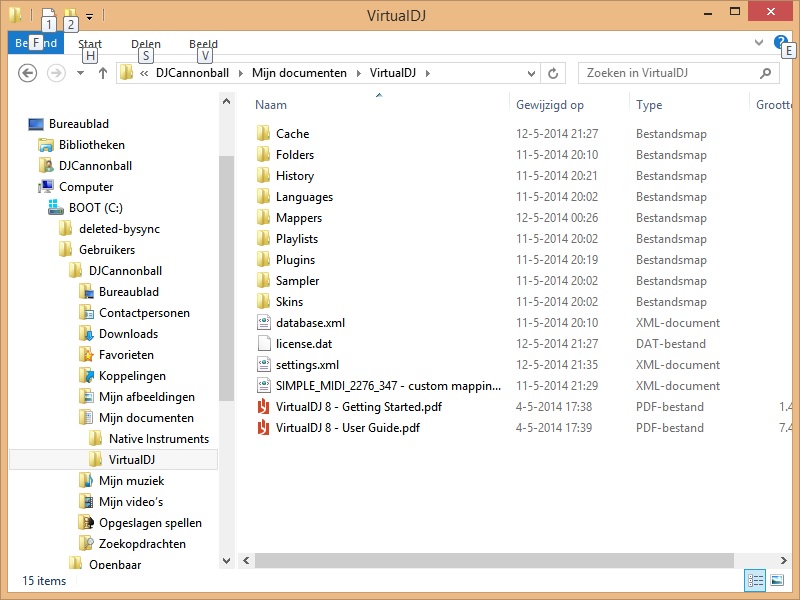
here's a screenshot of my folder structure:
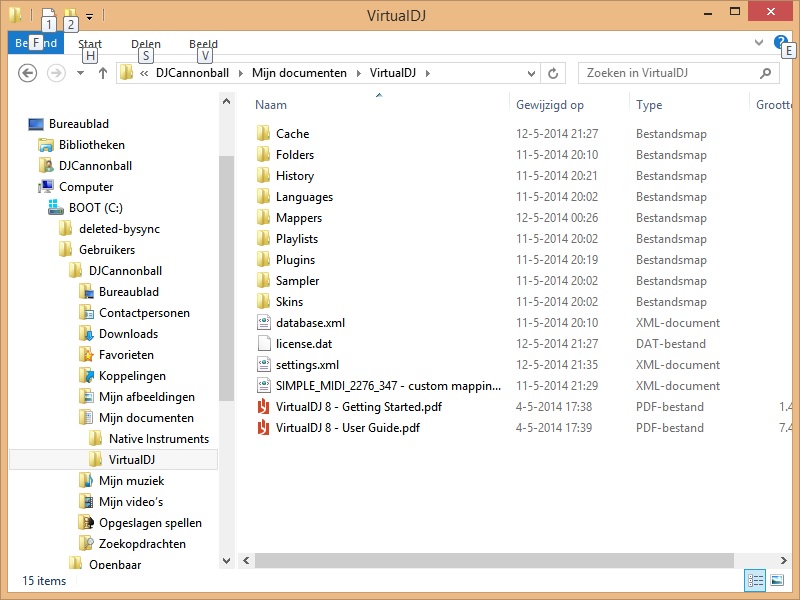
Posted Mon 12 May 14 @ 3:20 pm
Is this a new "clean" install ?
You need to use the mapper for version 7 and then tweak it to work with version.
Currently your device is not recognized by VirtualDj as a "known" device
That's why you have to use "SIMPLE Midi"
You need to use the mapper for version 7 and then tweak it to work with version.
Currently your device is not recognized by VirtualDj as a "known" device
That's why you have to use "SIMPLE Midi"
Posted Mon 12 May 14 @ 3:26 pm
i guess you mean Mappings folder?
there's only 1 file in it:

there's only 1 file in it:

Posted Mon 12 May 14 @ 3:27 pm
yes it's a clean install.
ok i'm going to install vdj7 with custom ddj-t1 mapping. then i'll post the xml-file.
ok i'm going to install vdj7 with custom ddj-t1 mapping. then i'll post the xml-file.
Posted Mon 12 May 14 @ 3:29 pm
ok. i installed VDJ7. installed custom mapper for pioneer ddj-t1.
tested vdj7 successfully in control with ddj-t1.
now i have indeed a devicefolder, with a Pioneer DDJ-T1 definition.xml file in it:
here are the first 2 lines:
<?xml version="1.0" encoding="UTF-8"?>
<device name="PIONEER DDJ-T1" author="Zacek100" type="HID" vid="0x08e4" pid="0x015b" reportsize="16" outreportsize="32" decks="4" >
tested vdj7 successfully in control with ddj-t1.
now i have indeed a devicefolder, with a Pioneer DDJ-T1 definition.xml file in it:
here are the first 2 lines:
<?xml version="1.0" encoding="UTF-8"?>
<device name="PIONEER DDJ-T1" author="Zacek100" type="HID" vid="0x08e4" pid="0x015b" reportsize="16" outreportsize="32" decks="4" >
Posted Mon 12 May 14 @ 3:39 pm
i have posted the first 2 lines of the devices file, what's the next step?
Posted Tue 13 May 14 @ 12:56 pm
Please give us some time to investigate this...
Thank you!
Thank you!
Posted Tue 13 May 14 @ 1:07 pm
sorry i didn't mean to push things. i was just wondering.
Posted Wed 14 May 14 @ 2:07 pm
any news yet?
Posted Sat 17 May 14 @ 7:37 am
i got some news!
i felt a little left alone with my issue, so i continued struggling around to get my controler working.
i also had a seccond issue: VDJ is not updating to new builds at all.
i allways get a message at startup, there's a new version of VDJ would you like to update?
i allways click yes, but the update allways fails.
today i did that several times.. and guess what? it updated!
so i closed vdj8 and started it again.. it updated again to a even higher build (see screenshot).
i started VDJ7 and loaded Zack's custom mapping for Pioneer DDJ-T1 and everything works just fine in vdj7
after done that, i started vdj8, took a look at the mapper, i saw that Zack's custom mapping showed up just out of the blue.
i tried to move some faders, to my suprise everything is working.
my DDJ-T1 is now working correctly even decks C and D!

i felt a little left alone with my issue, so i continued struggling around to get my controler working.
i also had a seccond issue: VDJ is not updating to new builds at all.
i allways get a message at startup, there's a new version of VDJ would you like to update?
i allways click yes, but the update allways fails.
today i did that several times.. and guess what? it updated!
so i closed vdj8 and started it again.. it updated again to a even higher build (see screenshot).
i started VDJ7 and loaded Zack's custom mapping for Pioneer DDJ-T1 and everything works just fine in vdj7
after done that, i started vdj8, took a look at the mapper, i saw that Zack's custom mapping showed up just out of the blue.
i tried to move some faders, to my suprise everything is working.
my DDJ-T1 is now working correctly even decks C and D!

Posted Sun 18 May 14 @ 4:21 pm
Good news!!!
1774 is the most recent build as well!! Glad you made some progress!!! :-)
1774 is the most recent build as well!! Glad you made some progress!!! :-)
Posted Sun 18 May 14 @ 4:39 pm









