First of all, THANKS SO MUCH!!!! for this new version of Virtual Dj, tried it today for about an hour and found some great new effects and the sound is excellent.
But as with all new software I run to a few bumps in the road.
For information purposes, I use the MC6000 controller, from Denon, the original one.
I installed Virtual Dj 8 on my PC, and It supposedly recognized the controller, as it appeared on settings.
But some things went haywire.
Here are some of my problems.
1.- Originally upon first try, controller mechanical crossfader did not move the software main crossfader.
2.- Moving around software configurations, and toggling options on the controller specifically the "video/audio button" sometimes the mechanical crossfader moved both software crossfaders, sometimes it did not move any.
3.- When I supposedly found a combination I lost headphones.
4.- Toggling headphone buttons on the software to bring sound back to my headphones made me loose MAIN audio on live tracks!!!!
5.- The last problem was the worse, loading a new track SILENCED MAIN TRACK PLAYING.
It is obvious that the headphone track had been switched to main, and to solve everything I disable all changes and reverted back, which obviously got me back to problem 1...
None of this problems are present with version 7, so not a hardware problem.
Does anyone have an official or at least "working" settings guide for Virtual 8 & MC6000, for TWO decks, on PC???
Is the ASIO software still needed?
Thanks so much!!!!
But as with all new software I run to a few bumps in the road.
For information purposes, I use the MC6000 controller, from Denon, the original one.
I installed Virtual Dj 8 on my PC, and It supposedly recognized the controller, as it appeared on settings.
But some things went haywire.
Here are some of my problems.
1.- Originally upon first try, controller mechanical crossfader did not move the software main crossfader.
2.- Moving around software configurations, and toggling options on the controller specifically the "video/audio button" sometimes the mechanical crossfader moved both software crossfaders, sometimes it did not move any.
3.- When I supposedly found a combination I lost headphones.
4.- Toggling headphone buttons on the software to bring sound back to my headphones made me loose MAIN audio on live tracks!!!!
5.- The last problem was the worse, loading a new track SILENCED MAIN TRACK PLAYING.
It is obvious that the headphone track had been switched to main, and to solve everything I disable all changes and reverted back, which obviously got me back to problem 1...
None of this problems are present with version 7, so not a hardware problem.
Does anyone have an official or at least "working" settings guide for Virtual 8 & MC6000, for TWO decks, on PC???
Is the ASIO software still needed?
Thanks so much!!!!
Posted Sun 11 May 14 @ 4:03 pm
Set the MC6000 on PC MIX (not INT MIX) and try again.
The default settings for MC6000 are to be used as a MIDI controller mixer.
Since MC6000 can also be used as hardware mixer if you use it as such then some functions won't work
The default settings for MC6000 are to be used as a MIDI controller mixer.
Since MC6000 can also be used as hardware mixer if you use it as such then some functions won't work
Posted Sun 11 May 14 @ 4:07 pm
PhantomDeejay wrote :
Set the MC6000 on PC MIX (not INT MIX) and try again.
The default settings for MC6000 are to be used as a MIDI controller mixer.
Since MC6000 can also be used as hardware mixer if you use it as such then some functions won't work
The default settings for MC6000 are to be used as a MIDI controller mixer.
Since MC6000 can also be used as hardware mixer if you use it as such then some functions won't work
PhantomDeejay, thanks for your help, I will try that, and let all know if it solved the problem.
However two considerations, I do use the MC6000 as a mixer for other platforms, as Vynil records, having them go back thru the pc will cause a delay.
And second, right now I have no problems nor missing functions with Virtual 7, are you telling me that with Virtual 8 and the same controller, I will have missing functions?
Furthermore, AUDIO or CROSSFADER???
I don't mind loosing some effects... or what ever... but losing crossfader, main audio, or headphones is kind of important, don't you agree?
I'll get back soon, and thanks again!!!
Posted Sun 11 May 14 @ 4:15 pm
If you use your MC6000 as a hardware mixer (INT MIX) then you need to use a different audio setup from the one that v8 uses by default.
Instead of Master+Headphones you need to press the "EXTERNAL MIXER" button to set the audio routes correctly.
Instead of Master+Headphones you need to press the "EXTERNAL MIXER" button to set the audio routes correctly.
Posted Sun 11 May 14 @ 4:19 pm
PhantomDeejay, thanks again, it seems to be solved, however I will keep testing.
Found some other problems...
1.- Settings are not kept after closing application.
2.- Loaded songs are not going to Cue point, rather some other point.
3.- New knob in MIXER called "FILTER" very annoying is there a way to PERMANENTLY disable it???, or having stay in OFF???
4.- All mixer equalizers WORK correctly with MC6000, they cut high's mid's and low's but the actual knobs on the software do NOT move when moving the mechanical one.
5.- Individiual tracks wont automatically set gain when loaded nor retain when manually modified.
I'll keep testing and giving feedback.
BTW New Skin actually looks like from older versions... and the Cover Art at top... not good idea... Cover Art is for iPod users not Dj's... just saying...
Found some other problems...
1.- Settings are not kept after closing application.
2.- Loaded songs are not going to Cue point, rather some other point.
3.- New knob in MIXER called "FILTER" very annoying is there a way to PERMANENTLY disable it???, or having stay in OFF???
4.- All mixer equalizers WORK correctly with MC6000, they cut high's mid's and low's but the actual knobs on the software do NOT move when moving the mechanical one.
5.- Individiual tracks wont automatically set gain when loaded nor retain when manually modified.
I'll keep testing and giving feedback.
BTW New Skin actually looks like from older versions... and the Cover Art at top... not good idea... Cover Art is for iPod users not Dj's... just saying...
Posted Sun 11 May 14 @ 6:32 pm
mizur wrote :
1.- Settings are not kept after closing application.
Did you use the save option (disk icon bottom right side of audio setup)?
mizur wrote :
the actual knobs on the software do NOT move when moving the mechanical one.
This is normal when using an external hardware mixer. You have a real mixer, so the software controls do not need to move.
mizur wrote :
Cover Art at top... not good idea
I agree, it should be optional.
Posted Sun 11 May 14 @ 6:38 pm
groovindj wrote :
Did you use the save option (disk icon bottom right side of audio setup)?
The save option is only for Audio Configuration, there is no saving option for Audio Settings under "OPTIONS", not even "apply" button.
groovindj wrote :
This is normal when using an external hardware mixer. You have a real mixer, so the software controls do not need to move.
mizur wrote :
the actual knobs on the software do NOT move when moving the mechanical one.
This is normal when using an external hardware mixer. You have a real mixer, so the software controls do not need to move.
I agree they don't "need" to move, but in Virtual 7 they did... I figure we are going forward, not backwards "compatibility-wise".
groovindj wrote :
I agree, it should be optional.
mizur wrote :
Cover Art at top... not good idea
I agree, it should be optional.
Second that.
_________________________________________________________
So we still having these problems... :)
1.- Settings are not kept after closing application.
2.- Loaded songs are not going to Cue point, rather some other point.
3.- New knob in MIXER called "FILTER" very annoying is there a way to PERMANENTLY disable it???, or having stay in OFF???
4.- All mixer equalizers WORK correctly with MC6000, they cut high's mid's and low's but the actual knobs on the software do NOT move when moving the mechanical one.
5.- Individiual tracks wont automatically set gain when loaded nor retain when manually modified.
Any ideas?... please!!!
Posted Sun 11 May 14 @ 6:50 pm
1.- Settings are not kept after closing application.
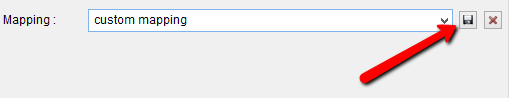
2.- Loaded songs are not going to Cue point, rather some other point.
Change autoCue to cue in options.
3.- New knob in MIXER called "FILTER" very annoying is there a way to PERMANENTLY disable it???, or having stay in OFF???
On the skin or controller? if controller just delete from mapper, if skin a bit more complicated
Any ideas?... please!!![/quote]
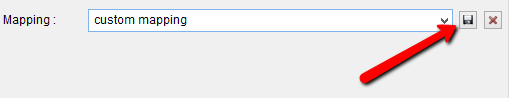
2.- Loaded songs are not going to Cue point, rather some other point.
Change autoCue to cue in options.
3.- New knob in MIXER called "FILTER" very annoying is there a way to PERMANENTLY disable it???, or having stay in OFF???
On the skin or controller? if controller just delete from mapper, if skin a bit more complicated
Any ideas?... please!!![/quote]
Posted Sun 11 May 14 @ 6:56 pm
Thanks djtouchdan
The Cue Point issue is SOLVED!!!!
The "filter" knob is in the new Virtual DJ 8 skin. Maybe there is some option to disable it.
Thanks again!
Posted Sun 11 May 14 @ 7:04 pm
Filter knob has always been on the default skin. It doesn't turn on by itself. How are you activating it?
Posted Sun 11 May 14 @ 7:27 pm
"A Man And His Music", no, there is no filter knob on VDJ7:

They appeared on VDJ8:

They get activated on SECOND track load, and have to be deactivated manually.
BTW, I insist I hate this new lighter gray... it's like rat grey...

They appeared on VDJ8:

They get activated on SECOND track load, and have to be deactivated manually.
BTW, I insist I hate this new lighter gray... it's like rat grey...
Posted Sun 11 May 14 @ 7:35 pm
From Reading the manual it seems there is no way to DISABLE the filter, or automatically set it to OFF.
Anyone else feels this function should also be optional?
Also, these other issues still have no solution... please help...
1.- Settings are not kept after closing application.
2.- All mixer equalizers WORK correctly with MC6000, they cut high's mid's and low's but the actual knobs on the software do NOT move when moving the mechanical one.
3.- Individual tracks wont automatically set gain when loaded nor retain when manually modified.
Thanks!!!
Anyone else feels this function should also be optional?
Also, these other issues still have no solution... please help...
1.- Settings are not kept after closing application.
2.- All mixer equalizers WORK correctly with MC6000, they cut high's mid's and low's but the actual knobs on the software do NOT move when moving the mechanical one.
3.- Individual tracks wont automatically set gain when loaded nor retain when manually modified.
Thanks!!!
Posted Sun 11 May 14 @ 11:06 pm
Any news or solutions for these problems:
1.- "Filter" knobs to OFF by default, or a way to disable them.
2.- Individual tracks wont automatically set gain when loaded, nor retain when manually modified.
1.- "Filter" knobs to OFF by default, or a way to disable them.
2.- Individual tracks wont automatically set gain when loaded, nor retain when manually modified.
Posted Mon 12 May 14 @ 12:32 pm
Any news or solutions for these problems:
1.- "Filter" knobs to OFF by default, or a way to disable them.
This will be down to a skin - there is no on off switch :(
2.- Individual tracks wont automatically set gain when loaded, nor retain when manually modified.
I can't reproduce this. If i manually change the gain. Unload the track, reload it again the gain is remembered.
Double clicking the gain knob in the skin resets the gain to 0. Eject it and reload and the new gain is remembered again.
1.- "Filter" knobs to OFF by default, or a way to disable them.
This will be down to a skin - there is no on off switch :(
2.- Individual tracks wont automatically set gain when loaded, nor retain when manually modified.
I can't reproduce this. If i manually change the gain. Unload the track, reload it again the gain is remembered.
Double clicking the gain knob in the skin resets the gain to 0. Eject it and reload and the new gain is remembered again.
Posted Mon 12 May 14 @ 12:40 pm
djtouchdan wrote :
Any news or solutions for these problems:
1.- "Filter" knobs to OFF by default, or a way to disable them.
This will be down to a skin - there is no on off switch :(
2.- Individual tracks wont automatically set gain when loaded, nor retain when manually modified.
I can't reproduce this. If i manually change the gain. Unload the track, reload it again the gain is remembered.
Double clicking the gain knob in the skin resets the gain to 0. Eject it and reload and the new gain is remembered again.
1.- "Filter" knobs to OFF by default, or a way to disable them.
This will be down to a skin - there is no on off switch :(
2.- Individual tracks wont automatically set gain when loaded, nor retain when manually modified.
I can't reproduce this. If i manually change the gain. Unload the track, reload it again the gain is remembered.
Double clicking the gain knob in the skin resets the gain to 0. Eject it and reload and the new gain is remembered again.
Thanks again djtouchdan
Do you, or anyone else, know if functions that do not appear in certain skin nonregardless work?
I'm still talking about the "filter" knob.
If I use a skin that has No "filter" knob will this disable the function???
Or just render me unable to control it???
Thanks again!
Posted Mon 12 May 14 @ 2:52 pm
If you are not touch the filter knob on the skin then it shouldn't activate itself.
Therefore if you don't have it in a skin you can't activate it.
Unless you have a filter knob on a controller.
Therefore if you don't have it in a skin you can't activate it.
Unless you have a filter knob on a controller.
Posted Mon 12 May 14 @ 2:56 pm
djtouchdan wrote :
If you are not touch the filter knob on the skin then it shouldn't activate itself.
Therefore if you don't have it in a skin you can't activate it.
Unless you have a filter knob on a controller.
Therefore if you don't have it in a skin you can't activate it.
Unless you have a filter knob on a controller.
The "filter" function activates ITSELF on second song loaded.
It has to be MANUALLY disabled each time you use VDJ8
That is why I'm looking for a way to permanently turn it off or disable it.
Posted Mon 12 May 14 @ 3:06 pm
Are you loading through a controller or mouse?
This shouldn't happen.
This shouldn't happen.
Posted Mon 12 May 14 @ 3:09 pm
mizur wrote :
The "filter" function activates ITSELF on second song loaded.
It has to be MANUALLY disabled each time you use VDJ8
The "filter" function activates ITSELF on second song loaded.
It has to be MANUALLY disabled each time you use VDJ8
Check your controller mapper. Filter does NOT auto - activate. Perhaps your controller has a knob mapped as "filter" and you move it by accident.
Which controller do you use BTW ?
Posted Mon 12 May 14 @ 3:13 pm
I load the song dragging it with the mouse.
I will try later with the controller to see if there is any difference.
Just wondering, what is this function for?
I discovered it because wile test mixing yesterday the second song loaded sounded like all bass had been cut off, kept moving the knobs and nothing changed, so I watched the screen and found those weird filter knobs had been "moved" sideways.... turned them back to center, and the word OFF appeared and the sound went back to normal...
So if I'm not gong to be able to disable them, maybe I can actually USE them...
Anyone knows what are they supposed to be used for????
I will try later with the controller to see if there is any difference.
Just wondering, what is this function for?
I discovered it because wile test mixing yesterday the second song loaded sounded like all bass had been cut off, kept moving the knobs and nothing changed, so I watched the screen and found those weird filter knobs had been "moved" sideways.... turned them back to center, and the word OFF appeared and the sound went back to normal...
So if I'm not gong to be able to disable them, maybe I can actually USE them...
Anyone knows what are they supposed to be used for????
Posted Mon 12 May 14 @ 3:14 pm










