A couple bugs to report.
1. I was organizing Virtual Folders that are listed alphabetically by default. I created a virtual folder called: "Cocktail Mixes". Nested under that folder I have several different cocktail mix folders that I arranged in a specific order. As soon as I close VDJ and re-open it, the nested virtual folders are rearranged mostly alphabetic, except the first folder is now what the re-arranged last folder was when I closed it and all other nested folders are alphabetized.
2. VDJ crashed a few times yesterday while I was playing a song and trying to re-organize folders at the same time. I'm not sure what caused it, but I would start a song on deck 1 and then start moving virtual and favorite folders around and VDJ would crash and restart without warning.
1. I was organizing Virtual Folders that are listed alphabetically by default. I created a virtual folder called: "Cocktail Mixes". Nested under that folder I have several different cocktail mix folders that I arranged in a specific order. As soon as I close VDJ and re-open it, the nested virtual folders are rearranged mostly alphabetic, except the first folder is now what the re-arranged last folder was when I closed it and all other nested folders are alphabetized.
2. VDJ crashed a few times yesterday while I was playing a song and trying to re-organize folders at the same time. I'm not sure what caused it, but I would start a song on deck 1 and then start moving virtual and favorite folders around and VDJ would crash and restart without warning.
Posted Tue 13 May 14 @ 10:20 am
hvsounds wrote :
Another small glitch, when I turn the EQ all the way down (high, mid, low) it doesnt kill the level completely for example if i took all 3 down to 0 it should completely shut the song volume down (if that makes sense) but you can still hear the sound (obviously not with very good quality but the audio is still there)
Config -> Options -> select advanced -> search equalizerMode
change to full kill
Posted Tue 13 May 14 @ 10:22 am
djtouchdan wrote :
Config -> Options -> select advanced -> search equalizerMode
change to full kill
hvsounds wrote :
Another small glitch, when I turn the EQ all the way down (high, mid, low) it doesnt kill the level completely for example if i took all 3 down to 0 it should completely shut the song volume down (if that makes sense) but you can still hear the sound (obviously not with very good quality but the audio is still there)
Config -> Options -> select advanced -> search equalizerMode
change to full kill
Thanks 1 less thing to worry about...
Posted Tue 13 May 14 @ 10:24 am
Blulite wrote :
ah ok, so the same principal as the lock on the pitch sliders? have to return to position prior to re adjusting, thanks,
something else iv found, the 1st hihat sample has very very low volume as standard and even with its own volume maximised it is hardly audible. also i am able to confirm the popping on the kick drum samples is deffo present, however i can not notice any volume change on the main track when playing samples.
something else iv found, the 1st hihat sample has very very low volume as standard and even with its own volume maximised it is hardly audible. also i am able to confirm the popping on the kick drum samples is deffo present, however i can not notice any volume change on the main track when playing samples.
I can confirm the lower volume on Hihat #1
Posted Tue 13 May 14 @ 10:26 am
What format are these vdjsample files?
I could open an audio editor and tweak them.
I could open an audio editor and tweak them.
Posted Tue 13 May 14 @ 10:32 am
If you open the sample editor.
Press CRTL and click on the high hat in question:
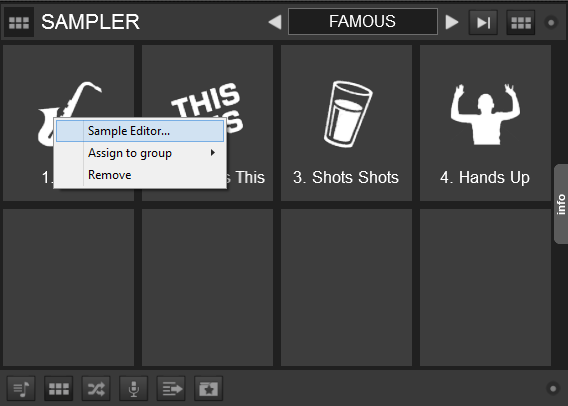
You can also adjust the gain to give you more volume if you need it:
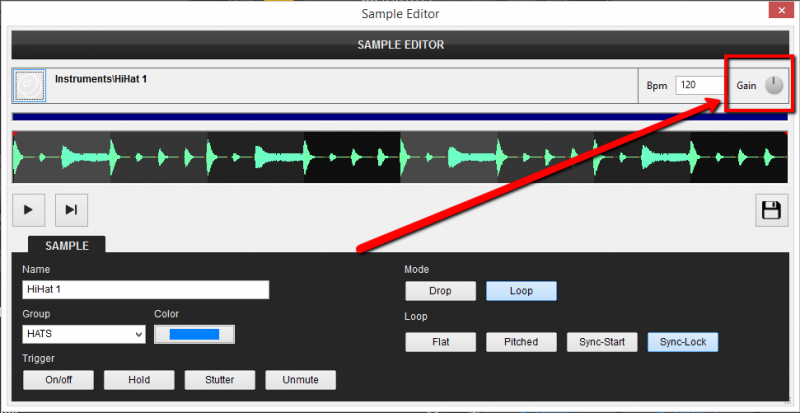
Press CRTL and click on the high hat in question:
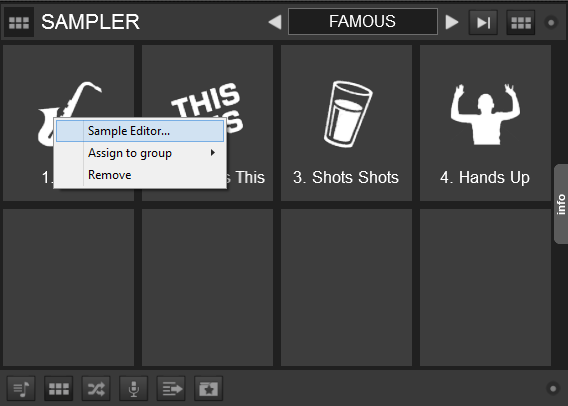
You can also adjust the gain to give you more volume if you need it:
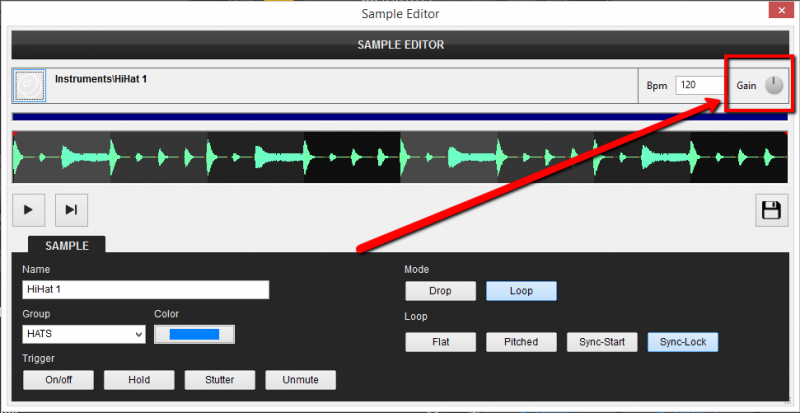
Posted Tue 13 May 14 @ 10:36 am
djtouchdan wrote :
By default the sliders are set to 'pickup' the the you need to move the controller volume slider so it matches the GUI slider. then both will move together.
i am having instances where my hardware slider does not adjust 100% relative to the software and the shadow can not reach the peak volume to reattach itself to the main soft slider. yet once attached the sliders seem to reach the peak position.
Posted Tue 13 May 14 @ 10:39 am
VDJ8 Just updated and not Hihat 2 is not working at all.. Thoughts?
Posted Tue 13 May 14 @ 10:42 am
hvsounds wrote :
VDJ8 Just updated and not Hihat 2 is not working at all.. Thoughts?
Scratch that, found the issue, when messing with the gains i turned the gain down for the sample...
Posted Tue 13 May 14 @ 10:43 am
lol
Posted Tue 13 May 14 @ 10:43 am
djtouchdan wrote :
If you open the sample editor.
Press CRTL and click on the high hat in question:
You can also adjust the gain to give you more volume if you need it:
Press CRTL and click on the high hat in question:
You can also adjust the gain to give you more volume if you need it:
But that's not what I asked you! :-P
I just noticed something:
If you set one loop going (press the sample trigger pad/button) then when you open another sample in the editor - to balance the gain against the playing one - the editor doesn't play in sync. You can't run the first one in an editor window, then play the second sample either. If you open each in its own editor window, only one will play at a time.
Posted Tue 13 May 14 @ 10:46 am
Apologies, wasn't aware the question was for me:
All i know is they are a proprietary format, Which codec is used i have no idea.
And your right the editor is independent to the master output/samples
All i know is they are a proprietary format, Which codec is used i have no idea.
And your right the editor is independent to the master output/samples
Posted Tue 13 May 14 @ 10:49 am
When I load a song on my cdj 350, the track song and information is not showing on the cdj, but the cdj will play the song? Any thoughts? Is this a bug?
Posted Tue 13 May 14 @ 10:50 am
reydawg55 wrote :
When I load a song on my cdj 350, the track song and information is not showing on the cdj, but the cdj will play the song? Any thoughts? Is this a bug?
i wouldnt say its a bug, more like a compatibility issue, not everything will be covered yet when it comes to controllers and a lot of hardware problems will be ironed out as theyre reported though i woudl assume that software issues have top priority atm. i cant see why it cant be addressed soon though.
Posted Tue 13 May 14 @ 10:54 am
Not a huge bug but the year given on the "First Seen" column in the browser reads 2015.
with Mac OS 10.9.2
with Mac OS 10.9.2
Posted Tue 13 May 14 @ 10:58 am
@Scorchin
Has been reported to the Dev Team - thanks
Has been reported to the Dev Team - thanks
Posted Tue 13 May 14 @ 11:02 am
Blulite wrote :
i wouldnt say its a bug, more like a compatibility issue, not everything will be covered yet when it comes to controllers and a lot of hardware problems will be ironed out as theyre reported though i woudl assume that software issues have top priority atm. i cant see why it cant be addressed soon though.
reydawg55 wrote :
When I load a song on my cdj 350, the track song and information is not showing on the cdj, but the cdj will play the song? Any thoughts? Is this a bug?
i wouldnt say its a bug, more like a compatibility issue, not everything will be covered yet when it comes to controllers and a lot of hardware problems will be ironed out as theyre reported though i woudl assume that software issues have top priority atm. i cant see why it cant be addressed soon though.
Thanks man. I will wait and continue to use vdj 7 until addressed. :)
Posted Tue 13 May 14 @ 11:09 am
I have a problem with mac with mavericks updated (retina 15, i7, 8gb, gforce 660gt) when plays a mp3. I load the first song, it plays ok, but when load the 2nd or 3rd, virtualdj reload and crash.. And its redundant i close and re-open and still doing the same problem.
Virtual 8 its upgraded to the last version, and another thing that i found was in the changelog says added backspin, but it doesnt show in the effects...
I have record a video to show them..
https://www.youtube.com/watch?v=RU3Abp_h-V4
Virtual 8 its upgraded to the last version, and another thing that i found was in the changelog says added backspin, but it doesnt show in the effects...
I have record a video to show them..
https://www.youtube.com/watch?v=RU3Abp_h-V4
Posted Tue 13 May 14 @ 11:18 am
hmm, i have backspin in mine.. and every other effect that i had in my v7 folders.
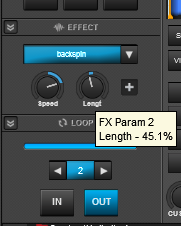
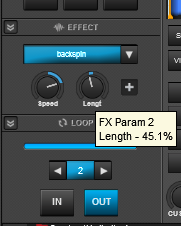
Posted Tue 13 May 14 @ 11:31 am
In my mac it doesnt
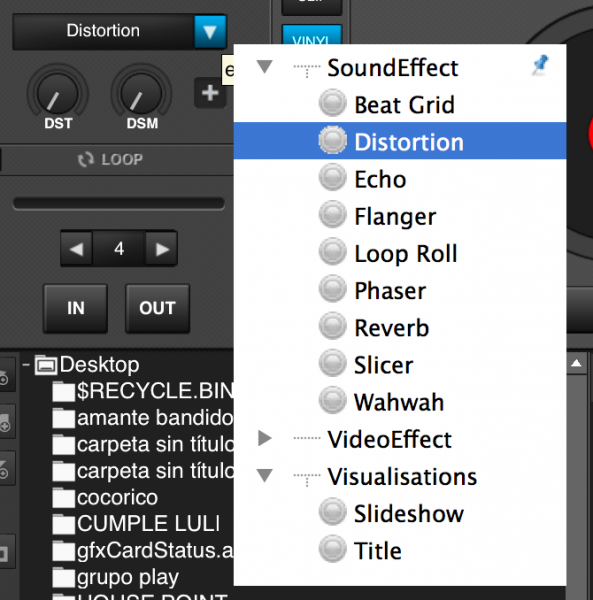 13.34.02.png)
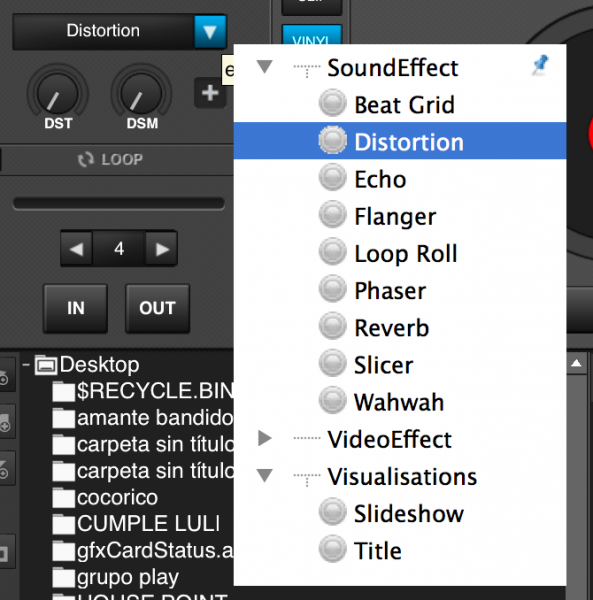 13.34.02.png)
Posted Tue 13 May 14 @ 11:35 am












