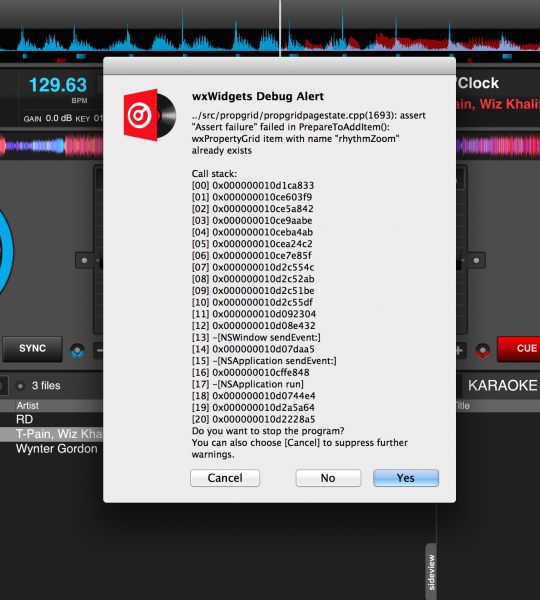
Posted Sun 11 May 14 @ 3:24 pm
When using Automix the song that comes in is skipping.
Posted Sun 11 May 14 @ 4:37 pm
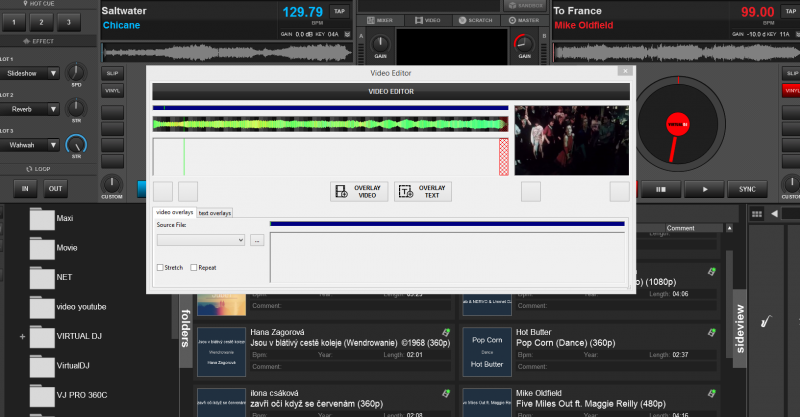
Sorry for my English,
system was frozen. works in the background, sound play . I can control him for denon 6000. but , touchscreen or mause irresponsive.
I must only ctrl+alt+delete /program administrator/ VDJ8 - hard close
Posted Sun 11 May 14 @ 6:19 pm
suggest pin this topic?
I was removing some drives from the search database, one might have been at rest....when I right clicked on it, but before I could do anything to remove it from the database, the program just closed down and then reopened.
it also reset root folders I had deselected....basically just reset to defaults on the left side of the browser...
I had no virtual folders I made, so not sure if they would have been deleted..
I was removing some drives from the search database, one might have been at rest....when I right clicked on it, but before I could do anything to remove it from the database, the program just closed down and then reopened.
it also reset root folders I had deselected....basically just reset to defaults on the left side of the browser...
I had no virtual folders I made, so not sure if they would have been deleted..
Posted Mon 12 May 14 @ 12:44 am
Here's a bug on Macs... When I try to close VDJ8 my whole system freezes for about a minute or two. I can't click anything or do anything...
All the bugs with Macs in this thread is the same bugs I get too.
All the bugs with Macs in this thread is the same bugs I get too.
Posted Mon 12 May 14 @ 12:52 am
Hi Guys
I have notice every now and again the options (config) windows like to close on its own before I have had chance to make changes, this is also the case for the broadcast tab too, im using windows 7 64bit.
Also Ive noticed that when playing back a recording my microphone sounds very frog like (Don't know how else to describe it :P)
Everything else seems to be working good for me so far :)
I have notice every now and again the options (config) windows like to close on its own before I have had chance to make changes, this is also the case for the broadcast tab too, im using windows 7 64bit.
Also Ive noticed that when playing back a recording my microphone sounds very frog like (Don't know how else to describe it :P)
Everything else seems to be working good for me so far :)
Posted Mon 12 May 14 @ 2:23 am
fulleffekt wrote :
Hi Guys
I have notice every now and again the options (config) windows like to close on its own before I have had chance to make changes, this is also the case for the broadcast tab too, im using windows 7 64bit.
Also Ive noticed that when playing back a recording my microphone sounds very frog like (Don't know how else to describe it :P)
Everything else seems to be working good for me so far :)
I have notice every now and again the options (config) windows like to close on its own before I have had chance to make changes, this is also the case for the broadcast tab too, im using windows 7 64bit.
Also Ive noticed that when playing back a recording my microphone sounds very frog like (Don't know how else to describe it :P)
Everything else seems to be working good for me so far :)
I have the same problem, need to make some adjustements in the options to play with latency for my TCV
but the options keeps closing for me, both with 'advanced options' on or off
Any workaround would be nice to hear off :)
Did do some initial TCV testing & the drifting seems gone, even with my VDJ TCV from 2005 :)))))
Posted Mon 12 May 14 @ 3:38 am
Mine crash all the time when i try to open my music folder at left side on the folders. IT makes quick blink and then hole software froze. I am using os x 10.9.2
Posted Mon 12 May 14 @ 3:53 am
One thing I noticed yesterday in the test with Denon SC3900.
When I press play, and then put my hand on the vinyl, the track is still 2-3 Sec continue and stop only then! Settings or bug? Also, I noticed that neither the artist nor the track appear on the display! Is that intentional?
I use Mac with the new OSX and the new Firmware from Denon
When I press play, and then put my hand on the vinyl, the track is still 2-3 Sec continue and stop only then! Settings or bug? Also, I noticed that neither the artist nor the track appear on the display! Is that intentional?
I use Mac with the new OSX and the new Firmware from Denon
Posted Mon 12 May 14 @ 4:20 am
I have found so many ways to make 8 fold that i'm going to start looking for something to record what i'm doing on desktop so it can be replicated - haven't looked at crash reports - yet - but using video editor - it just isn't working - try to save it doesn't, try to use fx it crashes, change font it crashes, change editor window size it crashes, trying to use EM OR EV it crashes, clicked on sideview clone while automix was running and it crashed,
JeremK: You can download Jing (it's free): http://www.techsmith.com/jing.html
JeremK: You can download Jing (it's free): http://www.techsmith.com/jing.html
Posted Mon 12 May 14 @ 4:36 am
Virtual DJ 7.4 (upon installation of VDJ pre-release) now hangs at start up screen.. It asks to log in, I log in, and the application freezes.. VDJ might be a pre-release, but its chock full of bugs and glitches guys.
Posted Mon 12 May 14 @ 4:39 am
Might be useful to know if PC or MAC Version...;-)
Posted Mon 12 May 14 @ 4:42 am
yeah would wouldn't it.
PC for all of mine -
video editor, and now track cleaner - hit save and try to close and it asks if you want to save if I click "yes" nothing happens. if I click no it will close but otherwise the window stays there and the track is unchanged
PC for all of mine -
video editor, and now track cleaner - hit save and try to close and it asks if you want to save if I click "yes" nothing happens. if I click no it will close but otherwise the window stays there and the track is unchanged
Posted Mon 12 May 14 @ 4:46 am
all edited files scanned and added to db before...?
Posted Mon 12 May 14 @ 4:55 am
I found some.
*When i go to setting->options and try to expand i don't have time to make a change because it gets minimised.
*When i go to setting->audio and try to make changes (i'm using a midi controller), the first time i got a windows error and i had to restart.
I tried to make the following setting: Selecting external mixer, deleting deck1, deck2, deck3 & 4, and create master, both, headphones, line1, line2, line 3 and mic. it had remained the windows audio driver of the controller and then i got the crash when i tried to save the config. After restart, i did the same things but i selected the asio driver and then i could use controller.
* The Second time i managed to save setting but now i can't do any changes, like using only my notebook sound. i deleted the settings, i saved and now i can't use either my controller setting and neighter my notebook. it's just a combination between the two.
* tried to broadcast pc-to-pc. I checked the link from my virtual dj account and it doesn't work :), maybe this function is not ready yet.
* Tried to use my midi controller but some fuctions don't work as in the vdj7. i guess i have to remap my controller.
as an example i mapped a button to change mode that works and: <map value="CROSSFADER" action="var "crossmode" 1 ? crossfader 50% &; eq_crossfader_low & fake_crossfader : crossfader_slider & eq_crossfader_low 50% " /> the crossfader_slider doesn't work anymore. It's recommended to double check all out midi controllers maps, and we need an updated list with VdjScript Verbs.
* 6 decks skin observation: why do we need to see deck 1 and deck 2 twice. Can't we swap between them and have 4 minimised down and 2 master maximized up? this would make room for functions from 4 deck mixer. in 6 deck we don't even have a GUI button for master effects.
Forgot to mention if helps. i'm using windows 8.1 and allen & heath xone dx controller.
I like the new effects samples, how they can be managed and a lot of other functions and i haven't finished exploring it. in the near future, a basic function should be to use to use a keyboard and play some instruments.
Cheers!
*When i go to setting->options and try to expand i don't have time to make a change because it gets minimised.
*When i go to setting->audio and try to make changes (i'm using a midi controller), the first time i got a windows error and i had to restart.
I tried to make the following setting: Selecting external mixer, deleting deck1, deck2, deck3 & 4, and create master, both, headphones, line1, line2, line 3 and mic. it had remained the windows audio driver of the controller and then i got the crash when i tried to save the config. After restart, i did the same things but i selected the asio driver and then i could use controller.
* The Second time i managed to save setting but now i can't do any changes, like using only my notebook sound. i deleted the settings, i saved and now i can't use either my controller setting and neighter my notebook. it's just a combination between the two.
* tried to broadcast pc-to-pc. I checked the link from my virtual dj account and it doesn't work :), maybe this function is not ready yet.
* Tried to use my midi controller but some fuctions don't work as in the vdj7. i guess i have to remap my controller.
as an example i mapped a button to change mode that works and: <map value="CROSSFADER" action="var "crossmode" 1 ? crossfader 50% &; eq_crossfader_low & fake_crossfader : crossfader_slider & eq_crossfader_low 50% " /> the crossfader_slider doesn't work anymore. It's recommended to double check all out midi controllers maps, and we need an updated list with VdjScript Verbs.
* 6 decks skin observation: why do we need to see deck 1 and deck 2 twice. Can't we swap between them and have 4 minimised down and 2 master maximized up? this would make room for functions from 4 deck mixer. in 6 deck we don't even have a GUI button for master effects.
Forgot to mention if helps. i'm using windows 8.1 and allen & heath xone dx controller.
I like the new effects samples, how they can be managed and a lot of other functions and i haven't finished exploring it. in the near future, a basic function should be to use to use a keyboard and play some instruments.
Cheers!
Posted Mon 12 May 14 @ 5:31 am
maxitravan wrote :
I've founded another bug, when i edit the cues, a window opens and the cursor become the cursor with the two horizontal arrows!
Also by closing the window the cursor don't come back to normality, so you have to close the program :) it isn't a problem but it was correct to say it
Also by closing the window the cursor don't come back to normality, so you have to close the program :) it isn't a problem but it was correct to say it
That's a known bug and I think already had been reported during earlier beta test.
But thanks for reporting it too.
Posted Mon 12 May 14 @ 5:39 am
DJ TamTam wrote :
2. Unter Optionen / language steht bei mir German, RICHTIG , aber sonst ist es Teils in Englisch Teils in Deutsch .
Ich weis das es eine Beta ist und wollte nur drauf hinweisen ;)
Lg Tammy
Ich weis das es eine Beta ist und wollte nur drauf hinweisen ;)
Lg Tammy
Nachdem du die Sprache umgestellt hast, solltest du VDJ einmal schließen und wieder öffnen.
Erst dann werden alle Änderungen übernommen.
Translation of the above:
User said that after changing the language not every piece of text is in the choosen language.
I answered that VDJ need to be restarted to apply the new language to all text elements.
Posted Mon 12 May 14 @ 5:42 am
dunno if i found a bug, or just an annoying thing.
if i have a song playing out and click the clone button by mistake it stops the song and loads the track from the other deck.
would be nice to get a warning like you do if you try to load a song to a deck that is already playing
ta.
also video cross fader goes all the way to deck a no matter what deck i highlight.
if i have a song playing out and click the clone button by mistake it stops the song and loads the track from the other deck.
would be nice to get a warning like you do if you try to load a song to a deck that is already playing
ta.
also video cross fader goes all the way to deck a no matter what deck i highlight.
Posted Mon 12 May 14 @ 5:51 am
Coloured Waveform Bug:
When first starting VDJ8 coloured Master waveforms (very top) looked chrome with a red tinge where the bass notes were.
Closed VDJ8 to check something in VDJ7.I opened VDJ7 to check something then closed and re-opened VDJ8 and now the waveforms are Red and Blue like in VDJ7.
Not sure if this is right or wrong.
I changed the waveform from monochrome to ultraviolet and the wave layout on the deck changes but masterwave at top is still blue and red!
Cheers!

When first starting VDJ8 coloured Master waveforms (very top) looked chrome with a red tinge where the bass notes were.
Closed VDJ8 to check something in VDJ7.I opened VDJ7 to check something then closed and re-opened VDJ8 and now the waveforms are Red and Blue like in VDJ7.
Not sure if this is right or wrong.
I changed the waveform from monochrome to ultraviolet and the wave layout on the deck changes but masterwave at top is still blue and red!
Cheers!

Posted Mon 12 May 14 @ 8:39 am
Installed VDJ8 closed VDJ8 and went to check something in VDJ7 i got error "Failed to create AISO driver".
Not sure if this will affect my output yet not in a position to test.
Will check later!
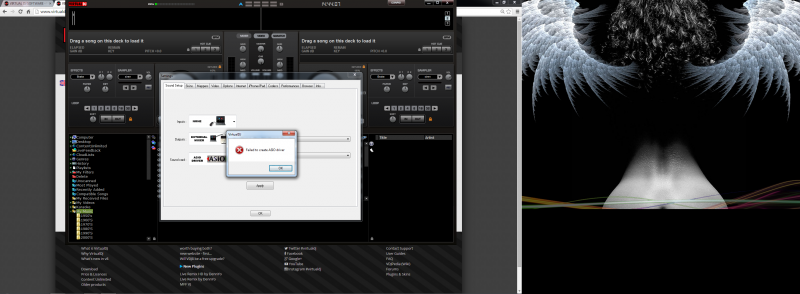
Not sure if this will affect my output yet not in a position to test.
Will check later!
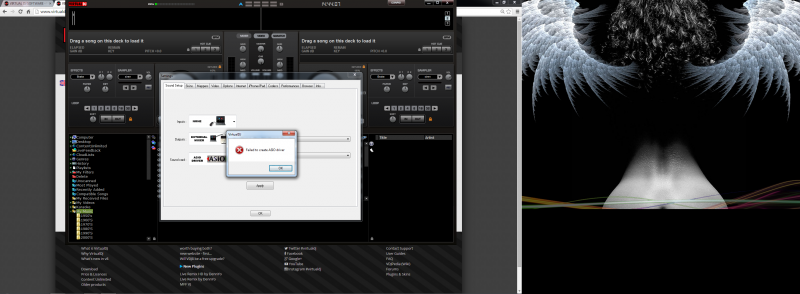
Posted Mon 12 May 14 @ 8:43 am
















