I tried to configure my controller in Virtual DJ 8 however I may have done something wrong.
I followed the setup I had in 7 but maybe someone can tell me what I am doing wrong.
Thank you!
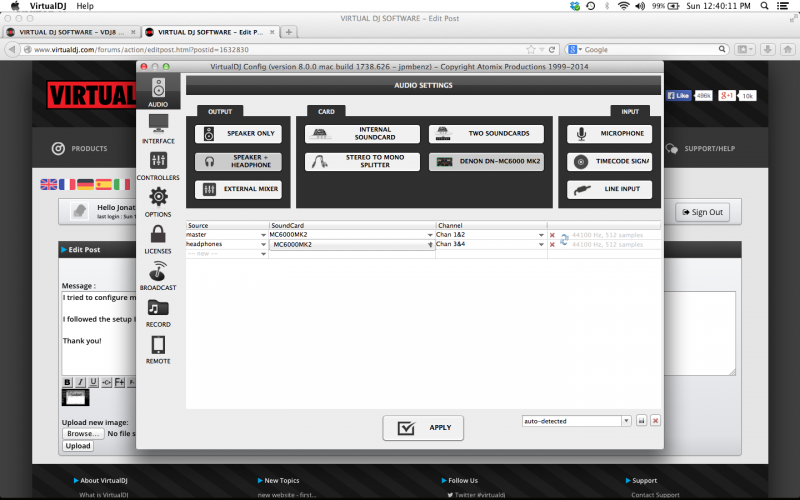
I followed the setup I had in 7 but maybe someone can tell me what I am doing wrong.
Thank you!
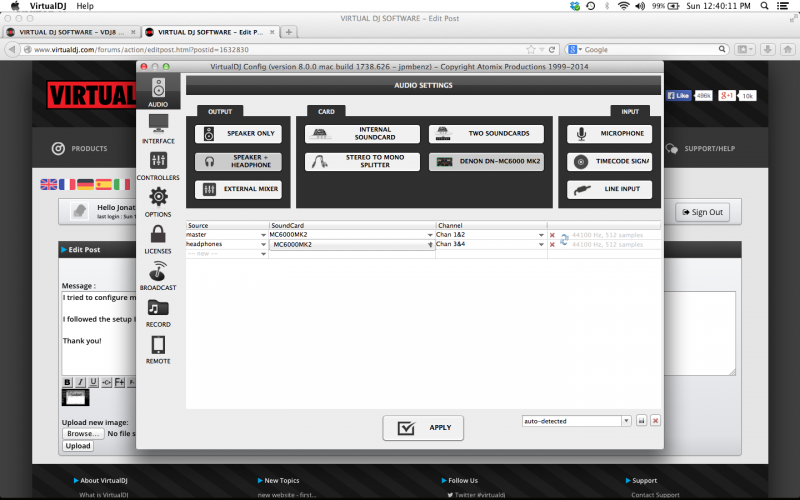
Posted Sun 11 May 14 @ 11:39 am
Which controller?
Posted Sun 11 May 14 @ 11:39 am
Which controller ?
Posted Sun 11 May 14 @ 11:40 am
Judging by the screen shot its MC-6000mk2
Is it the sound setup that isn't working correctly, or the control over the software.
Is it the sound setup that isn't working correctly, or the control over the software.
Posted Sun 11 May 14 @ 11:40 am
JPMBenz wrote :
I tried to configure my controller in Virtual DJ 8 however I may have done something wrong.
I followed the setup I had in 7 but maybe someone can tell me what I am doing wrong.
Thank you!
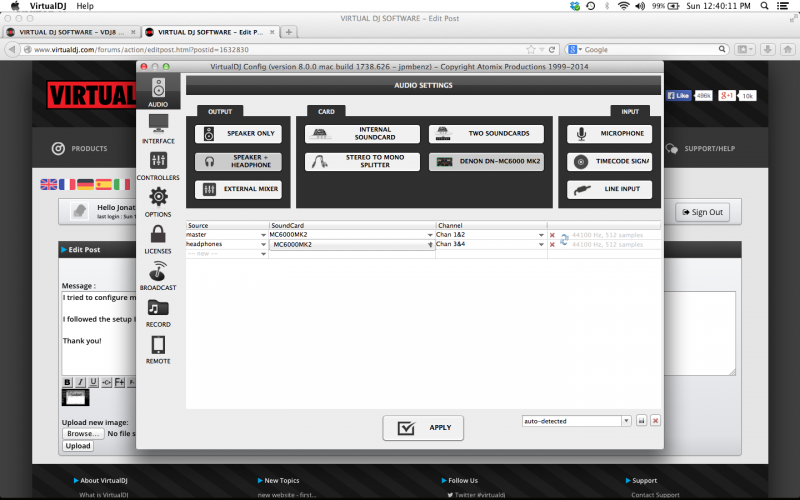
I followed the setup I had in 7 but maybe someone can tell me what I am doing wrong.
Thank you!
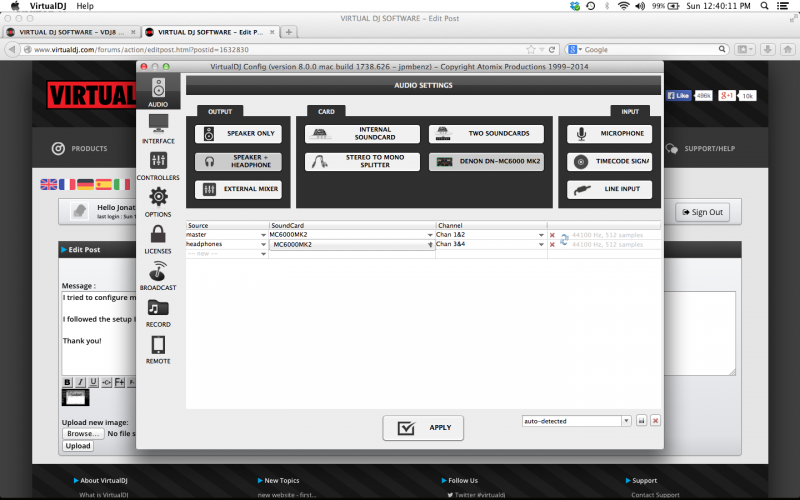
Those settings look correct. What is the issue with the 6000 MK2? No sound? No control?
Posted Sun 11 May 14 @ 11:42 am
On built in output try to use ch1+2 instead of 3+4
Normally though you should just press the MC6000 button and the sound will auto-configure
Normally though you should just press the MC6000 button and the sound will auto-configure
Posted Sun 11 May 14 @ 11:42 am
I can only control the volume; nothing else. I will try and report back.
Posted Sun 11 May 14 @ 1:42 pm
The built in was channel was the problem so that issue is fixed. However, i had the next issue in Virtual 7 regarding cross fading. The cross fade feature does not work and it's a PITA to configure. Right now I cannot fade between Deck's 1 & 2. Both "Cue" lights on the mixer are on and both songs are playing out of monitors. Launching 7, I have no issue what so ever and I do not know how I fixed it. I just kept messing around with it until it worked right. LOL
Posted Sun 11 May 14 @ 1:49 pm
I am having a problem with this. My setup is as pictured above, only the Denon ASIO Card is selected and not the MK2. Upon opening VDJ, I get a windows error message that says that asio buffers were not created. There is no sound or control from the mk 2.
Posted Wed 09 Jul 14 @ 11:10 am
Have you installed the DEnon ASIO fro Controllers ?
Is that specific ASIO available in the drop down list of Sound cards ?
What happens when u click on the ASIO small button next to the Denon ASIO ?
Can you post screenshots of both the Denon ASIO panel and the Audio Setup of VirtualDJ with the error you receive ?
Is that specific ASIO available in the drop down list of Sound cards ?
What happens when u click on the ASIO small button next to the Denon ASIO ?
Can you post screenshots of both the Denon ASIO panel and the Audio Setup of VirtualDJ with the error you receive ?
Posted Wed 09 Jul 14 @ 1:00 pm
This is what happens when trying to setup ASIO on an xPro os. V7.4
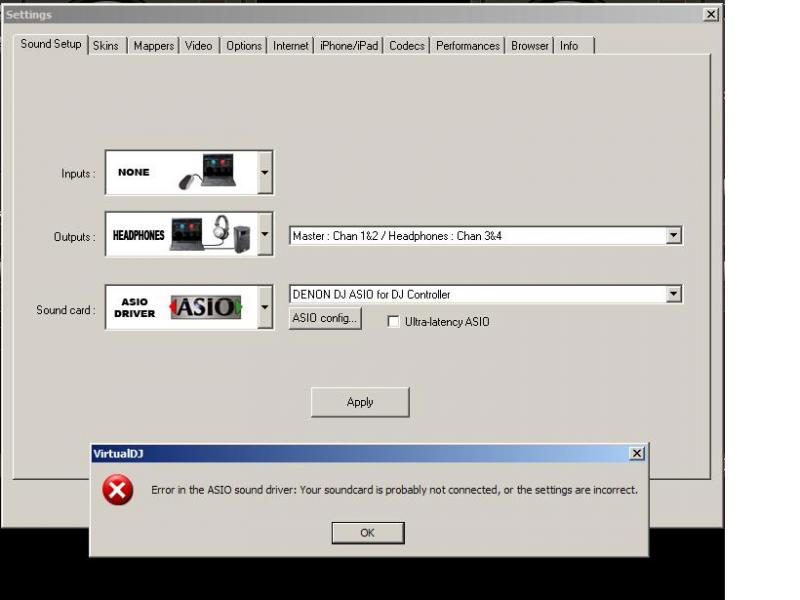
Only way I could make it work.
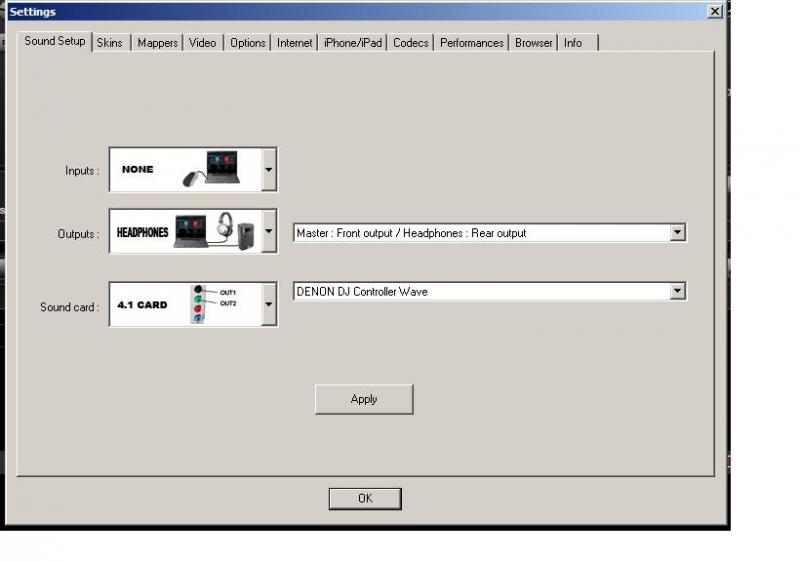
Put in a report to Denon on this issue yesterday, waiting on feedback..
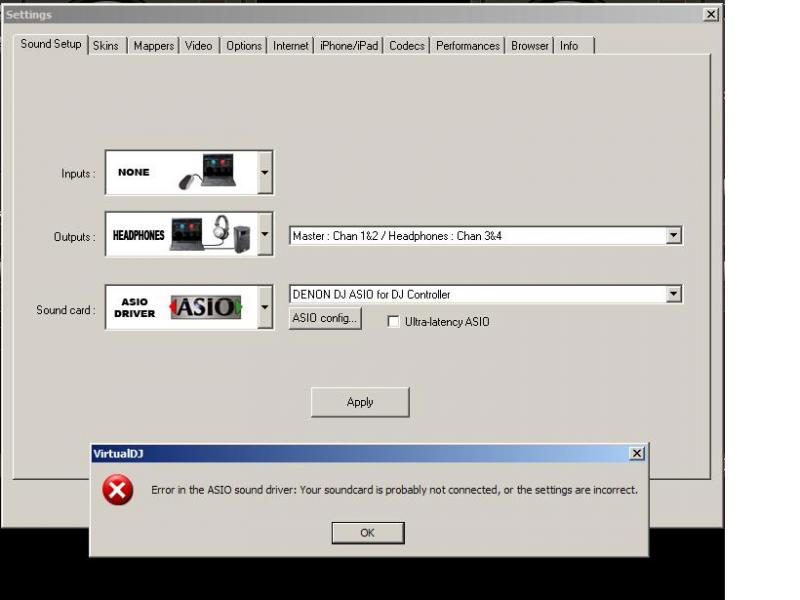
Only way I could make it work.
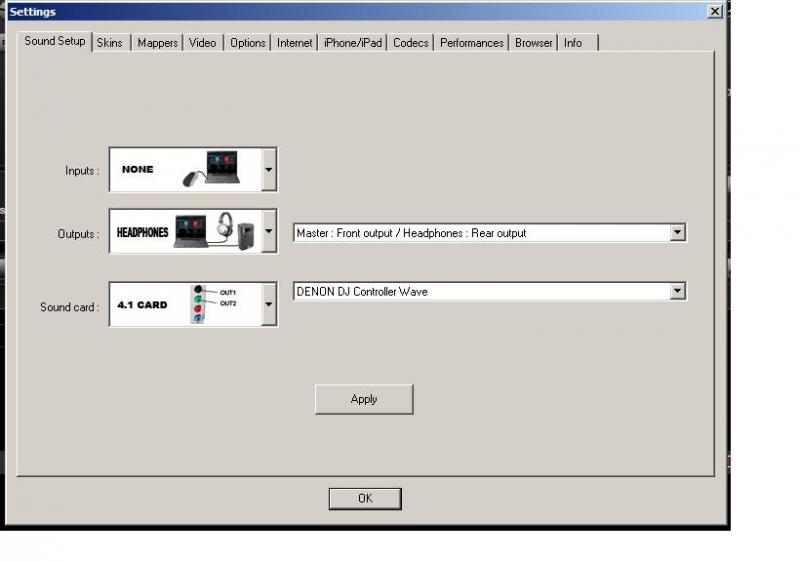
Put in a report to Denon on this issue yesterday, waiting on feedback..
Posted Wed 09 Jul 14 @ 2:56 pm
Well, this is a forum for version 8 actually. I would rather prefer to post in the other forums if you have issues only with version 7.
If the issue is present with version 8 as well, then Ok.
It appears that the ASIO drivers are not available. This means probably not installed properly.
Try to do that again.
If you click on the [ASIO Config] button, does the ASIO Denon Control panel appear ? Can you post a screenshot of that ?
If the issue is present with version 8 as well, then Ok.
It appears that the ASIO drivers are not available. This means probably not installed properly.
Try to do that again.
If you click on the [ASIO Config] button, does the ASIO Denon Control panel appear ? Can you post a screenshot of that ?
Posted Wed 09 Jul 14 @ 3:17 pm
No it doesn't appear and get the same error, but it does work under Win 7Pro os properly.. Haven't tried v8. Will have to get another computer set up for v8 because its giving me issue with v7 in the same computer, so will check then in v8..
Posted Wed 09 Jul 14 @ 4:34 pm
My situation is with VDJ 8. Although I can close 8 and open 7 and it works just fine. Latest Asio drivers from denon are installed. It's just as the V8 picture shows above. The asio drivers are selected for 1&2 then 3&4 master and headphone. But nothing shows in the column on the far right.
Posted Wed 09 Jul 14 @ 7:27 pm
I think you may have to click on the Denon icon third from left to right in order to get results.
Posted Wed 09 Jul 14 @ 9:25 pm
New Firmware for Mc6000mk2 controller can be found here. ver.1002 http://denondj.com/products/view/mc6000mk2#.U8BLblJOVpg
Posted Fri 11 Jul 14 @ 3:46 pm
I have the denon dn-mc6000 and I'm trying to set it up to work with Virtual Dj 8 but the sound on my right channel does not come thru clearly. Can someone show me the proper way of how it needs to be configured. The diagram in the earlier post looks like it missing something based on my Virtual 7 configuration.
Posted Mon 01 Sep 14 @ 4:45 pm
If the sound comes correctly but sounds "weird" or "distorted" then maybe the Filter (assigned to the EFX knob4) is not at zero (12 o clock) position on the right deck ?
Posted Tue 02 Sep 14 @ 3:34 am
I don't know if you finally solved your problem yet but have you tried log gaining in to you VDJ account so tha VDJ8 recognizes your controller?
I'm suspecting that this is the liscensing scheme of vdj8 shutting you out after 10 uses. In other words, you can only have two machines actively using VDJ at a time and only one can actually log into the VDJ site at a time. It could be a simple issue of logging out of vdj8 on all of your machines, then logging back in on the machine using the mc60002.
BTW: Your settings look right so if my suggestion above isn't relevant, try a factory reset of VDJ to see if this clears up the issue. If not, uninstall VDJ8 from your system completely (Keeping your XML Database) and then download a fresh copy from the forum and start from the beginning.
I'm suspecting that this is the liscensing scheme of vdj8 shutting you out after 10 uses. In other words, you can only have two machines actively using VDJ at a time and only one can actually log into the VDJ site at a time. It could be a simple issue of logging out of vdj8 on all of your machines, then logging back in on the machine using the mc60002.
BTW: Your settings look right so if my suggestion above isn't relevant, try a factory reset of VDJ to see if this clears up the issue. If not, uninstall VDJ8 from your system completely (Keeping your XML Database) and then download a fresh copy from the forum and start from the beginning.
Posted Tue 02 Sep 14 @ 6:58 am
I'm not seeing the inputs from the MC6000MK2 in VDJ8 as I do in VDJ7 for recording a mix. Any ideas?
Posted Sat 06 Dec 14 @ 8:32 pm














