groovindj wrote :
There are some alternative VDJ 8 skins available now from the download area. There are links in the skin forum if you need them.
Jason K wrote :
I don't really need jogs on the screen
There are some alternative VDJ 8 skins available now from the download area. There are links in the skin forum if you need them.
I see that. I like the current skin minus the jogs. Haven't found an alternative I like better yet.
Posted Tue 13 May 14 @ 9:22 am
Can we have the broadcast config dropdown selection on the master menu in the browser please. Going into settings to select your broadcast config is not nice.
Posted Tue 13 May 14 @ 9:35 am
Did a set ON vdj-Radio last NIGHT VDJ-8 work OUT VERY well the ONLY thing the jogs NO control over it but the was a TESt the NEW sam-ples LOVE them hard to get to @1st LIVE Playing but work that OUT the auto-gain need some love and the ghosts look on the pitch from off set your controller are nice also.your guys R on it. the link in blueVVVVVV 2 ck it OUT
http://virtualdjradio.com/djsets/djset.php?mixid=8006-2
http://virtualdjradio.com/djsets/djset.php?mixid=8006-2
Posted Tue 13 May 14 @ 9:37 am
i get this same glitch on my mac
djmagicmoments wrote :
POSSIBLE BUG ALERT:
There is a noticeable audio glitch when quickly scanning the following buttons, left to right and right to left between "Famous" and "Instruments".
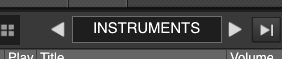
Also, I got this... not sure how.
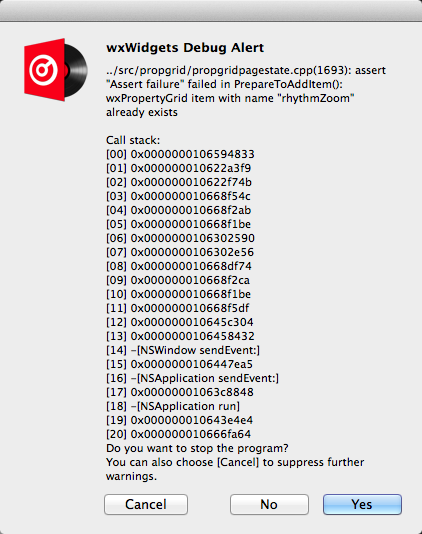
There is a noticeable audio glitch when quickly scanning the following buttons, left to right and right to left between "Famous" and "Instruments".
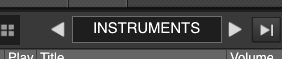
Also, I got this... not sure how.
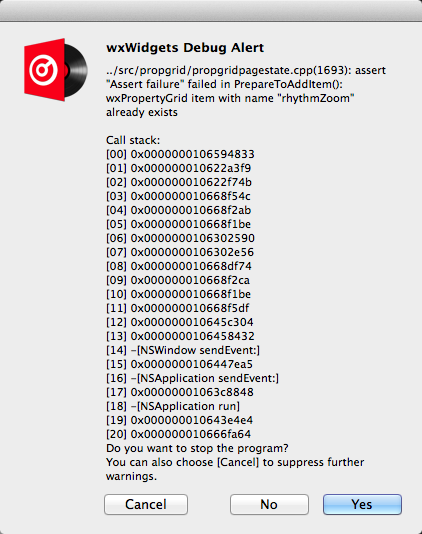
Posted Tue 13 May 14 @ 9:43 am
i am using a mac for vdj 8 love the new version however i am unable to find how to extend the video, also there is no option to assign video to an mp3 track. i have tried using video editor but this only puts a slide show onto the mp3, and the possessor usage is in amber thus making the video playback sticky
Posted Tue 13 May 14 @ 9:46 am
in download centre it no longer tells you what version the download is, i got a message and then went to download but it just looked the same. This could do with improvement.
Also i am trying to map a button on the skin to an eject button to eject the song thats playing, any idea how? i simple typed eject for the button but doesn't seem to recognise
Also i am trying to map a button on the skin to an eject button to eject the song thats playing, any idea how? i simple typed eject for the button but doesn't seem to recognise
Posted Tue 13 May 14 @ 10:14 am
If you hold the stop button (Rightclick) then it will eject after a second or two.
The action you want is "unload" if you still want your own button.
The versions will be visible your account when VDJ goes live to the public soon.
The action you want is "unload" if you still want your own button.
The versions will be visible your account when VDJ goes live to the public soon.
Posted Tue 13 May 14 @ 10:16 am
If users have specific controller issues (like I do) who are we to ask about it? I don't want to get into the blame game where the manufacturer blames the software maker and visa versa. It's hard enough getting manufacturers to update their drivers for older gear!
Posted Tue 13 May 14 @ 10:39 am
Open a thread in this forum. Giving as much information as possible:
Controller name
Mac or PC
Operating System
and a clear description of the fault/error
Controller name
Mac or PC
Operating System
and a clear description of the fault/error
Posted Tue 13 May 14 @ 10:42 am
I’ve been using VirtualDj since 1996 (VirtualDJ Mixstation /eJay ), loved it back then, love it now.
I’ve use several controllers and skins throughout the years, the ones I like using the most is the Numark N4 because it’s lightweight and mobile.
And the skin I use is the Numark NS6 by DJ_Rodrigolloacana, because of its correlation with the controller.
Now as to my first impression of the release of version 8. I was able to familiarize myself with the interface and setting for configuration fast and easily,
even before reading the user’s guide (I will still have to read it, all 119 pages). Everything seems to move and transition so much smoother.
The Audio with VDJ as always been excellent, so it goes without saying with version8 audio is exceptional. “I’M LOVIN IT!”
(I just have to do some work on getting the mapping with my Numark N4, The PITCH on the controller doesn't work and some of the effect buttons doesn't do anything
and I may have to change the skin I use).
I’ve use several controllers and skins throughout the years, the ones I like using the most is the Numark N4 because it’s lightweight and mobile.
And the skin I use is the Numark NS6 by DJ_Rodrigolloacana, because of its correlation with the controller.
Now as to my first impression of the release of version 8. I was able to familiarize myself with the interface and setting for configuration fast and easily,
even before reading the user’s guide (I will still have to read it, all 119 pages). Everything seems to move and transition so much smoother.
The Audio with VDJ as always been excellent, so it goes without saying with version8 audio is exceptional. “I’M LOVIN IT!”
(I just have to do some work on getting the mapping with my Numark N4, The PITCH on the controller doesn't work and some of the effect buttons doesn't do anything
and I may have to change the skin I use).
Posted Tue 13 May 14 @ 11:32 am
PachN wrote :
You can collapse the info panel.
If it's that what you mean.
UPjohn wrote :
In the skin I wish I could turn off the song information on the side of the screen or change it. for me having to switch out between samples, and sideview with the info screen as a separate screen is a waste of a screen. It would be awesome if we had the same ability to change out the info screen the same was we can with the other one.
You can collapse the info panel.
If it's that what you mean.
It is sort of...... In 7 there was the side panel below the file window that could be used for staging songs and there was also the automix list.... songs that you loaded out and did not play but changed would go to the sidelist and you could have them for sort of a request list but it wasn't sortable.... the automix list was sortable..... for mixing with request both were useful....
In 8 both of those windows are now tabs in the same window which defeats the usefulness they had in 7 (at least for me).... and in addition samples was put in the same window so three important options are in the same window and instead of having two windows to use with them we got the song info list so we lost a window to use if that makes sense....
Posted Tue 13 May 14 @ 11:43 am
There's an option in config to put the sidelist back at the bottom where it used to be.
(restart 8 once you've changed the setting)
(restart 8 once you've changed the setting)
Posted Tue 13 May 14 @ 12:11 pm
showHorizontalSideList
Posted Tue 13 May 14 @ 12:13 pm
So much to learn but damn I like this. I am very attentive to detail and I can definitely see the "small" improvements. Such improvements that many of you have not noticed are the waves; they're smooth and flow very nicely.
I also like-
All the new tabs (instruments, vocals, etc.
The scratching
The layout.
I'm very happy and very impressed.
I also like-
All the new tabs (instruments, vocals, etc.
The scratching
The layout.
I'm very happy and very impressed.
Posted Tue 13 May 14 @ 12:23 pm
Jason K wrote :
The giant jog wheels are a waste for me. I have the ns7 II, I don't really need jogs on the screen,
The giant jog wheels are a waste for me. I have the ns7 II, I don't really need jogs on the screen,
I totally agree. When the program is fired up it defaults to taking exclusive control of your soundcard, which assumes you intend to perform with VDJ with a controller/soundcard/mixer/decks etc, if this assumption is made, then why is the assumption also made that DJ's want to look at something on the screen, that they can see right beneath them? Which is a space hog, just like the cover flow that can't be removed at the top of the screen, it's safe to say after the initial feedback that most users would rather see time elapsed and time remaining at the same time, as well as a longer waveform.
If this is VDJ pro, then pro users don't need to be reminded what a spinning deck looks like, neither would they be interested in looking at cover art (especially when so many of our edits wont even have covers), and sure it's been pointed out that some users may be dyslexic, so a complete on/off option would be the best solution.
Also, given how the skin is now dynamic (for want of a better word) would it not be too much trouble to be able to toggle color themes? Simple black (night), grey (current), white (day). Personally I dislike the grey, I thought the darker theme of VDJ7 looked cleaner and more professional. Serato is black? Who gives a damn they don't own it.
EDIT: Actually the scratch indicator lines do serve a purpose, although I still feel the onscreen decks take up too much space. They could perhaps be hidden in exchange for other panels.
Posted Tue 13 May 14 @ 12:27 pm
some like cola some like pepsi ;) traktor is gray, serato is black - serato have jogs on skin, traktor has not - traktor have cover art, serato has not .. etc etc
there will be plenty of skins to download for own preferences.. dont worry ;)
at least with vdj one can change and choose skins for own liking, unlike the others.. ;)
there will be plenty of skins to download for own preferences.. dont worry ;)
at least with vdj one can change and choose skins for own liking, unlike the others.. ;)
Posted Tue 13 May 14 @ 12:55 pm
I agree that skinning provides great flexibility and options, but I also believe that the official skin should be the golden standard, it needs to be 10/10, custom skins can get away with being 7/10 but not the official. This is why all the necessary info needs to be present, and its design should aim to satisfy most users, both in practical and design terms. VDJ8 is like a formula one engine that's been inserted into a mini for me, which is a shame because a mini is always going to be seen as a mini. I don't think it's wise to rule out any modifications to the skin design, because in time change is inevitable, I for one just hope the change comes sooner rather than later.
The color theme idea can't be argued with, it wouldn't upset anyone but I'm sure it'd please many users.
Neither pepsi or coke are good for you, take water every time ;).
Posted Tue 13 May 14 @ 1:09 pm
yeah but taste is a personal preference ;) can only go one post above your and the guy point out layout as one of the things he does like (and same so on all the main pro dj blogs)
But again, there will be tons of skins to download for own preferences , black, gold, with or without jogs, green aliens or flat ui .. ;) some like water too true ;)
hehe
But again, there will be tons of skins to download for own preferences , black, gold, with or without jogs, green aliens or flat ui .. ;) some like water too true ;)
hehe
Posted Tue 13 May 14 @ 1:32 pm
Love the new look and sound , maybe this is only a trivial thing but the clock display is extremely small , too small to be functiional to be honest. The other thing i noticed that was if i had the pitch range set to 12% the smart play function would automatically match the pitch even though the new song loaded was way beyond the 12% range i had selected. Otherwise its superb , all i wanted was the best possible sound and we definitely got that with this release.
Posted Tue 13 May 14 @ 1:45 pm
yeah if you press sync and pitch goes out of range so to speak, it will change the range automagically to adapt for that.. a good feature, else it would be rock bottom at 12% not showing it was actually at 15% .. etc ;)
Posted Tue 13 May 14 @ 1:47 pm














