Transferred to a new machine and upgraded to 7.4 (Pro)
Now having an issue with Filtered Folders (Definitions used for years)
All formulas previously used that involve the "type" field are not working.
ie: Top 300 nbplay and Type=audio produces nothing. (Take out "type" query and it works, bringing in auds AND vids)
ie: Type=Video will also include audios that have a vid file attached to them. (Didn't used to do that.)
A bug? or I should I be doing something different in 7.4?
Thanks
Now having an issue with Filtered Folders (Definitions used for years)
All formulas previously used that involve the "type" field are not working.
ie: Top 300 nbplay and Type=audio produces nothing. (Take out "type" query and it works, bringing in auds AND vids)
ie: Type=Video will also include audios that have a vid file attached to them. (Didn't used to do that.)
A bug? or I should I be doing something different in 7.4?
Thanks
Posted Wed 10 Jul 13 @ 12:34 pm
did you give the directory where your musicfiles are being stored ( and also the VDJ Database) the same (drive) Letter and Path like on your old system...?
Posted Thu 11 Jul 13 @ 1:59 am
Thanks Rob, and Yep! Even matched the system name because I'm weird that way.
Does your version work ok? I can sort on other fields, but anything with "type" in it messes up.
I used to have 6 of them (top audios, top videos, auds by "firstseen", etc). Mo more.
:-(
Does your version work ok? I can sort on other fields, but anything with "type" in it messes up.
I used to have 6 of them (top audios, top videos, auds by "firstseen", etc). Mo more.
:-(
Posted Thu 11 Jul 13 @ 7:07 am
'top 300 nbplay and type=audio' works fine here as well as slightly more specific filters like
rating>3 and top 50 firstseen and type=audio
rating>3 and top 50 firstseen and type=audio
Posted Thu 11 Jul 13 @ 7:42 am
Grrr.. Since I don't see the actual values "Audio" and "Video" in the .xml file, I assume that VDJ is translating mp3 to audio and mp4 to video.
My translation is not working.
Also, so weird that wanting a type=video will erroneously include mp3's that have a video attached.
My translation is not working.
Also, so weird that wanting a type=video will erroneously include mp3's that have a video attached.
Posted Thu 11 Jul 13 @ 8:03 am
it only shows, mp3 and WAV for audio, and flv, avi, mp4 for video on my system, hopefully a teamer can chime in with a reason/solution it doesn't work that way on your system
Posted Thu 11 Jul 13 @ 8:19 am
Yep, if mine worked like that, I'd be good.
For now, I had to take the "type" out of all my filters, so it includes everything within the other tests involved.
Yeah, I hope a Teamer sees this. A minor issue, but I didn't expect to lose this feature on transferring to a new machine...
For now, I had to take the "type" out of all my filters, so it includes everything within the other tests involved.
Yeah, I hope a Teamer sees this. A minor issue, but I didn't expect to lose this feature on transferring to a new machine...
Posted Thu 11 Jul 13 @ 8:41 am
Do you have any other issues with your database ? I mean can you search and load all your files properly ? I assume your new machine is still a Windows computer , right ?
Is the type= the only thing that doesnt work in your database after you transferred your music collection there ?
Is the type= the only thing that doesnt work in your database after you transferred your music collection there ?
Posted Thu 11 Jul 13 @ 12:39 pm
Thanks for the response!
As near as I can tell, yes. My filters were mostly loaded with checking the fields: bpm, firstseen, type, top nbplay & comment.
All others work ok and yep, it's a new SONY VAIO Windows7 8g mem, etc.
I just can't use "type".
I've copied the .xml file and it matches (byte count, date, etc) exactly.
And the part where a type=video brings in audios with a vid linked seems really weird.
Any wisdom you have would be appreciated.
As near as I can tell, yes. My filters were mostly loaded with checking the fields: bpm, firstseen, type, top nbplay & comment.
All others work ok and yep, it's a new SONY VAIO Windows7 8g mem, etc.
I just can't use "type".
I've copied the .xml file and it matches (byte count, date, etc) exactly.
And the part where a type=video brings in audios with a vid linked seems really weird.
Any wisdom you have would be appreciated.
Posted Thu 11 Jul 13 @ 12:49 pm
In case you think I\'ve lost my mind....
See pic. Some vids brought in, but also audios with vid-links.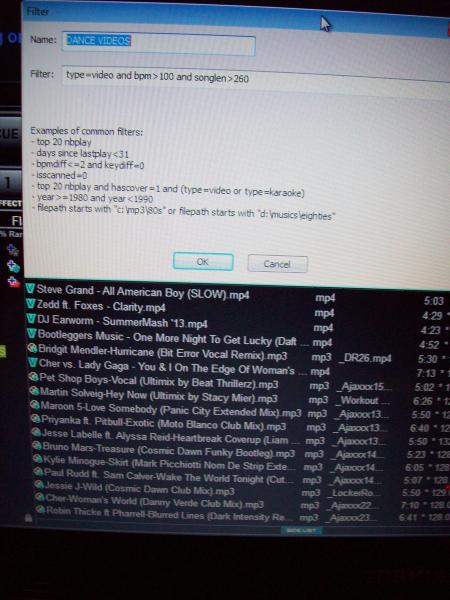
See pic. Some vids brought in, but also audios with vid-links.
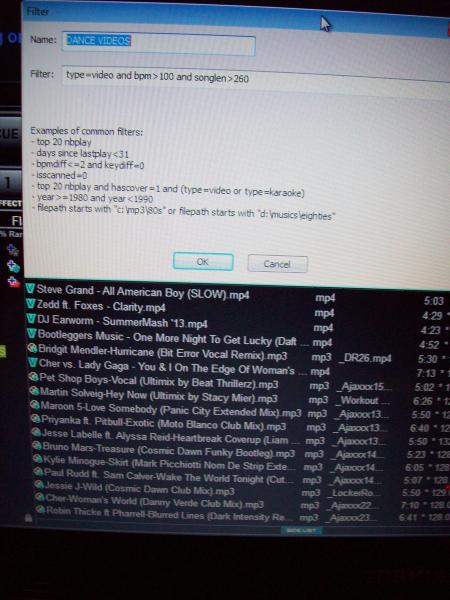
Posted Thu 11 Jul 13 @ 1:01 pm
try doing it the long way..
bpm>100 and songlen>250 and (filepath ends with avi or filepath ends with mp4 or filepath ends with flv)
the (parenthesis) don't seem to matter if they are included or not, but I think it looks cleaner and it may have a small performance benefit.
If that doesn't work I would try re-scanning your tracks. You can use phantom's "small tagger" application to write all the key and bpm info to your tracks ID3Tags before you do it as well
bpm>100 and songlen>250 and (filepath ends with avi or filepath ends with mp4 or filepath ends with flv)
the (parenthesis) don't seem to matter if they are included or not, but I think it looks cleaner and it may have a small performance benefit.
If that doesn't work I would try re-scanning your tracks. You can use phantom's "small tagger" application to write all the key and bpm info to your tracks ID3Tags before you do it as well
Posted Thu 11 Jul 13 @ 1:03 pm
mcs1234 wrote :
In case you think I\'ve lost my mind....
See pic. Some vids brought in, but also audios with vid-links.
See pic. Some vids brought in, but also audios with vid-links.
Its normal to bring the mp3 files when those have a linked video file. it makes sense... you ask for files that have something to show on your screen ;)
Just have in mind that complex Filter folders, or filters that need lot of calculations may delay showing results. Try this... click on a Filter Folder that doesnt show you all the results (or not at all). Then try to click on another folder (not filter) and back to that filter folder for a few times. You might notice then ,than as you keep ckicking on the Filter folder it will start showing more and more results.
Is that the case ?
Posted Thu 11 Jul 13 @ 2:01 pm
Nothing changes DJDad when I do that, but because of what you just said about the linked video feature, that is probably at the center of my issue. All of my "audio-only" tracks have a linked "background" vid to put on the screens. That would confound any search I do in that way; so I tried the previous poster's suggestion to "filepath ends with" and they all work fine.
A little more to type in the filter field (one time), so no biggie!.
Now if only I had a "filename doesn't start with", I'd be golden.
I'm calling this one "SOLVED". Thanks peeps!
A little more to type in the filter field (one time), so no biggie!.
Now if only I had a "filename doesn't start with", I'd be golden.
I'm calling this one "SOLVED". Thanks peeps!
Posted Thu 11 Jul 13 @ 2:47 pm
this can do what you want
filepath doesnt contain .mp3 and filepath doesnt contain .avi
the keyword extension doesn't seem to work on my computer otherwise you could maybe use
extension is not mp3 etc...
filepath doesnt contain .mp3 and filepath doesnt contain .avi
the keyword extension doesn't seem to work on my computer otherwise you could maybe use
extension is not mp3 etc...
Posted Thu 11 Jul 13 @ 3:20 pm
LOL. That's what I ended up doing. I have a bunch of background files that start with a "_".
Thinking that a regular track might actually have a "_" in it, I was looking for a "doesn't start with "_".
Ended up going with "doesn't contain" which works, but will also screen out the handful of tracks that might have the "_" in the path.
Not the end of the world; it'll be close enough....
Thanks!
Thinking that a regular track might actually have a "_" in it, I was looking for a "doesn't start with "_".
Ended up going with "doesn't contain" which works, but will also screen out the handful of tracks that might have the "_" in the path.
Not the end of the world; it'll be close enough....
Thanks!
Posted Thu 11 Jul 13 @ 3:26 pm









