Ok, I'm sure this has probably been asked before but... I'm running VDJ pro (PC) for online broadcasting with shoutcast. Have recently added a Denon MC3000 controller. Which works well for music and mixes, but not for mic. I understand that the mic isn't fed back to VDJ so won't be broadcast, but .. I'm having a hell of a time getting a config that will allow me to run the controller as well as a mic through the computer. Any suggestions would be appreciated..
Posted Thu 03 Jan 13 @ 5:45 pm
I use a Numark NS6 as my controller but I imagine the settings should be similar for your setup. Go into Config + Sound Setup + Advanced Config. Here's what mine looks like:
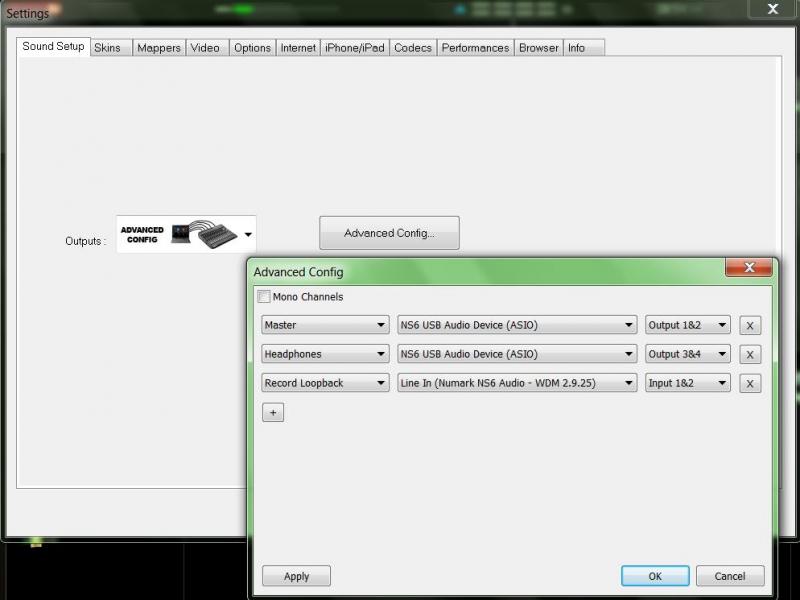
I hope this helps.
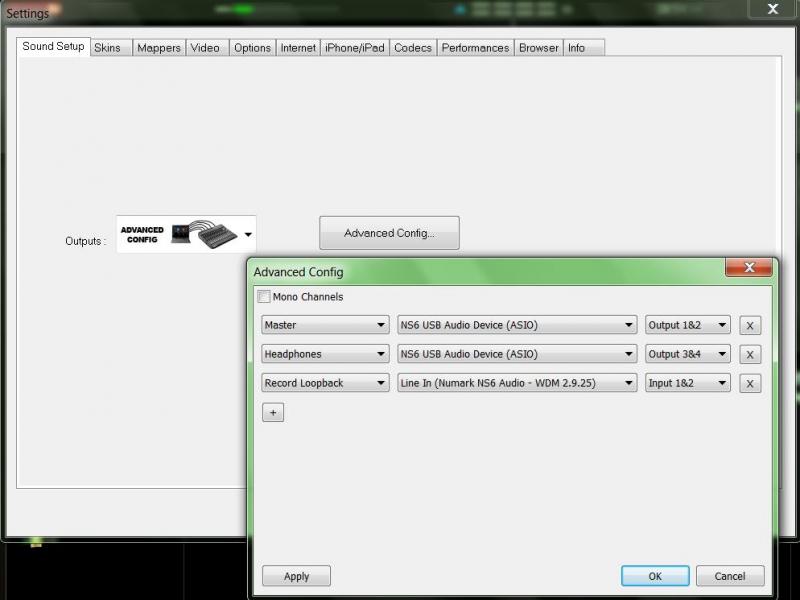
I hope this helps.
Posted Fri 04 Jan 13 @ 8:08 am
Thanks for the reply NoDoubt, just tried some of those. It seems if I use the advanced config, it won't accept anything in output or input with Denon DJ Asio Driver. Gives back error... Error in the ASIO sound driver:
Posted Fri 04 Jan 13 @ 11:52 am
Got it to work somewhat, ran RCA's from the main output on controller to mic in on sound card. On the advanced config ran these settings:
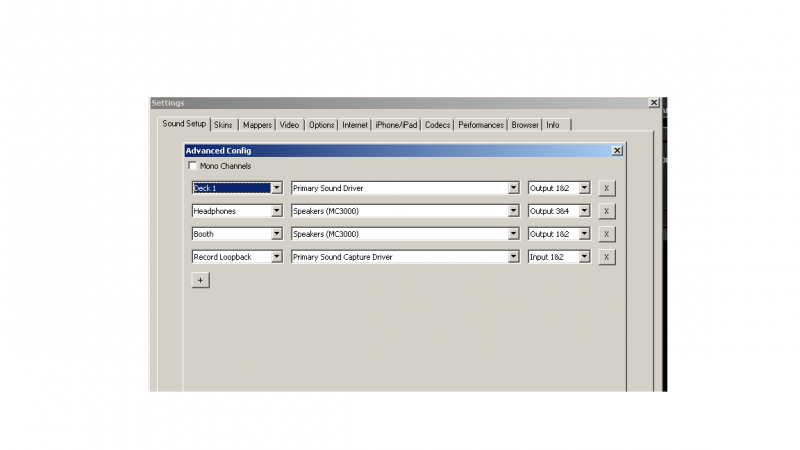
Not happy with the sound quality, and have to keep the main output level on controller to less than 1. But the mike function properly from the controller. Any time I try to use ASIO driver I get an error... If anyone has a better way... I'm all headphones...
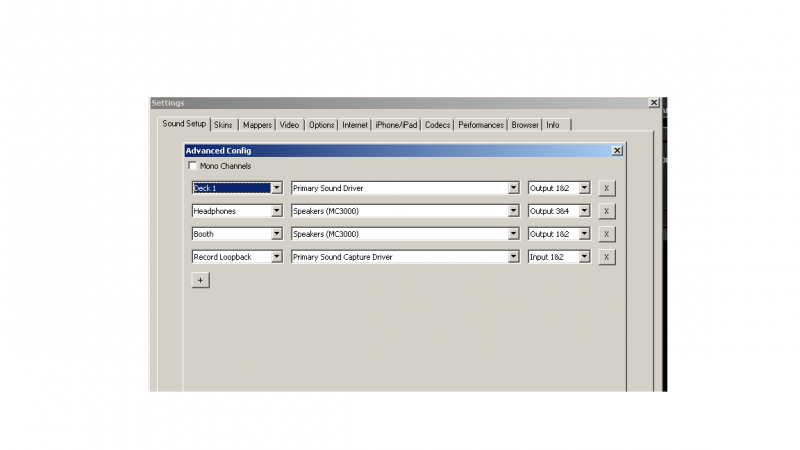
Not happy with the sound quality, and have to keep the main output level on controller to less than 1. But the mike function properly from the controller. Any time I try to use ASIO driver I get an error... If anyone has a better way... I'm all headphones...
Posted Fri 04 Jan 13 @ 3:49 pm
First line on image should be Master,, change it by mistake while taking snap shot : )
Posted Fri 04 Jan 13 @ 3:51 pm
Having the same problem with the mc3000. It won't accept any setting of the denon asio in advanced config.
I've been digging and there seems to be an issue between denon at 48khz and vdj at 44khz.
It's doing my head in.
See here:
http://www.virtualdj.com/forums/173294/PC_Version_Technical_Support/Is_there_an_issue_with_two_asio_soundcards_connected_at_the_same_time_.html
I've been digging and there seems to be an issue between denon at 48khz and vdj at 44khz.
It's doing my head in.
See here:
http://www.virtualdj.com/forums/173294/PC_Version_Technical_Support/Is_there_an_issue_with_two_asio_soundcards_connected_at_the_same_time_.html
Posted Fri 04 Jan 13 @ 6:05 pm
can you check and see if setting the Denon as default Sound Card or not (for Playback and Recording Device) in Windows Sound control makes any difference ?
Posted Sun 06 Jan 13 @ 8:04 pm







