Would it be possible to be able to specify a Video Delay for a track, independent of the master video delay, that can then be stored in the database to be recalled whenever that track is played.
The new Video Delay action is great but I have some videos where sync is out & would love to be able to get VDJ to auto correct them rather than having to either reencode or remux a file to fix bad sync.
The new Video Delay action is great but I have some videos where sync is out & would love to be able to get VDJ to auto correct them rather than having to either reencode or remux a file to fix bad sync.
Posted Wed 03 Apr 13 @ 3:46 pm
to SBDJ
Would you be able to do a "TITLER" video effect, similar to the one that ships with VDJ. It doesn't have to be overly fancy but the one that ships with VDJ crashes video output on every computer I have ever tried it on if you deactivate video once the titler effect has been turned on, meaning that once you have activated titler, if you turn off the video output for any reason, you can't get video back on again without restarting VDJ.
Obviously if you fancied tarting it up a bit that would be great, i know some people complain about it's positioning being wrong so an offset may be good, & the ability to change the background/forergound color & the end point shape etc, but to be honest, just one that works would be amazing.
I am ok doing skins but have no idea how I could go about creating Video Effects & wouldn't want to risk crashing everything during a live set because of my lack of knowledge.
Anyway, thanks for all the great stuff you have done for VDJ so far.
Would you be able to do a "TITLER" video effect, similar to the one that ships with VDJ. It doesn't have to be overly fancy but the one that ships with VDJ crashes video output on every computer I have ever tried it on if you deactivate video once the titler effect has been turned on, meaning that once you have activated titler, if you turn off the video output for any reason, you can't get video back on again without restarting VDJ.
Obviously if you fancied tarting it up a bit that would be great, i know some people complain about it's positioning being wrong so an offset may be good, & the ability to change the background/forergound color & the end point shape etc, but to be honest, just one that works would be amazing.
I am ok doing skins but have no idea how I could go about creating Video Effects & wouldn't want to risk crashing everything during a live set because of my lack of knowledge.
Anyway, thanks for all the great stuff you have done for VDJ so far.
Posted Wed 03 Apr 13 @ 4:02 pm
cont ...
That said, if Titler could be set to only trigger on required file types (music/video/karaoke) so if you wanted Titler not to trigger for Karaoke tracks for example, that would be even more awesome.
That said, if Titler could be set to only trigger on required file types (music/video/karaoke) so if you wanted Titler not to trigger for Karaoke tracks for example, that would be even more awesome.
Posted Wed 03 Apr 13 @ 5:47 pm
here's a video feature that I'd like to see:
I would like to be able to make the output window borderless, i.e. without the top bar.
I use VDJ in a dualhead2go situation, with its video output occupying one VGA out and my custom software running on the second VGA feed.
Because of how the dualhead2go is seen by the system (as one really wide screen), I cannot use the fullscreen option on VDJ (as it would stretch the video feed across both screens), and so at the moment my VDJ screen always has the top bar visible, which is slightly annoying.
I know this isn't a feature that every perspective user could utilize but I can think about other situations where a borderless window would give an advantage (i.e. PIP during a webcast etc). hopefully not something too difficult to do.
alternatively, a native support for dual/tripleheads would be totally cool (with an option to select which half of the super wide screen should VDJ Video Output window fill), but as I imagine this would be more work (and borderless, resizable window does effectively the same)
I would like to be able to make the output window borderless, i.e. without the top bar.
I use VDJ in a dualhead2go situation, with its video output occupying one VGA out and my custom software running on the second VGA feed.
Because of how the dualhead2go is seen by the system (as one really wide screen), I cannot use the fullscreen option on VDJ (as it would stretch the video feed across both screens), and so at the moment my VDJ screen always has the top bar visible, which is slightly annoying.
I know this isn't a feature that every perspective user could utilize but I can think about other situations where a borderless window would give an advantage (i.e. PIP during a webcast etc). hopefully not something too difficult to do.
alternatively, a native support for dual/tripleheads would be totally cool (with an option to select which half of the super wide screen should VDJ Video Output window fill), but as I imagine this would be more work (and borderless, resizable window does effectively the same)
Posted Mon 15 Apr 13 @ 10:12 am
Yes, for the moment, that is not possible, but there might be a workaround using a custom "wide" skin.
Please open a topic in our Skin Forums, and provide some details..
- The skin you currently use.
- The resolutions of all your screens. (and total resolution of the "WideScreen"
We could provide you a "quick" fix.
Please open a topic in our Skin Forums, and provide some details..
- The skin you currently use.
- The resolutions of all your screens. (and total resolution of the "WideScreen"
We could provide you a "quick" fix.
Posted Mon 15 Apr 13 @ 11:12 am
zambari wrote :
here's a video feature that I'd like to see:
I would like to be able to make the output window borderless, i.e. without the top bar.
I use VDJ in a dualhead2go situation, with its video output occupying one VGA out and my custom software running on the second VGA feed.
Because of how the dualhead2go is seen by the system (as one really wide screen), I cannot use the fullscreen option on VDJ (as it would stretch the video feed across both screens), and so at the moment my VDJ screen always has the top bar visible, which is slightly annoying.
I know this isn't a feature that every perspective user could utilize but I can think about other situations where a borderless window would give an advantage (i.e. PIP during a webcast etc). hopefully not something too difficult to do.
alternatively, a native support for dual/tripleheads would be totally cool (with an option to select which half of the super wide screen should VDJ Video Output window fill), but as I imagine this would be more work (and borderless, resizable window does effectively the same)
I would like to be able to make the output window borderless, i.e. without the top bar.
I use VDJ in a dualhead2go situation, with its video output occupying one VGA out and my custom software running on the second VGA feed.
Because of how the dualhead2go is seen by the system (as one really wide screen), I cannot use the fullscreen option on VDJ (as it would stretch the video feed across both screens), and so at the moment my VDJ screen always has the top bar visible, which is slightly annoying.
I know this isn't a feature that every perspective user could utilize but I can think about other situations where a borderless window would give an advantage (i.e. PIP during a webcast etc). hopefully not something too difficult to do.
alternatively, a native support for dual/tripleheads would be totally cool (with an option to select which half of the super wide screen should VDJ Video Output window fill), but as I imagine this would be more work (and borderless, resizable window does effectively the same)
This would be badass!!
Posted Mon 15 Apr 13 @ 2:30 pm
I would also appreciate Borderless window or preferably an accurately resizable full screen video output.
I am yet to try Video Shape but I suspect it will be annoying to apply every time I activate a plugin.
I use LED screens which occupy the top left corner of the video output so being able to resize the output without a top border is important.
One trick I have found is to setup the Extended Monitor for the LED screen to the right of the Primary Monitor and set the top of the Extended Montior to be below the top of the Primary Monitor.
I can then set the video window so that the left border is on the right edge of the Primary Monitor, the title bar is above the Extended Monitor and the right and bottom of the Window are to the right and below the extents of the LED screen.
I don't have a Dualhead2go setup so I don't know if this will work for you but if you can make your Primary Monitor (presumably your Laptop screen) on the left and your Dualhead2go output on the right with the top slightly below the top of your Primary Monitor then use the left half of the Dualhead2go output for the Video Window, you should be able to resize the window so that the borders are over the sides of your Video Screen.
Note that if you resize the window by dragging the bottom right corner, you won't be able to move the border off the screen. If you move the window by dragging the title bar, you should be able to move the bottom and right off the screen.
You will lose a couple of pixels on the right of your Primary Monitor and the left of your Custom Software. To get your mouse from VDJ to your Custom software you will need to go across the video output. This is also a pain to setup every time and has to be setup again if VDJ crashes.
This workaround works for me but it's a pain to setup and looks unprofessional if I have to restart VDJ during the gig (which has happened). I would love to be able to type the co-ordinates of the top left and bottom right of the video output or the co-ordinates of the top left and the dimensions of the video output in the VDJ config and have it work without having to drag windows all over the place every time.
I am yet to try Video Shape but I suspect it will be annoying to apply every time I activate a plugin.
I use LED screens which occupy the top left corner of the video output so being able to resize the output without a top border is important.
One trick I have found is to setup the Extended Monitor for the LED screen to the right of the Primary Monitor and set the top of the Extended Montior to be below the top of the Primary Monitor.
I can then set the video window so that the left border is on the right edge of the Primary Monitor, the title bar is above the Extended Monitor and the right and bottom of the Window are to the right and below the extents of the LED screen.
I don't have a Dualhead2go setup so I don't know if this will work for you but if you can make your Primary Monitor (presumably your Laptop screen) on the left and your Dualhead2go output on the right with the top slightly below the top of your Primary Monitor then use the left half of the Dualhead2go output for the Video Window, you should be able to resize the window so that the borders are over the sides of your Video Screen.
Note that if you resize the window by dragging the bottom right corner, you won't be able to move the border off the screen. If you move the window by dragging the title bar, you should be able to move the bottom and right off the screen.
You will lose a couple of pixels on the right of your Primary Monitor and the left of your Custom Software. To get your mouse from VDJ to your Custom software you will need to go across the video output. This is also a pain to setup every time and has to be setup again if VDJ crashes.
This workaround works for me but it's a pain to setup and looks unprofessional if I have to restart VDJ during the gig (which has happened). I would love to be able to type the co-ordinates of the top left and bottom right of the video output or the co-ordinates of the top left and the dimensions of the video output in the VDJ config and have it work without having to drag windows all over the place every time.
Posted Sat 20 Apr 13 @ 6:24 am
Also, note my post in this thread on 19th Jan. If we could send the Video output over a network to another inexpensive PC this would do away with your need to have DualHead2go and full screen would work.
Posted Sat 20 Apr 13 @ 6:30 am
I'm not sure what you are saying... I run borderless all the time.
I can't demonstrate properly right now as I only have my laptop screen. However if I connect a monitor/projector to my VGA connector I get a 2nd video card appear in the drop down. If you choose that card rather than "Window", it will run full screen without borders on your secondary display.
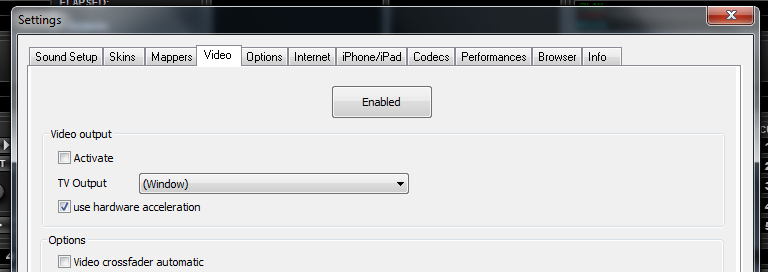
Hope this helps,
Roy
I can't demonstrate properly right now as I only have my laptop screen. However if I connect a monitor/projector to my VGA connector I get a 2nd video card appear in the drop down. If you choose that card rather than "Window", it will run full screen without borders on your secondary display.
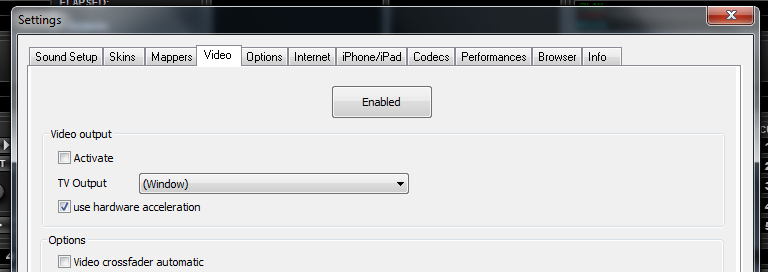
Hope this helps,
Roy
Posted Sun 28 Apr 13 @ 4:04 pm
I think he wants a resizable window without a border like Serato or ME on a MAC.
Posted Sun 28 Apr 13 @ 5:24 pm
That's right beatbreaker (although I don't know about serato or me).
Say you have a led screen with a resolution of 200x100 (led screen resolutions vary depending on how many sections you connect). Your computer can't output 200x100 so you output 800x600 or 1024x768 but only the top left corner appears on the screen.
Say you have a led screen with a resolution of 200x100 (led screen resolutions vary depending on how many sections you connect). Your computer can't output 200x100 so you output 800x600 or 1024x768 but only the top left corner appears on the screen.
Posted Sun 28 Apr 13 @ 11:11 pm
With you now... I just think that lazy programming ;-)
Why can't they do that for you...
Roy
Why can't they do that for you...
Roy
Posted Tue 30 Apr 13 @ 11:24 am
Guys, the DualHEad2Go, TripleHead2Go is a different case, and user has a point. The additional multiple monitors are not detected exactly like the case of normal separate vga outputs.
Issue will be addressed on v8
Issue will be addressed on v8
Posted Tue 30 Apr 13 @ 12:46 pm
GadgetMan wrote :
With you now... I just think that lazy programming ;-)
Why can't they do that for you...
Why can't they do that for you...
BTW, this wan not aimed ay Atomix, but the LED screen software ;-)
Roy
Posted Wed 01 May 13 @ 5:19 am
Let's say I have 4 100x100 pixel led panels. I could have a 400x100, 200x200 or a 100x400 pixel screen or a combination of 1, 2 or 3 panels. None of these resolutions are supported by your graphics card. If I take a 640x480 output then re-scale it in an extremal graphics processor to 400x100 then it will appear horribly stretched and will have combing artifacts where random pixels are dropped. Just try running a lcd monitor at a non-native resolution.
Utilising the top left corner of the output is a neat solution which allows vdj to control the stretching or cropping of the source material. Every pixel outputted in the top left corner occupies exactly one pixel on the screen with no native resolution troubles.
This behaviour appears to be reasonably standardised across led screen brands.
Note that the led screens I'm talking about are driven directly from a dvi output - Hardware, not software.
Utilising the top left corner of the output is a neat solution which allows vdj to control the stretching or cropping of the source material. Every pixel outputted in the top left corner occupies exactly one pixel on the screen with no native resolution troubles.
This behaviour appears to be reasonably standardised across led screen brands.
Note that the led screens I'm talking about are driven directly from a dvi output - Hardware, not software.
Posted Wed 01 May 13 @ 7:01 am
djdad wrote :
Guys, the DualHEad2Go, TripleHead2Go is a different case, and user has a point. The additional multiple monitors are not detected exactly like the case of normal separate vga outputs.
Issue will be addressed on v8
Issue will be addressed on v8
Any other issues you wanna fill us in with, lol! Good to know the team is on it!
Posted Wed 01 May 13 @ 3:44 pm
Haven't revealed anything new. If you look carefully at the available sneak preview ver 8 videos, you will notice that the Video Output is now much easier and simple, as all you need to do is to send the Video Window to the desired screen (using the mouse) and double click.
So that solves all the issues with multiple screens, as long as they are in extended mode.
So that solves all the issues with multiple screens, as long as they are in extended mode.
Posted Wed 01 May 13 @ 5:45 pm
What about a monitor on a separate USB video card, (Not In Extended). Will/can that card/monitor be picked up by VDJ for use within the program? What I would like to do is assign deck B or D for previewing or alternete screen display for playing with sound if needed?
Posted Thu 02 May 13 @ 1:40 pm
It would be cool if VDJ video output had move/scale options for exotic aspect ratios, non-square pixels and LED controllers that using only certain area of the input
(and maybe ability to set position of the corners individually for projection mapping purposes)
(also - some kind of black stripes detection to scale letterboxed videos right way)
option to set size/pos in window mode, and disable borders.
(and maybe ability to set position of the corners individually for projection mapping purposes)
(also - some kind of black stripes detection to scale letterboxed videos right way)
option to set size/pos in window mode, and disable borders.
Posted Wed 15 May 13 @ 1:15 pm
Redisco, the scaling options are on the video tab. You have the option of stretching the video or cropping it. Cropping a 4:3 letterbox video on a 16:9 monitor removes the black bars. I find this to be quite an effective way of handling mismatched aspect ratios. Yes, I have done this on a 2:1 led screen in Window mode with no borders (see my instructions above).
Note that some of the plugins have their own ways of handling aspect ratios. The pangolin plugins are quite flexible.
Thanks for the +1 on being able to set the size and position and proper borderless window mode. Hopefully v8 will be an improvement.
Note that some of the plugins have their own ways of handling aspect ratios. The pangolin plugins are quite flexible.
Thanks for the +1 on being able to set the size and position and proper borderless window mode. Hopefully v8 will be an improvement.
Posted Wed 15 May 13 @ 10:26 pm









