So I got a new laptop and was wondering if there is a way to not only transfer the songs from my old laptop to the new one, but also to transfer all the cue points I had, or am I gonna have to spend a weekend re-doing all my cue points?
I was able to transfer my playlist and all of my skins and plugins, but I do not see any file with my cue points. I am really dreading the time I would need to spend re doing them.
I would really appreciate the help. Thank you.
I was able to transfer my playlist and all of my skins and plugins, but I do not see any file with my cue points. I am really dreading the time I would need to spend re doing them.
I would really appreciate the help. Thank you.
Posted Sat 21 May 11 @ 8:41 pm
All database information (BPM, comments, etc.) for songs on your internal hard disk are stored in your VirtualDJ Database file in /users/YOURNAME/Documents/VirtualDJ (Or /users/YOURNAME/Library/VirtualDJ for new installations of VirtualDJ v7.0.3 or above.)
Providing that you copy your music collection into EXACTLY the same location and folder structure on your new computer, you can then simply install VirtualDJ and copy across your database file.
For example, if your music is in /Tunes on your old computer, it needs to be /Tunes on your new one.
If you store your music within your user home folder (/users/YOURNAME) then you will need create a user on your new computer with EXACTLY the same name and then copy your music to the same location on the new computer.
If you use any external hard drives, these have their own separate database, so you do not need to anything with these.
Providing that you copy your music collection into EXACTLY the same location and folder structure on your new computer, you can then simply install VirtualDJ and copy across your database file.
For example, if your music is in /Tunes on your old computer, it needs to be /Tunes on your new one.
If you store your music within your user home folder (/users/YOURNAME) then you will need create a user on your new computer with EXACTLY the same name and then copy your music to the same location on the new computer.
If you use any external hard drives, these have their own separate database, so you do not need to anything with these.
Posted Sun 22 May 11 @ 1:05 pm
Is there any way to change the root folder after you've installed VDJ?
What about switching from Mac to PC?
What about switching from Mac to PC?
Posted Sun 22 May 11 @ 9:53 pm
Support staff wrote :
All database information (BPM, comments, etc.) for songs on your internal hard disk are stored in your VirtualDJ Database file in /users/YOURNAME/Documents/VirtualDJ (Or /users/YOURNAME/Library/VirtualDJ for new installations of VirtualDJ v7.0.3 or above.)
Providing that you copy your music collection into EXACTLY the same location and folder structure on your new computer, you can then simply install VirtualDJ and copy across your database file.
For example, if your music is in /Tunes on your old computer, it needs to be /Tunes on your new one.
If you store your music within your user home folder (/users/YOURNAME) then you will need create a user on your new computer with EXACTLY the same name and then copy your music to the same location on the new computer.
If you use any external hard drives, these have their own separate database, so you do not need to anything with these.
Providing that you copy your music collection into EXACTLY the same location and folder structure on your new computer, you can then simply install VirtualDJ and copy across your database file.
For example, if your music is in /Tunes on your old computer, it needs to be /Tunes on your new one.
If you store your music within your user home folder (/users/YOURNAME) then you will need create a user on your new computer with EXACTLY the same name and then copy your music to the same location on the new computer.
If you use any external hard drives, these have their own separate database, so you do not need to anything with these.
Let me make sure I understand this correctly. I am very beginner/intermediate with technical stuff. :)
OK, so my music, I put on my desktop like in my old Mac. So you're saying, I can copy/paste the database contained in the location provided to my new Mac, just like I did with my playlist and plugins, and the cue points I set will be there. Correct?
Posted Mon 23 May 11 @ 8:22 am
csmurphy wrote :
What about switching from Mac to PC?
What about switching from Mac to PC?
That is a good question too.
Posted Mon 23 May 11 @ 8:23 am
csmurphy wrote :
Is there any way to change the root folder after you've installed VDJ? What about switching from Mac to PC?
You would need to manually edit your database by hand if you did this, i.e: Use a text editor to open the database file, search for the old path (E.g: /Tunes) and replace with the new path (E.g: /Music)
Make a backup of your database first before doing this just in case you make a mistake.
NOTE: If you use external hard drives, then you don't need to do anything special because they are hot-swappable. However, if the drive is formatted PC NTFS, Mac will not be able to write any changes to it (Database changes such as comments, BPM, etc., adding new songs, etc.) You would either need 3rd party software that can write to NTFS volumes on Mac, or backup the files on the drive and then reformat it to either Mac format (If it will be used only on the Mac) or FAT32 format if you wish to use it on both Mac and PC.
Posted Mon 23 May 11 @ 6:52 pm
xcakid wrote :
OK, so my music, I put on my desktop like in my old Mac. So you're saying, I can copy/paste the database contained in the location provided to my new Mac, just like I did with my playlist and plugins, and the cue points I set will be there. Correct?
Providing that your user account on your new Mac is exactly the same as the old one, then this should work OK, providing you keep exactly the same folder structure.
If the user on your new Mac has a different login name, then this will change the path to the files, so they will not work. In this case, you would need to manually edit the database as above to correct.
Or simply create a new user account with the same login name that you had before.
Posted Mon 23 May 11 @ 6:55 pm
Thank you! Thank You!
It worked.
This really saved me a whole week or weekend for that matter of re-doing cue points to every song I have.
Again Thank You!!
It worked.
This really saved me a whole week or weekend for that matter of re-doing cue points to every song I have.
Again Thank You!!
Posted Mon 23 May 11 @ 9:05 pm
Support staff wrote :
You would need to manually edit your database by hand if you did this, i.e: Use a text editor to open the database file, search for the old path (E.g: /Tunes) and replace with the new path (E.g: /Music)
csmurphy wrote :
Is there any way to change the root folder after you've installed VDJ? What about switching from Mac to PC?
You would need to manually edit your database by hand if you did this, i.e: Use a text editor to open the database file, search for the old path (E.g: /Tunes) and replace with the new path (E.g: /Music)
I am trying to edit the .xml database file by using Microsoft Excel on my Mac, but when after making the path changes i click save, it tells me that the file is Read-Only and I cannot save the changes.
I Have already changed the file permissions to Read&Write and have also changed the Folder permission of the Main VirtualDJ folder located in Documents, to Read & Write (Also all enclosing items).
I need to manually change the Path as when I move the file from within Virtual DJ, it is misinterpreting it into a wrong path.
Please help me out!
Thanks :)
Posted Wed 12 Sep 12 @ 2:43 am
Here are the screenshots of what happens. Is there any other text editor that I must use to make the changes? (The text editor on mac doesnt support it)
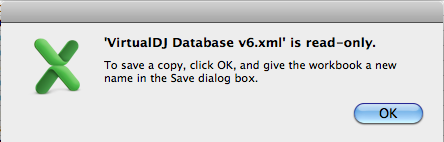
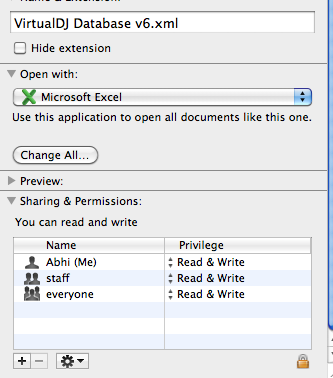
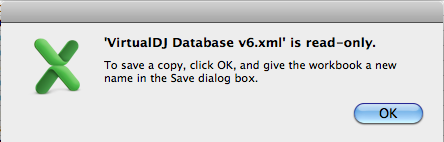
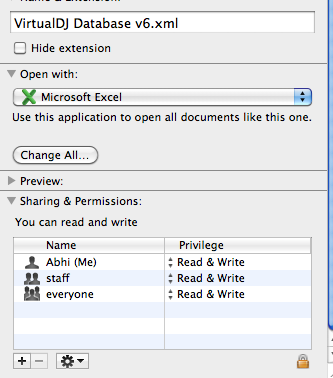
Posted Wed 12 Sep 12 @ 2:45 am
just got a new mac and trying to move my data base and.... i think i need a video how to.. anyone know if there is a vid on how to do this?
Posted Fri 30 Aug 13 @ 10:34 pm
These guides may help you ..
PC transfer to Mac http://www.virtualdj.com/wiki/PC%20Transfer%20To%20Mac.html
Mac tranfer to new Mac : http://www.virtualdj.com/wiki/Mac%20Transfer%20To%20A%20New%20Computer.html
PC transfer to Mac http://www.virtualdj.com/wiki/PC%20Transfer%20To%20Mac.html
Mac tranfer to new Mac : http://www.virtualdj.com/wiki/Mac%20Transfer%20To%20A%20New%20Computer.html
Posted Wed 04 Sep 13 @ 7:29 pm
How do I transfer cue points from virtual DJ 7 to virtual DJ 8
Posted Mon 19 Jan 15 @ 10:57 pm
Run VDJ 8 (it should then load the VDJ 7 database).
Posted Tue 20 Jan 15 @ 10:37 am
How do I get my playlist from VDJ7 to VDJ8?
Posted Wed 09 Dec 15 @ 8:41 pm
Playlists will transfer automatically.
Posted Wed 09 Dec 15 @ 8:53 pm











