Maybe this is just a matter of finding the right skin designer, but here goes...
I'd love to see an iPod remote skin that gives me just a few basic features with one press of a button... for example, "turn down active channel" and "turn up active channel". As a wedding DJ, I don't need to be mixing my entire show on my iPod in the middle of the dancefloor, but I'd love to be able to bring the volume down for announcements from the head table while I've got a playlist on automix, and then bring the volume back up from that same location. I realize that this is already something I can do using the mixer panel in the iPod remote app, but it's nearly impossible to control the slider on the iPod's screen when you're holding a microphone, and I want to be able to do this without having to look at the iPod (think of the way most TV weathermen change the graphics behind them... they've got a clicker in one hand and you never notice it).
Any feedback on how easy/difficult this is to do, and if so, is it something I can build/design/map myself?
Thanks in advance.
I'd love to see an iPod remote skin that gives me just a few basic features with one press of a button... for example, "turn down active channel" and "turn up active channel". As a wedding DJ, I don't need to be mixing my entire show on my iPod in the middle of the dancefloor, but I'd love to be able to bring the volume down for announcements from the head table while I've got a playlist on automix, and then bring the volume back up from that same location. I realize that this is already something I can do using the mixer panel in the iPod remote app, but it's nearly impossible to control the slider on the iPod's screen when you're holding a microphone, and I want to be able to do this without having to look at the iPod (think of the way most TV weathermen change the graphics behind them... they've got a clicker in one hand and you never notice it).
Any feedback on how easy/difficult this is to do, and if so, is it something I can build/design/map myself?
Thanks in advance.
Posted Mon 28 Mar 11 @ 10:15 pm
Draw a simple layout with all the buttons and sliders you need, post the draw here and your wish will become true :p
My iTCmania has a few spare extra buttons, i could make one of them to open another page with what you need.
My iTCmania has a few spare extra buttons, i could make one of them to open another page with what you need.
Posted Tue 29 Mar 11 @ 6:56 am
Fantastic. Here\'s a rough sketch... you can tell that my web drawing skills need work.
Basically, four buttons:
Fade DN and Fade UP buttons next to each other at the top. These can fade up or down whatever deck is active.
A long Play/Pause button that will play and pause (not cue) the active deck.
A smaller \"Brake\" button which will apply the brake effect and pause the active deck. This will give us a pause option that doesn\'t result in the music simply cutting off.. :)
Thanks in advance.
-Brendan
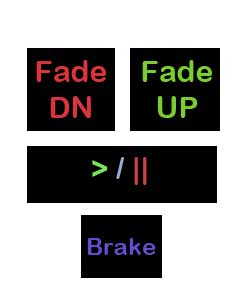
Basically, four buttons:
Fade DN and Fade UP buttons next to each other at the top. These can fade up or down whatever deck is active.
A long Play/Pause button that will play and pause (not cue) the active deck.
A smaller \"Brake\" button which will apply the brake effect and pause the active deck. This will give us a pause option that doesn\'t result in the music simply cutting off.. :)
Thanks in advance.
-Brendan
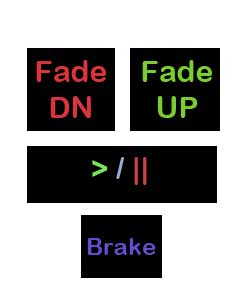
Posted Tue 29 Mar 11 @ 7:26 am
Just an added note... the Fade DN and Fade UP buttons shouldn't fade to zero on one touch... maybe a 33% reduction per touch, or better yet, 25% per touch. That way we could fade out quickly in just a few presses, or just lower the music so that we can talk over it.
Posted Tue 29 Mar 11 @ 7:29 am
Ok, you will hear from me soon.
Posted Tue 29 Mar 11 @ 10:37 am
Any luck on the simple ipod fader?
Posted Tue 19 Apr 11 @ 8:53 am
I have a simple version idea that would look like this. Somebody, please make this. I agree with DJBrian simple is better. But I designed this for left or right hand use without looking down at your device.
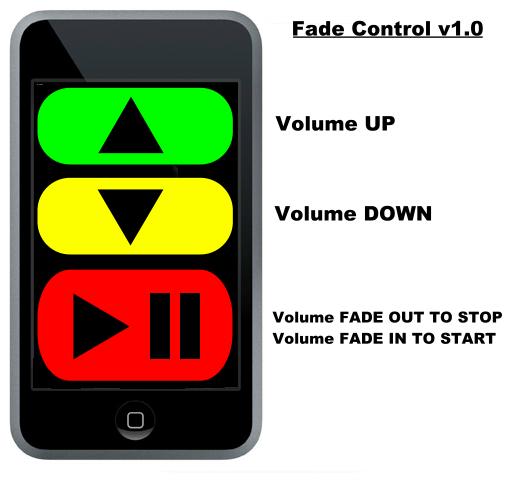
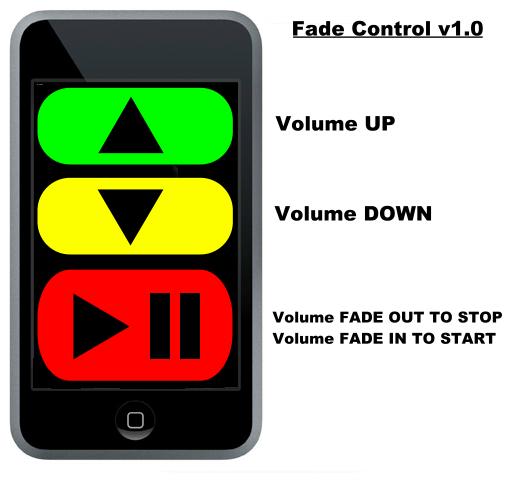
Posted Tue 19 Apr 11 @ 9:44 am
Sorry guys for the delay. I will deal with it in the weekend.
Posted Tue 19 Apr 11 @ 10:38 am
What about a simple TalkOver Button That all Pro DJ controllers have...
Joey...
Joey...
Posted Tue 19 Apr 11 @ 11:25 am
JoeyKJ wrote :
What about a simple TalkOver Button That all Pro DJ controllers have...
Joey...
Joey...
Probably not good enough, as everyone has a difference of opinion about how much lower the volume should be when the talkover button is pressed. Some like to talk over the music, some like to talk with the music. Having simple fade up/fade down controls will be much easier to use.
Keep in mind that we're going for simplicity with this design and it will likely be an addition to an existing skin. I'd hate to focus so much on the mixer/mic level of this when we're really looking to fade down, fade up, pause/stop and brake.
Posted Tue 26 Apr 11 @ 12:15 am
iKARAOKE wrote :
I have a simple version idea that would look like this. Somebody, please make this. I agree with DJBrian simple is better. But I designed this for left or right hand use without looking down at your device.
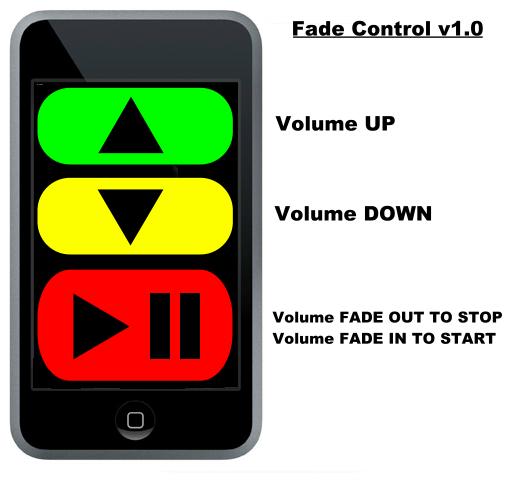
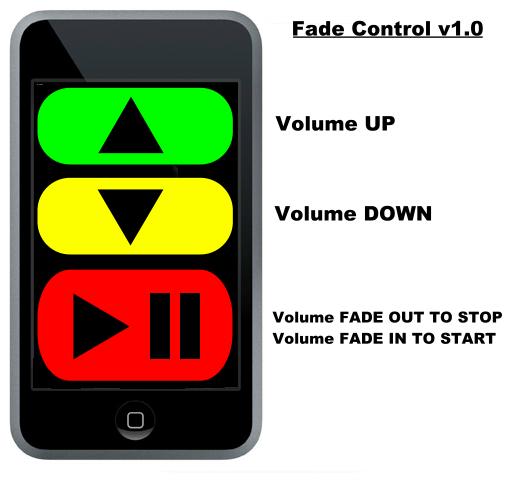
I like this, except for the "Volume Fade Out To Stop" and "Volume Fade In To Start" commands. In my opinion, you can already use the fade volume down button and then hit stop when you see fit, and you can hit start and then fade back in using volume up.
The reason I was hoping for a hard stop/start button and a brake button? For musical chairs and any "pass the dollar" interactive type of game. It would be great to be able to say "STOP!" into the microphone and immediately trigger the stop or brake from my iRemote without having to stand behind my console.
Posted Tue 26 Apr 11 @ 12:21 am
I like where this is heading. In fact I was just on here to put a similar request in. :-)
It's a shame when the iPhone remote is connected to a ad-hog network it is so unstable and disconnects so often. (Or is that just my system?)
I was wondering if maybe the very basic playlist functions could be controlled with those cheap presentation RF remotes? With some cleaver coding worked into Virtual DJ V8. Think could even open Virtual DJ software up to a host of stage acts inc magicians, dancers etc.
Everybody loves control !!
It's a shame when the iPhone remote is connected to a ad-hog network it is so unstable and disconnects so often. (Or is that just my system?)
I was wondering if maybe the very basic playlist functions could be controlled with those cheap presentation RF remotes? With some cleaver coding worked into Virtual DJ V8. Think could even open Virtual DJ software up to a host of stage acts inc magicians, dancers etc.
Everybody loves control !!
Posted Sun 01 May 11 @ 3:49 pm
av1613 wrote :
I like where this is heading. In fact I was just on here to put a similar request in. :-)
It's a shame when the iPhone remote is connected to a ad-hog network it is so unstable and disconnects so often. (Or is that just my system?)
I was wondering if maybe the very basic playlist functions could be controlled with those cheap presentation RF remotes? With some cleaver coding worked into Virtual DJ V8. Think could even open Virtual DJ software up to a host of stage acts inc magicians, dancers etc.
Everybody loves control !!
It's a shame when the iPhone remote is connected to a ad-hog network it is so unstable and disconnects so often. (Or is that just my system?)
I was wondering if maybe the very basic playlist functions could be controlled with those cheap presentation RF remotes? With some cleaver coding worked into Virtual DJ V8. Think could even open Virtual DJ software up to a host of stage acts inc magicians, dancers etc.
Everybody loves control !!
The connection problems might just be your system... I haven't had any problems keeping the connection up and running on my PC (Dell Studio XPS16). I use a program called 'Connectify' to manage the ad-hoc network. It seems to do the job well.
I'm not sure that those cheap presentation RF remotes would be able to control Virtual DJ; most of the ones I've seen basically take over the mouse functions (cursor, left and right mouse buttons) and aren't programmable beyond that. The only thing you could really do with one of these is use it to maneuver the cursor in the playlist window, but you'd still need to see the screen in order to be sure that you're triggering the right song.
In general, I think it would be a waste of time to try and make a presentation pointer control Virtual DJ. Everybody's got a smartphone these days, so the efforts are better spent working on a more robust iPod/iPad app and introducing an Android App. Something else to consider is that there usually just three USB ports on a laptop... give one to a hard drive and one to your sound card and you're likely left with just one port for the presentation pointer's receiver dongle. Personally, I'd rather keep that USB port open.
Posted Mon 02 May 11 @ 11:44 pm
You could try a Wii remote. I've had one controlling things in VDJ. No one picked it up and ran with it but it was a nice controller. Could launch effects , crossfader , volume , skip when in auto mix all kinds of stuff. Do a search, if find the link ill post it for ya.
Huey
Huey
Posted Tue 03 May 11 @ 12:02 am
Just bumping this to see if anyone's had a chance to tackle it. Thanks!
Posted Fri 03 Jun 11 @ 12:17 pm










