I would love to be able to search my DB for a song from iRemote. Browsing is ok, but kind of cumbersome and would be much easier done from the PC. Doing a quick search to see if you have a particular song and then adding it to the play list would be the main reason to use it remotely, for me anyway.
I think this feature and a few others that are already there, would make it the perfect tool when mingling out on the floor. Thanks for all the exciting new stuff comming out. 7.02 and iRemote is working great!
I think this feature and a few others that are already there, would make it the perfect tool when mingling out on the floor. Thanks for all the exciting new stuff comming out. 7.02 and iRemote is working great!
Posted Fri 17 Dec 10 @ 2:31 pm
+1 for browser and search features for iRemote. For iPhone it will be tricky due to limited space, but for an iPad it would be doable.
Posted Fri 17 Dec 10 @ 8:28 pm
Yea, it will be tight for sure. I would only use some basic play, volume and status (of playing song) functions. But I do get requests when out and about. It would be nice to just send it to the play list once found.
Also maybe an option to make it play next in the playlist. Ofcourse, I can add it to the other deck and hit mix now at the right moment. It would just be nice to have automix handle it next.
Also maybe an option to make it play next in the playlist. Ofcourse, I can add it to the other deck and hit mix now at the right moment. It would just be nice to have automix handle it next.
Posted Sat 18 Dec 10 @ 11:36 am
DHoude wrote :
...Also maybe an option to make it play next in the playlist... .
This is already doable and i think iBlackSheep has it as feature.
Posted Sat 18 Dec 10 @ 5:52 pm
+2 on a db search it is the one thing that's really keeping me from roaming with my ipad
Posted Sun 26 Dec 10 @ 9:47 pm
djdad wrote :
This is already doable and i think iBlackSheep has it as feature.
DHoude wrote :
...Also maybe an option to make it play next in the playlist... .
This is already doable and i think iBlackSheep has it as feature.
I just tried that iRemote skin and did not see any function like that. Also looking through scripts, I don't think it is possible at the moment. Only adding a song to the bottom of the playlist is possible, unless I missed something.
That feature was actually something I asked for a while ago. I wanted to put a button like that on the VDJ skin because I ran remote desktop client on my iPhone. If you think about it, "search" and "automix next" really should be the main features for iRemote IMO. Although iRemote has allot of great stuff so far and I know it is new, I can't really scratch well on my NS7, let alone my iPhone.
Unfortunatly, I got no support then. So I am not sure it was considered. I don't think that many people were hooking thier iPhone up then though as it was allot more sketchy means of control.
Posted Mon 27 Dec 10 @ 8:47 am
You can use the actions ..
automix_skip
This one will force to load and mix the next track on playlist when Automix is active.
and
playlist_load_and_remove
This one will load the first track in playlist and will remove it from playlist.
Both actions are available in iSkinning and you can add them in any skin you wish.
Try my iTCmania. It has 4 empty buttons in each ADV deck named as U1,U2,U3,U4. By default these buttons do nothing. But you can add any action you want, by editing the pages itc_leftadv and itc_rightadv.
At the bottom of those xmls you will notice 4 action=nothing
Replace those nothing with you desired action, rezip and reload the skin.
You can browse the playlist AND the sidelist too, using my skin.
I will add an automix page in my next update to add those action by default and make automixng easier using iPhone.
automix_skip
This one will force to load and mix the next track on playlist when Automix is active.
and
playlist_load_and_remove
This one will load the first track in playlist and will remove it from playlist.
Both actions are available in iSkinning and you can add them in any skin you wish.
Try my iTCmania. It has 4 empty buttons in each ADV deck named as U1,U2,U3,U4. By default these buttons do nothing. But you can add any action you want, by editing the pages itc_leftadv and itc_rightadv.
At the bottom of those xmls you will notice 4 action=nothing
Replace those nothing with you desired action, rezip and reload the skin.
You can browse the playlist AND the sidelist too, using my skin.
I will add an automix page in my next update to add those action by default and make automixng easier using iPhone.
Posted Mon 27 Dec 10 @ 3:17 pm
Nice, yea I like your skin, it is working well. I can put those buttons in shortly. Unfortunately, I can't really use the iPhone live for a while. But the good news is, I have done my part to support the app and there is plenty of time to work out the bugs for however I will find this app useful.
I will try you suggestions later this week. After our big snow storm today, work tomorrow, funeral Wed and lighting the club Thursday, for NYE on Friday. I have a big week and my back is aching from all the snow removal today. Hope the pain killers kick in soon and take me away!
I will try you suggestions later this week. After our big snow storm today, work tomorrow, funeral Wed and lighting the club Thursday, for NYE on Friday. I have a big week and my back is aching from all the snow removal today. Hope the pain killers kick in soon and take me away!
Posted Mon 27 Dec 10 @ 4:52 pm
I figured I would share an idea about this search window. I am not saying to copy it, but pehaps we could learn from a company who has implemented it very well.
In iTunes, there is a thing called iTunes DJ (save the laughs, it works very well). It just plays normally (no mix) but you can point it to a playlist that it can automatically pick songs from, untill it gets a request. Also, other iPhone users can connect, browse my library, request a song and vote to get some played sooner. Now I could care less about other users being able to request, they need the app, then some training. In past parties it gone over well, but is just has been more teaching than it is worth.
Now my iPod is the main one (which is all that matters) and I have ultimate control in case of bad requests and can re-order tracks. Here are a few screen shots to show this great tool in action:
1. This pic shows the playlist. You can scroll down to see the next 15 songs in the current playlist. You can also see the current playing song and the last song played. It also shows how easy it is to Request (add) a song to the playlist.
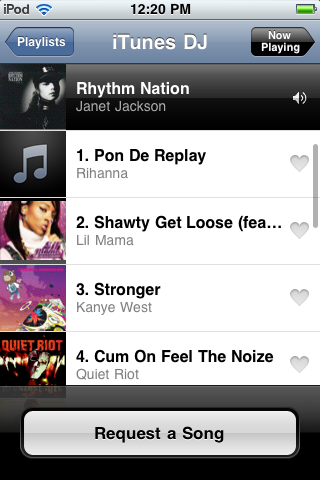
2. The search window
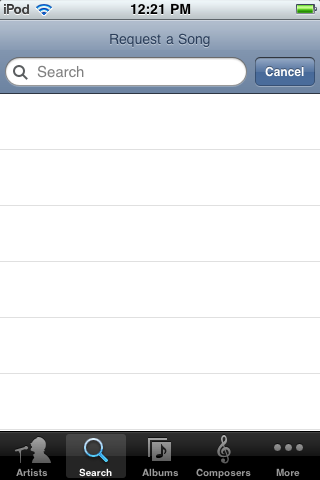
3. The live search finds and organizes results with each letter typed (similar to VDJ)
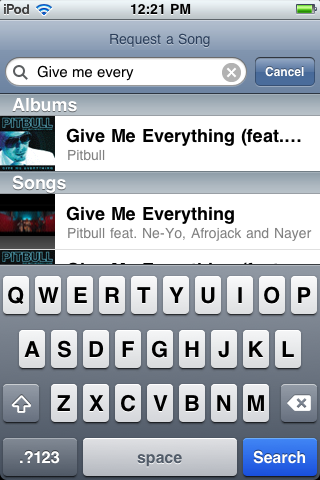
4. I scroll to find the selection and my obvious play options just below the track
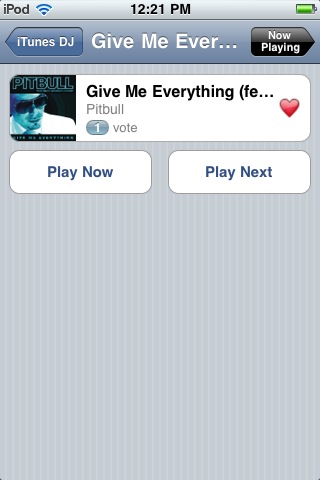
5. - The gray song is the last song played
- The Black song (speaker icon to the right) is the playing song
- Then you can see my request is next in the playlist
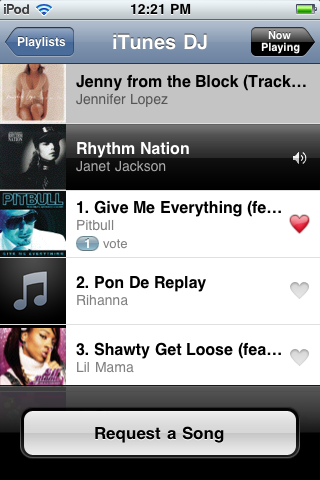
The Voting (# & heart) is only if a song is a few songs down the list. Then you could get it played sooner. Irrelevant for VDJ control, but applicable to the discussion.
Again, I don't want to copy this. But "Request" & "Re-Order" controls for the playlist is what iRemote should be able to do. It is so simple and works so well that I felt I had to share it. I use this for House parties or pool parties where dancing is not the main goal & mixing is not really needed. I like it so much that this is all I use at those kind of shows. It just makes it worth setting up the wireless network, etc.
This kind of control is what a working Professional DJ can really use when at a show. It can bye time for a brake or keep things moving while gathering details for the next part of a Wedding or MC'd event. All while staying informed of what is next and being able to keep the momentum of getting things done while filling a request.
In iTunes, there is a thing called iTunes DJ (save the laughs, it works very well). It just plays normally (no mix) but you can point it to a playlist that it can automatically pick songs from, untill it gets a request. Also, other iPhone users can connect, browse my library, request a song and vote to get some played sooner. Now I could care less about other users being able to request, they need the app, then some training. In past parties it gone over well, but is just has been more teaching than it is worth.
Now my iPod is the main one (which is all that matters) and I have ultimate control in case of bad requests and can re-order tracks. Here are a few screen shots to show this great tool in action:
1. This pic shows the playlist. You can scroll down to see the next 15 songs in the current playlist. You can also see the current playing song and the last song played. It also shows how easy it is to Request (add) a song to the playlist.
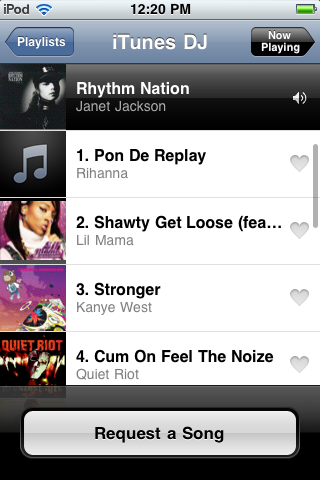
2. The search window
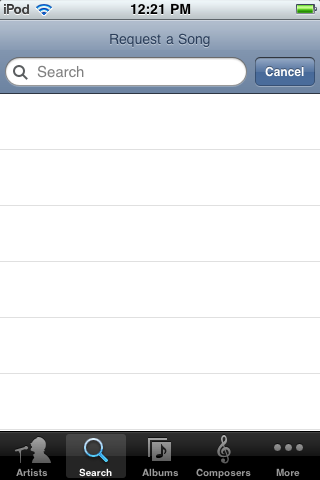
3. The live search finds and organizes results with each letter typed (similar to VDJ)
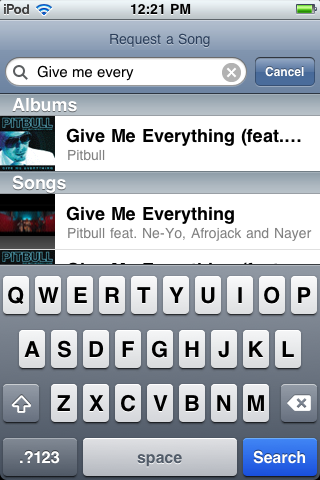
4. I scroll to find the selection and my obvious play options just below the track
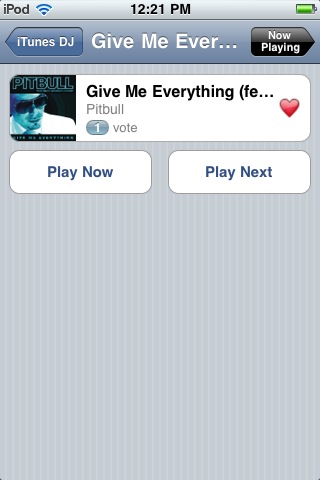
5. - The gray song is the last song played
- The Black song (speaker icon to the right) is the playing song
- Then you can see my request is next in the playlist
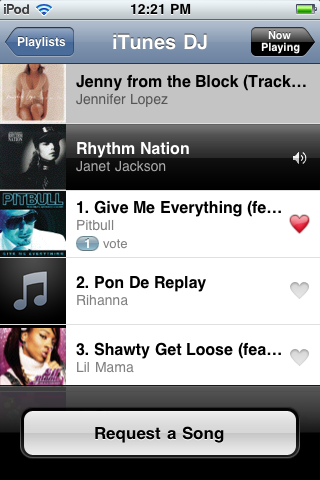
The Voting (# & heart) is only if a song is a few songs down the list. Then you could get it played sooner. Irrelevant for VDJ control, but applicable to the discussion.
Again, I don't want to copy this. But "Request" & "Re-Order" controls for the playlist is what iRemote should be able to do. It is so simple and works so well that I felt I had to share it. I use this for House parties or pool parties where dancing is not the main goal & mixing is not really needed. I like it so much that this is all I use at those kind of shows. It just makes it worth setting up the wireless network, etc.
This kind of control is what a working Professional DJ can really use when at a show. It can bye time for a brake or keep things moving while gathering details for the next part of a Wedding or MC'd event. All while staying informed of what is next and being able to keep the momentum of getting things done while filling a request.
Posted Sat 01 Oct 11 @ 12:18 pm







