kradcliffe wrote :
You can use the VMS4 purely as a midi controller and route the sound to a better quality card if you wish.
Sort of defeats the purpose of having an all in one however the VMS4 output is low and distorts if pushed.
Keith
Sort of defeats the purpose of having an all in one however the VMS4 output is low and distorts if pushed.
Keith
thanks for the info Keith, i agree but at least i would have a backup card , will give it some more thought
Posted Tue 30 Nov 10 @ 3:04 pm
hey guys im new here. i like the vms4 but i cant get my crossfaders to work at all is there some sort of mapping that i need to do????
Posted Wed 01 Dec 10 @ 11:43 am
DJdad,
I set up my VSM4 according to one of the example settings you listed for 4 channels on the 4 volume sliders and the crossfader used only for video and it works perfect.
I want to keep this same set up, but be able to use the cross fader for both audio and video as I select each deck. According to your instructions, here is how my VSM4 is currently configured:
If you're not a crossfader dj, and you need the crossfader just for video, then..
set the VMS4 crossfader ch assign to OFF and assign the VMS4 crossfader as..
video_crossfader
and use the PitchBend buttons like this..
PitchBend- .. action_deck 1 ? deck 3 leftdeck & deck 3 select & deck 3 leftvideo : deck 2 rightdeck & deck 2 select & deck 2 rightvideo
PitchBend+ .. action_deck 1 ? deck 1 leftdeck & deck 1 select & deck 1 leftvideo : deck 4 rightdeck & deck 4 select & deck 4 rightvideo
I have the 4out, 8out switch set to 8, Ch1-4 switches set to USB, Config, sound set to advanced and Channel 1 set to outputs 1,2, Chan 2 to 3&4, ch 3 to 5 &6, etc..
I would like to keep each deck on it's own volume slider as it is now and be able to select the decks with the pitch bend+ &- buttons, but be able to crossfade audio and video together on the crossfader. Otherwise I need three hands, one to use the cross fader for video and 2 to fade and cross audio between 2 channels. Truthfully I've been reading so many posts about settings, that I'm confused. If there is a way to do this, can you outline it step by step please?
I set up my VSM4 according to one of the example settings you listed for 4 channels on the 4 volume sliders and the crossfader used only for video and it works perfect.
I want to keep this same set up, but be able to use the cross fader for both audio and video as I select each deck. According to your instructions, here is how my VSM4 is currently configured:
If you're not a crossfader dj, and you need the crossfader just for video, then..
set the VMS4 crossfader ch assign to OFF and assign the VMS4 crossfader as..
video_crossfader
and use the PitchBend buttons like this..
PitchBend- .. action_deck 1 ? deck 3 leftdeck & deck 3 select & deck 3 leftvideo : deck 2 rightdeck & deck 2 select & deck 2 rightvideo
PitchBend+ .. action_deck 1 ? deck 1 leftdeck & deck 1 select & deck 1 leftvideo : deck 4 rightdeck & deck 4 select & deck 4 rightvideo
I have the 4out, 8out switch set to 8, Ch1-4 switches set to USB, Config, sound set to advanced and Channel 1 set to outputs 1,2, Chan 2 to 3&4, ch 3 to 5 &6, etc..
I would like to keep each deck on it's own volume slider as it is now and be able to select the decks with the pitch bend+ &- buttons, but be able to crossfade audio and video together on the crossfader. Otherwise I need three hands, one to use the cross fader for video and 2 to fade and cross audio between 2 channels. Truthfully I've been reading so many posts about settings, that I'm confused. If there is a way to do this, can you outline it step by step please?
Posted Wed 01 Dec 10 @ 11:45 am
djdad wrote :
djdad wrote :
In case you run video...
then assign ..
L_FX_ASSIGN_1 .... deck 3 leftcross 'only' & deck 3 leftvideo
L_FX_ASSIGN_2 ... deck 1 leftcross 'only' & deck 1 leftvideo
L_FX_ASSIGN_3 .... deck 2 leftcross 'only' & deck 2 leftvideo
L_FX_ASSIGN_4 ... deck 4 leftcross 'only' & deck 4 leftvideo
R_FX_ASSIGN_1 .... deck 3 rightcross 'only' & deck 3 rightvideo
R_FX_ASSIGN_2 ... deck 1 rightcross 'only' & deck 1 rightvideo
R_FX_ASSIGN_3 .... deck 2 rightcross 'only' & deck 2 rightvideo
R_FX_ASSIGN_4 ... deck 4 rightcross 'only' & deck 4 rightvideo
Then assign the VMS4 crossfader as ..
fake_crossfader & video_crossfader
then assign ..
L_FX_ASSIGN_1 .... deck 3 leftcross 'only' & deck 3 leftvideo
L_FX_ASSIGN_2 ... deck 1 leftcross 'only' & deck 1 leftvideo
L_FX_ASSIGN_3 .... deck 2 leftcross 'only' & deck 2 leftvideo
L_FX_ASSIGN_4 ... deck 4 leftcross 'only' & deck 4 leftvideo
R_FX_ASSIGN_1 .... deck 3 rightcross 'only' & deck 3 rightvideo
R_FX_ASSIGN_2 ... deck 1 rightcross 'only' & deck 1 rightvideo
R_FX_ASSIGN_3 .... deck 2 rightcross 'only' & deck 2 rightvideo
R_FX_ASSIGN_4 ... deck 4 rightcross 'only' & deck 4 rightvideo
Then assign the VMS4 crossfader as ..
fake_crossfader & video_crossfader
where on the VMS4 are the r and l FX_Assign buttons? I think this setting guideline will do what i want, but don't see these in the mapper list or VMS4 instruction manual.
Posted Wed 01 Dec 10 @ 12:09 pm
blaide, there are 2 ways to mix video with the VMS4
1. Using the crossfader as video_crossfader
2. Using an action video_transition assigned to a button.
I'm afraid there is no other way since Fade to bliack is not responding to fake_volumes.
The L & R FX_ASSIFN are the CF A and CF B ASSIGN rotators,on the front side of your VMS4.
1. Using the crossfader as video_crossfader
2. Using an action video_transition assigned to a button.
I'm afraid there is no other way since Fade to bliack is not responding to fake_volumes.
The L & R FX_ASSIFN are the CF A and CF B ASSIGN rotators,on the front side of your VMS4.
Posted Wed 01 Dec 10 @ 12:20 pm
So if I'm understanding you correctly, the rotary knobs on trhe front would be how I select which deck's video I want to crossfade to. Example: set Knob A to #1 and Knob B to # 4, then the crossfader would fade between those two decks as far as the video, but not the Audio? Or am I misunderstanding and your actually saying that using the front knob configuration will crossfade both audio and video?
Originally when I first got the VMS4 Ihad the 4 or 8 switch set to 4 out and had all decks channeled to faders 2 and 3. I had the video crossfade mapped to the booth knob. Problem was that decks 1 and 3 could be heard in the headphones at the same time with no way to isolate each deck. Also, no way to select the video on each deck for the rotary booth knob. This does get very confusing, especially for a non-computer type like myself.
Originally when I first got the VMS4 Ihad the 4 or 8 switch set to 4 out and had all decks channeled to faders 2 and 3. I had the video crossfade mapped to the booth knob. Problem was that decks 1 and 3 could be heard in the headphones at the same time with no way to isolate each deck. Also, no way to select the video on each deck for the rotary booth knob. This does get very confusing, especially for a non-computer type like myself.
Posted Wed 01 Dec 10 @ 1:22 pm
I'm writing a VMS4 guide
http://www.virtualdj.com/homepage/djdad/blogs/4316/VMS4_Setup_Guide.html
Let me know if thereis something more to add or clarify
http://www.virtualdj.com/homepage/djdad/blogs/4316/VMS4_Setup_Guide.html
Let me know if thereis something more to add or clarify
Posted Wed 01 Dec 10 @ 1:55 pm
blaide, the L- & R- FX_ASSIGN rotaries will affect the sound and the behaviour of the VMS4 crossfader. If you assign them to OFF then all decks will become THRU,meaning that you will mix with your deck levels.
Now..for video.
Assign the VMS4 crossfader as video_crossfader. If you assign it as fake_crossfader & video_crossfader nothing changes. You will simply be able to view the VirtualDJ audio crossfader to move on your screen.
You dont have to change those rotaries in order to mix video.
They are assigned like this in order to be able to work and mix with your crossfader which is something that you dont want.
Using pitchbends assigned as above each time you select a deck to be left or right, automatically becomes leftvideo and rightvideo, so you will be able to crossfade video using the VMS4 crossfader and this way it will NOT affect the sound just the video output.
Now..for video.
Assign the VMS4 crossfader as video_crossfader. If you assign it as fake_crossfader & video_crossfader nothing changes. You will simply be able to view the VirtualDJ audio crossfader to move on your screen.
You dont have to change those rotaries in order to mix video.
They are assigned like this in order to be able to work and mix with your crossfader which is something that you dont want.
Using pitchbends assigned as above each time you select a deck to be left or right, automatically becomes leftvideo and rightvideo, so you will be able to crossfade video using the VMS4 crossfader and this way it will NOT affect the sound just the video output.
Posted Wed 01 Dec 10 @ 2:04 pm
blaide13 wrote :
... Config, sound set to advanced and Channel 1 set to outputs 1,2, Chan 2 to 3&4, ch 3 to 5 &6, etc..
It is reccomended to assign the sound setup as ...
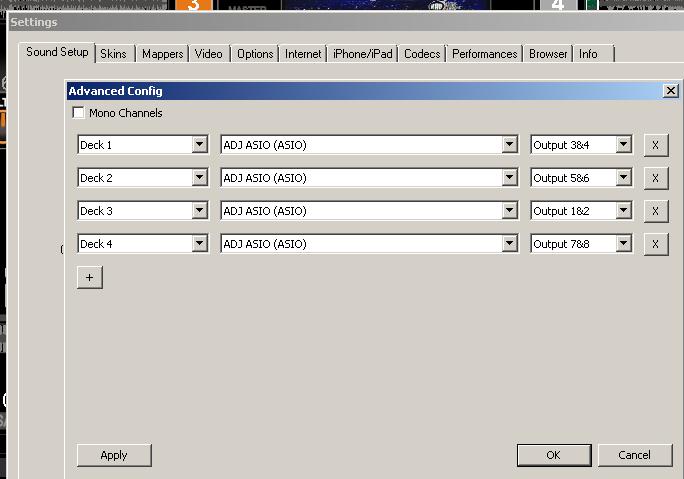
Posted Wed 01 Dec 10 @ 2:10 pm
Ok, so looks like no simultaneous video and audio cross fading. I'll have to get used to using the Pitch Bend + & - buttons to switch between decks and use the 4 volume sliders to mix audio and the cross fader to mix video. Gonna take a bit to get used to before I can do it in my sleep.
I wanted to know why you set up the sound in the config the way you did. You have channel 1 as outpouts 3 &4, Channel 2 as 5&6, etc.. I set mine up as: Channel 1 - outputs 1&2, channel 2 - Outputs 3&4, etc. and it works fine.
Also I've been trying to work with mapping the touch strips but they seem dead and I read earlier from Cstoll that they are unusable.
I took a look at your manual and it looks great so far.
I wanted to know why you set up the sound in the config the way you did. You have channel 1 as outpouts 3 &4, Channel 2 as 5&6, etc.. I set mine up as: Channel 1 - outputs 1&2, channel 2 - Outputs 3&4, etc. and it works fine.
Also I've been trying to work with mapping the touch strips but they seem dead and I read earlier from Cstoll that they are unusable.
I took a look at your manual and it looks great so far.
Posted Wed 01 Dec 10 @ 2:51 pm
assigning chanels (decks) as 3,2,1,4 leaves you the possibility to work just 2 decks from software and 2 external cd players on the left-right sides. This way you will not have to change the order of the first 2 software decks.
I know it's kind of weird order, but you will get used to it, along with the tricky video mixing ..lol
Mixing with video using the volume faders is something that i would also like to see as new feature. Fade to black is working good on normal midi controlers (2 deck mode) but not with fake-actions and 4 deck mode
I know it's kind of weird order, but you will get used to it, along with the tricky video mixing ..lol
Mixing with video using the volume faders is something that i would also like to see as new feature. Fade to black is working good on normal midi controlers (2 deck mode) but not with fake-actions and 4 deck mode
Posted Wed 01 Dec 10 @ 3:03 pm
ok, makes sence. I would like to have the option to switch to back up mp3 players in case of an emergency. I will try it out.
Posted Wed 01 Dec 10 @ 3:08 pm
A useful post for some AMD users.
http://www.virtualdj.com/forums/138385/PC_Version_Technical_Support/VMS4_sound_pop_Crackling_issue__SOLVED_.html
http://www.virtualdj.com/forums/138385/PC_Version_Technical_Support/VMS4_sound_pop_Crackling_issue__SOLVED_.html
Posted Wed 01 Dec 10 @ 3:19 pm
I tried it your way, but that's too confusing. deck one is on slider 2, deck 3 on slider 1, deck 2 on slider 3 and deck 4 on slider 4. I will definitely screw up a mix with that configuration. I prefer each deck # to match each volume slider #. One thing I did discover is that you can hot swap the inputs while they are playing and then go back again on the fly. So god forbid I ever need to goto an mp3 player or plug in an audio feed from something, I can do so on the fly.
Posted Wed 01 Dec 10 @ 3:53 pm
yeah, i told you its weird..lol, but consider this too. Lets say you mix deck 3 (as left) and deck 2 (as right) (software decks). With your way the left deck will be on your right hand, and the right deck will be on your left hand. This is what i call a confusion !!!..lol
Posted Wed 01 Dec 10 @ 4:23 pm
ABOUT THE FadeToBlack ...
if we set the cursor in the mapper, such as volume of the deck ... work, but the problem is that as soon as you move the cursor, the cue is dumb ... no longer works.
They told me that the problem occurs because it is also an analog mixer ....
is true ?
Perhaps a solution lies ....
to work ...
if we set the cursor in the mapper, such as volume of the deck ... work, but the problem is that as soon as you move the cursor, the cue is dumb ... no longer works.
They told me that the problem occurs because it is also an analog mixer ....
is true ?
Perhaps a solution lies ....
to work ...
Posted Wed 01 Dec 10 @ 4:45 pm
Tony, leave the volume faders to fake_level. If you map VMS4 mixer as midi you will have sound issues.
Fade To Black affected by fake levels has already forwarded to Dev Team. Hopefully a fix for next updates.
Fade To Black affected by fake levels has already forwarded to Dev Team. Hopefully a fix for next updates.
Posted Wed 01 Dec 10 @ 4:55 pm
Ok, I've been playing around with with this for over an hour VJing and this is a handful mixing audio on 4 seperate volume faders and video on the crossfader all at the same time while swapping and loading decks with the Pitch + & - buttons. Things would be easier if I were an Octopus. I think it has to be this way though if I want to have 4 decks.
This gives freedom though once I mastter it. The only thing I can't really do is scracth since the audio can't be controlled with the crossfader the same time as the video. I'm not a scratch DJ anyway, but want to start learning. For those who want to scratch, I think a 2 deck configuration is the way to go. Just my thoughts.
This gives freedom though once I mastter it. The only thing I can't really do is scracth since the audio can't be controlled with the crossfader the same time as the video. I'm not a scratch DJ anyway, but want to start learning. For those who want to scratch, I think a 2 deck configuration is the way to go. Just my thoughts.
Posted Wed 01 Dec 10 @ 11:24 pm
The octapus issues you are dealing with have nothing to do with the VMS4. Same things and worse could happen if you were using another 4channel mixer.
Dealing with 4 decks is not an easy thing to play with.
Dealing with 4 decks is not an easy thing to play with.
Posted Thu 02 Dec 10 @ 8:40 am
Played with it a few more hours and starting to get the hang of it. Definitly more complicated, but also alot more versitile for say, overlaying 3 techno tracks while using the 4th deck as a video backdrop. I'll practice for a few weeks or months before doing it on an actual gig, but it definitly gives you more options.
Posted Fri 03 Dec 10 @ 11:47 pm








