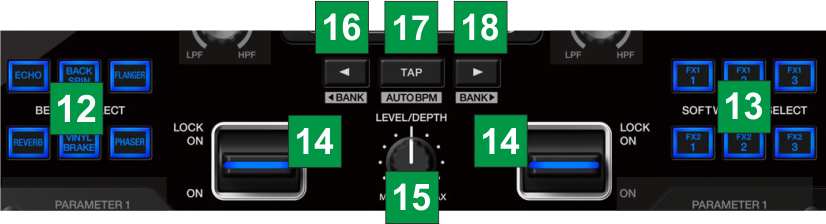Pioneer DJ - DJM-S11 - Layout
EFFECTS
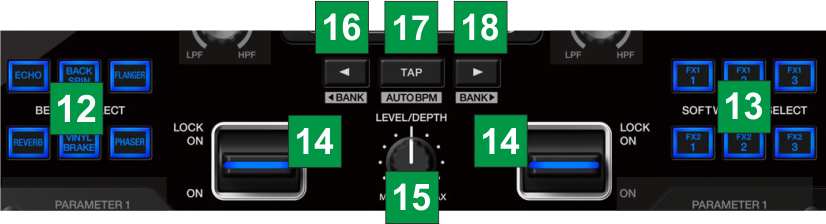
KEY
ACTION
SHIFT (SECONDARY) ACTION
12 HARDWARE EFFECTSChoose a Hardware Effect to apply on the assigned Left/Right decks.
Hardware Effects can be selected from the Pioneer DJM-S11 Preferences
13 SOFTWARE EFFECTSChoose one of the 3 available VirtualDJ FX Slots to apply on the assigned Left/Right decks. Select the next available VirtualDJ Effect for the FX Slots 14 FX LEVERApply the selected Hardware or Software Effect to the assigned Left/Right decks. 15 FX LEVEL/DEPTHAdjust the 1st Parameter of the selected Hardware or Software Effect Adjust the 2nd Parameter of the selected Hardware or Software Effect. 16 BEAT LEFTHalf the Beats for the selected Hardware or Software Effect (if available) Select FX Bank A (by default Echo, Flanger and Reverb).
Hold down for more than 2 seconds to save the selected Effects on Slots 1-3 to Bank A 17 TAPTap this button on beat to manually calculate the BPM of a playing track in order Beat-aware Hardware Effects to be applied properly.Cancel manual beat Tap and return to BM sent from VirtualDJ18 BEAT RIGHTDouble the Beats for the selected Hardware or Software Effect (if available) Select FX Bank B (by default Cut, Distortion and WahWah).
Hold down for more than 2 seconds to save the selected Effects on Slots 1-3 to Bank B Additional notes for VirtualDJ Effects.Due to Hardware limitations, both Left and Right Decks will use the same Effect for the 3 FX Slots. The blinking FX button indicates which one of the 3 available FX Slots will apply to the Left/Right assigned Decks if the FX LEVER switches are used.
Equalizer & LCD