Midi Fighter 3D
ADVANCED SETUP
CUSTOM MAPPING
Every single button on each Mode can be customized to your needs using VDJ Script actions. See details in https://www.virtualdj.com/manuals/virtualdj/settings/controllers.html#custom%20mapping
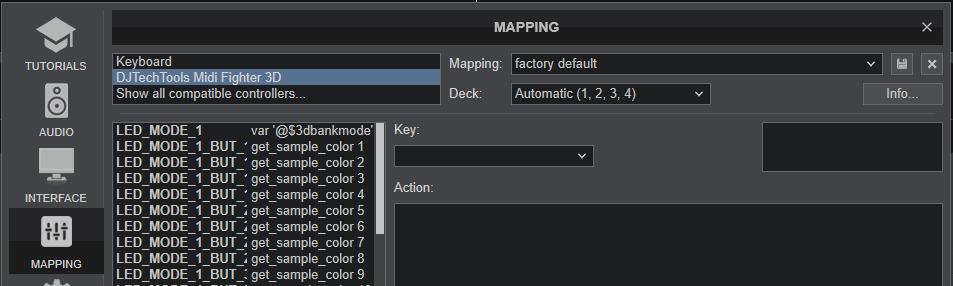
Some useful notes for Custom Mapping:
- The MODE buttons leds only offer white color and cannot be changed.
- The leds of the 16 Arcade buttons can be assigned to the following colors...
black, red, darkred, orange, darkorange, yellow, darkyellow, green, darkgreen, cyan, darkcyan, blue, darkblue, violet, darkviolet, magenta, and darkmagenta
.. using the color 'colorname' action
If a different color is assigned, VirtualDJ will display the nearest available color
- The Midi Fighter 3D offers special MIDI messages when rotated vertically (left/right/up/down). These special keys are pre-defined and available in the Keys list, but are not assigned to any VDJ script action.
MIDI FIGHTER SETTINGS
DJTechTools offers a Utility to adjust several settings on the Midi Fighter 3D. You can download from ..
Mac: https://s3.amazonaws.com/djtt-utility/mf_utility_installers/Midi_Fighter_Utility_OSX.dmg
Windows : https://s3.amazonaws.com/djtt-utility/mf_utility_installers/Midi+Fighter+Utility+Win.exe
We have prepared a MF Settings file for VirtualDJ default Mapping, which is strongly advised to Import and not change, or else the default functionality may be broken. The Settings file can be downloaded from https://virtualdj.com/files/tools/Midi%20Fighter%203D%20Settings.mfs






