Universal DJ
INPUTS
The Hercules Universal DJ is offering a built-in audio interface with 2 stereo Outputs and 1 stereo Input (AUX). The Outputs are already pre-defined and offered by the special button in the AUDIO tab of VirtualDJ Config for Master (Channels 1,2) and Headphones (Channels 3,4).
Simply connect your amplifier or a pair of amplified speakers to the Mix Out RCA sockets at the rear panel, and a pair of Headphones at the front panel.
Line Input (AUX)
Connect any analogue source (CD player, Turntable etc) to the Input Channels 1-2 at the rear side of the Universal DJ.
To route the analogue source connected to the Input Channel of the unit to VirtualDJ, a Line In 1 entry needs to be added to the default audio configuration of VirtualDJ as per the image below.
Click on the LINE INPUT button at the INPUT tab to automatically create the linein1 line
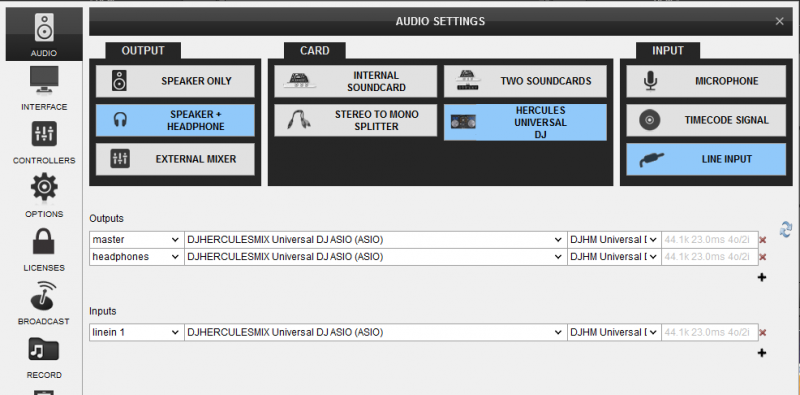
Once the above audio configuration is applied, the AUX panels will be available for each deck on the VirtualDJ GUI
Use the AUX buttons on the GUI to route the Input to either the left of right deck of VirtualDJ.
Timecodes
The stereo Input Channel of the Hercules Universal DJ can be used with Timecode CD or Vinyl (DVS) as well. This feature is only available with a Pro Infinity License or a Plus Timecode license.
Simply click on the TIMECODE SIGNAL button at the INPUT tab of the Audio Setup to automatically create the additional line.
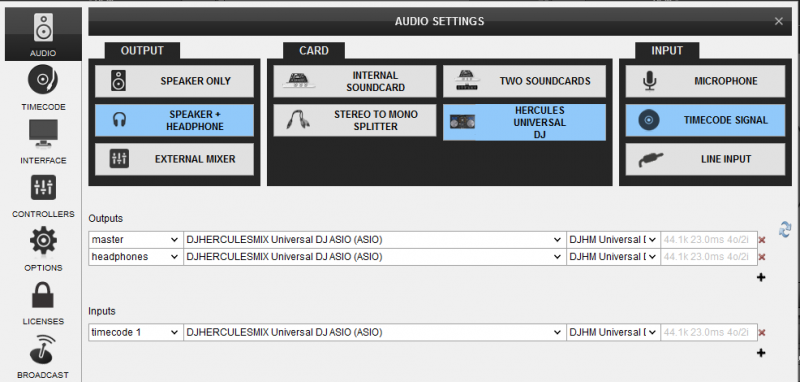
Once the above audio configuration is applied, the Timecode panels will be available for each deck on the VirtualDJ GUI. Use the ON buttons (small dot button) on the GUI to select which deck you wish to control with the Timecode device.
Remote Control





