I 90% of the time am working with local files, but sometimes I like to try out/practice with some tracks from Soundcloud. The problem is that every since I signed VDJ into my Soundcloud account, it seems to have added literally every track to the search db. This is particularly annoying because it's essentially rendered my "recently added" folder useless, since it contains pretty much nothing but Soundcloud files. I would prefer to see local files only. Any idea how I can accomplish this and otherwise clean up my database?
Posted Sat 22 Jun 24 @ 5:11 pm
You can check "Database" -> "Remove missing files from search DB" (dot in bottom left corner)
I noticed that it works with Tidal tracks, so maybe it'll remove other online tracks as well.
Let me know if that works for you.
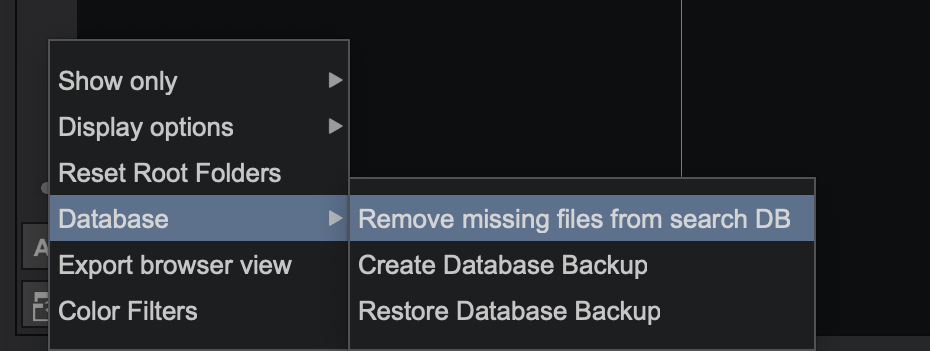
I noticed that it works with Tidal tracks, so maybe it'll remove other online tracks as well.
Let me know if that works for you.
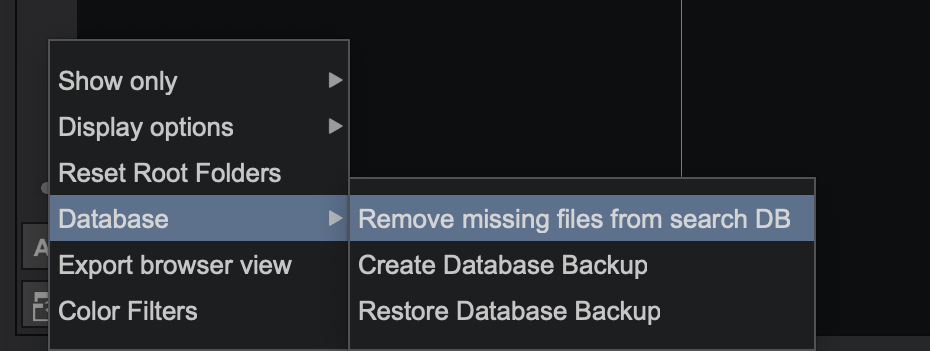
Posted Sun 23 Jun 24 @ 6:14 am
The other option is quick filter that displays tracks that are not online (Online = 0)
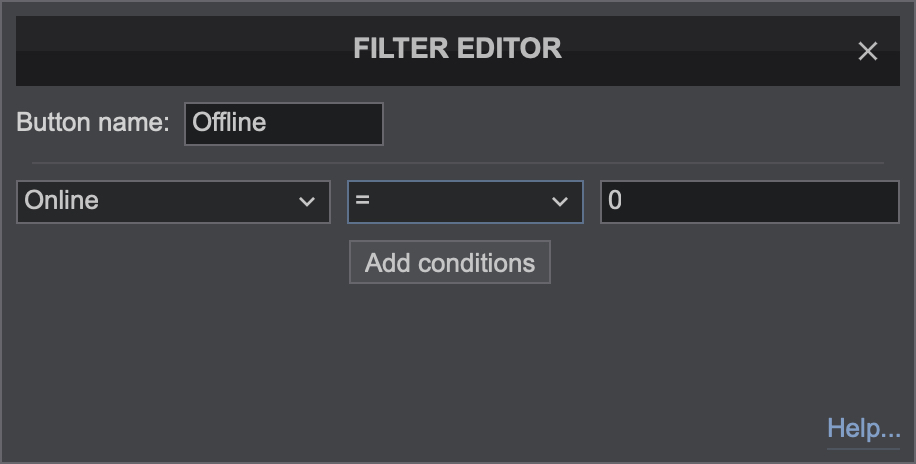
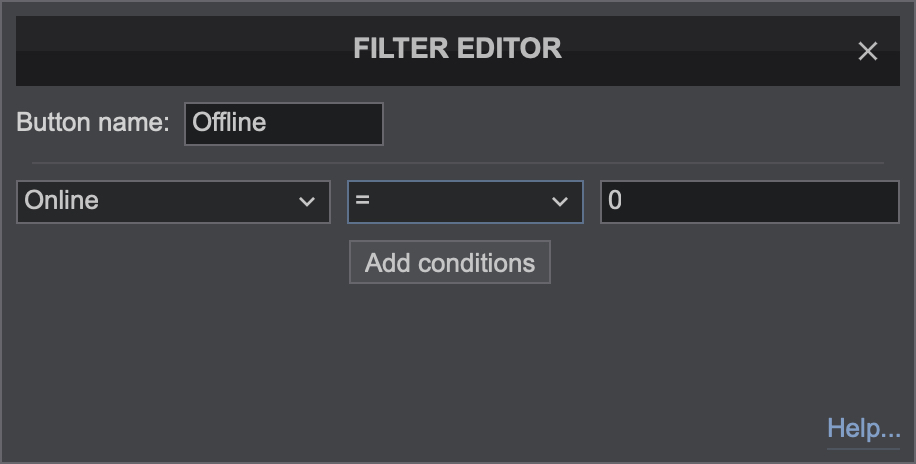
Posted Sun 23 Jun 24 @ 6:18 am
szemek wrote :
You can check "Database" -> "Remove missing files from search DB" (dot in bottom left corner)
I noticed that it works with Tidal tracks, so maybe it'll remove other online tracks as well.
Let me know if that works for you.
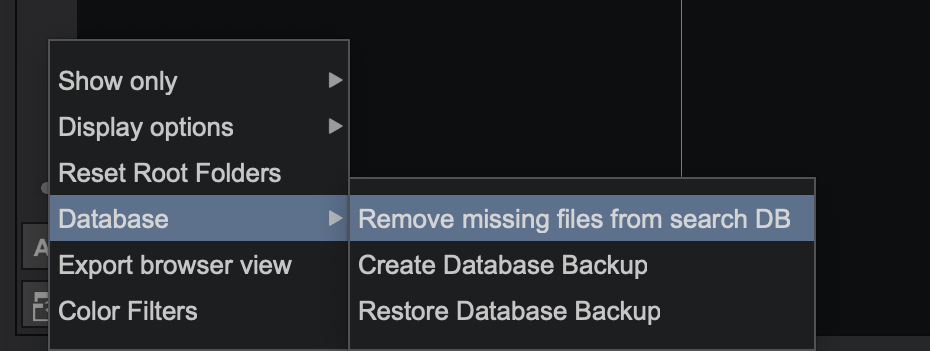
I noticed that it works with Tidal tracks, so maybe it'll remove other online tracks as well.
Let me know if that works for you.
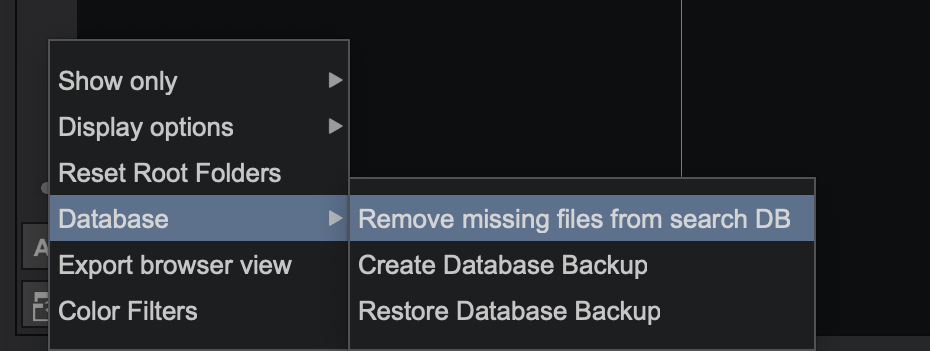
I tried that, even after signing out of Soundcloud, and it didn't seem to make a difference.
Posted Sun 23 Jun 24 @ 1:53 pm
szemek wrote :
The other option is quick filter that displays tracks that are not online (Online = 0)
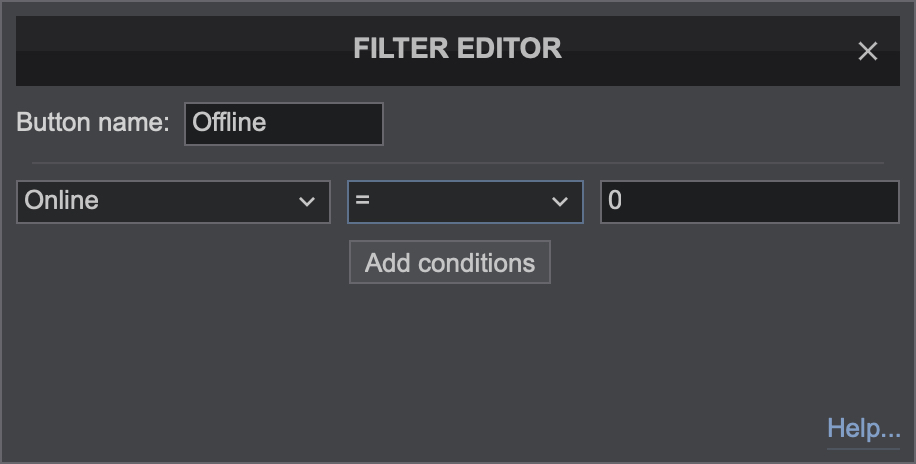
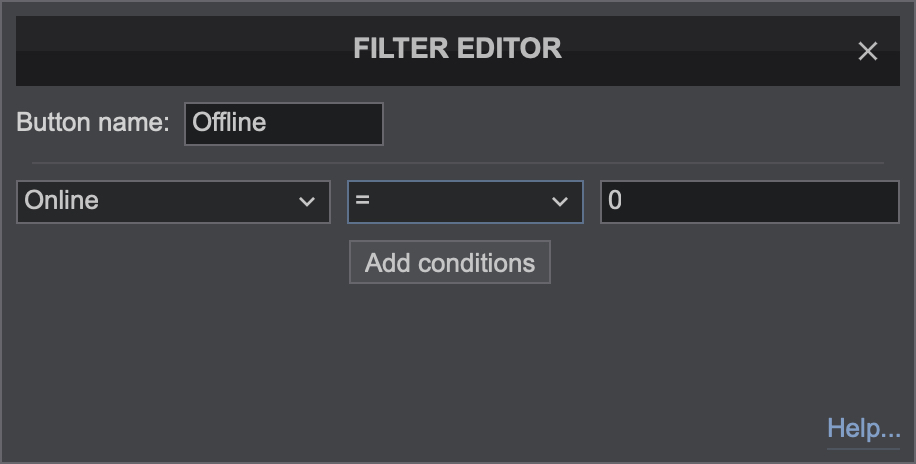
That actually worked! Thank you.
Posted Sun 23 Jun 24 @ 1:54 pm
Also, if applicable, you might want to check if your search includes online catalogues and disable that:
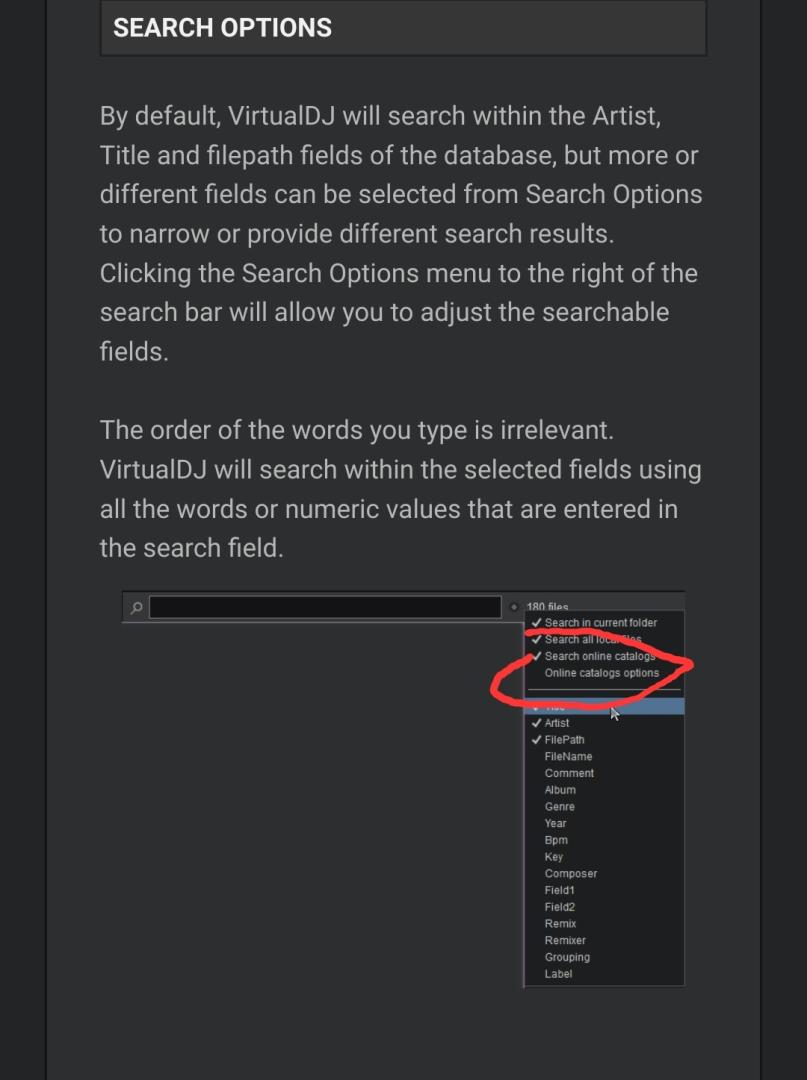
You might also try disabling the autoSearchDB option (althought the description seems to imply local files)
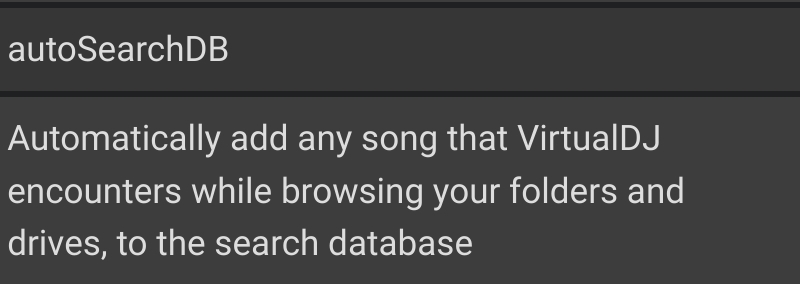
Those two suggestions are aiming to stop the songs from being added to the search database unless you explicitly decide to add them. The quick filter filters them out given they are already there.
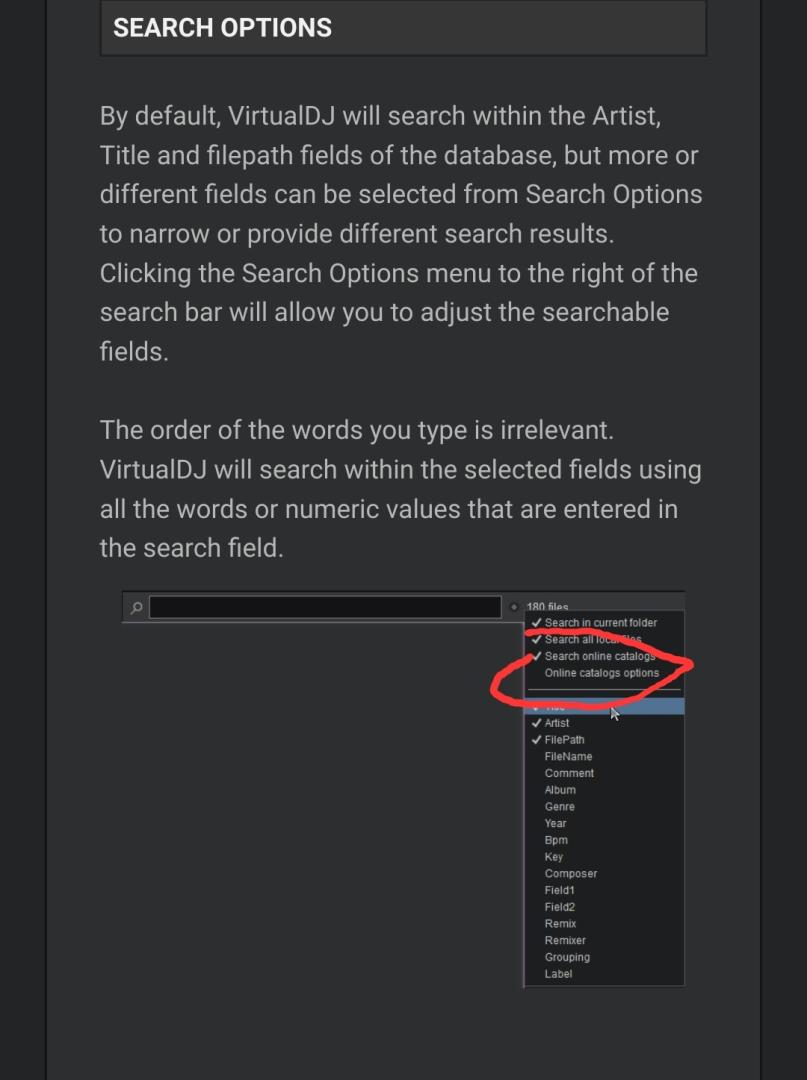
You might also try disabling the autoSearchDB option (althought the description seems to imply local files)
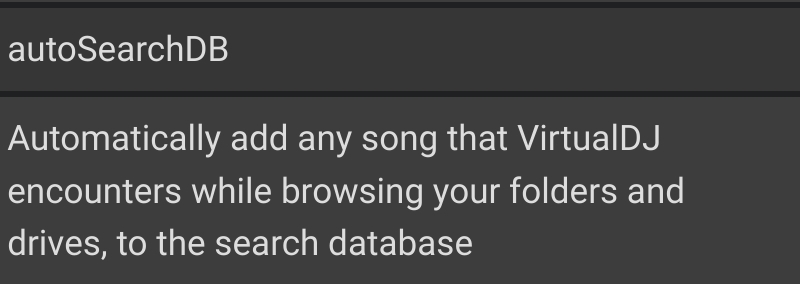
Those two suggestions are aiming to stop the songs from being added to the search database unless you explicitly decide to add them. The quick filter filters them out given they are already there.
Posted Sun 23 Jun 24 @ 3:01 pm







