I use VDJ with 2 turntables, a DJM-A9 and a DDJ-XP2. I love using it but I do have the following issues that hopefully someone can assist with one or many of them:
- Slip mode. Slip mode just does not seem to work when using turntables. No idea why?
- Stem split buzzing sound. Virtual DJ allows me to split a track into acapella/instrumental on decks 1/3 and control them with 1 turntable HOWEVER, as soon as you manipulate the record (stop it, or scratch with it) you get a horrible buzzing sound. This makes it unusable live.
- Playing BPM wildly off. Changes in the turntable tempo do not correspond to changes on screen. As an extreme example, I can play a track at 128 BPM at 33rpm and then hit the 45rpm button on the turntable to speed it up significantly however the BPM displayed does not change. The track does speed up so I can still beatmatch but I can't really trust the displayed speed on the screen. Serato BPM is always accurate with pitch changes.
- BPM is relative to the internal deck. Let's say I have a track playing at -8% on deck A and it's playing internally (not using DVS). Now let's say I switch to DVS with my turntable pitch locked at zero. The track will still be playing as -8% and the range of my turntable on that deck will now effectively -16% to 0%. This means I need to calibrate the pitch on each turntable to the internal deck at 0% before I start playing live. I've tried multiple settings to try and address this but have not found the issue.
- Poor recurse performance. Some of my tracks are in nested folders. On Serato, I can access my full library anytime. On Virtual DJ, if I switch to a playlist and want to go back to my full music list I need to wait multiple seconds for the recurse to pull in music from those nested folders.
- Slip mode. Slip mode just does not seem to work when using turntables. No idea why?
- Stem split buzzing sound. Virtual DJ allows me to split a track into acapella/instrumental on decks 1/3 and control them with 1 turntable HOWEVER, as soon as you manipulate the record (stop it, or scratch with it) you get a horrible buzzing sound. This makes it unusable live.
- Playing BPM wildly off. Changes in the turntable tempo do not correspond to changes on screen. As an extreme example, I can play a track at 128 BPM at 33rpm and then hit the 45rpm button on the turntable to speed it up significantly however the BPM displayed does not change. The track does speed up so I can still beatmatch but I can't really trust the displayed speed on the screen. Serato BPM is always accurate with pitch changes.
- BPM is relative to the internal deck. Let's say I have a track playing at -8% on deck A and it's playing internally (not using DVS). Now let's say I switch to DVS with my turntable pitch locked at zero. The track will still be playing as -8% and the range of my turntable on that deck will now effectively -16% to 0%. This means I need to calibrate the pitch on each turntable to the internal deck at 0% before I start playing live. I've tried multiple settings to try and address this but have not found the issue.
- Poor recurse performance. Some of my tracks are in nested folders. On Serato, I can access my full library anytime. On Virtual DJ, if I switch to a playlist and want to go back to my full music list I need to wait multiple seconds for the recurse to pull in music from those nested folders.
Posted Tue 11 Jun 24 @ 1:55 pm
1) Don't try to use VirtualDJ "as Serato"
Instead try to learn how to use VirtualDJ as it's supposed to work (different logic on some things)
2) "Recurse" is a action that you should really avoid on large folders during live performances. It instructs your OS to literally gather a list with all the files on the given folder and subfolders.
I repeat: It instructs (asks) your OS to return a list with ALL files, which means that your OS has to scan the folder and subfolders for all files. EVERY TIME!
You should create a FILTER FOLDER instead of using recurse. A FILTER FOLDER asks the database to list all files that VirtualDJ knows off. This procedure is instant and with no computing cost, versus asking your OS and your drive again and again to make a list of all files.
3) I guess you mean "pitch slider" is relative to the internal deck. In any case,
a) There's the timecode_reset_pitch action that forces the "internal" pitch to match the turntable pitch, and
b) The behavior of pitch slider is mostly governed by the timecode mode. (Absolute, Relative e.t.c.)
4) For the rest, someone else may chime in, as timecode is not my favorite cup of tea :P
Instead try to learn how to use VirtualDJ as it's supposed to work (different logic on some things)
2) "Recurse" is a action that you should really avoid on large folders during live performances. It instructs your OS to literally gather a list with all the files on the given folder and subfolders.
I repeat: It instructs (asks) your OS to return a list with ALL files, which means that your OS has to scan the folder and subfolders for all files. EVERY TIME!
You should create a FILTER FOLDER instead of using recurse. A FILTER FOLDER asks the database to list all files that VirtualDJ knows off. This procedure is instant and with no computing cost, versus asking your OS and your drive again and again to make a list of all files.
3) I guess you mean "pitch slider" is relative to the internal deck. In any case,
a) There's the timecode_reset_pitch action that forces the "internal" pitch to match the turntable pitch, and
b) The behavior of pitch slider is mostly governed by the timecode mode. (Absolute, Relative e.t.c.)
4) For the rest, someone else may chime in, as timecode is not my favorite cup of tea :P
Posted Tue 11 Jun 24 @ 2:21 pm
Thanks for the advice on filter folders. Will definitely try that. Where do I find the timecode reset pitch? This is what I see:
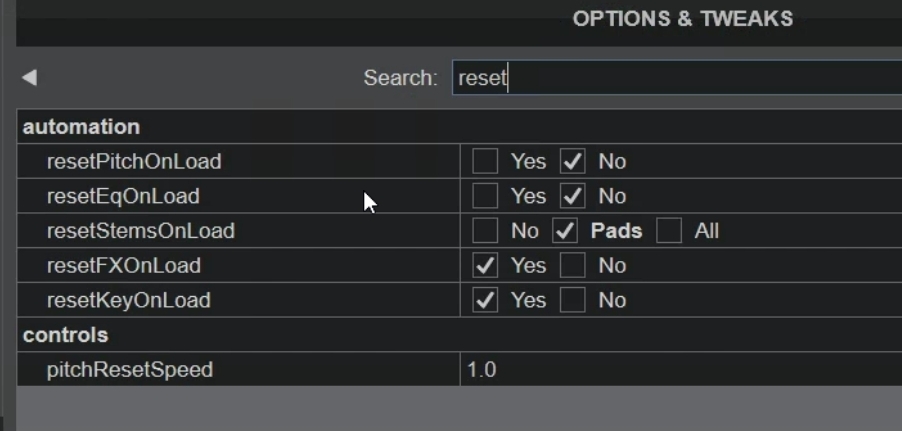
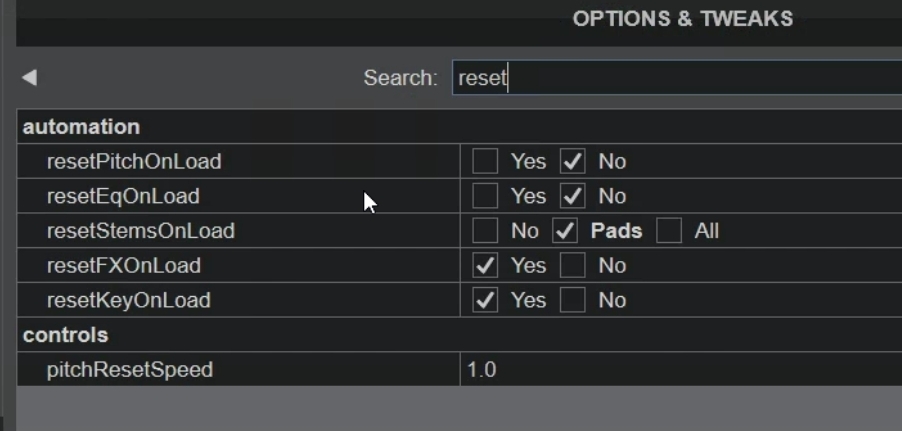
Posted Tue 11 Jun 24 @ 2:44 pm
It's an action, not an option. It's VDJScript.
Add that statement to a custom button, then clicking that button will 'run' the action.
Add that statement to a custom button, then clicking that button will 'run' the action.
Posted Tue 11 Jun 24 @ 4:04 pm







