Some fields were indeed not synchronized yet, will be fixed in next update.
And yes, maybe the column headers could be removed in grid view, and the options moved to the option button.
And yes, maybe the column headers could be removed in grid view, and the options moved to the option button.
Posted Mon 06 Nov 23 @ 4:33 am
Hi
I wasn't aware I was in the Beta test for the remote app but my Remote app has updated, however it crashes every time I load it.
If I don't do anything in Virtual DJ after starting it with both decks empty I can load the app, however the minute I load a track in Virtual DJ the app shuts down, if I run the app with a track already loaded it will shut down as soon as it's connected.
With no tracks loaded I can click the various option buttons in the app for each deck to select eq, fx, sampler etc and I can trigger samples and I can adjust the gain knobs, but if I attempt to move any slider on any tab including the deck volumes & pitch or any slider on the other tabs as soon as the slider starts to move on the app the app crashes, with the exception of the crossfader, which works fine.
If i move a slider or gain in Virtual DJ whilst it is in view on the app, the app crashes.
I have tried uninstalling then reinstalling the app, and the problem first arose when I loaded the app last night in work and saw it had changed, I am home now having restarted everything on my home network and the problems persist.
I am running Virtual DJ v2023 b7759
Windows 11 Home 22H2 OS Build 22621.2506 on a Lenovo Legion 7 (15IMHg05)
Samsung Galaxy Tab A (2016) Android 8.1.0
I am so excited that you are updating the Remote App as I use it a lot & can't wait to fully experience the new app, however until bugs are ironed out is it possible to reload the old version as I am not sure why I have the beta anyway.
Any help appreciated.
Thanks
I wasn't aware I was in the Beta test for the remote app but my Remote app has updated, however it crashes every time I load it.
If I don't do anything in Virtual DJ after starting it with both decks empty I can load the app, however the minute I load a track in Virtual DJ the app shuts down, if I run the app with a track already loaded it will shut down as soon as it's connected.
With no tracks loaded I can click the various option buttons in the app for each deck to select eq, fx, sampler etc and I can trigger samples and I can adjust the gain knobs, but if I attempt to move any slider on any tab including the deck volumes & pitch or any slider on the other tabs as soon as the slider starts to move on the app the app crashes, with the exception of the crossfader, which works fine.
If i move a slider or gain in Virtual DJ whilst it is in view on the app, the app crashes.
I have tried uninstalling then reinstalling the app, and the problem first arose when I loaded the app last night in work and saw it had changed, I am home now having restarted everything on my home network and the problems persist.
I am running Virtual DJ v2023 b7759
Windows 11 Home 22H2 OS Build 22621.2506 on a Lenovo Legion 7 (15IMHg05)
Samsung Galaxy Tab A (2016) Android 8.1.0
I am so excited that you are updating the Remote App as I use it a lot & can't wait to fully experience the new app, however until bugs are ironed out is it possible to reload the old version as I am not sure why I have the beta anyway.
Any help appreciated.
Thanks
Posted Fri 10 Nov 23 @ 1:47 pm
The update for Android is indeed live now for everyone. (Though joining the beta will give you access to updates a little earlier, similar to the Early Access option in VirtualDJ)
As for your crash, we have not seen this so far. If your device has some option to submit crashes to Google that would be helpful so we get a report with more information about the crash.
As for your crash, we have not seen this so far. If your device has some option to submit crashes to Google that would be helpful so we get a report with more information about the crash.
Posted Fri 10 Nov 23 @ 4:47 pm
Adion wrote :
As for your crash, we have not seen this so far. If your device has some option to submit crashes to Google that would be helpful so we get a report with more information about the crash.
I read on this forum at least one other person experiencing problems where the app crashes (or closes), the actual error is "VirtualDJ Remote has stopped", then after a few occasions it says "VirtualDJ Remote keeps stopping" with a "close app" button.
I will try to search how to report crashes to Google but this is not something I have had to do before so I do not know anything about it.
This is gutting, i use the remote app every night in work.
Posted Fri 10 Nov 23 @ 4:57 pm
You could maybe try somewhere like apkmirror to see if you can get an older version that previously worked.
Posted Fri 10 Nov 23 @ 5:05 pm
OK
In the general management of my tablet, the option "Report diagnostic information" is on and was already.
I have joined the beta program, I don't know if that gives you more information but it hasn't solved the problem.
If i load virtual dj, then load the remote app and just move the volume slider down on my laptop the app shuts instantly. I don't know the correct terminology but the app is still open but it has gone from the screen, I can see it in the app switcher and I can go back to it, but it has lost the connection to Virtual DJ so re-connects at that point, it will stay open for what appears to be any length of time & providing I only press buttons on my laptop (other than play, which loads a song) then it is fine, the second I move any slider that is visible, it freezes then disappears & the connection is lost, with Virtual DJ on my laptop saying "Waiting" on the Remote tab.
If there is any way I can give you more information please let me know.
In the general management of my tablet, the option "Report diagnostic information" is on and was already.
I have joined the beta program, I don't know if that gives you more information but it hasn't solved the problem.
If i load virtual dj, then load the remote app and just move the volume slider down on my laptop the app shuts instantly. I don't know the correct terminology but the app is still open but it has gone from the screen, I can see it in the app switcher and I can go back to it, but it has lost the connection to Virtual DJ so re-connects at that point, it will stay open for what appears to be any length of time & providing I only press buttons on my laptop (other than play, which loads a song) then it is fine, the second I move any slider that is visible, it freezes then disappears & the connection is lost, with Virtual DJ on my laptop saying "Waiting" on the Remote tab.
If there is any way I can give you more information please let me know.
Posted Fri 10 Nov 23 @ 5:35 pm
kradcliffe wrote :
You could maybe try somewhere like apkmirror to see if you can get an older version that previously worked.
Thanks I looked at apkmirror and it didn't have it, I am aware of other sites with the alleged apk however you have to trust the sites are real, is there any way to get an official apk to install.
Posted Fri 10 Nov 23 @ 5:53 pm
You can contact support, we might be able to get you the older version while we try to figure out what's wrong
Posted Fri 10 Nov 23 @ 6:14 pm
The problem was found, and an updated version was submitted to the Play Store.
If you enrolled in the beta, you should see the update to 8.0.29 soon
If you enrolled in the beta, you should see the update to 8.0.29 soon
Posted Sat 11 Nov 23 @ 10:34 am
Adion wrote :
The problem was found, and an updated version was submitted to the Play Store.
If you enrolled in the beta, you should see the update to 8.0.29 soon
If you enrolled in the beta, you should see the update to 8.0.29 soon
Just installed the latest version and it's working great. Thank you so much for the speedy response.
Posted Sat 11 Nov 23 @ 1:12 pm
The crashes I was having earlier stopped when I switched from a custom Karaoke skin to the standard Pro skin.
Posted Sun 12 Nov 23 @ 6:17 pm
Testing so far so good.
Been waiting for an update like this for years!
Ok First error: I noticed I added the USER 1 field column and tried to sort.
In this folder I have USER 1 set as 001, 002, 003, 004, and 005 as order of play. I can see the numbers in VDJ but not the remote app. So maybe it is not pulling the info?
Thanks!
Been waiting for an update like this for years!
Ok First error: I noticed I added the USER 1 field column and tried to sort.
In this folder I have USER 1 set as 001, 002, 003, 004, and 005 as order of play. I can see the numbers in VDJ but not the remote app. So maybe it is not pulling the info?
Thanks!
Posted Tue 14 Nov 23 @ 12:01 am
Loving the new remote UI!
Missing controls for Automix; Skip, Add to list, play next, etc.. Will this be added in an update?
Missing controls for Automix; Skip, Add to list, play next, etc.. Will this be added in an update?
Posted Wed 15 Nov 23 @ 1:00 am
automix buttons are coming yes.
Will see if i can find something for play next, but should already be in the automix sideview.
Will see if i can find something for play next, but should already be in the automix sideview.
Posted Fri 17 Nov 23 @ 3:16 pm
I still experciening not synchronized. Like Automix List and Karaoke List
Posted Sat 18 Nov 23 @ 12:54 am
I use a custom skin on my remote app, but for the last couple of days, when I load the VDJ Remote on my tablet the skin changes back to the default one, it's easy to change back to the skin I use but I am sure when I first installed the new app it was loading my custom skin each time.
I use the normal version of Virtual DJ rather than the beta version & I am aware that the interface has changed so will this behaviour be corrected when the official update is released or this a different issue.
I use the normal version of Virtual DJ rather than the beta version & I am aware that the interface has changed so will this behaviour be corrected when the official update is released or this a different issue.
Posted Mon 20 Nov 23 @ 8:13 pm
Hi
Today I am unable to connect to the Remote App at all.
Virtual DJ says "connecting..." then says it is connected to the remote but the Remote App keeps saying "Wating for VirtualDJ connection...".
Normally I would disconnect, then manually add the tablet but for some reason the Remote App is not showing it's IP address & port number to connect to, you can just make out the very top of the line with that information on but it is cut off (as if the field height is too small for it to fit 2 lines in).
I've tried restarting multiple times both Virtual DJ, the Remote App & the tablet but nothing is allowing me to connect.
My network connection changes IP addresses for connected devices at startup quite often & the old app would often "see" the tablet but try to connect on the wrong port or IP address, disconnecting then manually adding the tablet would solve it but I can't tell if this is what is happening because the IP address on the Remote App is obscured.
Today I am unable to connect to the Remote App at all.
Virtual DJ says "connecting..." then says it is connected to the remote but the Remote App keeps saying "Wating for VirtualDJ connection...".
Normally I would disconnect, then manually add the tablet but for some reason the Remote App is not showing it's IP address & port number to connect to, you can just make out the very top of the line with that information on but it is cut off (as if the field height is too small for it to fit 2 lines in).
I've tried restarting multiple times both Virtual DJ, the Remote App & the tablet but nothing is allowing me to connect.
My network connection changes IP addresses for connected devices at startup quite often & the old app would often "see" the tablet but try to connect on the wrong port or IP address, disconnecting then manually adding the tablet would solve it but I can't tell if this is what is happening because the IP address on the Remote App is obscured.
Posted Tue 21 Nov 23 @ 8:16 pm
If you get it again, could you make a screenshot of the remote?
Also try if changing the orientation of your device fixes the display.
Also try if changing the orientation of your device fixes the display.
Posted Wed 22 Nov 23 @ 7:32 am
Great News, is there playlist management in the new version??
Thanks
Mike
[quote=Adion]We are currently starting a beta test for an updated version of the VirtualDJ Remote.
Thanks
Mike
[quote=Adion]We are currently starting a beta test for an updated version of the VirtualDJ Remote.
Posted Wed 22 Nov 23 @ 9:15 am
I took a picture when it happened last night just in case, restarting laptop & tablet finally solved the problem so it is probably a network issue rather than the app as this happened to me with the old app, it's just not being able to see the IP address to manually add the remote that caused the issue because Virtual DJ was saying it was connected.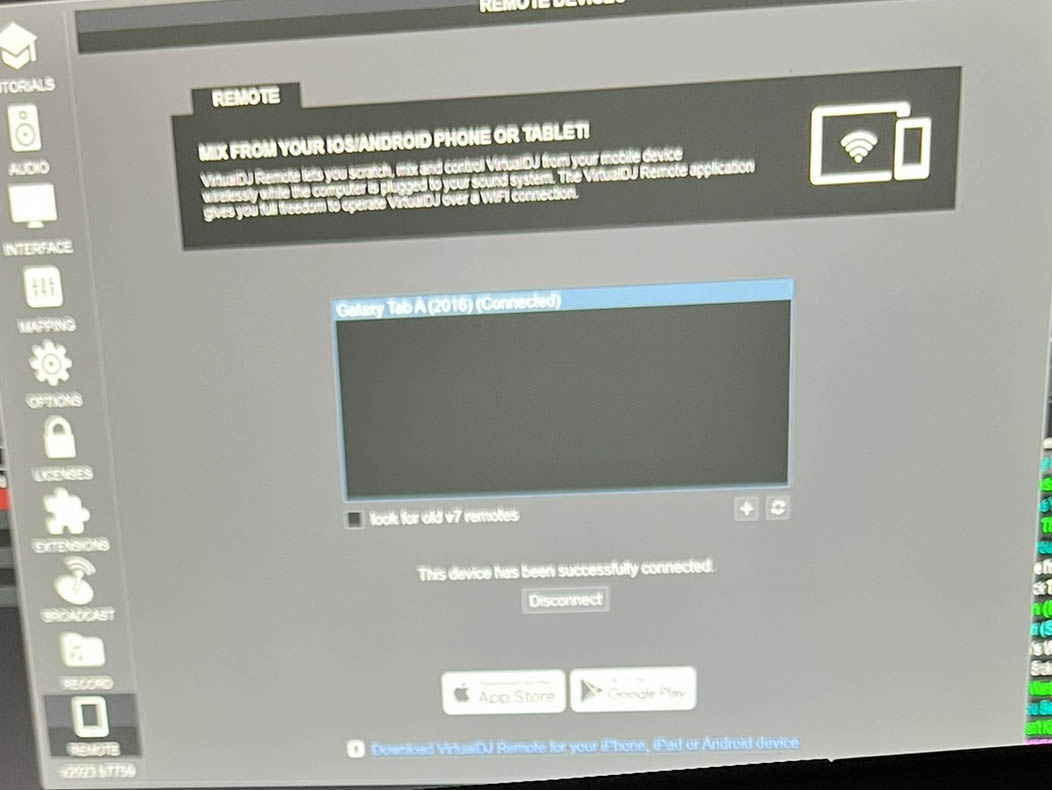
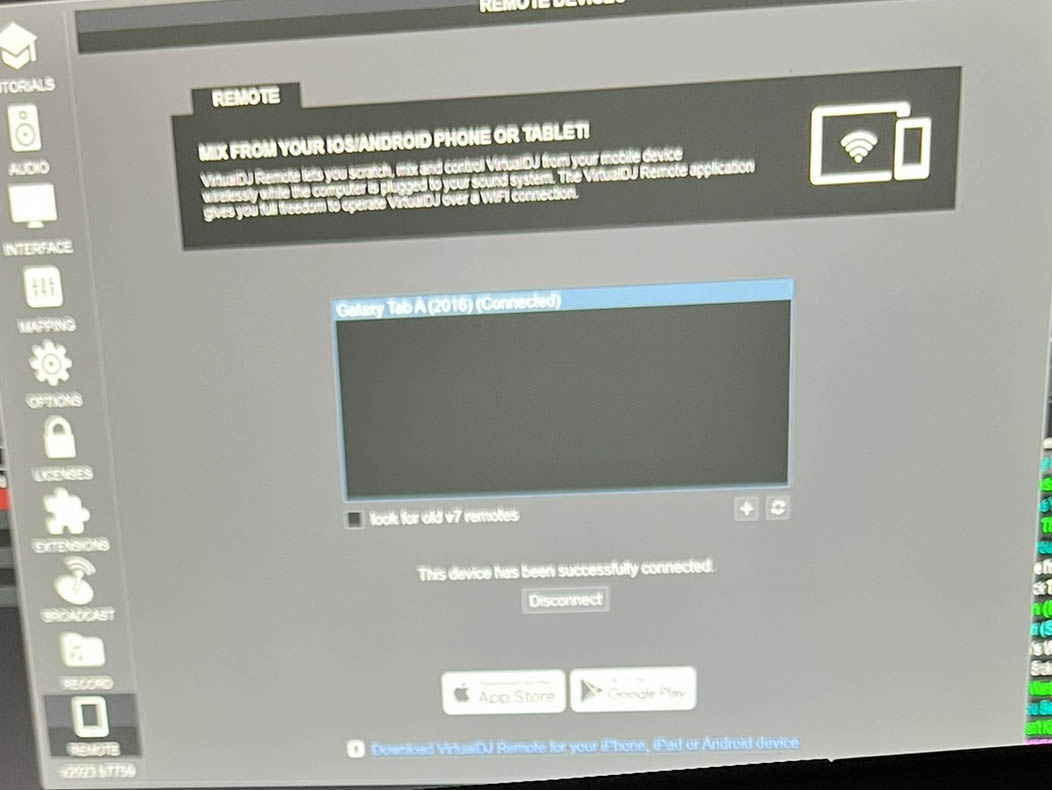
Posted Wed 22 Nov 23 @ 9:39 am









