Hi there can anyone tell me where the VDJ root folder has moved to on MacBook ? When i copy anything into the VDJ folder in the documents section is makes no changes. I have been told that the folder location has moved and is harder to locate than before on MacBook. Anyone able to help with this ?
Posted Sat 07 Oct 23 @ 11:06 pm
click where the arrow points in the image
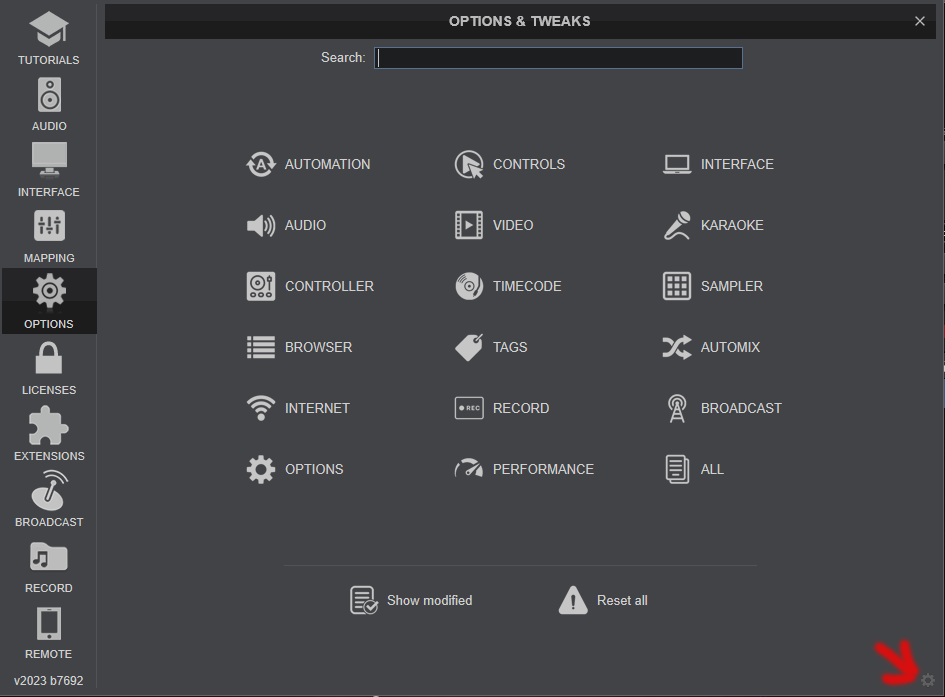
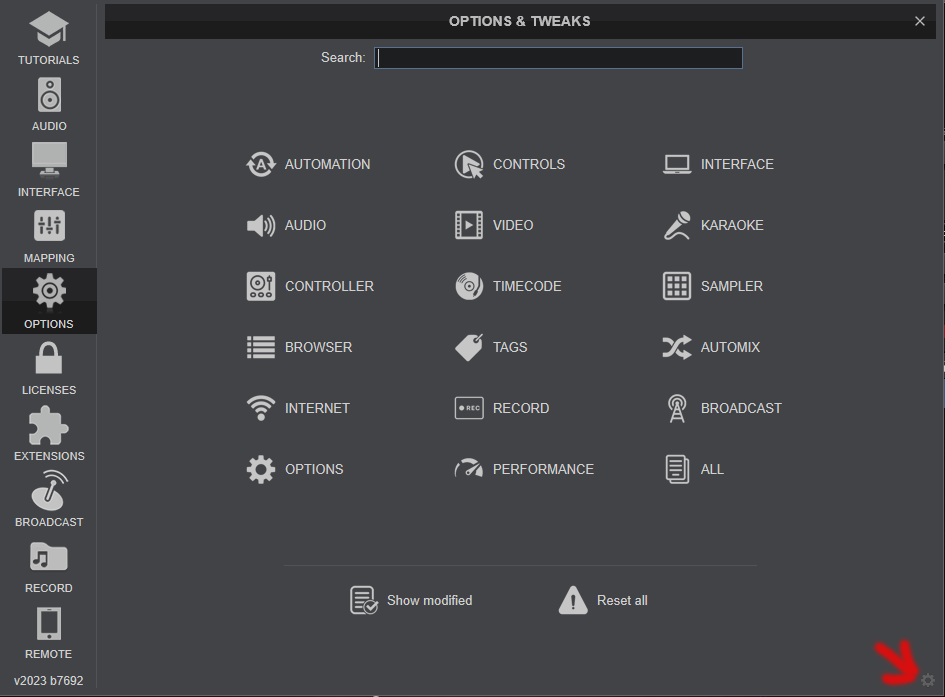
Posted Sat 07 Oct 23 @ 11:22 pm
This only works in Windows, it brings you to the old folder on macbook within the documents section and unfortunately this does not change things within like history playlists etc
Posted Tue 10 Oct 23 @ 4:02 pm
From what I remember the folder is in a hidden location now and you need to run some script to get access to it.
Posted Tue 10 Oct 23 @ 4:26 pm
If the button opens the folder in Documents, then that is the folder that VirtualDJ is using.
(and by default, if you just upgraded VirtualDJ, and you didn't clear settings, then it will remain using the old location)
If VirtualDJ is using the new location, then the button will open that. No need for special scripts.
(and by default, if you just upgraded VirtualDJ, and you didn't clear settings, then it will remain using the old location)
If VirtualDJ is using the new location, then the button will open that. No need for special scripts.
Posted Tue 10 Oct 23 @ 4:36 pm
I believe it is now in ~/Library/Application Support/VirtualDJ
Posted Fri 13 Oct 23 @ 12:36 am








