The one that looks like this:

I feel like this is a dumb question but I have been searching for where to find this for like an hour :D
Thanks!

I feel like this is a dumb question but I have been searching for where to find this for like an hour :D
Thanks!
Posted Sun 17 Sep 23 @ 6:04 am
After you select it as FX, click the little "+" next to the dropdown
Posted Sun 17 Sep 23 @ 6:21 am
Ah-HA! Thank you!
For me I had beatgrid set to the pads, and for the life of me I couldn't find it!
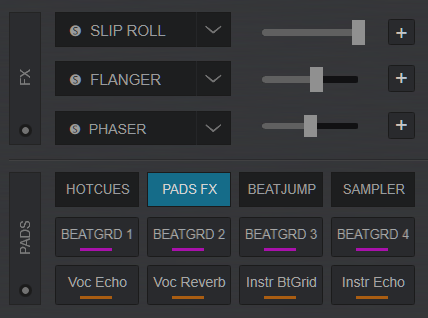
But just as you said, in the FX area just above the pads, in the drop down, next to "beat grid", there is a "settings" icon that shows the window.
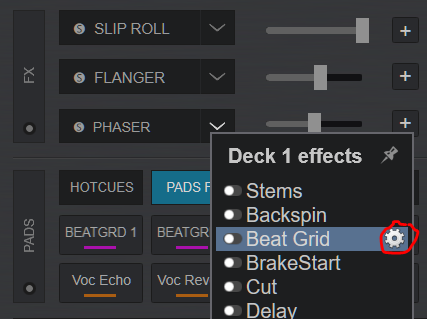
Thank you!
For me I had beatgrid set to the pads, and for the life of me I couldn't find it!
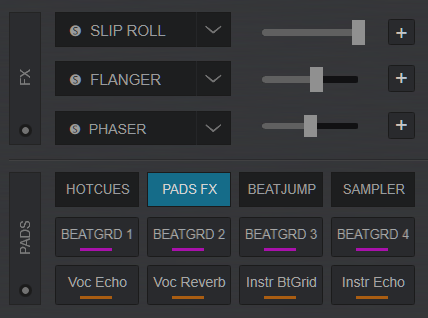
But just as you said, in the FX area just above the pads, in the drop down, next to "beat grid", there is a "settings" icon that shows the window.
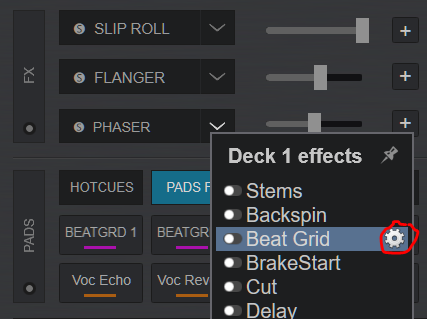
Thank you!
Posted Sun 17 Sep 23 @ 8:29 am
Additionally
If you are wanting to open/close it often/quickly.
One can create custom buttons on each deck, w script:
effect_show_gui 'beat grid'
Or
in your case, possibly adding it to a shift function of the padpage button (if shift function of the button is not used) so 'right click' or 'shift controller pad press' would open/close the beat grid gui.
If you are wanting to open/close it often/quickly.
One can create custom buttons on each deck, w script:
effect_show_gui 'beat grid'
Or
in your case, possibly adding it to a shift function of the padpage button (if shift function of the button is not used) so 'right click' or 'shift controller pad press' would open/close the beat grid gui.
Posted Sun 17 Sep 23 @ 8:58 am
Nice tip, thank you! :)
Posted Wed 20 Sep 23 @ 6:09 am






