Hey,
when I search for a song in Tidal and will play it in VDJ, it is automatically added to my db. How can I stop VDJ doing so? Is it the "getTagsAuto"? If so, I don't really wanna deactivate this option since I want VDJ to scan new mp3s by default.
Thanks
when I search for a song in Tidal and will play it in VDJ, it is automatically added to my db. How can I stop VDJ doing so? Is it the "getTagsAuto"? If so, I don't really wanna deactivate this option since I want VDJ to scan new mp3s by default.
Thanks
Posted Tue 22 Aug 23 @ 8:51 pm
Why would you want to do that?
If you use the same tracks from Tidal multiple times, you will get all the extra info in your searches if it's added to the database. Like BPM and KEY
And if you then at some point don't want to use Tidal for a while, you can simply disable it and/or disable it in your searches
If you use the same tracks from Tidal multiple times, you will get all the extra info in your searches if it's added to the database. Like BPM and KEY
And if you then at some point don't want to use Tidal for a while, you can simply disable it and/or disable it in your searches
Posted Wed 23 Aug 23 @ 7:35 am
klausmogensen wrote :
Why would you want to do that?
If you use the same tracks from Tidal multiple times, you will get all the extra info in your searches if it's added to the database. Like BPM and KEY
And if you then at some point don't want to use Tidal for a while, you can simply disable it and/or disable it in your searches
If you use the same tracks from Tidal multiple times, you will get all the extra info in your searches if it's added to the database. Like BPM and KEY
And if you then at some point don't want to use Tidal for a while, you can simply disable it and/or disable it in your searches
It's because there are quite a bit of us that at least have the following use case:
We use these streaming services as a stop gap/one off to service requests temporarily and then buy the tune(s) later if we really see the need. Sometimes we never play that tune again.
The database however, continues to track this entry without it actually being removed, growing in size (and potentially causing longer processing time by VirtualDJ) unnecessarily because of the presence of these entries.
Right now I backup the database then manually prune such online entries with a script.
Posted Wed 23 Aug 23 @ 12:24 pm
DJ VinylTouch wrote :
It's because there are quite a bit of us that at least have the following use case:
we use these streaming services as a stop gap/one off to service requests temporarily and.them buy the tune(s) later if we really see the need. Sometimes we never play that tune again.
The database however, continues to track this entry without it actually being removed, growing in size (and potentially causing longer processing time by VirtualDJ) unnecessarily because of the presence.of these entries.
Right now I backup the database then manually prune such online entries with a script.
klausmogensen wrote :
Why would you want to do that?
If you use the same tracks from Tidal multiple times, you will get all the extra info in your searches if it's added to the database. Like BPM and KEY
And if you then at some point don't want to use Tidal for a while, you can simply disable it and/or disable it in your searches
If you use the same tracks from Tidal multiple times, you will get all the extra info in your searches if it's added to the database. Like BPM and KEY
And if you then at some point don't want to use Tidal for a while, you can simply disable it and/or disable it in your searches
It's because there are quite a bit of us that at least have the following use case:
we use these streaming services as a stop gap/one off to service requests temporarily and.them buy the tune(s) later if we really see the need. Sometimes we never play that tune again.
The database however, continues to track this entry without it actually being removed, growing in size (and potentially causing longer processing time by VirtualDJ) unnecessarily because of the presence.of these entries.
Right now I backup the database then manually prune such online entries with a script.
I understand what you mean (I guess I technically do the same) - but it's too little extra DB input to make a difference.
Posted Wed 23 Aug 23 @ 12:26 pm
Yes, I do the same. After a gig where I've used Deezer I have to go through the database manually and search for "netsearch" entries and delete them.
I get that when files are actually cached they can be used multiple times however with the likes of Deezer offering streaming only most people will use it to find a one off and the track will never ever be played again.
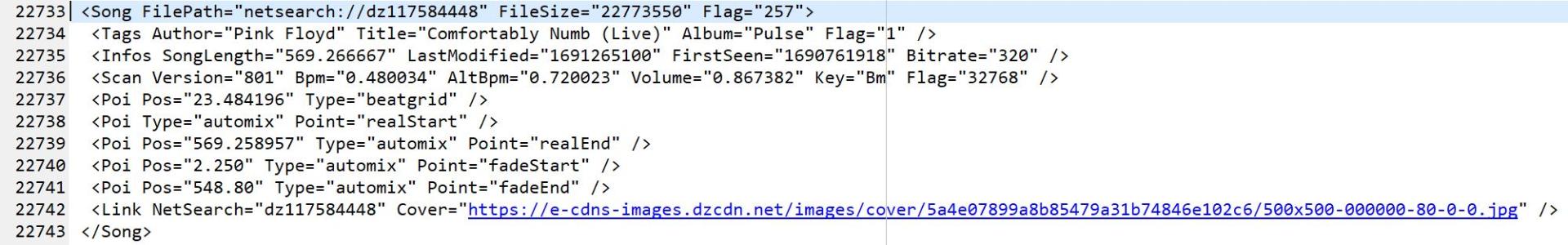
I've previously asked for a tool to remove streaming entries so this isn't a new request.
I get that when files are actually cached they can be used multiple times however with the likes of Deezer offering streaming only most people will use it to find a one off and the track will never ever be played again.
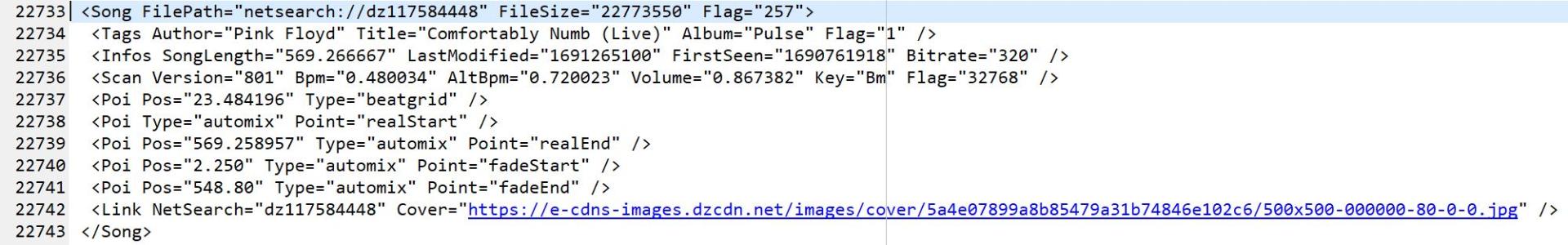
I've previously asked for a tool to remove streaming entries so this isn't a new request.
Posted Wed 23 Aug 23 @ 12:29 pm
Loading 20000 entries will take around 100 to 500ms, so if you stream about 40 songs every week for 10 years then your startup time would have increased by half a second (assuming you didn't upgrade your computer by then)
Posted Wed 23 Aug 23 @ 12:49 pm
<Song FilePath="netsearch:.*? </Song>
@kradcliffe
assuming notepad++ use this regex with replace, tick use regex & use multiline
Posted Wed 23 Aug 23 @ 1:14 pm
Adion wrote :
Loading 20000 entries will take around 100 to 500ms, so if you stream about 40 songs every week for 10 years then your startup time would have increased by half a second (assuming you didn't upgrade your computer by then)
So I agree the effect on startup is negligble, but it still could be considered a small waste of resources (time and space), and currently we don't have a way to compact the database to remove those entries. Wouldn't you want the database to be as small/efficient as possible?
Posted Wed 23 Aug 23 @ 1:53 pm
@loco I use pspad for database editing.
It's no big deal for me but there must be an advantage in an option to remove streamed tracks just to keep the DB clean, especially if the service is not being used any more.
It's no big deal for me but there must be an advantage in an option to remove streamed tracks just to keep the DB clean, especially if the service is not being used any more.
Posted Wed 23 Aug 23 @ 2:09 pm
Even if the song is not used anymore from that service, since it has been played it's likely that it's also in your history though, so just for being able to properly browse your history and use history-related features like recommendations it might still be useful to have them in your database.
Posted Wed 23 Aug 23 @ 2:12 pm
Adion wrote :
Even if the song is not used anymore from that service, since it has been played it's likely that it's also in your history though, so just for being able to properly browse your history and use history-related features like recommendations it might still be useful to have them in your database.
What happens to the history when you delete a regular song from within VirtualDJ?
Posted Wed 23 Aug 23 @ 2:30 pm
If you run the DB cleanup it's removed from history. At least that's what I see.
When deleting I do remove from search DB manually first anyway.
When deleting I do remove from search DB manually first anyway.
Posted Wed 23 Aug 23 @ 2:33 pm
When you use clean database then it would be removed from the database, but not from the history.
When you then browse the history only the information that's stored in the playlist would be available.
When you then browse the history only the information that's stored in the playlist would be available.
Posted Wed 23 Aug 23 @ 2:35 pm
So I was referring the the actual delete file operation rather than the clean database operation (not sure if they do the same thing or if the clean operation just "marks" an entry to not be considered), but I guess I was getting at the point of the possibility of the history having an entry that could be actually missing from the referenced location.
I thought the history would just be a snapshot capture of the state of operations at that point, and wouldn't need dependence/confirmation from a more recent view of the collection.
For recommendations, some of these songs I actually wouldn't want to be considered, especially if it's a random/one-off.
I thought the history would just be a snapshot capture of the state of operations at that point, and wouldn't need dependence/confirmation from a more recent view of the collection.
For recommendations, some of these songs I actually wouldn't want to be considered, especially if it's a random/one-off.
Posted Wed 23 Aug 23 @ 2:53 pm
Maybe the clean DB command could check if it's a non-cached file with a play count of 1 and not played again in x days it gets deleted as part of the process?
Posted Wed 23 Aug 23 @ 3:21 pm
I have noticed that at times files other then "songs", "videos", get added to the database.
For example exe files.
below in example:
<Song FilePath="C:\Program Files\Notepad++\notepad++.exe" FileSize="3584656" Flag="1">
<Tags Flag="2" />
<Infos LastModified="1656459362" FirstSeen="1633258268" />
<Scan Flag="524288" />
</Song>
Is there a reason these are added?
Is there something one can do to NOT have them added to the VDJ database?
(don't feel I have tried to play the exe files in VDJ)
How did they get added to the database?
--------
other exe files are:
Audacity
window installation files, here is an example:
<Song FilePath="C:\WINDOWS\Installer\{5936B83F-824A-4245-8507-1804C4F17246}\MainExecutableIcon.exe" FileSize="154893" Flag="1">
<Tags Flag="2" />
<Infos LastModified="1656517379" FirstSeen="1633258268" />
<Scan Flag="524288" />
</Song>
tax software
etc
------
and there are windows folders listed/added as songs at times
like the folder: D:\Maps
again how can one stop these, assuming unnecessary, entries from occurring?
For example exe files.
below in example:
<Song FilePath="C:\Program Files\Notepad++\notepad++.exe" FileSize="3584656" Flag="1">
<Tags Flag="2" />
<Infos LastModified="1656459362" FirstSeen="1633258268" />
<Scan Flag="524288" />
</Song>
Is there a reason these are added?
Is there something one can do to NOT have them added to the VDJ database?
(don't feel I have tried to play the exe files in VDJ)
How did they get added to the database?
--------
other exe files are:
Audacity
window installation files, here is an example:
<Song FilePath="C:\WINDOWS\Installer\{5936B83F-824A-4245-8507-1804C4F17246}\MainExecutableIcon.exe" FileSize="154893" Flag="1">
<Tags Flag="2" />
<Infos LastModified="1656517379" FirstSeen="1633258268" />
<Scan Flag="524288" />
</Song>
tax software
etc
------
and there are windows folders listed/added as songs at times
like the folder: D:\Maps
again how can one stop these, assuming unnecessary, entries from occurring?
Posted Wed 23 Aug 23 @ 7:49 pm
Either they appear in some playlists, you tried to load them on a deck, or you changed the fileFormats setting to allow these files
Posted Thu 24 Aug 23 @ 5:09 am
Thanks Adion
I did check the fileFormats setting and reset it to the default, though didn't see any file formats I didn't want.
So most likely at times files were accidentally dragged to a deck.
PS
Is there a reason for allowing files to be written to the database that are not one of the listed formats (in fileFormats)
One still gets an error message, something like: "unknown file type".
Why write it to the database in this case.
I did check the fileFormats setting and reset it to the default, though didn't see any file formats I didn't want.
So most likely at times files were accidentally dragged to a deck.
PS
Is there a reason for allowing files to be written to the database that are not one of the listed formats (in fileFormats)
One still gets an error message, something like: "unknown file type".
Why write it to the database in this case.
Posted Thu 24 Aug 23 @ 10:00 am









