As as DJ - I have not had this issue using Virtual DJ until now:
I typically will create individual folders for each wedding that I do - "Smith Wedding 060323" and under this folder, sub files: Fast, Slow, Dinner....
At the end of an event - I will move these file into a folder called "2023 Weddings" so that I have them to reference in the future for ease and access.
Lately, I have tried to move them - and it appears that they are moving - but when I close the program and then re-launch it - they are back in the original list. What am I doing wrong? I have had to delete a number of Folders including my 2022 Wedding Folder.
I use Itunes as my many platform.
Thanks.
I typically will create individual folders for each wedding that I do - "Smith Wedding 060323" and under this folder, sub files: Fast, Slow, Dinner....
At the end of an event - I will move these file into a folder called "2023 Weddings" so that I have them to reference in the future for ease and access.
Lately, I have tried to move them - and it appears that they are moving - but when I close the program and then re-launch it - they are back in the original list. What am I doing wrong? I have had to delete a number of Folders including my 2022 Wedding Folder.
I use Itunes as my many platform.
Thanks.
Posted Wed 31 May 23 @ 10:38 pm
I have to say I don't understand why anyone would use iTunes for organising their music when VirtualDJ has the best database organisation tools in the business. I suspect it's using iTunes to move stuff around that is causing your problems. You should only move stuff around in VDJ using the built-in tools on the right-click menu under File Operations (can be single files or batch files). This will maintain metadata, cue points, etc.
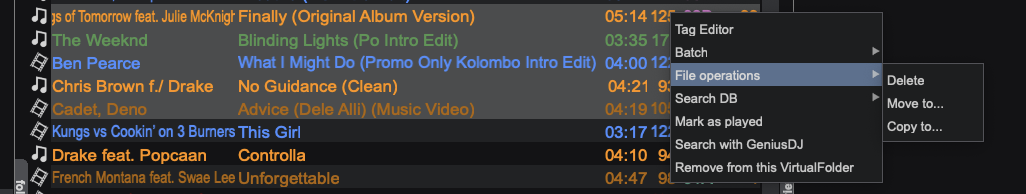
You need to explore using Virtual Folders in VDJ. You can have sub Virtual Folders as well to assist in organising your music. The files you add to Virtual Folders are not the actual file, but, a pointer to the file on your hard drive. Therefore, you can have the same file in several folders, yet, only one copy on your hard drive. Deleting a virtual folder does NOT delete any files from your hard drive.
DJ Rachel Lynch has a video demonstrating VDJ organisation, (including weddings); DJ Rachel Lynch Demo
I've added your example to my Wedding Virtual Folders to demonstrate how it would look.
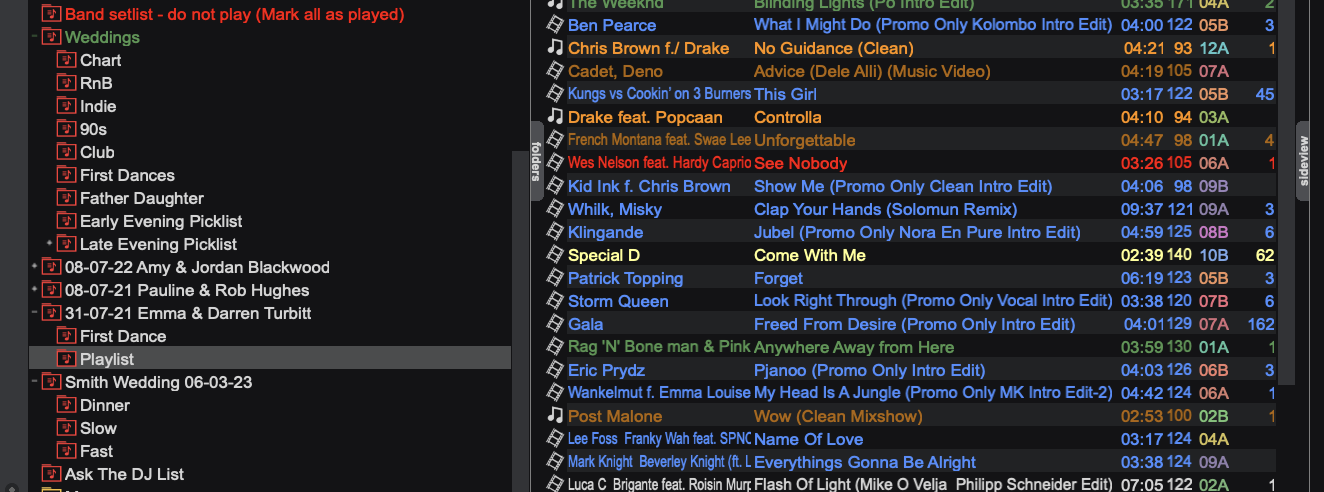
Hope this helps.
Cheers
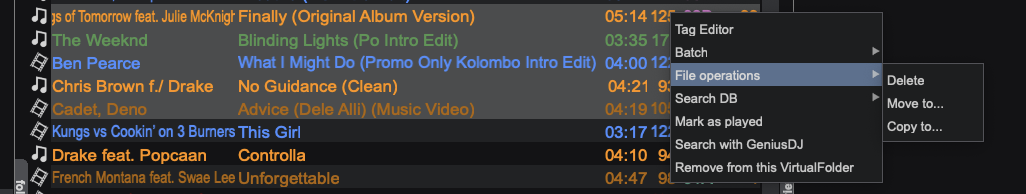
You need to explore using Virtual Folders in VDJ. You can have sub Virtual Folders as well to assist in organising your music. The files you add to Virtual Folders are not the actual file, but, a pointer to the file on your hard drive. Therefore, you can have the same file in several folders, yet, only one copy on your hard drive. Deleting a virtual folder does NOT delete any files from your hard drive.
DJ Rachel Lynch has a video demonstrating VDJ organisation, (including weddings); DJ Rachel Lynch Demo
I've added your example to my Wedding Virtual Folders to demonstrate how it would look.
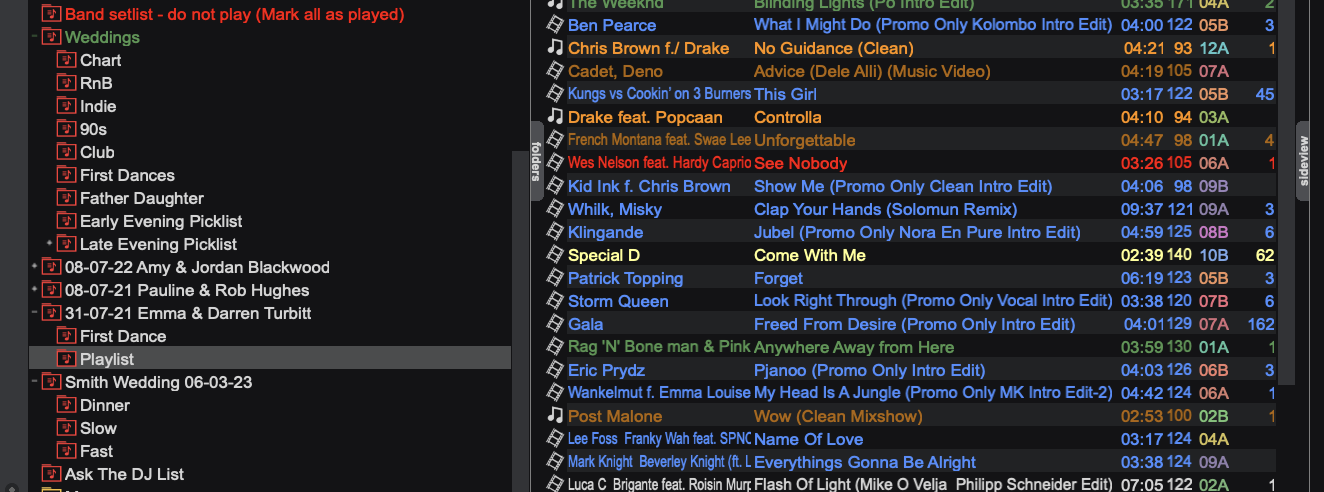
Hope this helps.
Cheers
Posted Thu 01 Jun 23 @ 2:00 am
Thank you for the update.
I may need to clarify:
* all of the music is kept and purchased in Itunes
* Virtual DJ has all of the folders, files and sub-folders
* however, like you listed above - I am no longer able to move them folders around or into a main folder
For Example:
* I would create a folder called "Smith Wedding 060323"
* Sub Files: Special Songs, Early, Dinner, fast, slow
When the wedding was over - I would move it to a folder called: 2023 Weddings
This is the problem, as it will no longer move or go this file. It is making me delete it .
I have to delete my 2022 Wedding Folder as well. Is there a way to update, refresh - without losing the contents already in the other folders?
I may need to clarify:
* all of the music is kept and purchased in Itunes
* Virtual DJ has all of the folders, files and sub-folders
* however, like you listed above - I am no longer able to move them folders around or into a main folder
For Example:
* I would create a folder called "Smith Wedding 060323"
* Sub Files: Special Songs, Early, Dinner, fast, slow
When the wedding was over - I would move it to a folder called: 2023 Weddings
This is the problem, as it will no longer move or go this file. It is making me delete it .
I have to delete my 2022 Wedding Folder as well. Is there a way to update, refresh - without losing the contents already in the other folders?
Posted Thu 01 Jun 23 @ 8:13 pm






