I have never used my computer keyboard as a controller. I am going to a place where I can't bring my controllers. Other than holding the ALT key down, how do I go from regular keyboard to VDJ controlling keyboard and keep it on during the session? Win 11 PC Laptop.
Thank you.
Thank you.
Posted Wed 31 May 23 @ 6:59 pm
Go to Settings/Mapping/keyboard. On the left you will see how each key is mapped;
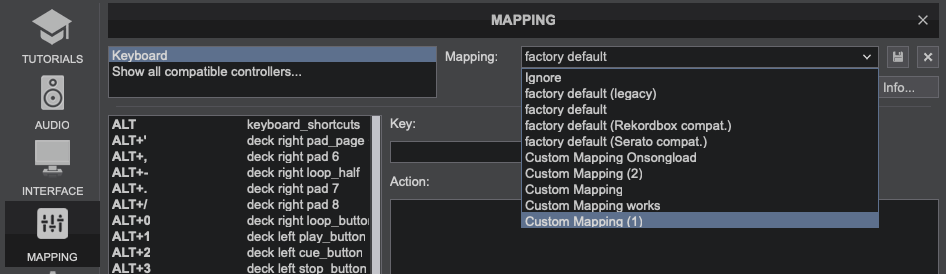
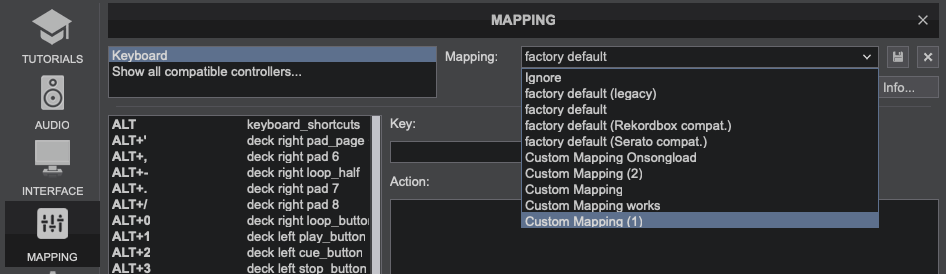
Posted Thu 01 Jun 23 @ 2:30 am
I don't think it's a mapping problem. Just would use the default. The problem is my computer treats my keyboard as a regular keyboard not as a midi controller while in VDJ. I.E. When I type it fills in the search box instead of triggering play or stop or whatever in VDJ. When I press and hold ALT it works as a midi controller but that is a pain since releasing ALT turns it back to a regular keyboard.
Thanks for any help.
Thanks for any help.
Posted Thu 01 Jun 23 @ 1:11 pm
It works that way because it *is* mapped that way.
If you want it to work differently you can indeed change the mapping, or change to a different mapping.
You can find more information about the default mappers included with VirtualDJ in the manul:
https://www.virtualdj.com/manuals/hardware/keyboard/index.html
If you want it to work differently you can indeed change the mapping, or change to a different mapping.
You can find more information about the default mappers included with VirtualDJ in the manul:
https://www.virtualdj.com/manuals/hardware/keyboard/index.html
Posted Thu 01 Jun 23 @ 1:31 pm
Right again Adion. Everything is mapped with an ALT+ in front on the default map. I didn't want to create a new map and I needed to be able to turn it on and off.
Sticky Keys is the answer I came up with. On a PC, Sticky Keys allow you to lock either ALT key. The left ALT key displays the map on a virtual keyboard, the right ALT key does not. While activated you can control VDJ from your keyboard. At least it worked in my limited testing. Good way to kill time on an airplane.
Directions to activate Sticky Keys:
Press the shift key 5 times rapidly. Click yes on the pop up box. In VDJ press either ALT key twice to activate locked on. Press once again to deactivate. If you don't want to leave SK on press shift 5 times and choose no. You will want to go to SK settings and deactivate the beep sounds.
I hope this helps someone. It drove me crazy for a couple of days.
Sticky Keys is the answer I came up with. On a PC, Sticky Keys allow you to lock either ALT key. The left ALT key displays the map on a virtual keyboard, the right ALT key does not. While activated you can control VDJ from your keyboard. At least it worked in my limited testing. Good way to kill time on an airplane.
Directions to activate Sticky Keys:
Press the shift key 5 times rapidly. Click yes on the pop up box. In VDJ press either ALT key twice to activate locked on. Press once again to deactivate. If you don't want to leave SK on press shift 5 times and choose no. You will want to go to SK settings and deactivate the beep sounds.
I hope this helps someone. It drove me crazy for a couple of days.
Posted Thu 01 Jun 23 @ 8:07 pm
Have you tried factory default (legacy)?
It's a different keyboard setup
It's a different keyboard setup
Posted Thu 01 Jun 23 @ 10:31 pm






