Maybe I'm just not seeing it, but, is there a knob or any kind of visual gain indicator on any skin in VDJ that shows where the volume for samples is currently set at?
I need to be able to visually see what the volume of the sample will be played at when triggered.
Thanks
DJ James
I need to be able to visually see what the volume of the sample will be played at when triggered.
Thanks
DJ James
Posted Fri 19 May 23 @ 12:45 am
When using the sampler sideview in list mode, each sample has "volume line" that you can see, but also use to change the volume:
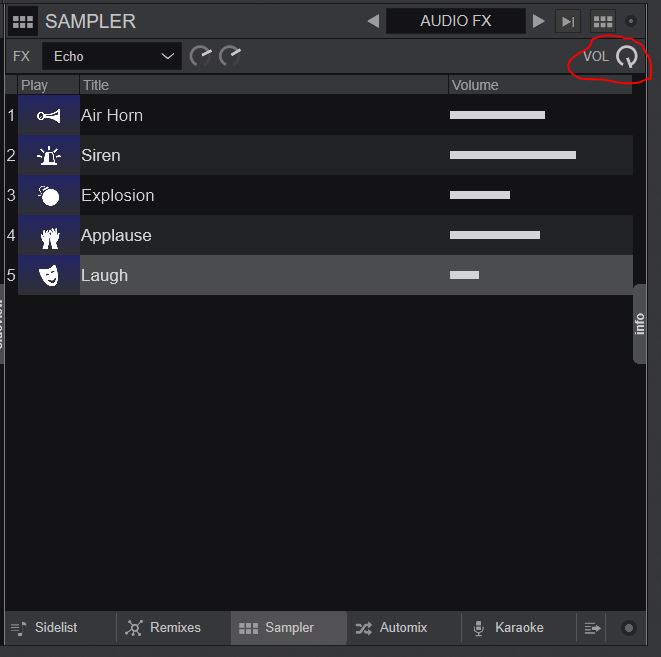
And then if you enable the sample fx bar, you also get the sampler master volume to the right, marked in red above
But there are a few more things to think about regarding sampler volume
First of all the individual sample volumes may change with each triggering if you are using touch sensitive pads
And secondly, there are even more places than that to change sample volume. Like the gain setting on each sample
This may inspire you:
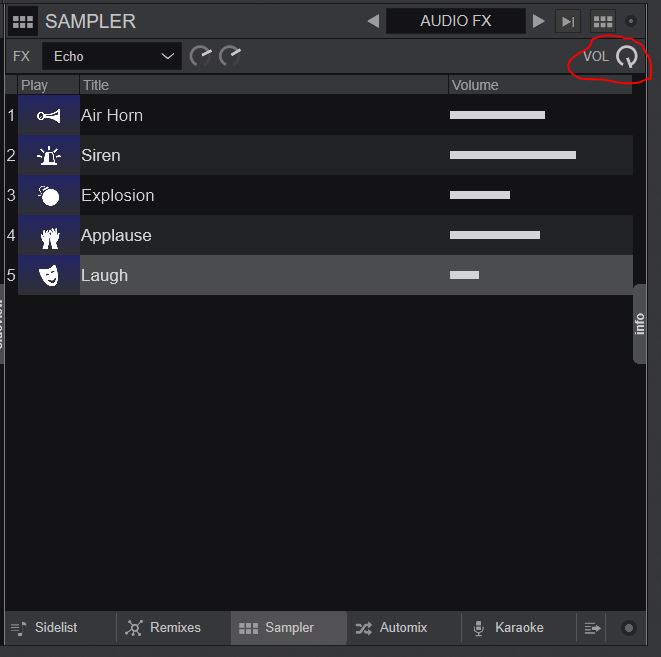
And then if you enable the sample fx bar, you also get the sampler master volume to the right, marked in red above
But there are a few more things to think about regarding sampler volume
First of all the individual sample volumes may change with each triggering if you are using touch sensitive pads
And secondly, there are even more places than that to change sample volume. Like the gain setting on each sample
This may inspire you:
Posted Fri 19 May 23 @ 5:52 am
In addition to the extensive ways Klaus has mentioned above.
And I am sure there are many custom skins that have the Sampler Volume.
Wanted to mention that the Default Pro skin in 4 deck mode has the Sampler Volume slider.

Or one can create a custom slider "button" (or a controller knob) with script:
for any skin (or visual feedback).
And I am sure there are many custom skins that have the Sampler Volume.
Wanted to mention that the Default Pro skin in 4 deck mode has the Sampler Volume slider.

Or one can create a custom slider "button" (or a controller knob) with script:
sampler_volume_master
for any skin (or visual feedback).
Posted Fri 19 May 23 @ 6:24 am
klausmogensen wrote :
When using the sampler sideview in list mode, each sample has "volume line" that you can see, but also use to change the volume:
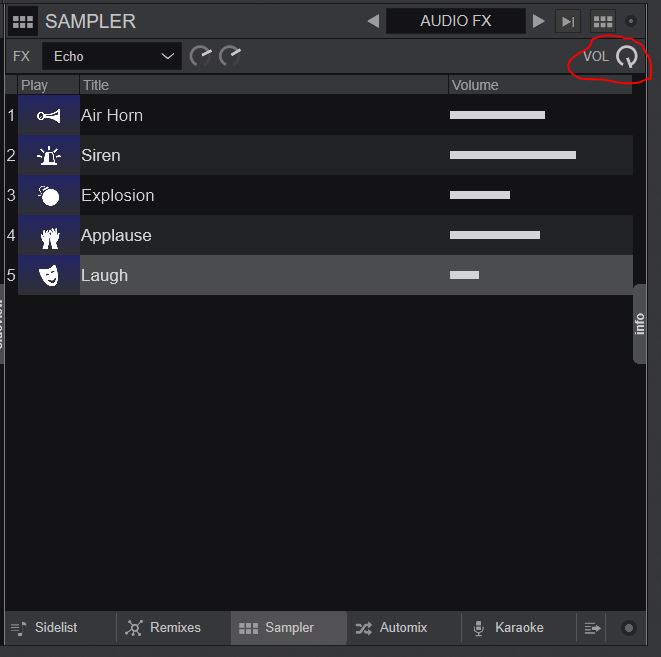
And then if you enable the sample fx bar, you also get the sampler master volume to the right, marked in red above
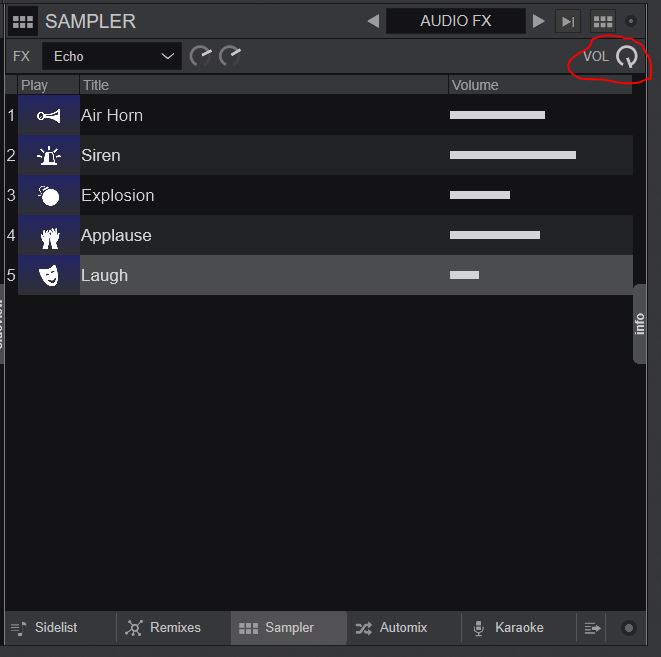
And then if you enable the sample fx bar, you also get the sampler master volume to the right, marked in red above
Thanks so much for this info. Having that master volume knob in the sampler window is just what I needed.
I sure wish their was a setting to change the default from 100% to 0% or to mute the sampler on startup. I can't imagine why it's programmed to start up with the volume at full blast every time.
DJ James
Posted Mon 22 May 23 @ 3:19 am
James,
Put this in ONINIT
sampler_volume_master 0%
Put this in ONINIT
sampler_volume_master 0%
Posted Tue 23 May 23 @ 3:24 am
The Magic.DJ wrote :
James,
Put this in ONINIT
sampler_volume_master 0%
Put this in ONINIT
sampler_volume_master 0%
I'll give that a try. Not sure where to insert the ONINIT command.
Can you just put it anywhere inside the <skin> section?
Posted Sat 27 May 23 @ 10:33 pm
The ONINIT of the Keyboard Mapper.
Posted Sun 28 May 23 @ 7:50 am
IIDEEJAYII wrote :
The ONINIT of the Keyboard Mapper.
Ahh. EZ peazy.
Thanks
Posted Fri 02 Jun 23 @ 1:11 am








