so same pc. using a desktop pc. intel 13th gen i9, 64gbs ddr5 ram. and 10tb of space on samsung 990s.
my videocard is a rtx 4070ti
ONLY major thing that is new. pioneer released a firmware update. from 1.13 to 1.15.
mix before update, sounded great. but not sure its the firmware. i have stems completely disabled. since im pretty much playing .wavs and longish house and the like.
i dont want a seperate file, or files being made for my collection which is around 35k tunes. but if stems does make the waveforms look better? and isnt really dumping any odd files on my drive i keep my tune. idk
i just want the sound to be the best. i save to .wav and high. pitch set to 4.
ill post a screenshot and if anything is set wrong. or i could tweak pls inform me. thank you :)
my videocard is a rtx 4070ti
ONLY major thing that is new. pioneer released a firmware update. from 1.13 to 1.15.
mix before update, sounded great. but not sure its the firmware. i have stems completely disabled. since im pretty much playing .wavs and longish house and the like.
i dont want a seperate file, or files being made for my collection which is around 35k tunes. but if stems does make the waveforms look better? and isnt really dumping any odd files on my drive i keep my tune. idk
i just want the sound to be the best. i save to .wav and high. pitch set to 4.
ill post a screenshot and if anything is set wrong. or i could tweak pls inform me. thank you :)
Posted Wed 26 Apr 23 @ 11:41 am
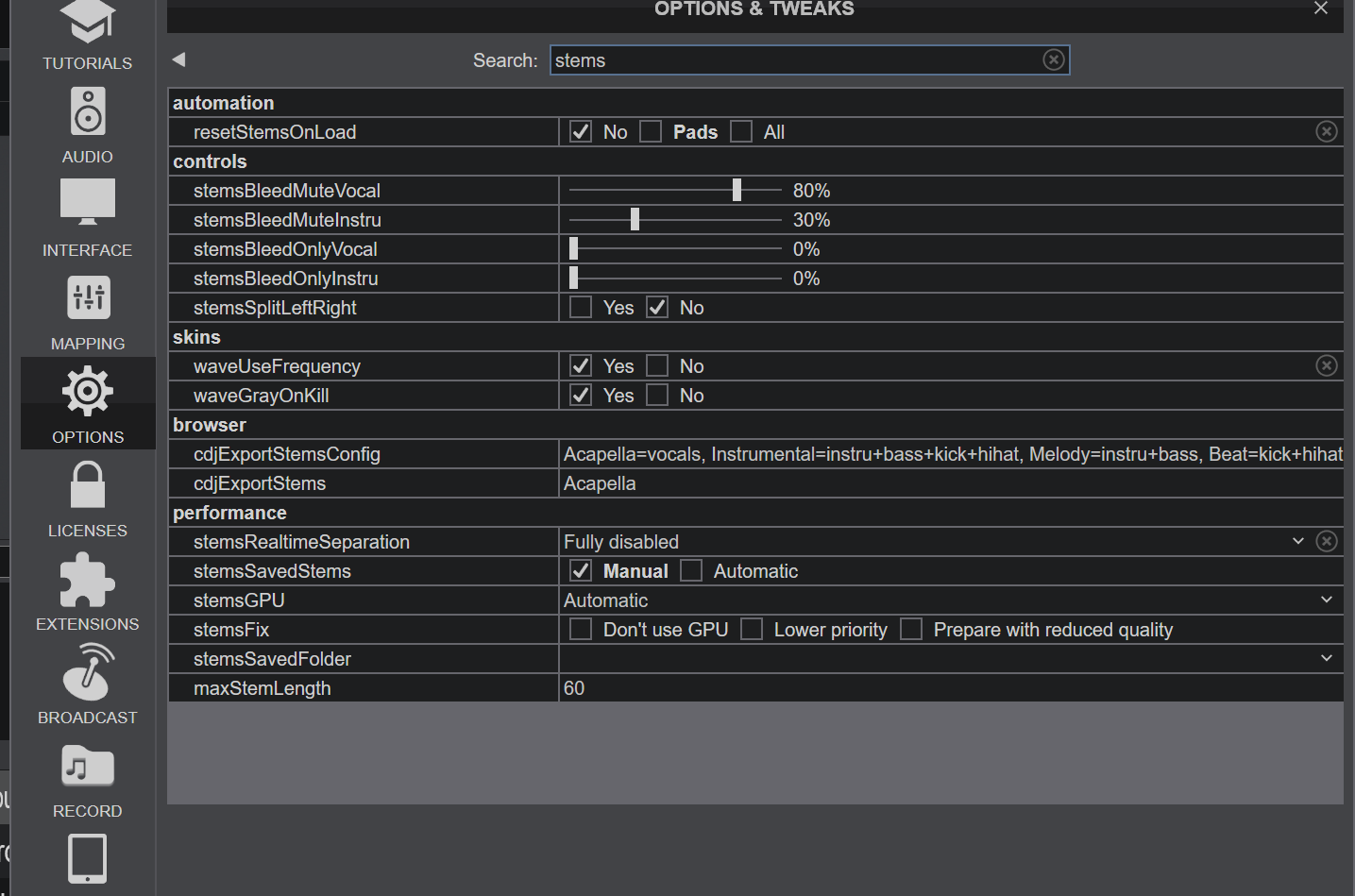
Posted Wed 26 Apr 23 @ 11:41 am
Whether you have stems turned on or off it will not affect the quality of the sound output of your RX3.
Looking at your screenshot you have Stems disabled anyway, so sounds like the firmware has possibly changed something in your sound output?
Maybe do a comparison of playing the same track via VDJ on the RX3 and a USB plugged straight into the RX3?
Looking at your screenshot you have Stems disabled anyway, so sounds like the firmware has possibly changed something in your sound output?
Maybe do a comparison of playing the same track via VDJ on the RX3 and a USB plugged straight into the RX3?
Posted Wed 26 Apr 23 @ 3:14 pm
ok thank you. will do
Posted Wed 26 Apr 23 @ 4:23 pm
oh. other thing i had different. i was using an amd 7900 series card. when you install the driver. this is also installed.
AMD Noise Suppression reduces background audio noise from your surrounding environment, providing greater clarity and improved concentration whether you are focused on an important meeting or staying locked-in on a competitive game
still a bit vague as to why a gpu would come with this. i thought it might be something for coil whine with games. good card, but the rtx 4070 is 600 bucks now. and is pretty much the same speed. and MUCH smaller.
so back to nvidia. i find it a bit hard to believe pioneer would make a firmware that made sound quality worse. my friend owns the same unit and had no issues. but he uses rekordbox. i only rarely use rb.
AMD Noise Suppression reduces background audio noise from your surrounding environment, providing greater clarity and improved concentration whether you are focused on an important meeting or staying locked-in on a competitive game
still a bit vague as to why a gpu would come with this. i thought it might be something for coil whine with games. good card, but the rtx 4070 is 600 bucks now. and is pretty much the same speed. and MUCH smaller.
so back to nvidia. i find it a bit hard to believe pioneer would make a firmware that made sound quality worse. my friend owns the same unit and had no issues. but he uses rekordbox. i only rarely use rb.
Posted Wed 26 Apr 23 @ 5:09 pm
You didn't really mention so far what you found different with the sound quality.
Posted Wed 26 Apr 23 @ 5:56 pm
Seems you have found the likely cause of the reduction of sound quality, the AMD noise suppression.
And I am sure you are already, disabling/uninstalling or turning off that feature to test.
Especially since music would be considered NOISE, lol.
And to confirm, the unlikely, that it is NOT the Pioneer firmware update, you can test with the controller NOT connected.
And I am sure you are already, disabling/uninstalling or turning off that feature to test.
Especially since music would be considered NOISE, lol.
And to confirm, the unlikely, that it is NOT the Pioneer firmware update, you can test with the controller NOT connected.
Posted Wed 26 Apr 23 @ 5:58 pm
Adion wrote :
You didn't really mention so far what you found different with the sound quality.
the low end was piercing not smooth kicks. and most of the sound was 80% midrange with a hollow, tinny, sound. hii hats were really obnoxious sounding. its not *horrible*. but while mixing thought it would sound great. because while in vdj it seemed fine (the sound).
Posted Wed 26 Apr 23 @ 6:06 pm
IIDEEJAYII wrote :
Seems you have found the likely cause of the reduction of sound quality, the AMD noise suppression.
And I am sure you are already, disabling/uninstalling or turning off that feature to test.
Especially since music would be considered NOISE, lol.
i took out the card and im ebaying it. you can uninstall the noise "reduction" thing. but for me, i will stick with nvidia. so maybe if anyone reads this and has this "feature" installed with their amd card. uninstall it perhaps. :)
And to confirm, the unlikely, that it is NOT the Pioneer firmware update, you can test with the controller NOT connected.
And I am sure you are already, disabling/uninstalling or turning off that feature to test.
Especially since music would be considered NOISE, lol.
i took out the card and im ebaying it. you can uninstall the noise "reduction" thing. but for me, i will stick with nvidia. so maybe if anyone reads this and has this "feature" installed with their amd card. uninstall it perhaps. :)
And to confirm, the unlikely, that it is NOT the Pioneer firmware update, you can test with the controller NOT connected.
Posted Wed 26 Apr 23 @ 6:09 pm
IIDEEJAYII wrote :
Seems you have found the likely cause of the reduction of sound quality, the AMD noise suppression.
And I am sure you are already, disabling/uninstalling or turning off that feature to test.
Especially since music would be considered NOISE, lol.
this part. sigh. what a PITA. but glad its not the unit. just plugged it in. seems fine. used DDU to uninstall anything AMD. and put in my rtx 4070. *driver only*. lol
thank you
And to confirm, the unlikely, that it is NOT the Pioneer firmware update, you can test with the controller NOT connected.
And I am sure you are already, disabling/uninstalling or turning off that feature to test.
Especially since music would be considered NOISE, lol.
this part. sigh. what a PITA. but glad its not the unit. just plugged it in. seems fine. used DDU to uninstall anything AMD. and put in my rtx 4070. *driver only*. lol
thank you
And to confirm, the unlikely, that it is NOT the Pioneer firmware update, you can test with the controller NOT connected.
Posted Wed 26 Apr 23 @ 6:14 pm
hh73 wrote :
i took out the card and im ebaying it. you can uninstall the noise "reduction" thing. but for me, i will stick with nvidia. so maybe if anyone reads this and has this "feature" installed with their amd card. uninstall it perhaps. :)
this part. sigh. what a PITA. but glad its not the unit. just plugged it in. seems fine. used DDU to uninstall anything AMD. and put in my rtx 4070. *driver only*. lol
this part. sigh. what a PITA. but glad its not the unit. just plugged it in. seems fine. used DDU to uninstall anything AMD. and put in my rtx 4070. *driver only*. lol
Happy you found the cause of the poor sound quality :)
PS you can enable Stems if you prefer waveform colors calculated from stems or the shapes waveform. (you mentioned you liked)
set the option: stemsRealtimeSeparation to
Always for best quality 2.0 stems (if you plan to use audio stems)
or
Reduced Quality to enjoy all the waveform features, if you plan never to actually use the the audio separated stems for mixing and effects.
In either case, the original versions of the track is always played, flawlessly unaltered, unless you enable a stem feature, in which case one is playing some combination of the stems components.
Important to have the 2.0 stems if you are using stems in your audio mixing, and if never using stems and only wish for the stems waveform display features, the 1.0 stems are perfect since one is still playing, only the original track.
And keep option: stemsSavedStems Manual
to ensure stems are NOT saved, as you mentioned you do not wish to have the stems saved to your HD.
(NOTE: saving stems will not be done, unless you are R-click, saving or have the 2.0 stems enabled and stemsSavedStems set to Automatic)
Posted Wed 26 Apr 23 @ 6:51 pm
got it. and thank you.
Posted Thu 27 Apr 23 @ 6:57 am







