MacBook Pro, OS Mojave, bBuild v2023-gl b7482
To solve a minor problem with my controller I decided to "Reset All" Options via the so named button in the settings window, with the plan to go through all of them and personalize them anew. What I had not anticipated was that this made my VDJ reset completely (not just the options), all my tracks lost their rating tag (I use this for "Energy") and turn up as "New". As this was not the plan, I replaced the settings.xml in the …/Documents/VirtualDJ/ folder with a backup I had made before, only to find that this did not revert the settings of VDJ to the pre-reset status.
As I have a daily backup, I then replaced the whole …/Documents(VirtualDJ/ folder with yesterdays Backup, alas, nothing changed. Altering anything in VDJ did not alter the settings.xml file (up to now it remains "last modified" yesterday.
I assumed that VDJ might have created a new settings.xml file somewhere else, so I quarantined all my backup settings.xml files in an external drive and restarted VDJ without a settings file, but it never created one. I searched my Mac for a newer settings.xml file, nothing.
Now, my questions:
- I probably do not understand in depth how VDJ works, I had assumed it would read the settings.xml at starting up (and create a new one in its absence), is this correct?
- While only a minor nuisance (I have "energy" in my titles and so am not lost totally), I would like to save me the work of re-tagging manually all of my 2.500+ tracks, and revert VDJ to the point before I hit the "Reset All2 button. Any ideas?
- Where could the new settings.xml file be? I have nothing except music and VDJ on this machine, so it should be easy to find it, but... nothing...?
- In case that were not possible, any idea for a script to have VDJ read the last digit of my track titles and write the ratings tag of each track accordingly, again, any ideas?
Thanks in advance,
Rattler
To solve a minor problem with my controller I decided to "Reset All" Options via the so named button in the settings window, with the plan to go through all of them and personalize them anew. What I had not anticipated was that this made my VDJ reset completely (not just the options), all my tracks lost their rating tag (I use this for "Energy") and turn up as "New". As this was not the plan, I replaced the settings.xml in the …/Documents/VirtualDJ/ folder with a backup I had made before, only to find that this did not revert the settings of VDJ to the pre-reset status.
As I have a daily backup, I then replaced the whole …/Documents(VirtualDJ/ folder with yesterdays Backup, alas, nothing changed. Altering anything in VDJ did not alter the settings.xml file (up to now it remains "last modified" yesterday.
I assumed that VDJ might have created a new settings.xml file somewhere else, so I quarantined all my backup settings.xml files in an external drive and restarted VDJ without a settings file, but it never created one. I searched my Mac for a newer settings.xml file, nothing.
Now, my questions:
- I probably do not understand in depth how VDJ works, I had assumed it would read the settings.xml at starting up (and create a new one in its absence), is this correct?
- While only a minor nuisance (I have "energy" in my titles and so am not lost totally), I would like to save me the work of re-tagging manually all of my 2.500+ tracks, and revert VDJ to the point before I hit the "Reset All2 button. Any ideas?
- Where could the new settings.xml file be? I have nothing except music and VDJ on this machine, so it should be easy to find it, but... nothing...?
- In case that were not possible, any idea for a script to have VDJ read the last digit of my track titles and write the ratings tag of each track accordingly, again, any ideas?
Thanks in advance,
Rattler
Posted Sun 09 Apr 23 @ 9:04 pm
Click the cog at the bottom of the options page to go to the home folder. I know it has moved in recent MacOS installations so it could just be that you're replacing the file in the wrong place.
Also I'm sure ratings are kept in the database file and not settings, so copying to the wrong place could be the issue.
Also I'm sure ratings are kept in the database file and not settings, so copying to the wrong place could be the issue.
Posted Sun 09 Apr 23 @ 9:29 pm
kradcliffe wrote :
Click the cog at the bottom of the options page to go to the home folder. I know it has moved in recent MacOS installations so it could just be that you're replacing the file in the wrong place.
I see no cog at the bottom of the options page, also, this is a Mojave installation from 2020 (don´t want to lose iTunes)
I am also quite sure the tags for rating should be in the database, that is why in the end I replaced the whole (presumed home) folder.
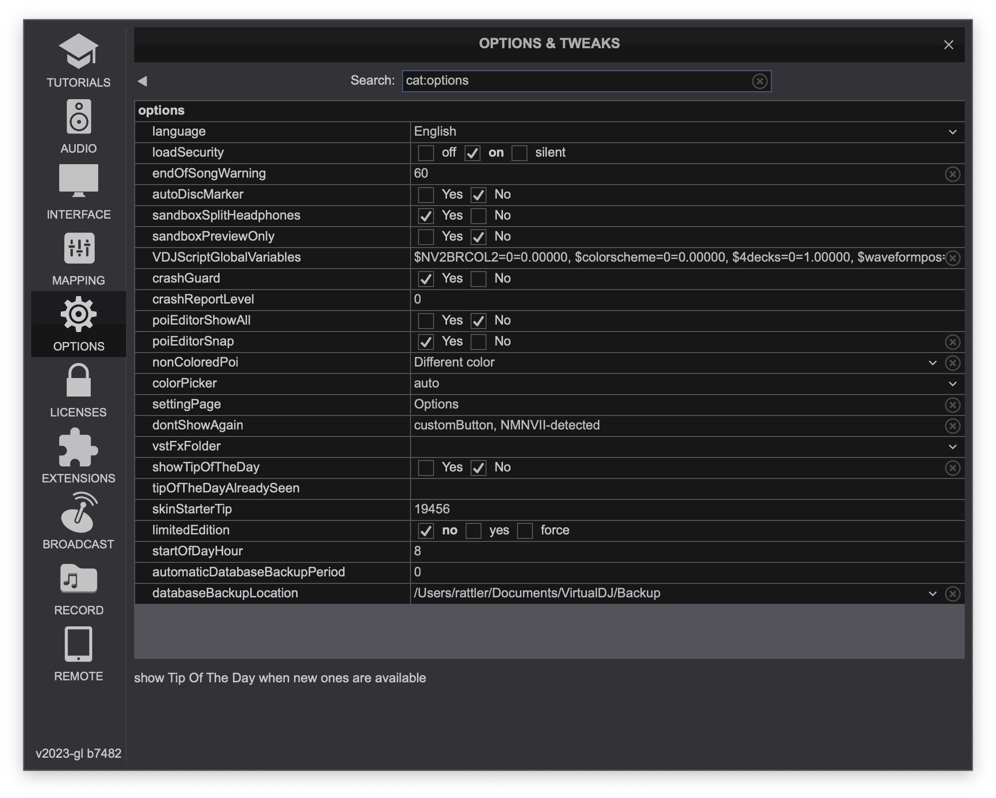
Posted Mon 10 Apr 23 @ 12:38 am
Uups, I stand corrected, I now see the cog (closing the options, might be a good idea to make it more prominent or tag it with a direct link in the sidebar: Home Folder), and indeed the home folder has moved, to Application support... Thanks, first problem solved!
But the strange question remains: Why did the search on the Mac not find the settings.xml in the Application Support folder???
Rattler
UPDATE: After having replaced the whole Folder in Application Support, now I got my ratings and settings back. Thanks for the help! R.
But the strange question remains: Why did the search on the Mac not find the settings.xml in the Application Support folder???
Rattler
UPDATE: After having replaced the whole Folder in Application Support, now I got my ratings and settings back. Thanks for the help! R.
Posted Mon 10 Apr 23 @ 12:40 am
AltRattler wrote :
But the strange question remains: Why did the search on the Mac not find the settings.xml in the Application Support folder???
But the strange question remains: Why did the search on the Mac not find the settings.xml in the Application Support folder???
Because everything inside "Application Support" folder is hidden.
When you search your MAC you want results from "user" files (Files that you have created/downloaded e.t.c.) Not 100's of files used by the applications installed on your MAC.
As to why HOME folder has been moved out of documents, that's to comply with the new rules of both MAC OS and Windows 11 to where applications should store their data.
Posted Mon 10 Apr 23 @ 10:57 am
Uff, of course: So used to work Mac administrative stuff on my desktop, where I for lustres have tweaked search to show also hidden files that I completely forgot about this restriction now on the DJ laptop (where as DJ I am not even admin in case someone meddles with my Mac when I´m on toilet or else...), Thx for the reminder!
Rattler
Rattler
Posted Mon 10 Apr 23 @ 2:41 pm
At least in Windows you can change the home folder to wherever you want after install.
Posted Mon 10 Apr 23 @ 2:47 pm








