I sometimes experience a freeze of the Jogwheel Position Indicator when the Jogwheel is in Vinyl Mode while scratching. I can't reliably reproduce it but it seems to happen most of the time when I'm doing backspins with recuing + scratching on the same deck (e.g. as part of a juggle routine). There doesn't seem to be a way to restore the correct functionality outside of restarting the program.
I have a recorded a video of the problem (it doesn't show how to get there, but it shows what happens once it's stuck):
https://mega.nz/file/QKBlVKxY#Ld783cdE1WDv0X1eA8Vh_Vw2Oe3eUxBvQetLgW_mQOw
Some settings I have changed specifically for the ddj 1000:
rampScratchTime = 0.0
touchWheelForwardSpin = yes
DDJ1000-crossfaderCutLag = 0.3
I have a recorded a video of the problem (it doesn't show how to get there, but it shows what happens once it's stuck):
https://mega.nz/file/QKBlVKxY#Ld783cdE1WDv0X1eA8Vh_Vw2Oe3eUxBvQetLgW_mQOw
Some settings I have changed specifically for the ddj 1000:
rampScratchTime = 0.0
touchWheelForwardSpin = yes
DDJ1000-crossfaderCutLag = 0.3
Posted Sat 18 Dec 21 @ 5:35 pm
Have you altered the time display mapping of your unit ?
From your video it seems that time resets to 00:00 when you press hotcue 1.
This should not happen.
If you did altered the time mapping, then this is a side effect of your change.
On DDJ-1000 VirtualDJ does not have direct control over the position of the jog needle.
Instead, the firmware of the device calculates the jog needle position based on the elapsed time of the track.
So, when the elapsed time you send via MIDI/HID to the controller resets to 00:00, the needle also "resets" to it's default position about "1 o clock"
Also, the elapsed time cannot be negative. Which means that when you try to scratch past the position that time was reset the needle will "stuck" at it's "zero" position (1 o clock)
So, if you remapped the "elapsed" time to something else, please revert that change back to its original mapping.
If you did NOT remapped the "elapsed" time, then you will need to provide us more info as what you did that caused the elapsed time on the controller to reset to 00:00.
Because that's the issue that produces the unwanted behavior.
Edit:
By having a better look at your video it seems that the time was reset to 00:00 because of the hotcue position.
However this still doesn't explain why time "freezes" when you scratch.
So, while some of the above information does not apply to your case, it's still valid:
Have you made any particular remapping on your controller ?
What steps did you follow to get there ?
Remember, it's the "elapsed" time (as sent to the controller) that governs the position of the jog needle. and that time cannot be negative.
From your video it seems that time resets to 00:00 when you press hotcue 1.
This should not happen.
If you did altered the time mapping, then this is a side effect of your change.
On DDJ-1000 VirtualDJ does not have direct control over the position of the jog needle.
Instead, the firmware of the device calculates the jog needle position based on the elapsed time of the track.
So, when the elapsed time you send via MIDI/HID to the controller resets to 00:00, the needle also "resets" to it's default position about "1 o clock"
Also, the elapsed time cannot be negative. Which means that when you try to scratch past the position that time was reset the needle will "stuck" at it's "zero" position (1 o clock)
So, if you remapped the "elapsed" time to something else, please revert that change back to its original mapping.
If you did NOT remapped the "elapsed" time, then you will need to provide us more info as what you did that caused the elapsed time on the controller to reset to 00:00.
Because that's the issue that produces the unwanted behavior.
Edit:
By having a better look at your video it seems that the time was reset to 00:00 because of the hotcue position.
However this still doesn't explain why time "freezes" when you scratch.
So, while some of the above information does not apply to your case, it's still valid:
Have you made any particular remapping on your controller ?
What steps did you follow to get there ?
Remember, it's the "elapsed" time (as sent to the controller) that governs the position of the jog needle. and that time cannot be negative.
Posted Sun 19 Dec 21 @ 3:24 pm
As an attempt to answer your questions, here are photos of my ddj1000 settings, controller settings and proof of me using the default ddj 1000 mapping:
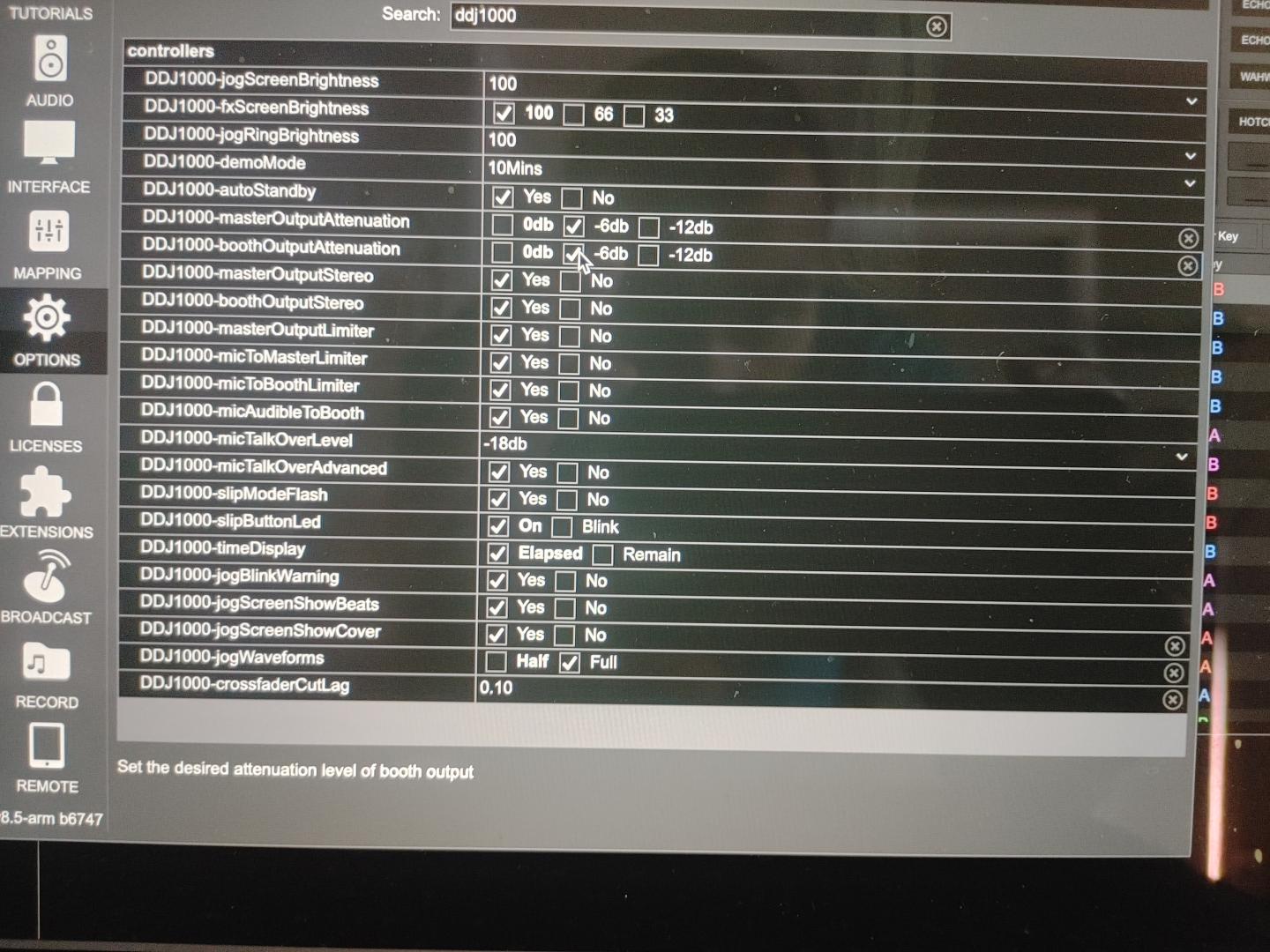
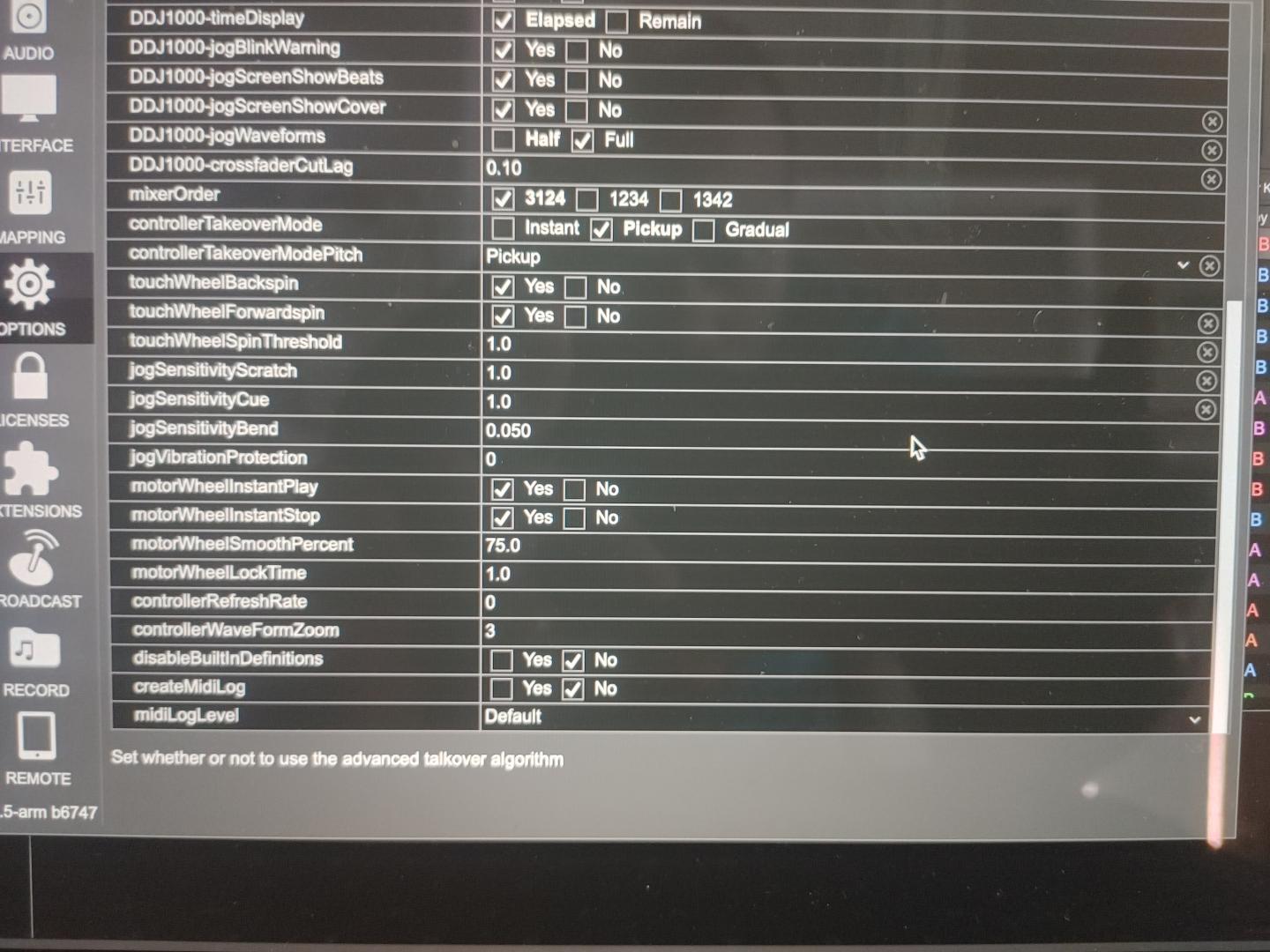

These are in addition to the settings I initially described.
> Have you made any particular remapping on your controller ?
> Have you altered the time display mapping of your unit ?
I haven't made any custom controller mapping for the unit. From the ddj 100 settings you can see I have set it to show time elapsed.
> What steps did you follow to get there ?
I cannot consistently get to this point, but what i was doing at the time was trying to quickly juggle between decks one and two, initially by cue point selection then by manual rewind. I did see it once with a quick back spin on one deck, cut to the other deck then cuing up the original deck and trying to scratch it...it gets stuck somewhere between the fast movements (like rewind/backspin) and sudden regular scratch movements.
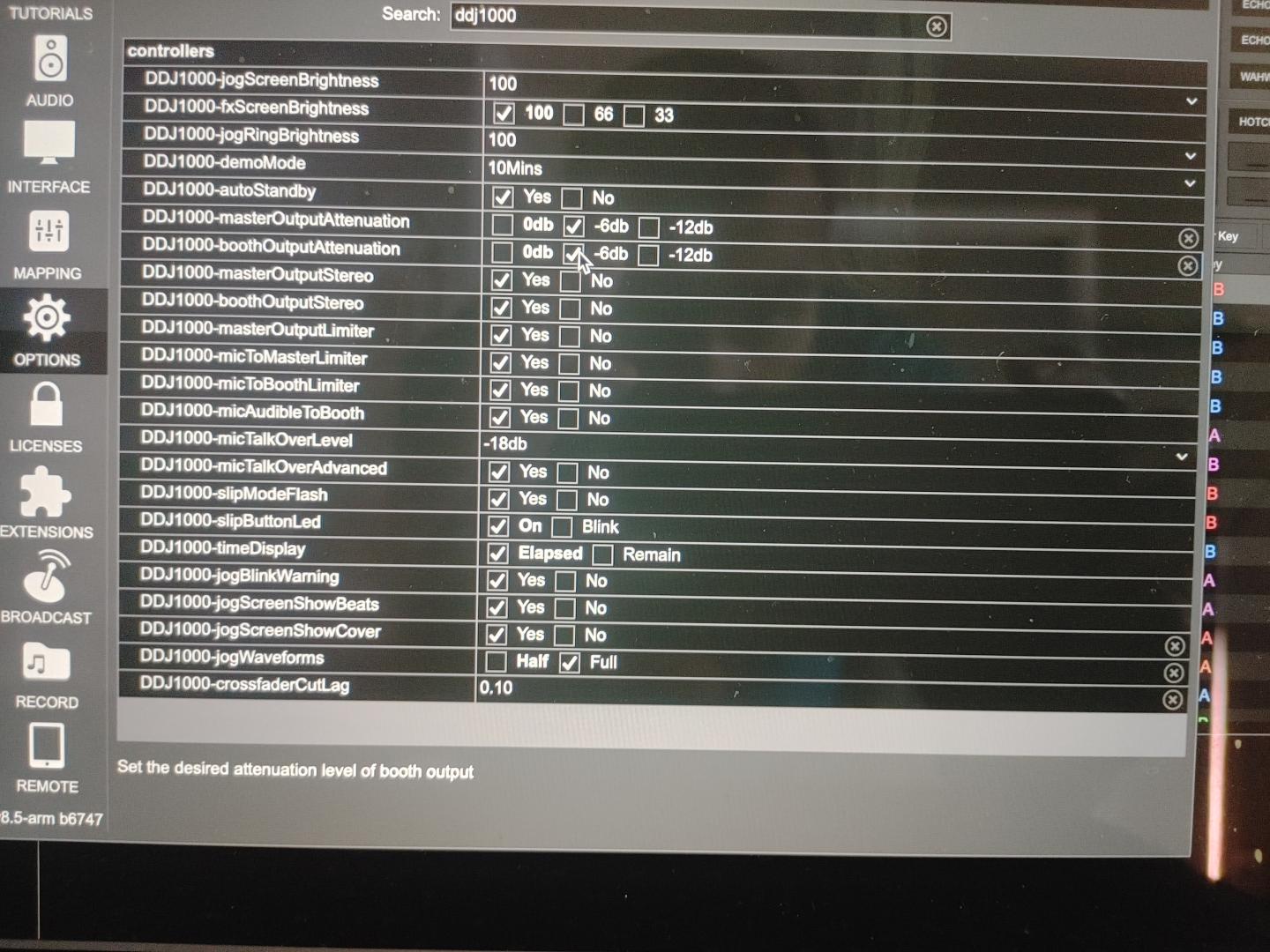
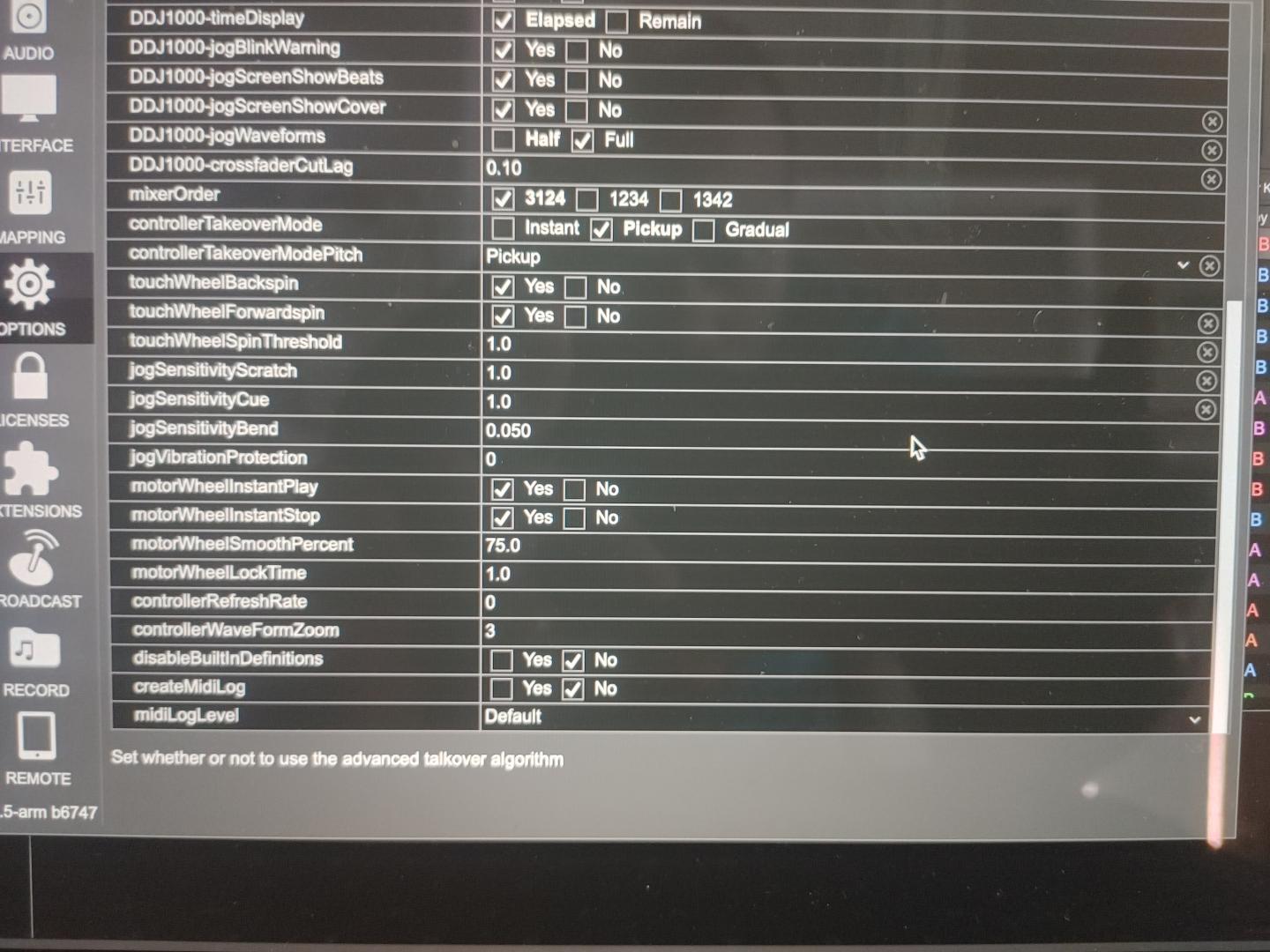

These are in addition to the settings I initially described.
> Have you made any particular remapping on your controller ?
> Have you altered the time display mapping of your unit ?
I haven't made any custom controller mapping for the unit. From the ddj 100 settings you can see I have set it to show time elapsed.
> What steps did you follow to get there ?
I cannot consistently get to this point, but what i was doing at the time was trying to quickly juggle between decks one and two, initially by cue point selection then by manual rewind. I did see it once with a quick back spin on one deck, cut to the other deck then cuing up the original deck and trying to scratch it...it gets stuck somewhere between the fast movements (like rewind/backspin) and sudden regular scratch movements.
Posted Sun 19 Dec 21 @ 8:07 pm
Okay.
As I said, it's the following keys that govern the position of the jog needle:
So eventually, whatever you do, makes elapsed time keys to either "freeze" or go to negative values.
Therefore, I need you to try to better understand when this issue occurs, and give us instructions on how to reproduce.
I'm not a scratch DJ, but I have done a fair test with scratching and cutting e.t.c. and the jog (among with it's display) never freeze on me.
As I said, it's the following keys that govern the position of the jog needle:
<map value="DIGIT_TIME_MIN" action="get_time_min 'elapsed' 'absolute' 256" />
<map value="DIGIT_TIME_SEC" action="get_time_sec 'elapsed' 'absolute'" />
<map value="DIGIT_TIME_MSEC" action="get_time_ms 'elapsed' 'absolute' 1000" />
<map value="DIGIT_TOTALTIME_MIN" action="get_time_min 'total' 'absolute' 256" />
<map value="DIGIT_TOTALTIME_SEC" action="get_time_sec 'total' 'absolute'" />
<map value="DIGIT_TOTALTIME_MSEC" action="get_time_ms 'total' 'absolute' 1000" />
So eventually, whatever you do, makes elapsed time keys to either "freeze" or go to negative values.
Therefore, I need you to try to better understand when this issue occurs, and give us instructions on how to reproduce.
I'm not a scratch DJ, but I have done a fair test with scratching and cutting e.t.c. and the jog (among with it's display) never freeze on me.
Posted Mon 20 Dec 21 @ 11:10 am
I finally found a repeatable way to reproduce the problem ( See the video here: https://greenislander.asuscomm.com/nextcloud/s/74FB8HWG4X58BTR )
Please note that I'm being very extra in the video to show the problem, as it doesn't always occur with gentler backspins (I think I originally saw it while I did a small backspin, faded to the other deck, loaded a new track on the previous deck then immediately selected a cue while listening in my headphones)
Summary of what was done = backspin while pressing a previously saved cue point, then try using the jog wheel after...it doesn't respond to movement at this point.
Please note that I'm being very extra in the video to show the problem, as it doesn't always occur with gentler backspins (I think I originally saw it while I did a small backspin, faded to the other deck, loaded a new track on the previous deck then immediately selected a cue while listening in my headphones)
Summary of what was done = backspin while pressing a previously saved cue point, then try using the jog wheel after...it doesn't respond to movement at this point.
Posted Thu 29 Sep 22 @ 3:53 am
I don't know what the purpose of the video was, but the display was working 100% correctly.
As I said, when elapsed time is 0:00 the needle will stop moving backwards and it will halt there until time gets greater than 0:00 again.
If it was something else (you say that JOG doesn't respond anymore, which is something completely different from jog display) please try to describe it better.
Also if you are going to make another video like this, please try to do whatever you want to demonstrate at the middle of a song, not at it's beginning. That's to ensure that "time elapsed" that governs a lot of things on DJJ-1000 has sufficient buffer both before and after your testing position.
As I said, when elapsed time is 0:00 the needle will stop moving backwards and it will halt there until time gets greater than 0:00 again.
If it was something else (you say that JOG doesn't respond anymore, which is something completely different from jog display) please try to describe it better.
Also if you are going to make another video like this, please try to do whatever you want to demonstrate at the middle of a song, not at it's beginning. That's to ensure that "time elapsed" that governs a lot of things on DJJ-1000 has sufficient buffer both before and after your testing position.
Posted Fri 30 Sep 22 @ 7:59 am
PhantomDeejay wrote :
I don't know what the purpose of the video was, but the display was working 100% correctly.
As I said, when elapsed time is 0:00 the needle will stop moving backwards and it will halt there until time gets greater than 0:00 again.
If it was something else (you say that JOG doesn't respond anymore, which is something completely different from jog display) please try to describe it better.
Also if you are going to make another video like this, please try to do whatever you want to demonstrate at the middle of a song, not at it's beginning. That's to ensure that "time elapsed" that governs a lot of things on DJJ-1000 has sufficient buffer both before and after your testing position.
As I said, when elapsed time is 0:00 the needle will stop moving backwards and it will halt there until time gets greater than 0:00 again.
If it was something else (you say that JOG doesn't respond anymore, which is something completely different from jog display) please try to describe it better.
Also if you are going to make another video like this, please try to do whatever you want to demonstrate at the middle of a song, not at it's beginning. That's to ensure that "time elapsed" that governs a lot of things on DJJ-1000 has sufficient buffer both before and after your testing position.
I don't know if you actually heard the music in the background, but the song could NOT be at zero anymore from the time I hit the cue point serval times while the jog was still moving o the point the jog came to a halt. The song plays (which means the software knows its play position isn't at zero) but the jog no longer controls the position from that point AND it never gets out of that state, even if I load a new track.
Please note that I was being very extra with the backspin...it is possible to get into that state with lighter touch.
That is different from what you are describing - when the song reaches zero and you try to move the position with the jog, the needle will stay at the zero point until the spin stops, then it will move again, AND STILL ALLOW manipulation by hand from that point onwards.
Posted Fri 30 Sep 22 @ 12:06 pm
Slight correction here:
"That is different from what you are describing - when the song reaches zero and you try to move the position with the jog, the needle will stay at the zero point until the spin stops, then it will move again, AND STILL ALLOW manipulation by hand from that point onwards."
What I meant was: for your case, if u try to move the position before zero, the needle will not move past there, however, it doesn't get stuck...you can move the needle forward then both ways within the song, unlike the issue I described, where the needle indicator is stuck no matter where you are (and it behaves almost like vinyl mode off)
"That is different from what you are describing - when the song reaches zero and you try to move the position with the jog, the needle will stay at the zero point until the spin stops, then it will move again, AND STILL ALLOW manipulation by hand from that point onwards."
What I meant was: for your case, if u try to move the position before zero, the needle will not move past there, however, it doesn't get stuck...you can move the needle forward then both ways within the song, unlike the issue I described, where the needle indicator is stuck no matter where you are (and it behaves almost like vinyl mode off)
Posted Fri 30 Sep 22 @ 2:01 pm







