Wonder if anyone has resolved an issue I'm having which is preventing me switching to the 64 bit version of the program. Have Vob 720x576 files that have an animated graphics on them, which I have used for years and which run fine on 32-bit version of the program, however when run on the 64-bit version edges of images are jagged (pixelated), no matter what things I tweak in settings it makes no difference to images, have queried with Tech support and nothing they have suggested makes any difference, and make no difference what machine I run it on. Main machine is rack-mounted Ryzen 3900X, 32Gb memory, Nvida RTX3060 12Gb, but same issues on Inspiron 7773 i7 32Gb Laptop with Nvdia MX150 2Gb. These animated files really highlight the issue, but can easily upscale the animated videos in outside software, but don't want to have to do that with all the SD video files I have, as will take forever and can't see why I should have to do that if they play perfectly well in 32 bit version of the software.
Posted Sat 18 Sep 21 @ 5:09 pm
did find this post on the forum with others complaining of the same issues, but there is nothing posted in the replies that points to any solution
http://es.virtualdj.com/forums/230949/VirtualDJ_Technical_Support/VDJ_2020_-_Video_quality_problem.html?page=1
http://es.virtualdj.com/forums/230949/VirtualDJ_Technical_Support/VDJ_2020_-_Video_quality_problem.html?page=1
Posted Sun 19 Sep 21 @ 12:28 am
Did you try the current early access update?
Posted Sun 19 Sep 21 @ 4:07 am
Yes tried the latest early access one last night after finished working, pictures below show what I'm getting, jagged edged one is from build 6646, the nice smooth edge picture is from 32 bit, as you can see the difference between the quality is massive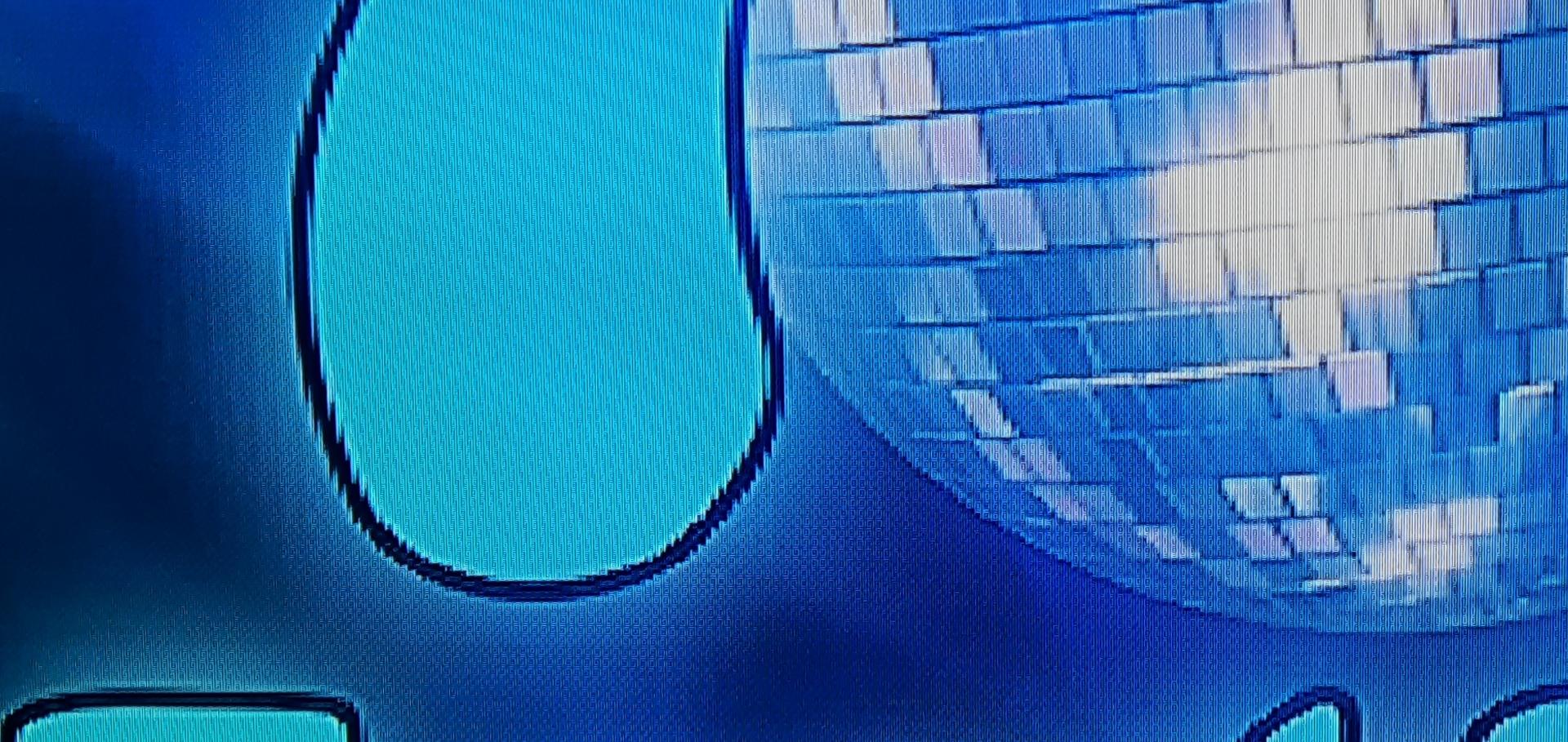
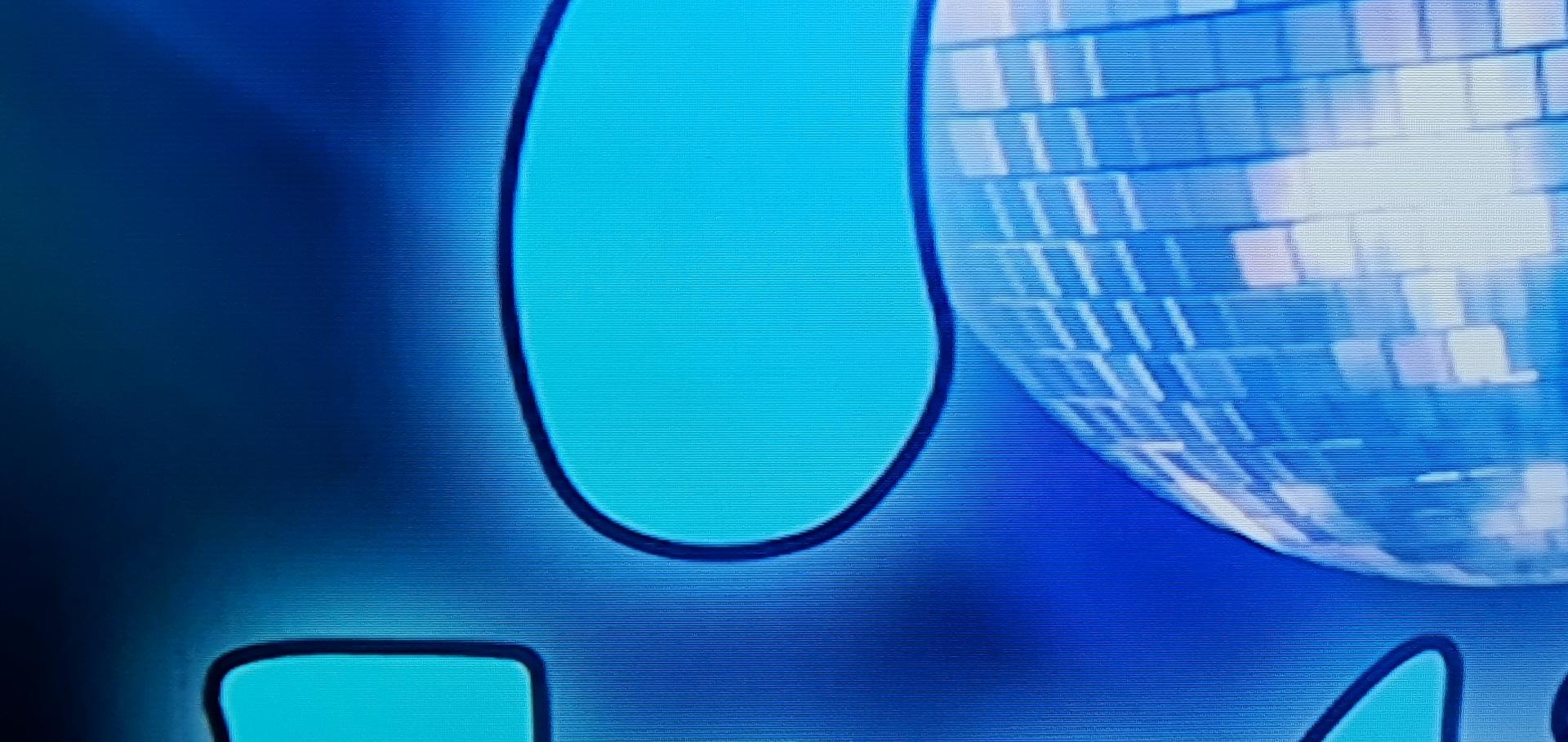
Changed all the various options on video and performance pages, switching between zoom, letterbox etc, putting in widow rather than full screen all make no difference to how the image looks.
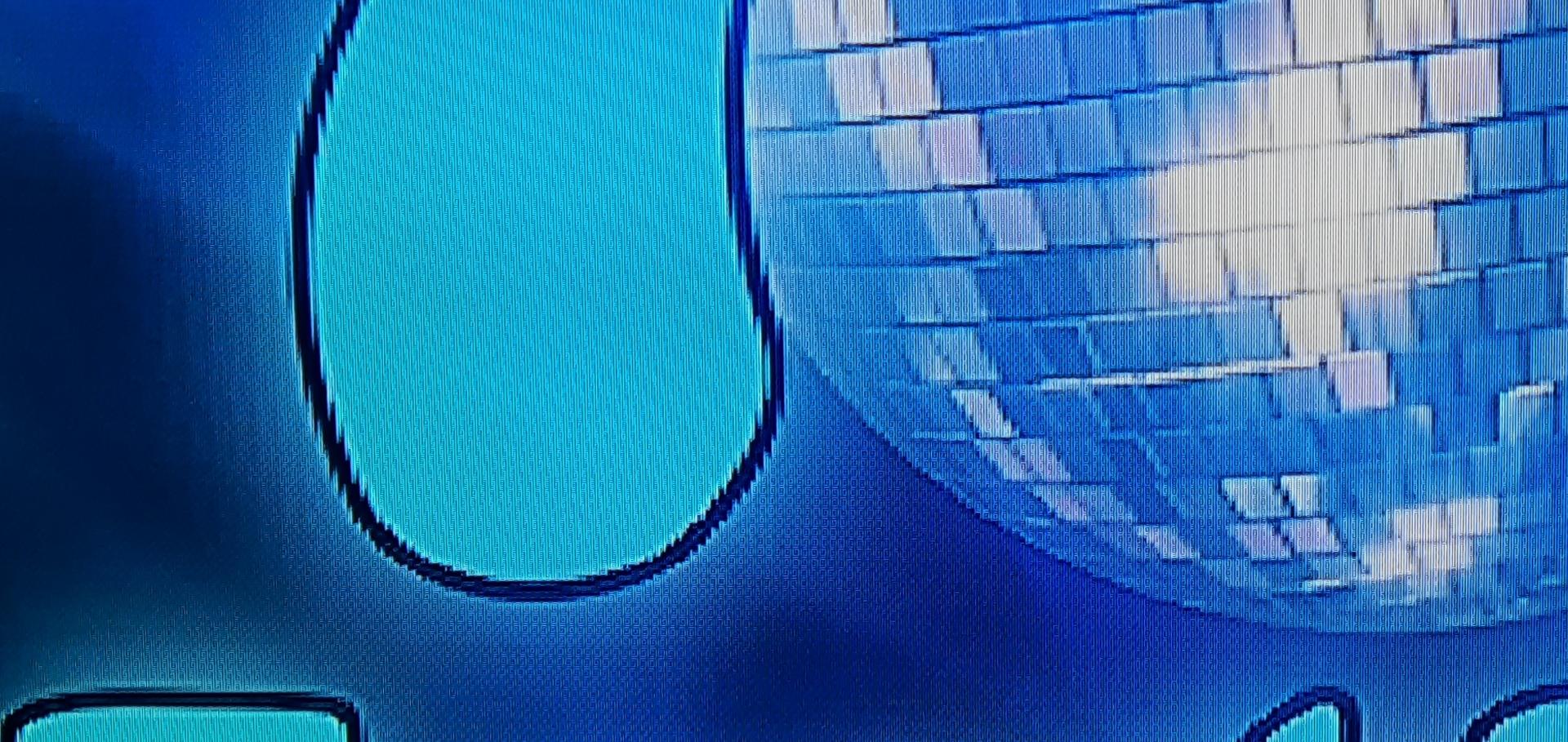
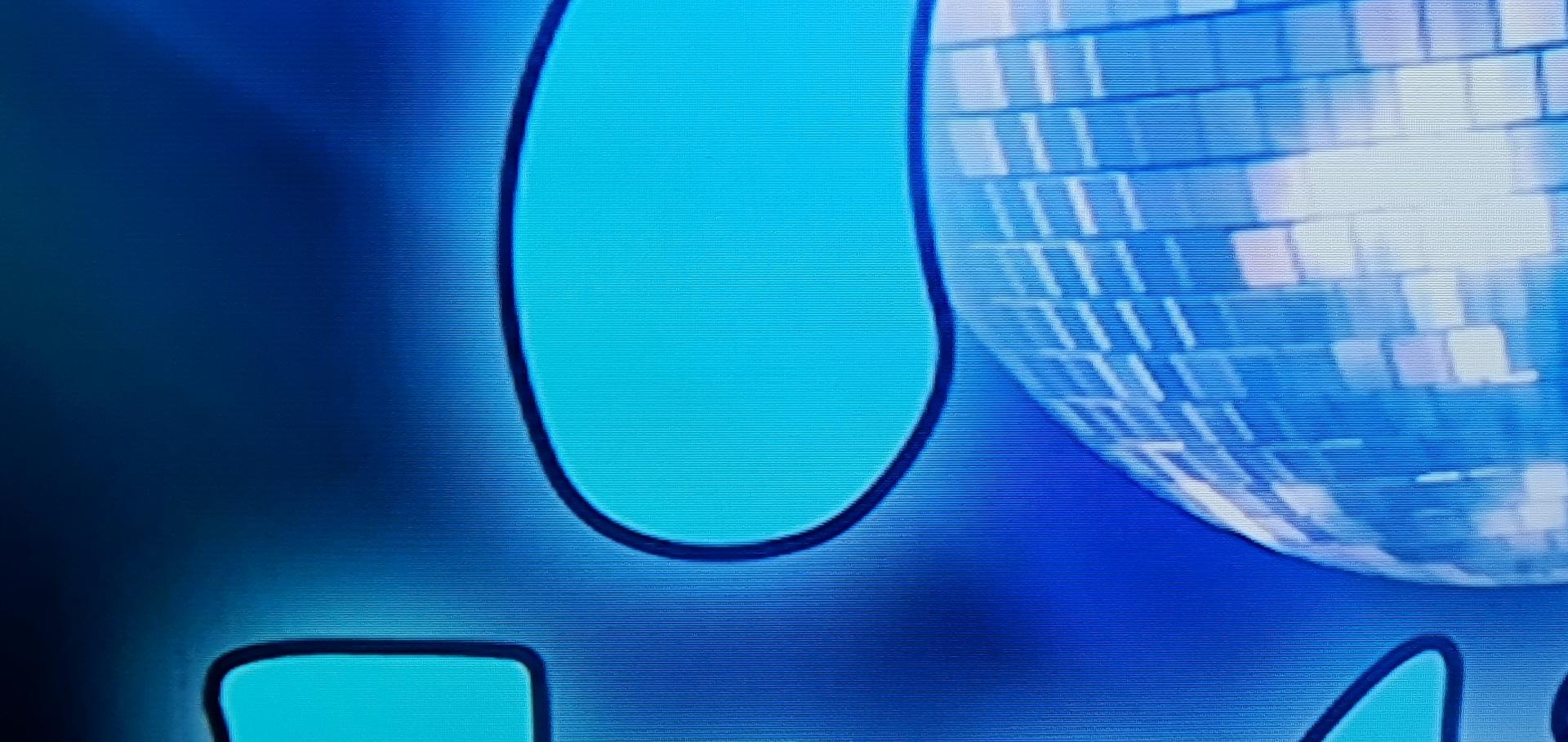
Changed all the various options on video and performance pages, switching between zoom, letterbox etc, putting in widow rather than full screen all make no difference to how the image looks.
Posted Sun 19 Sep 21 @ 2:35 pm
You don't have any custom settings set in the nvidia control panel?
Can you try if setting useLowPowerGPU to low power and restart vdj makes a difference?
Can you try if setting useLowPowerGPU to low power and restart vdj makes a difference?
Posted Sun 19 Sep 21 @ 2:43 pm
Hi Adion, have tried that and doesn't make any difference to the video image. Regards the Nvidia settings, on the rack mount machine it's a pretty new build, just in last couple of mouths, the RTX3060 has the latest Nvidia Drivers, with pretty much all the control panel settings left to default, with exception of options to let Nvidia control panel control the outputs rather than the windows one (doesn't make any difference to this issue which it's set to, but easier to adjust things on Nvidia panel than trying to find some of the settings on Windows 10 settings) As it's an 3900X chip there is no other graphics output, everything is through the Nvidia card. Have had the issue across every machine I have tried it on, can't really see why the 64 bit is such an issue, all other video player seem to be able to upscale the SD file to full screen without issues, in fact in most of the places I would the video output has to go via Roland video mixers which are only SD input/output so in those places these files are actually the right resolution (Nvidia output is changed to 576p on these sites otherwise the Roland unit won't play).
Have tried a couple of time to get support to assist with this issue, but apart from going through all the settings I've already tried they don't seem to acknowledge that there is any issues on the VDJ side of things, and if it didn't work on 32 and 64 bit versions then I might be inclined to agree, but 32 bit with everything setting wise the same on Nvidia card etc no issues, but would of course be nice to access some of the features only available on 64 bit version.
Have tried a couple of time to get support to assist with this issue, but apart from going through all the settings I've already tried they don't seem to acknowledge that there is any issues on the VDJ side of things, and if it didn't work on 32 and 64 bit versions then I might be inclined to agree, but 32 bit with everything setting wise the same on Nvidia card etc no issues, but would of course be nice to access some of the features only available on 64 bit version.
Posted Sun 19 Sep 21 @ 3:27 pm
also take care about resizer and resampler settings in VDJ
it looks top picture was cropped when bottom one was zoomed
related settings may change result
letterboxing
videoResampleQuality
for me, first impression after updating to build 6646 was video quality slightly improved
may differ from system to another though
it looks top picture was cropped when bottom one was zoomed
related settings may change result
letterboxing
videoResampleQuality
for me, first impression after updating to build 6646 was video quality slightly improved
may differ from system to another though
Posted Sun 19 Sep 21 @ 3:52 pm
They were pictures taken on my phone, of the screen, rather than screen grabs, so was probably not at exactly same angle/position when I took the photo, hence why the image size, etc looks a little different, settings were both the same on VDJ apart from being 32-bit and 64-bit. The issue is not as noticeable on on faster moving video pictures as opposed to animated stuff with more defined outlines, but I'm still don't think video image quality on 64 bit is as good as 32 bit.
Have tweaked both of the setting suggested with no noticeable improvement, additional have tried running in window on that output and problem is there whatever size the window.
Have tweaked both of the setting suggested with no noticeable improvement, additional have tried running in window on that output and problem is there whatever size the window.
Posted Sun 19 Sep 21 @ 4:19 pm
Could you send the file you used to me?
(although tried with several low resolution videos i have here but they looked fine)
(although tried with several low resolution videos i have here but they looked fine)
Posted Sun 19 Sep 21 @ 4:52 pm
have uploaded it to wetransfer, follow the link below, should take you to the file that was used for the pictures, link is good for the next 7 days.
https://we.tl/t-ehRBVNU144
Cheers
Alun
https://we.tl/t-ehRBVNU144
Cheers
Alun
Posted Mon 20 Sep 21 @ 12:09 am
tested here
https://imgur.com/a/l8BI459
there are no issue, unless they are specifically forced in previews
https://imgur.com/a/l8BI459
there are no issue, unless they are specifically forced in previews
Posted Mon 20 Sep 21 @ 1:06 am
Smooth here too.
You are loading the track on the deck right?
Which video transition have you selected?
Any video skin or perhaps video effects active?
You are loading the track on the deck right?
Which video transition have you selected?
Any video skin or perhaps video effects active?
Posted Mon 20 Sep 21 @ 5:52 am
Well that makes it even more strange then, if you're not experiencing problems, I've loaded it directly onto a deck and played it and also generally use it as a background to play when track playing is without a video. I have tried it with default VDJ skin for the player (although use an older skin when playing that I prefer the layout CUE remixed), but changing the skin didn't alter the look video issue on the main output screen, I'm not that bothered how it looks on preview screen, just the main one that is on general display.
A thought has crossed my mind seeing that you aren't having any issues, and that's to try a clean install of virtual DJ, without transferring all the settings that have been set up over time such as keyboard mapping etc, I generally just copy the whole VDJ folder across from a machine when I set VDJ on a new machine, and updates just use that folder automatically each time an update appears, maybe something is corrupt in that folder. Have a new laptop arriving tomorrow so will give that a go on that or perhaps will just rename the folder on one of the existing machines and do a clean install. Think fact it was working on one version and not the other might have made me overlook that possibility. I'll let you know how I get on. Thanks for all your help so far, sometimes just having someone else give things a try makes you take a step back and look at the problem from a different view.
Best regards
Alun
A thought has crossed my mind seeing that you aren't having any issues, and that's to try a clean install of virtual DJ, without transferring all the settings that have been set up over time such as keyboard mapping etc, I generally just copy the whole VDJ folder across from a machine when I set VDJ on a new machine, and updates just use that folder automatically each time an update appears, maybe something is corrupt in that folder. Have a new laptop arriving tomorrow so will give that a go on that or perhaps will just rename the folder on one of the existing machines and do a clean install. Think fact it was working on one version and not the other might have made me overlook that possibility. I'll let you know how I get on. Thanks for all your help so far, sometimes just having someone else give things a try makes you take a step back and look at the problem from a different view.
Best regards
Alun
Posted Mon 20 Sep 21 @ 4:01 pm
So just tried it on my laptop whilst on a ferry on the way home, with the renaming option for the old folder and hey presto, no issues with the video file!!
Clearly going to have to play with a few settings as the default skin is doing strange things which is usually resolved by turning on safe decode, which isn't working at the moment, but will have a play once home and can connect to an external monitor.
Thanks again, help was greatly appreciated and assisted me in having a rethink about the problem.
Best regards
Alun
Clearly going to have to play with a few settings as the default skin is doing strange things which is usually resolved by turning on safe decode, which isn't working at the moment, but will have a play once home and can connect to an external monitor.
Thanks again, help was greatly appreciated and assisted me in having a rethink about the problem.
Best regards
Alun
Posted Mon 20 Sep 21 @ 4:22 pm
I had a play earlier with the 32bit and 64bit executsbles and everything video ways looked exactly the same on some files I tested.
It's good that these things are investigated though. no harm at all in getting it checked out!
It's good that these things are investigated though. no harm at all in getting it checked out!
Posted Mon 20 Sep 21 @ 4:24 pm
Easiest to try with clean settings is to rename the settings.xml file in your Documents\VirtualDJ folder.
That way it's still easy to go back to original settings after.
That way it's still easy to go back to original settings after.
Posted Mon 20 Sep 21 @ 5:35 pm
Adion
OK so having had a bit more chance to play with things, definitely seems to have been something that was in the files that were in the main VirtualDJ folder in my documents, presumably something that has never got overwritten when updates have been automatically done, and because I just copied everything in that folder across to any machines that I put the software on the fault carried across to each machine, should have just moved the folders across from inside that folder to keep all the skins and shortcuts I wanted.
The software is now displaying the video files correctly, if anything a bit better than the old one now, which ties up with your findings.
Just seem to have one new issue to try and solve, there seems to be some mpg files which it refuses to play the audio on, which were no issues in the older version of the program that I had stuck with B5874. When looking at the tag editor window once it's loaded onto a player says driver does not support NV12, the video will play, but no audio, looks like it might be something to do with the way they were encoded, they were done from some old VHS captures, so might just be a case of re-encoding them as don't think it's that many of them, although would be nice if I could find why the old version of software would play it and latest won't, it's nothing to do with 64bit or 32bit version as both versions of 5874 will play it, both versions of latest build won't.
As I said before thank you so much for your assistance on this, really appreciate it, the video issue has been driving me crazy for over 12 months, it didn't make any great difference when I was working as just stuck with old 32 bit version that worked, just hated not being able to use the latest version, especially since building the new rackmount machine, as that really shouldn't have any issues with running Virtual DJ.
Many thanks
Alun Webb
Posted Mon 20 Sep 21 @ 7:59 pm
Problem resolved with image quality now, all good whichever version of software I use, the Mpg files that weren't playing audio seemed to have something weird with the audio encoding, as VLC player doesn't like then either, but can easily reencode them into a format that virtual DJ is happy with.
Thanks to everyone who contributed to the thread, appreciate the help, another useful little learning curve.
Cheers
Alun
Thanks to everyone who contributed to the thread, appreciate the help, another useful little learning curve.
Cheers
Alun
Posted Tue 21 Sep 21 @ 2:21 pm







