Hi, I'm trying out a friends controller for the first time. Hooked it up and everything seemed to work fine, but the phono outputs on the SB3 sound unbearable! Loud digital breakup, and weirdly worse on one channel.
But if I just play music through another source on my laptop, sound comes out the SB3 just fine...?
Downloaded VDJ last night so all up to date, upgraded the controllers firmware, problem still persists... Help! :)
But if I just play music through another source on my laptop, sound comes out the SB3 just fine...?
Downloaded VDJ last night so all up to date, upgraded the controllers firmware, problem still persists... Help! :)
Posted Sat 05 Jun 21 @ 3:48 pm
Probably just too low audio buffer.. .
Will result in pop/crackles/distortions etc
If using Wasapi driver in the sound settings in VirtualDJ, open VirtualDJ settings, and try set latency to 256 or 512.
If using Asio drivers, you do this directly on the driver instead, but same values. Using the Pioneer Utility (if the SB3 has asio installed)
Will result in pop/crackles/distortions etc
If using Wasapi driver in the sound settings in VirtualDJ, open VirtualDJ settings, and try set latency to 256 or 512.
If using Asio drivers, you do this directly on the driver instead, but same values. Using the Pioneer Utility (if the SB3 has asio installed)
Posted Sat 05 Jun 21 @ 3:54 pm
Hi, I'm using wasapi driver. Latency was at zero, tried changing it and hasn't made any difference.
Rune (DJ-In-Norway) wrote :
Probably just too low audio buffer.. .
Will result in pop/crackles/distortions etc
If using Wasapi driver in the sound settings in VirtualDJ, open VirtualDJ settings, and try set latency to 256 or 512.
If using Asio drivers, you do this directly on the driver instead, but same values. Using the Pioneer Utility (if the SB3 has asio installed)
Will result in pop/crackles/distortions etc
If using Wasapi driver in the sound settings in VirtualDJ, open VirtualDJ settings, and try set latency to 256 or 512.
If using Asio drivers, you do this directly on the driver instead, but same values. Using the Pioneer Utility (if the SB3 has asio installed)
Posted Sat 05 Jun 21 @ 4:18 pm
you tried setting to 256 and 512 and pressed apply in sound settings after?
If that didnt fix it, might be worth checking cables etc.
If that didnt fix it, might be worth checking cables etc.
Posted Sat 05 Jun 21 @ 6:58 pm
Rune (DJ-In-Norway) wrote :
you tried setting to 256 and 512 and pressed apply in sound settings after?
If that didnt fix it, might be worth checking cables etc.
If that didnt fix it, might be worth checking cables etc.
Hiya, yes tried setting it to both, applying. Restarting program. Unplugging/plugging in the deck.
It's definitely not a cable as if I play a tune through a different program it plays flawlessly through the SB3.
I have figured a workaround by setting the main output to my laptops headphone out, and keeping the headphone out on the SB3 for cueing. Not ideal though.
Posted Sun 06 Jun 21 @ 10:00 am
user13721688 wrote :
I have figured a workaround by setting the main output to my laptops headphone out, and keeping the headphone out on the SB3 for cueing. Not ideal though.
I have figured a workaround by setting the main output to my laptops headphone out, and keeping the headphone out on the SB3 for cueing. Not ideal though.
if the headphones are ok, but not the speakers out, then it sounds like a speaker hardware issue/cable.
At least the first that comes to mind.. .
Unless wrong audio settings, see here:
https://www.virtualdj.com/manuals/hardware/pioneer/ddjsb3/setup.html
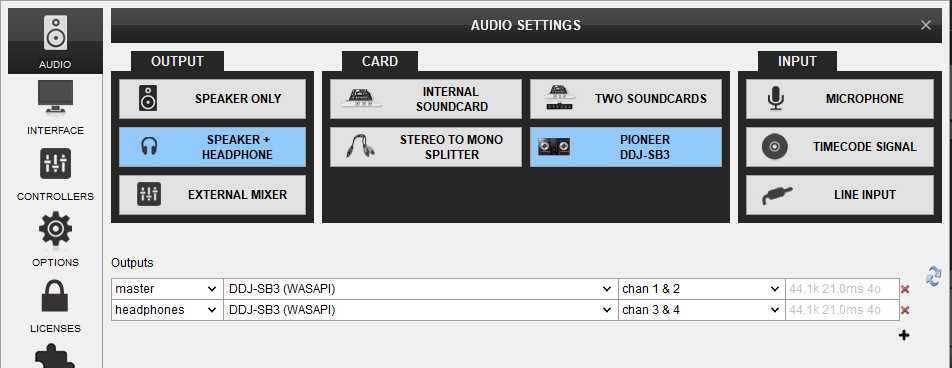
Posted Sun 06 Jun 21 @ 10:30 am
Thankyou for your continued assistance :)
It's definitely not hardware or cable related. If I play a tune through another program on the laptop (like windows media player) everything sounds great through the phono output of the SB3, if I then close that program and open up Virtual DJ and play a tune, the sound through the same phono output of the SB3 is like it's been put through a bit crusher and a distortion pedal, and is markedly worse through 1 of the 2 channels that make up the phono output.
It's definitely not hardware or cable related. If I play a tune through another program on the laptop (like windows media player) everything sounds great through the phono output of the SB3, if I then close that program and open up Virtual DJ and play a tune, the sound through the same phono output of the SB3 is like it's been put through a bit crusher and a distortion pedal, and is markedly worse through 1 of the 2 channels that make up the phono output.
Posted Sun 06 Jun 21 @ 2:37 pm
when you say phono output, I guess you mean the speaker output (master) at back of the controller right?
And try this, to rule out any wonky setting, your end..
in /documents/virtualdj/ rename the settings.xml file to something else, then start VirtualDJ
So I cant quite see how channel 1 is any different than channel 2, or even headphones for that matter, software wise. Its just master + speakers from VirtualDJ, not separate decks.
Perhaps some effect left on, or gain crazy high, but that should have been ok again after a restart
And try this, to rule out any wonky setting, your end..
in /documents/virtualdj/ rename the settings.xml file to something else, then start VirtualDJ
So I cant quite see how channel 1 is any different than channel 2, or even headphones for that matter, software wise. Its just master + speakers from VirtualDJ, not separate decks.
Perhaps some effect left on, or gain crazy high, but that should have been ok again after a restart
Posted Sun 06 Jun 21 @ 2:51 pm
After having the same issue (internal and external sound cards - external one just gave out distorted, crackled noise after working fine for a short while) - I think I might have the solution - check what the bit rate is on both the 'master' and the 'headphones'. If it's not the same (i.e. 44100Hz or 48000Hz with the same latency listed) in the Options > Audio > Output settings then I have this issue.
I discovered this whilst giving the onboard sound card a try for the headphone output and it worked perfectly. It also explains why when using both digital outputs on both cards I didn't have the issue either, but my external one (for reasons best known to creative labs) doesn't go past 44100 for headphones hence the issue.
I discovered this whilst giving the onboard sound card a try for the headphone output and it worked perfectly. It also explains why when using both digital outputs on both cards I didn't have the issue either, but my external one (for reasons best known to creative labs) doesn't go past 44100 for headphones hence the issue.
Posted Tue 22 Jun 21 @ 8:06 pm






