I have changed the hamster setting to "no" over and over and it does not seem to stick when I reload VDJ.
I've also gone directly into the settings XML and checked and it says:
<crossfaderHamster modified="yes">no</crossfaderHamster>
But the options screen shows:
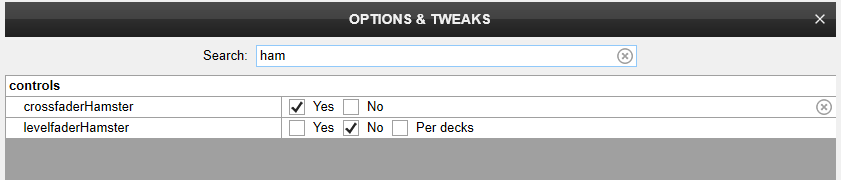
I have also tried adding to the ONINIT:
crossfader_hamster 0
I have tried all permutations and it will just not stick. Pleaes help.
I've also gone directly into the settings XML and checked and it says:
<crossfaderHamster modified="yes">no</crossfaderHamster>
But the options screen shows:
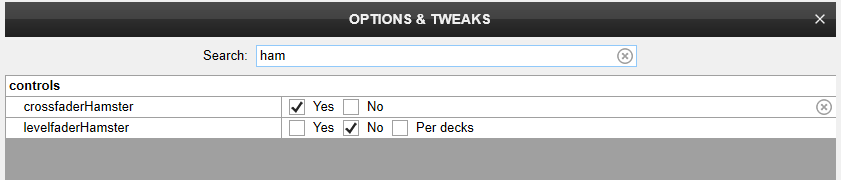
I have also tried adding to the ONINIT:
crossfader_hamster 0
I have tried all permutations and it will just not stick. Pleaes help.
Posted Sun 30 May 21 @ 7:27 pm
That is strange.
the settings XML should read, when the option is set to Yes:
<crossfaderHamster modified="yes">yes</crossfaderHamster>
Troubleshooting:
1) Do you have a controller connected? and does it also NOT stick when the controller is NOT connected also?
(the controller may have a switch that sets hampster mode to NO )
2) Is this the only option that does not stick?
3) since this is unexpected, you could make a copy of your settings.xml file (for backup) and then use the "Reset all" button at bottom of Options window to test if hampster mode sticks when you change it. (and if not, restore your original settings.xml file.)
the settings XML should read, when the option is set to Yes:
<crossfaderHamster modified="yes">yes</crossfaderHamster>
Troubleshooting:
1) Do you have a controller connected? and does it also NOT stick when the controller is NOT connected also?
(the controller may have a switch that sets hampster mode to NO )
2) Is this the only option that does not stick?
3) since this is unexpected, you could make a copy of your settings.xml file (for backup) and then use the "Reset all" button at bottom of Options window to test if hampster mode sticks when you change it. (and if not, restore your original settings.xml file.)
Posted Sun 30 May 21 @ 8:53 pm
I agree it's strange.
I do have a controller (NS7iii), and I will have to check that. I just know that I have had to change that setting a lot recently. And like you said, the controller's hardware setting may be getting picked up instead. This is strange because the Rane 72 also has a switch and I always have it off.
As far as I can tell it's the only one that is not sticking.
I'll try doing the reset idea and see what happens. I'll report back. Thanks.
I do have a controller (NS7iii), and I will have to check that. I just know that I have had to change that setting a lot recently. And like you said, the controller's hardware setting may be getting picked up instead. This is strange because the Rane 72 also has a switch and I always have it off.
As far as I can tell it's the only one that is not sticking.
I'll try doing the reset idea and see what happens. I'll report back. Thanks.
IIDEEJAYII wrote :
That is strange.
the settings XML should read, when the option is set to Yes:
<crossfaderHamster modified="yes">yes</crossfaderHamster>
Troubleshooting:
1) Do you have a controller connected? and does it also NOT stick when the controller is NOT connected also?
(the controller may have a switch that sets hampster mode to NO )
2) Is this the only option that does not stick?
3) since this is unexpected, you could make a copy of your settings.xml file (for backup) and then use the "Reset all" button at bottom of Options window to test if hampster mode sticks when you change it. (and if not, restore your original settings.xml file.)
the settings XML should read, when the option is set to Yes:
<crossfaderHamster modified="yes">yes</crossfaderHamster>
Troubleshooting:
1) Do you have a controller connected? and does it also NOT stick when the controller is NOT connected also?
(the controller may have a switch that sets hampster mode to NO )
2) Is this the only option that does not stick?
3) since this is unexpected, you could make a copy of your settings.xml file (for backup) and then use the "Reset all" button at bottom of Options window to test if hampster mode sticks when you change it. (and if not, restore your original settings.xml file.)
Posted Sun 30 May 21 @ 10:21 pm
in some case VDJ will read the position of the slider/knob of the mixer on start up..
this is ideal but not all controllers/mixers allow or full work that way.
If your mixer already have a crossfader reverse/hamster button, try setting that to on/off at the hardware level, and see if the software follows the hardware at start up
this is ideal but not all controllers/mixers allow or full work that way.
If your mixer already have a crossfader reverse/hamster button, try setting that to on/off at the hardware level, and see if the software follows the hardware at start up
Posted Sun 30 May 21 @ 10:46 pm
If your troubleshooting does not resolve the issue ...
With the NS7iii it appears that you can reverse the assignments for the crossfader on the front of the controller, using switches 54 and 56 below.
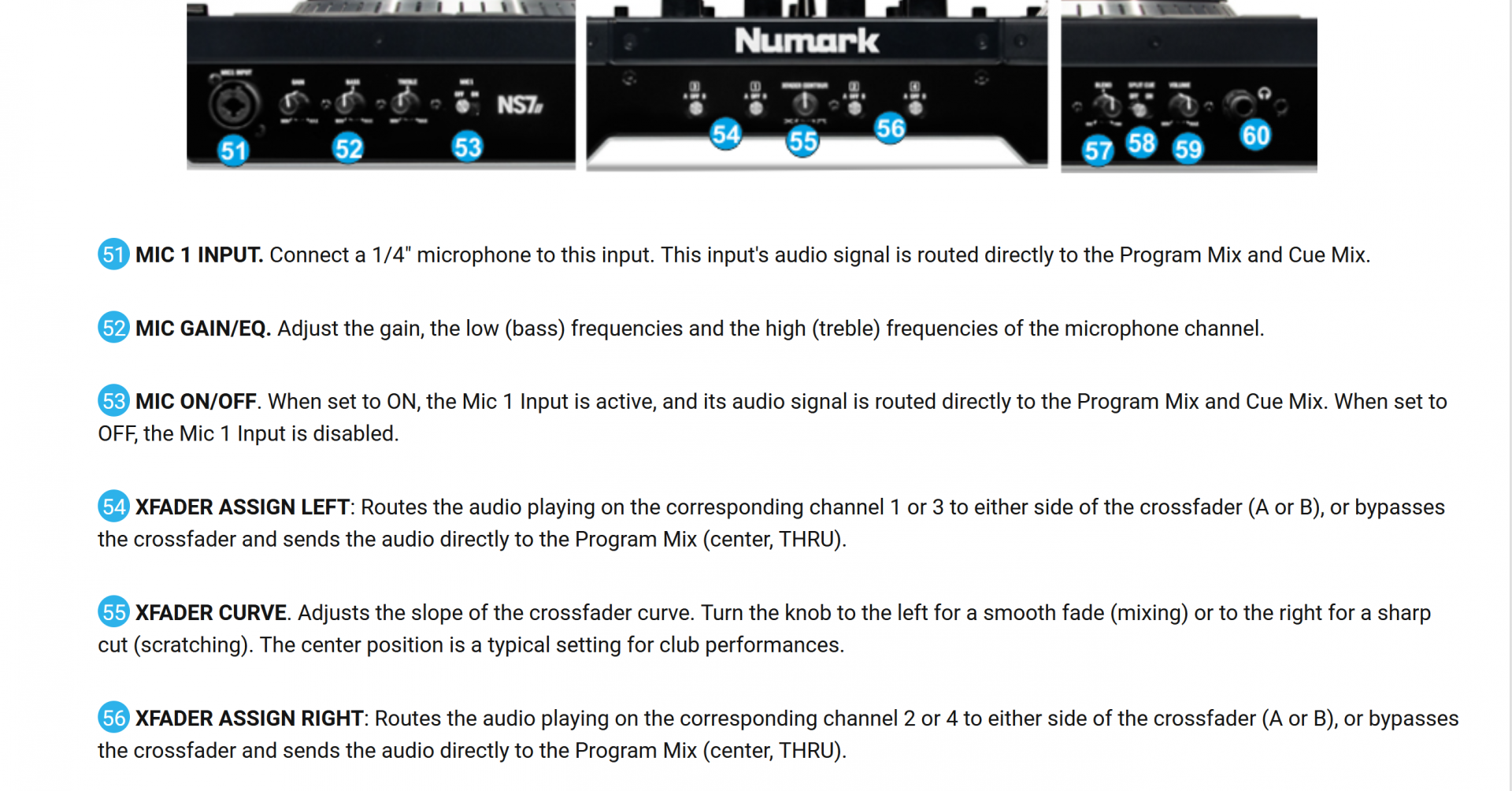
the NS7iii controller will over ride VDJ's software crossfader assignments which can be set in the software as below, if the controller is NOT connected.

to create the hamster crossfader setting
With the NS7iii it appears that you can reverse the assignments for the crossfader on the front of the controller, using switches 54 and 56 below.
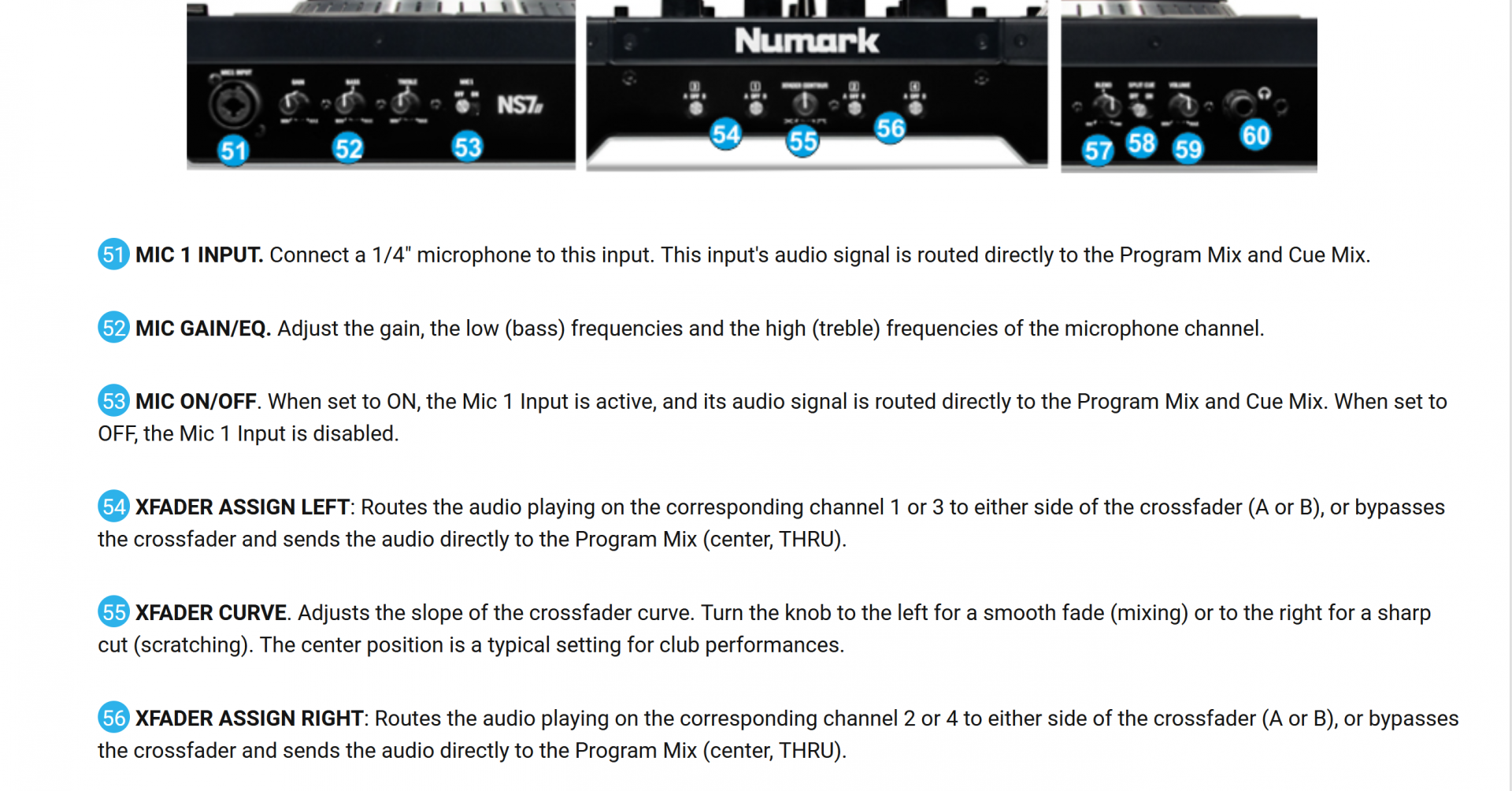
the NS7iii controller will over ride VDJ's software crossfader assignments which can be set in the software as below, if the controller is NOT connected.

to create the hamster crossfader setting
Posted Sun 30 May 21 @ 10:48 pm
Thanks. that produced some bizarre results. As I mentioned earlier, I always have it off.
1. My controller does not have a hardware setting for hamster and so it can't be manipulated. So the hamster does remain set at "no".
2. The issue is related to what Rune was suggesting. I hope you can follow this:
Scenario 1: (SW hamster = on, and HW hamster/reverse = off) - an open crossfader will play both channels. A closed fader regardless of the side will close both channels. So if I have both playing and move the fader to the left, both channels are cut off and if I move to the right both channels are cut off.
Scenario 2: (SW hamster = off, and HW hamster/reverse = off) - gives the expected result
Scenario 3: (SW hamster = off, and HW hamster/reverse = on) - gives me hamster mode
Scenario 4: (SW hamster = on, and HW hamster/reverse = on) - repeats scenario 1
So it appears that the SW hamster mode is overriding the HW mode and provides a strange compromise.
The other issue is that, the HW switch is acting as a toggle instead of a setting:
1. If I have the SW set to no hamster and hardware set to yes on hamster, then flipping the switch makes the SW go to yes on hamster and of course the hardware will now be no. And vice-versa.
2. The only way to make sure they align is to set both the software and hardware setting the same, then move the HW switch will toggle the software switch in the same way.
The software should check the hardware to see if hamster is a capability. Then if it is, it should check the state of the hardware button/switch and then change the SW setting to match the hardware setting and should not allow the user to change the SW setting when said HW is connected.
At this point, I can set it so that the two align and hope that everything stays the same from now on.
1. My controller does not have a hardware setting for hamster and so it can't be manipulated. So the hamster does remain set at "no".
2. The issue is related to what Rune was suggesting. I hope you can follow this:
Scenario 1: (SW hamster = on, and HW hamster/reverse = off) - an open crossfader will play both channels. A closed fader regardless of the side will close both channels. So if I have both playing and move the fader to the left, both channels are cut off and if I move to the right both channels are cut off.
Scenario 2: (SW hamster = off, and HW hamster/reverse = off) - gives the expected result
Scenario 3: (SW hamster = off, and HW hamster/reverse = on) - gives me hamster mode
Scenario 4: (SW hamster = on, and HW hamster/reverse = on) - repeats scenario 1
So it appears that the SW hamster mode is overriding the HW mode and provides a strange compromise.
The other issue is that, the HW switch is acting as a toggle instead of a setting:
1. If I have the SW set to no hamster and hardware set to yes on hamster, then flipping the switch makes the SW go to yes on hamster and of course the hardware will now be no. And vice-versa.
2. The only way to make sure they align is to set both the software and hardware setting the same, then move the HW switch will toggle the software switch in the same way.
The software should check the hardware to see if hamster is a capability. Then if it is, it should check the state of the hardware button/switch and then change the SW setting to match the hardware setting and should not allow the user to change the SW setting when said HW is connected.
At this point, I can set it so that the two align and hope that everything stays the same from now on.
Rune (DJ-In-Norway) wrote :
in some case VDJ will read the position of the slider/knob of the mixer on start up..
this is ideal but not all controllers/mixers allow or full work that way.
If your mixer already have a crossfader reverse/hamster button, try setting that to on/off at the hardware level, and see if the software follows the hardware at start up
this is ideal but not all controllers/mixers allow or full work that way.
If your mixer already have a crossfader reverse/hamster button, try setting that to on/off at the hardware level, and see if the software follows the hardware at start up
Posted Sun 30 May 21 @ 11:22 pm
Thanks, but the NS7 is not really part of the issue as it turns out. It's the fact that I use more than one setup and the Rane 72 VDJ implementation is not reading the current state of the of the Rane 72 switch and setting the SW appropriately. The SW is just treating the switch on the Rane as a toggle and not as a set state.
IIDEEJAYII wrote :
If your troubleshooting does not resolve the issue ...
With the NS7iii it appears that you can reverse the assignments for the crossfader on the front of the controller, using switches 54 and 56 below.
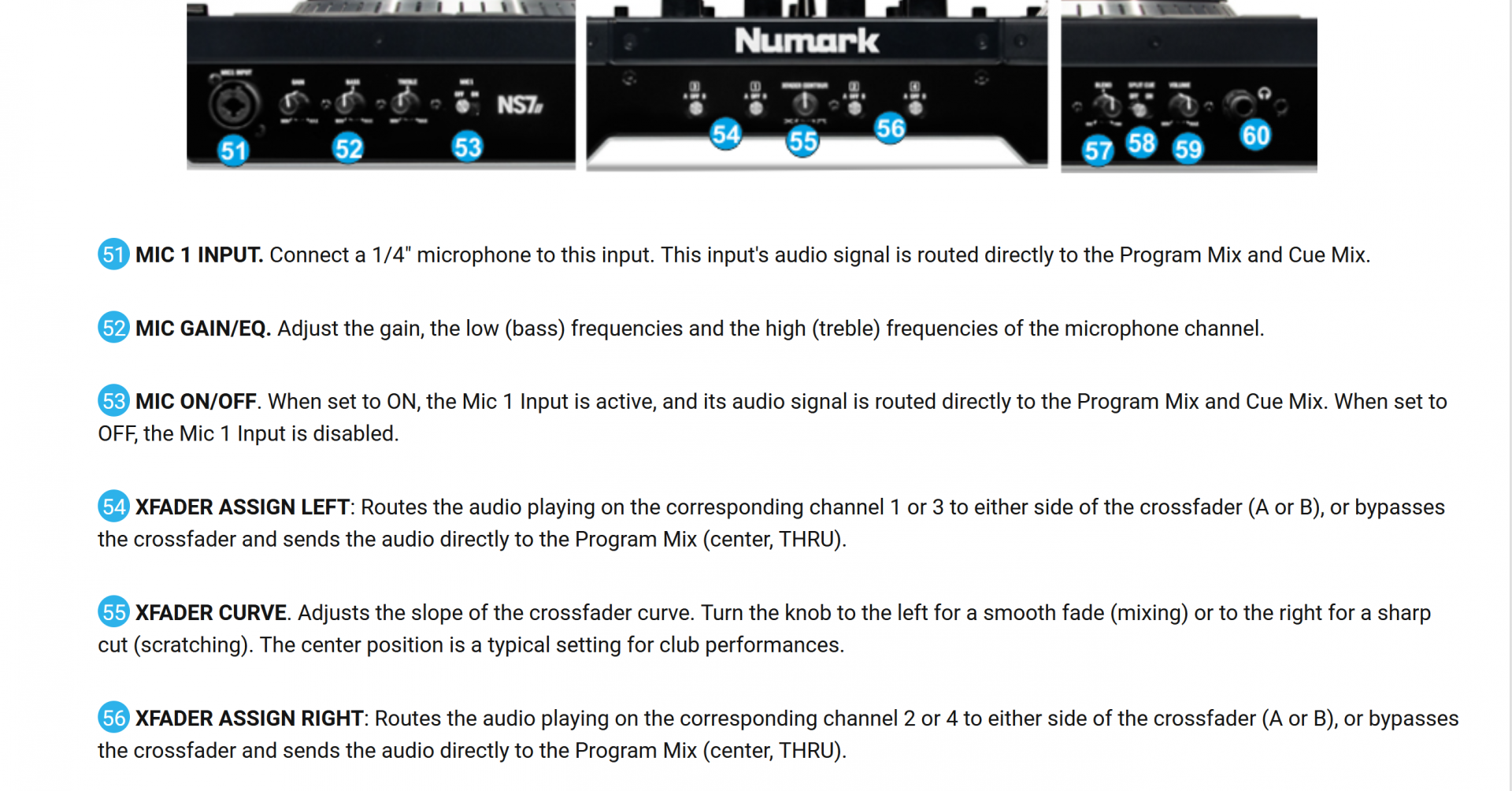
the NS7iii controller will over ride VDJ's software crossfader assignments which can be set in the software as below, if the controller is NOT connected.

to create the hamster crossfader setting
With the NS7iii it appears that you can reverse the assignments for the crossfader on the front of the controller, using switches 54 and 56 below.
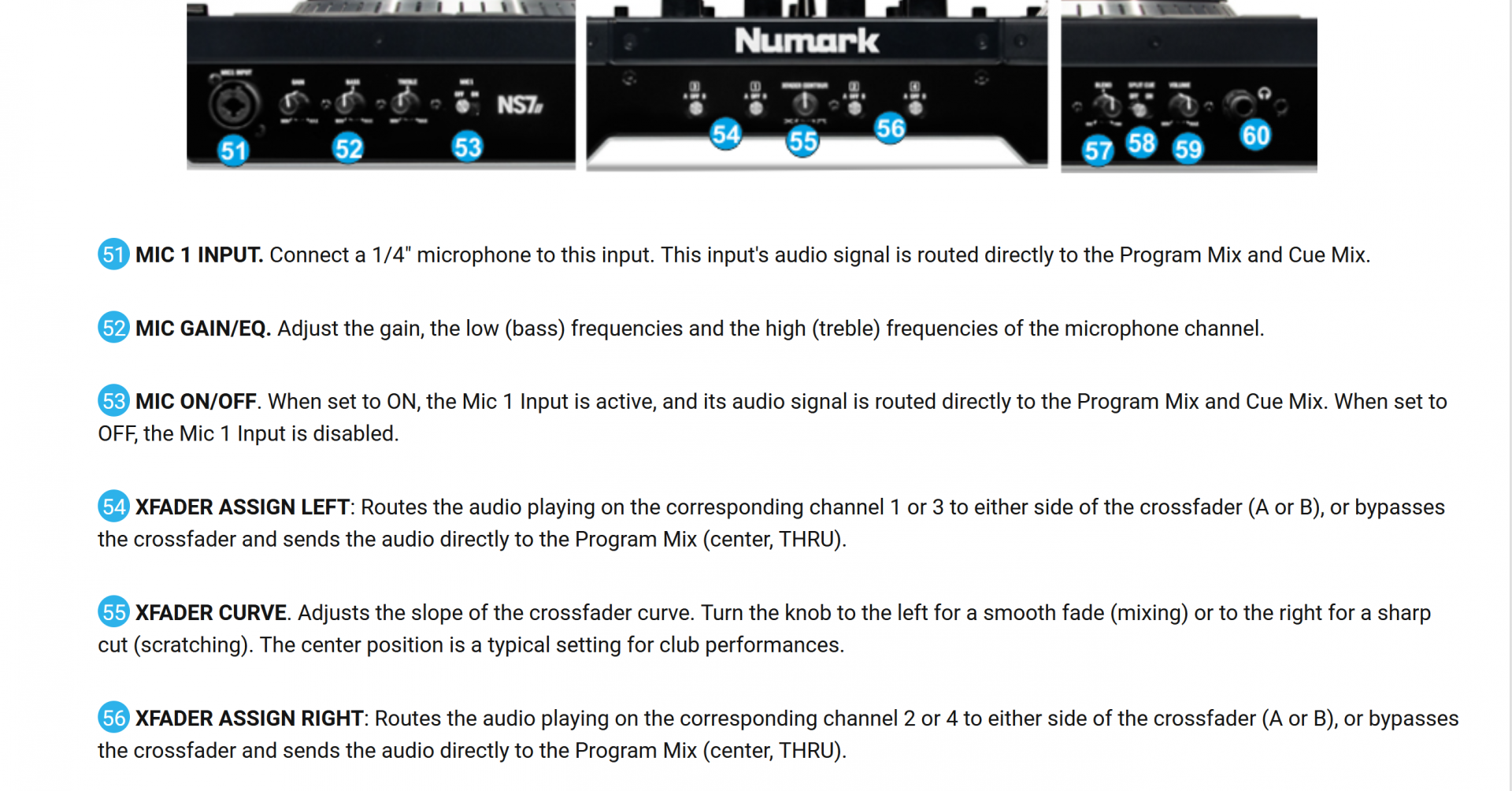
the NS7iii controller will over ride VDJ's software crossfader assignments which can be set in the software as below, if the controller is NOT connected.

to create the hamster crossfader setting
Posted Sun 30 May 21 @ 11:26 pm
musicbycsharp wrote :
The other issue is that, the HW switch is acting as a toggle instead of a setting:
1. If I have the SW set to no hamster and hardware set to yes on hamster, then flipping the switch makes the SW go to yes on hamster and of course the hardware will now be no. And vice-versa.
1. If I have the SW set to no hamster and hardware set to yes on hamster, then flipping the switch makes the SW go to yes on hamster and of course the hardware will now be no. And vice-versa.
That sounds like it may require a tweak in the definition or the at least the Mapping for that switch, maybe.
That is over my pay grade.. maybe DJDad assist with that.
Posted Sun 30 May 21 @ 11:52 pm
it might be doable in the mappings, but I have a feeling it may require them to update the code in the release. Hopefully they will see this or I'll submit it.
IIDEEJAYII wrote :
That sounds like it may require a tweak in the definition or the at least the Mapping for that switch, maybe.
That is over my pay grade.. maybe DJDad assist with that.
musicbycsharp wrote :
The other issue is that, the HW switch is acting as a toggle instead of a setting:
1. If I have the SW set to no hamster and hardware set to yes on hamster, then flipping the switch makes the SW go to yes on hamster and of course the hardware will now be no. And vice-versa.
1. If I have the SW set to no hamster and hardware set to yes on hamster, then flipping the switch makes the SW go to yes on hamster and of course the hardware will now be no. And vice-versa.
That sounds like it may require a tweak in the definition or the at least the Mapping for that switch, maybe.
That is over my pay grade.. maybe DJDad assist with that.
Posted Mon 31 May 21 @ 8:44 pm







