Can someone assist me on writing a command or variable?
I have the RANE ONE Controller & I am using the most current version of Virtual DJ 2021.
I would like to map the FX_TAP button to crossfader_disable & blink while active (active meaning the crossfader is disabled). When the crossfader isn't disabled (meaning crossfader is active again). I would like for it to end blinking. What would the script be?
I have the RANE ONE Controller & I am using the most current version of Virtual DJ 2021.
I would like to map the FX_TAP button to crossfader_disable & blink while active (active meaning the crossfader is disabled). When the crossfader isn't disabled (meaning crossfader is active again). I would like for it to end blinking. What would the script be?
Posted Mon 10 May 21 @ 7:47 pm
Try set the action for that entry to :
crossfader_disable ? blink & crossfader_disable : off & crossfader_disable
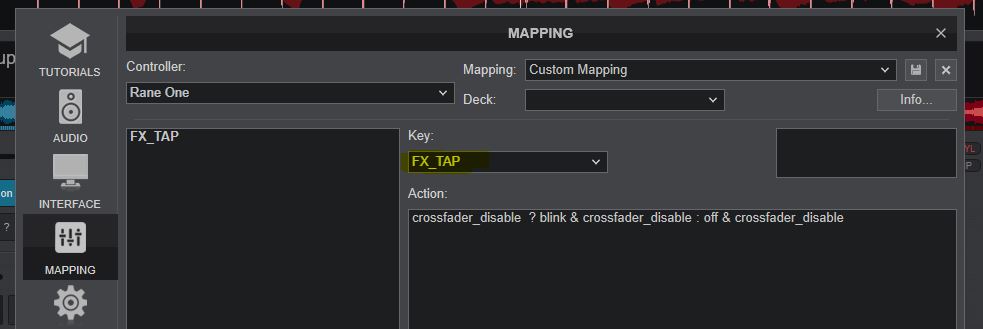
crossfader_disable ? blink & crossfader_disable : off & crossfader_disable
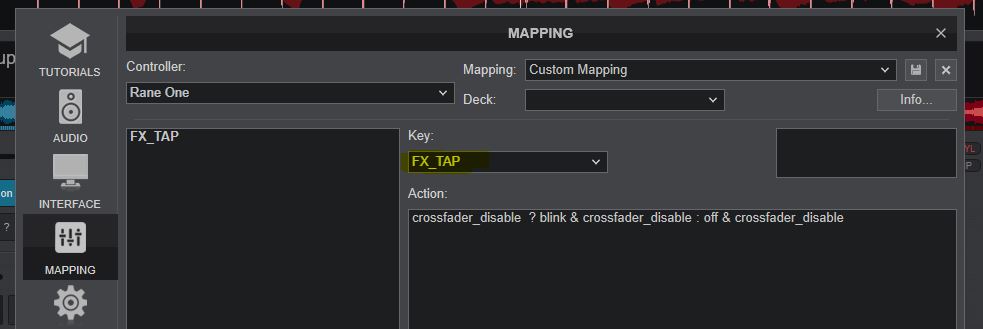
Posted Mon 10 May 21 @ 7:59 pm
I set crossfader_disable ? blink & crossfader_disable : off & crossfader_disable
But I'm not getting a blink action, just the toggle working properly. Alternatively if I press the FX_TAP button & hold it continuously, the LED will light up brighter. If blink does not work, I would be ok with the LED Being full brightness when crossfader_disable is active.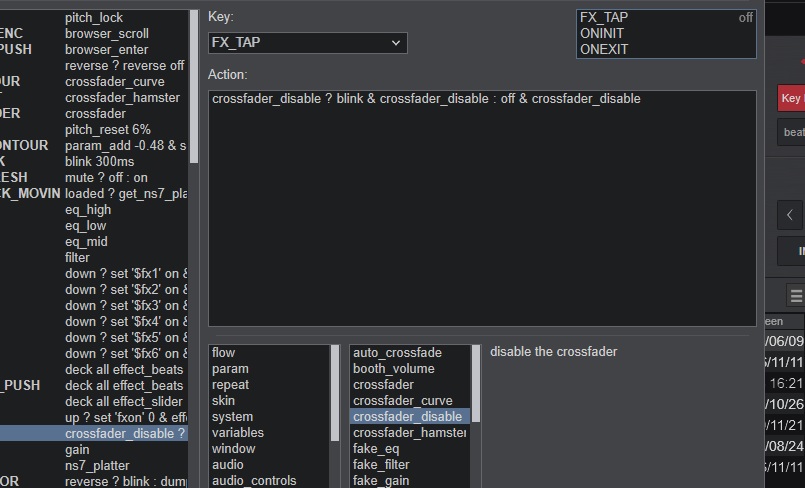
But I'm not getting a blink action, just the toggle working properly. Alternatively if I press the FX_TAP button & hold it continuously, the LED will light up brighter. If blink does not work, I would be ok with the LED Being full brightness when crossfader_disable is active.
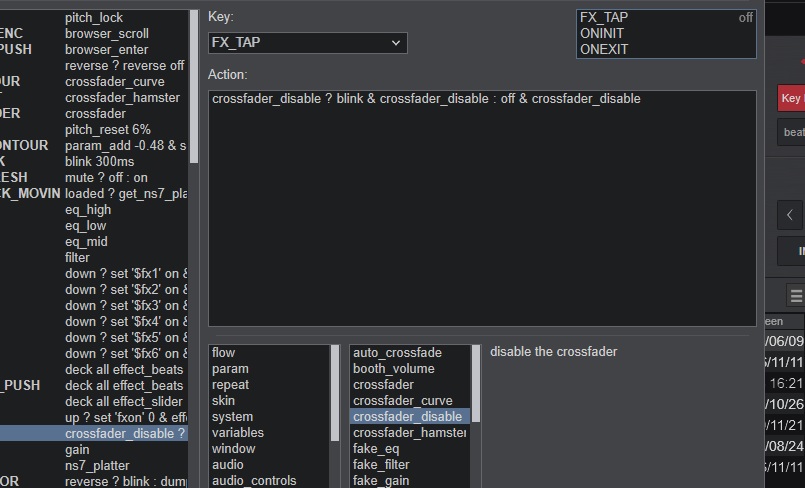
Posted Mon 10 May 21 @ 8:49 pm
For on/off you can just change the action to : crossfader_disable
That only..
Sometimes the LED has it own entry in the mapper, but didnt see anything stand out in the list
That only..
Sometimes the LED has it own entry in the mapper, but didnt see anything stand out in the list
Posted Mon 10 May 21 @ 9:32 pm
I understand, but I was looking to have some kind of visual that the crossfader disable was active. I had the syntax crossfader_disable, but again I would like for the LED to be max brightness or blinking.
Posted Mon 10 May 21 @ 10:01 pm







